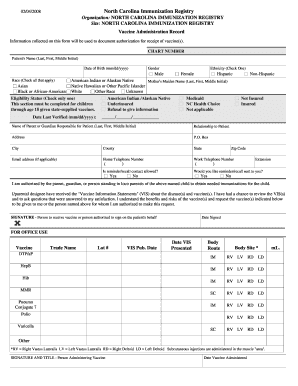
North Carolina School Entrance Health Form


What is the North Carolina School Entrance Health Form
The North Carolina School Entrance Health Form is a critical document required for students entering school in North Carolina. This form ensures that students meet the necessary health requirements as mandated by state regulations. It typically includes information regarding vaccinations, health assessments, and any medical conditions that may affect the student’s ability to participate in school activities. The form is designed to protect the health and safety of all students by ensuring they are up-to-date on immunizations and have undergone necessary health evaluations.
How to obtain the North Carolina School Entrance Health Form
To obtain the North Carolina School Entrance Health Form, parents or guardians can access it through various channels. The form is available at local school districts, health departments, and online through the North Carolina Department of Health and Human Services website. It is advisable to check with the specific school or district for any additional requirements or specific versions of the form that may be needed. Additionally, healthcare providers can often assist in filling out the form during routine check-ups.
Steps to complete the North Carolina School Entrance Health Form
Completing the North Carolina School Entrance Health Form involves several key steps:
- Gather necessary information, including the student’s personal details, vaccination history, and any medical conditions.
- Consult with a healthcare provider to ensure all required vaccinations are up to date.
- Fill out the form accurately, ensuring that all sections are complete and legible.
- Have the form signed by a healthcare provider, if required, to validate the health information provided.
- Submit the completed form to the appropriate school or district office by the specified deadline.
Legal use of the North Carolina School Entrance Health Form
The North Carolina School Entrance Health Form serves a legal purpose by ensuring compliance with state health regulations. Schools are required to collect this form to verify that students have met the health standards necessary for school attendance. Failure to submit the form can result in the student being unable to enroll or participate in school activities. It is essential for parents and guardians to understand that this form is not only a requirement but also a safeguard for the health of all students within the school environment.
Key elements of the North Carolina School Entrance Health Form
The North Carolina School Entrance Health Form includes several key elements that are crucial for its completion:
- Student’s full name and date of birth.
- Parent or guardian contact information.
- Detailed vaccination history, including dates of administration.
- Results from any required health assessments or screenings.
- Signature of a healthcare provider, if applicable, confirming the accuracy of the health information.
Form Submission Methods (Online / Mail / In-Person)
The North Carolina School Entrance Health Form can be submitted through various methods, depending on the school district's policies. Common submission methods include:
- In-person delivery to the school office, which allows for immediate confirmation of receipt.
- Mailing the completed form to the school, ensuring it is sent well before any deadlines.
- Some districts may offer online submission options through secure portals for added convenience.
Quick guide on how to complete north carolina school entrance health form
Effortlessly prepare North Carolina School Entrance Health Form on any device
The management of documents online has gained traction among businesses and individuals alike. It offers an ideal eco-friendly substitute for conventional printed and signed documents, allowing you to locate the appropriate form and securely store it online. airSlate SignNow equips you with all the tools necessary to create, modify, and eSign your documents quickly without any delays. Handle North Carolina School Entrance Health Form on any device using the airSlate SignNow Android or iOS applications and streamline any document-related process today.
The simplest way to modify and eSign North Carolina School Entrance Health Form with ease
- Locate North Carolina School Entrance Health Form and click on Get Form to begin.
- Utilize the tools we provide to complete your document.
- Emphasize important sections of the documents or obscure confidential information with tools that airSlate SignNow provides specifically for that purpose.
- Create your signature using the Sign tool, which takes mere seconds and holds the same legal validity as a conventional wet ink signature.
- Review the details and click on the Done button to save your changes.
- Choose your preferred method to send your form, whether by email, text message (SMS), invite link, or download it to your computer.
Eliminate the stress of lost or misplaced documents, tedious form searches, or mistakes that require printing new document copies. airSlate SignNow meets your document management needs with just a few clicks from any device of your choosing. Modify and eSign North Carolina School Entrance Health Form and ensure excellent communication at every stage of the document preparation process with airSlate SignNow.
Create this form in 5 minutes or less
Create this form in 5 minutes!
How to create an eSignature for the north carolina school entrance health form
How to create an electronic signature for a PDF online
How to create an electronic signature for a PDF in Google Chrome
How to create an e-signature for signing PDFs in Gmail
How to create an e-signature right from your smartphone
How to create an e-signature for a PDF on iOS
How to create an e-signature for a PDF on Android
People also ask
-
What is an NC school physical form?
The NC school physical form is a document required for students participating in school athletics in North Carolina. It ensures that children are physically fit for sports and activities, safeguarding their health and wellness. Completing this form is a crucial step for parents and guardians to take before their child can engage in any athletic program.
-
How can airSlate SignNow help with NC school physical forms?
AirSlate SignNow simplifies the process of managing NC school physical forms by offering features for seamless document electronic signing. Users can easily upload, complete, and send the form digitally, making it convenient for both parents and schools. This not only saves time but also ensures that all signed documents are securely stored and easily retrievable.
-
Is airSlate SignNow affordable for families needing NC school physical forms?
Yes, airSlate SignNow is a cost-effective solution for families who need to deal with NC school physical forms. The service offers various pricing plans, including a free trial, allowing users to choose an option that best fits their needs. This helps ensure that parents can access the necessary tools for their child's documentation without financial strain.
-
Does airSlate SignNow integrate with other tools for managing NC school physical forms?
Yes, airSlate SignNow offers integrations with numerous popular applications that can assist in managing NC school physical forms. Integrations with systems like cloud storage services and educational management software streamline the workflow. This capability allows for easier document sharing and enhances overall efficiency in handling school forms.
-
Can I access NC school physical forms on mobile devices via airSlate SignNow?
Absolutely! AirSlate SignNow is optimized for mobile devices, allowing parents to fill out and sign NC school physical forms on-the-go. This flexibility ensures that users can complete necessary paperwork anytime, anywhere, making compliance and participation in school sports more accessible.
-
What security measures does airSlate SignNow have for handling NC school physical forms?
AirSlate SignNow prioritizes security, employing advanced encryption and authentication protocols to protect NC school physical forms. User data is stored securely, and access controls ensure that only authorized individuals can view or edit the documents. This commitment to security helps foster trust amongst parents and schools alike.
-
How quickly can I get my NC school physical form processed with airSlate SignNow?
Using airSlate SignNow, the processing time for NC school physical forms can be signNowly reduced. Thanks to the electronic signing feature, documents can be filled out and sent instantly. Parents can receive confirmations when their forms are completed, speeding up the overall submission and approval process.
Get more for North Carolina School Entrance Health Form
Find out other North Carolina School Entrance Health Form
- How To Integrate Sign in Banking
- How To Use Sign in Banking
- Help Me With Use Sign in Banking
- Can I Use Sign in Banking
- How Do I Install Sign in Banking
- How To Add Sign in Banking
- How Do I Add Sign in Banking
- How Can I Add Sign in Banking
- Can I Add Sign in Banking
- Help Me With Set Up Sign in Government
- How To Integrate eSign in Banking
- How To Use eSign in Banking
- How To Install eSign in Banking
- How To Add eSign in Banking
- How To Set Up eSign in Banking
- How To Save eSign in Banking
- How To Implement eSign in Banking
- How To Set Up eSign in Construction
- How To Integrate eSign in Doctors
- How To Use eSign in Doctors