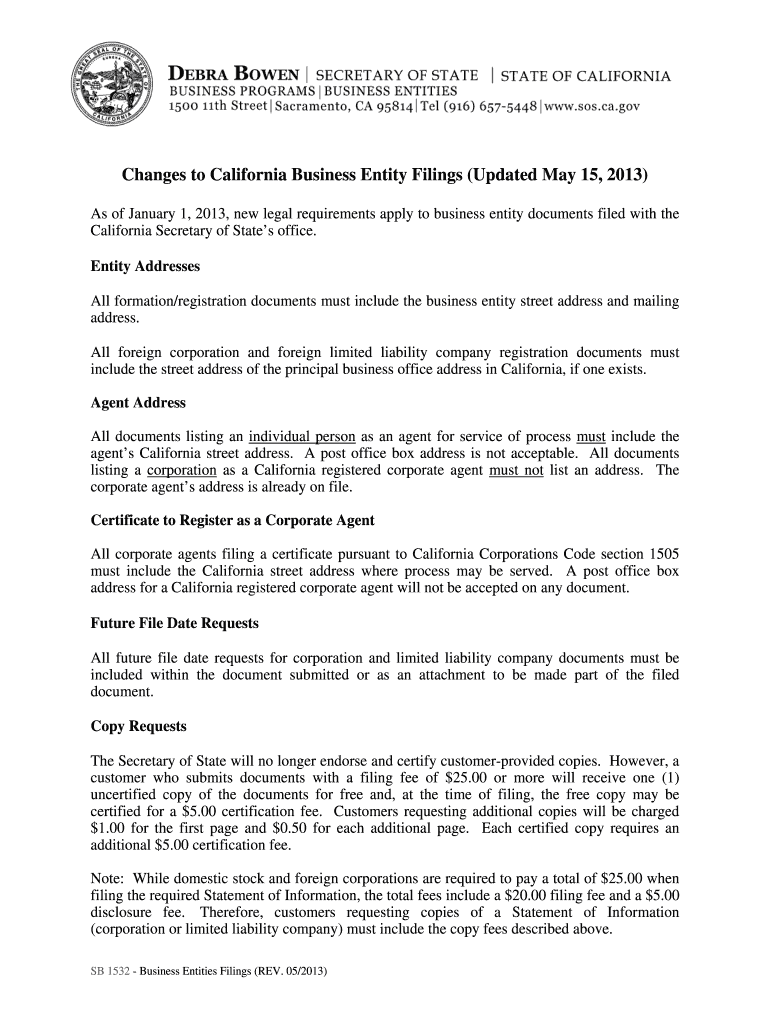
1 Form 2010-2026


What is the 1 Form
The 1 Form is a crucial document for businesses in California, particularly for those forming a Limited Liability Company (LLC). This form is officially known as the California LLC Formation Document. It serves as the foundational paperwork required to establish an LLC within the state. By submitting this form, you are legally registering your business entity, which provides liability protection and potential tax benefits. Understanding the purpose and requirements of the 1 Form is essential for anyone looking to start a business in California.
Steps to complete the 1 Form
Completing the 1 Form involves several key steps to ensure accuracy and compliance with California regulations. Begin by gathering necessary information about your LLC, including the name, business address, and details about the members or managers. Next, fill out the form with precise information, ensuring that all required fields are completed. After completing the form, review it for any errors or omissions. Finally, submit the form to the California Secretary of State, either online or by mail, along with the required filing fee. Following these steps carefully will help streamline the registration process.
Required Documents
When filing the 1 Form, certain documents are typically required to support your application. These may include:
- Articles of Organization
- Operating Agreement (if applicable)
- Statement of Information (Form LLC-12)
- Filing fee payment
Having these documents prepared in advance can facilitate a smoother filing process and ensure that your LLC is established correctly.
Filing Deadlines / Important Dates
Understanding the filing deadlines for the 1 Form is critical for compliance. Generally, the form must be submitted within 90 days of your LLC's formation date. Additionally, California requires LLCs to file a Statement of Information every two years. Keeping track of these important dates will help maintain your LLC's good standing with the state.
Legal use of the 1 Form
The legal use of the 1 Form is to officially register your LLC with the state of California. This document must be filled out accurately to reflect the true nature of your business and its structure. Failure to provide correct information can lead to delays in processing, or worse, legal issues down the line. It is advisable to consult with a legal professional if you have questions about specific legal requirements related to your LLC.
Who Issues the Form
The 1 Form is issued by the California Secretary of State. This office is responsible for processing business entity filings in California. Once your form is submitted and approved, the Secretary of State will provide confirmation of your LLC's formation, which is essential for establishing your business legally.
Quick guide on how to complete 1 form
Manage 1 Form anytime, anywhere
Your daily enterprise operations may necessitate extra attention when handling state-specific business documents. Reclaim your office time and reduce the paper costs associated with document-centric workflows using airSlate SignNow. airSlate SignNow offers you an abundance of pre-uploaded business documents, including 1 Form, which you can utilize and share with your business associates. Handle your 1 Form effortlessly with robust editing and e-signature tools and dispatch it directly to your recipients.
How to obtain 1 Form in just a few clicks:
- Select a form applicable to your state.
- Click Learn More to view the document and ensure its accuracy.
- Choose Get Form to begin interacting with it.
- 1 Form will automatically open in the editor. No further actions are needed.
- Utilize airSlate SignNow’s sophisticated editing features to complete or modify the form.
- Locate the Sign tool to create your signature and e-sign your document.
- When prepared, click on Done, save changes, and access your document.
- Distribute the document via email or text message, or use a link-to-fill option with your partners or allow them to download the files.
airSlate SignNow signNowly saves your time managing 1 Form and allows you to find necessary documents in one location. A comprehensive library of forms is organized and designed to address essential business functions critical for your company. The enhanced editor reduces the likelihood of mistakes, as you can swiftly correct errors and review your documents on any device before sending them out. Start your free trial today to explore all the benefits of airSlate SignNow for your daily business operations.
Create this form in 5 minutes or less
FAQs
-
How do I fill out Address Line 1 on an Online Form?
(street number) (street name) (street suffix)101 Main StreetYou can query the post office on your address, best as you know it, for the “standard” way of presenting your address. USPS.com® - ZIP Code Lookup or whatever service is offered in your country. That will tell you the standard way to fill out address lines.
-
How do I fill out the regional centre code in IGNOU OpenMat Form 1?
IGNOU OPENMAT Entrance Application Forms & Procedureplease view this link
-
How can I fill out the +1 improvement application form?
you can check the details to fill application form here by click on BSTC 2019 Application Form, BSTC Online Form 2019, BSTC Admit Card
-
How do I get an exemption in the CMA Inter Group 1? I didn't find the option get an exemption while filling out the exam form, as I got 60+ in one subject.
Hello Gopal,I hope you are doing well for your upcoming exam which will be held in June 2019.Lets discuss about who are eligible to get exemption in any particular paper,There are two types of candidate who are eligible to get claim exemption.i) Scoring 60% or more in any particular paper of exam of CMA or,ii) Qualification based i.e. CS qualified students and some other institute students which institute has MOU like CIMA ACCA etc etc.If you are falling under type 1 then you are eligible to get exemption in that particular paper in three next consecutive terms.Lets comes on your question that you are not able to find exemption option while you are filling your examination form.First of all we understand that there is no option available at the time of filling form, its totally depend upon you whether you want to claim exemption or not.If you want to claim exemption fill the form and at the date of examination dont go for exam on that paper exam day (means absent from that paper exam). It means you avail the exemption.If you dont want to avail exemption then you can do also by appearing in the exam for that particular exam paper day.I hope that your query will be over after reading to it.Thank you
Create this form in 5 minutes!
How to create an eSignature for the 1 form
How to make an electronic signature for the 1 Form online
How to generate an electronic signature for your 1 Form in Chrome
How to create an electronic signature for putting it on the 1 Form in Gmail
How to make an electronic signature for the 1 Form from your smart phone
How to make an electronic signature for the 1 Form on iOS devices
How to generate an eSignature for the 1 Form on Android OS
People also ask
-
What is the cost of using airSlate SignNow for managing LLC documents?
airSlate SignNow offers flexible pricing plans that cater to various business needs, including those for LLC management. The cost-effective solutions ensure that your LLC can effortlessly send and eSign documents without breaking the bank. By selecting a plan that suits your LLC's size and requirements, you can maximize efficiency while staying within budget.
-
How does airSlate SignNow streamline the eSigning process for LLCs?
airSlate SignNow simplifies the eSigning process for LLCs by providing an intuitive platform where users can easily upload, send, and sign documents. This user-friendly interface helps LLCs save time on paperwork and reduces the risk of errors. The seamless integration of eSigning capabilities translates into quicker contract finalization for your LLC.
-
What features does airSlate SignNow offer that benefit LLCs?
airSlate SignNow comes with a host of features ideal for LLCs, including templates for common legal documents, team collaboration tools, and advanced security options. These features help streamline operations, ensure compliance, and protect sensitive information. By using airSlate SignNow, LLCs gain access to a comprehensive solution that supports their document management needs.
-
Does airSlate SignNow integrate with other tools for LLC management?
Yes, airSlate SignNow offers integrations with numerous applications that LLCs commonly use, such as CRM systems, project management tools, and cloud storage services. This flexibility allows you to incorporate eSigning seamlessly into your existing workflows. By leveraging these integrations, LLCs can enhance productivity and maintain better document organization.
-
Is airSlate SignNow compliant with regulations for LLCs?
Absolutely, airSlate SignNow is fully compliant with eSignature laws, ensuring that all electronically signed documents for your LLC are legally binding. The platform meets the requirements set by regulations such as the ESIGN Act and UETA, which gives LLCs peace of mind when managing important documents. By using a compliant solution, LLCs can confidently engage in electronic transactions.
-
How can LLCs ensure security when using airSlate SignNow?
airSlate SignNow prioritizes security with advanced encryption protocols, secure document storage, and access control features. These measures protect your LLC's sensitive data against unauthorized access and data bsignNowes. By choosing airSlate SignNow, LLCs can rest assured that their documents remain safe during the eSigning process.
-
Can airSlate SignNow help LLCs create customizable document templates?
Yes, airSlate SignNow allows LLCs to create customizable document templates that can be reused for various transactions. This feature minimizes repetitive work, making it easy to generate essential documents quickly. Custom templates cater specifically to LLC requirements, streamlining the workflow for all necessary paperwork.
Get more for 1 Form
Find out other 1 Form
- eSignature Oregon Life Sciences Job Offer Myself
- eSignature Oregon Life Sciences Job Offer Fast
- eSignature Oregon Life Sciences Warranty Deed Myself
- eSignature Maryland Non-Profit Cease And Desist Letter Fast
- eSignature Pennsylvania Life Sciences Rental Lease Agreement Easy
- eSignature Washington Life Sciences Permission Slip Now
- eSignature West Virginia Life Sciences Quitclaim Deed Free
- Can I eSignature West Virginia Life Sciences Residential Lease Agreement
- eSignature New York Non-Profit LLC Operating Agreement Mobile
- How Can I eSignature Colorado Orthodontists LLC Operating Agreement
- eSignature North Carolina Non-Profit RFP Secure
- eSignature North Carolina Non-Profit Credit Memo Secure
- eSignature North Dakota Non-Profit Quitclaim Deed Later
- eSignature Florida Orthodontists Business Plan Template Easy
- eSignature Georgia Orthodontists RFP Secure
- eSignature Ohio Non-Profit LLC Operating Agreement Later
- eSignature Ohio Non-Profit LLC Operating Agreement Easy
- How Can I eSignature Ohio Lawers Lease Termination Letter
- Can I eSignature Ohio Lawers Lease Termination Letter
- Can I eSignature Oregon Non-Profit Last Will And Testament