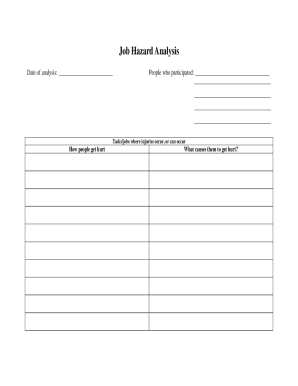
Accident Prevention Plan Template Form


What is the Accident Prevention Plan Template
The accident prevention plan template is a structured document designed to help organizations outline their strategies for minimizing workplace accidents and ensuring employee safety. This template serves as a framework for identifying potential hazards, assessing risks, and implementing safety measures in compliance with Occupational Safety and Health Administration (OSHA) regulations. By utilizing this template, businesses can create a comprehensive plan that addresses specific safety concerns relevant to their operations.
How to Use the Accident Prevention Plan Template
Using the accident prevention plan template involves several key steps. First, organizations should gather information about their workplace environment, including potential hazards and previous incidents. Next, they can customize the template by filling in specific details about their operations, safety protocols, and employee responsibilities. It is important to regularly review and update the plan to reflect any changes in the workplace or regulations. Finally, ensure that all employees are trained on the plan and understand their roles in maintaining a safe work environment.
Key Elements of the Accident Prevention Plan Template
Several essential components should be included in an accident prevention plan template to ensure its effectiveness. These elements typically consist of:
- Hazard Identification: A thorough assessment of potential risks in the workplace.
- Risk Assessment: Evaluating the likelihood and impact of identified hazards.
- Preventive Measures: Specific actions and protocols to mitigate risks.
- Emergency Procedures: Steps to take in case of an accident or incident.
- Training Requirements: Outline of necessary training for employees regarding safety practices.
- Review and Revision Process: A plan for regularly updating the document to reflect new information or changes in the workplace.
Steps to Complete the Accident Prevention Plan Template
Completing the accident prevention plan template involves a systematic approach. The following steps can guide organizations through the process:
- Conduct a comprehensive hazard assessment of the workplace.
- Document identified hazards in the template.
- Evaluate risks associated with each hazard.
- Develop and outline preventive measures tailored to the specific workplace environment.
- Establish emergency procedures and protocols for responding to incidents.
- Include training requirements for employees and assign responsibilities.
- Review the completed plan with relevant stakeholders for feedback.
Legal Use of the Accident Prevention Plan Template
The legal use of the accident prevention plan template is crucial for ensuring compliance with OSHA regulations and other safety standards. A well-documented plan can serve as evidence that an organization has taken necessary steps to protect its employees. To be legally binding, the plan must be regularly updated, communicated to all employees, and adhered to in practice. Failure to implement the plan effectively may result in penalties or legal action in the event of an accident.
Examples of Using the Accident Prevention Plan Template
Organizations across various industries can benefit from utilizing an accident prevention plan template. For instance:
- A construction company may use the template to address specific hazards such as falls, equipment safety, and site access.
- A manufacturing facility might focus on machine safety, chemical handling, and employee training.
- A healthcare provider could tailor the plan to address patient handling, infection control, and emergency response.
Each example demonstrates how the template can be adapted to meet the unique safety needs of different workplaces.
Quick guide on how to complete accident prevention plan template
Organize Accident Prevention Plan Template effortlessly on any device
Digital document management has gained traction among businesses and individuals alike. It offers an ideal eco-friendly substitute to conventional printed and signed documents, allowing you to locate the right form and securely store it online. airSlate SignNow equips you with all the necessary tools to create, modify, and eSignature your files rapidly without hold-ups. Manage Accident Prevention Plan Template on any device using airSlate SignNow Android or iOS applications and enhance any document-centric task today.
How to alter and eSign Accident Prevention Plan Template with ease
- Locate Accident Prevention Plan Template and click on Get Form to begin.
- Utilize the tools we provide to complete your document.
- Emphasize relevant sections of the documents or obscure sensitive information with tools specifically designed for that purpose by airSlate SignNow.
- Generate your eSignature using the Sign tool, which takes seconds and holds the same legal validity as a conventional wet ink signature.
- Review all the details and click on the Done button to save your modifications.
- Choose how you want to send your form, via email, SMS, invitation link, or download it to your computer.
Say goodbye to lost or misplaced documents, tedious form searches, and errors that necessitate printing new copies. airSlate SignNow meets your document management needs in just a few clicks from any device you prefer. Modify and eSign Accident Prevention Plan Template and ensure excellent communication at any stage of the form preparation process with airSlate SignNow.
Create this form in 5 minutes or less
Create this form in 5 minutes!
How to create an eSignature for the accident prevention plan template
How to create an electronic signature for a PDF online
How to create an electronic signature for a PDF in Google Chrome
How to create an e-signature for signing PDFs in Gmail
How to create an e-signature right from your smartphone
How to create an e-signature for a PDF on iOS
How to create an e-signature for a PDF on Android
People also ask
-
What is an accident prevention plan template?
An accident prevention plan template is a structured document designed to help businesses identify and mitigate potential workplace hazards. It outlines procedures and practices that promote employee safety and reduce the likelihood of accidents. Utilizing an accident prevention plan template can streamline your safety protocols and ensure compliance with labor regulations.
-
How can an accident prevention plan template benefit my business?
Implementing an accident prevention plan template enhances workplace safety, reducing the occurrence of injuries and related costs. It fosters a culture of safety among employees, leading to improved productivity and morale. Additionally, a well-documented plan can help protect your business from legal liabilities in the event of an incident.
-
Is there a cost associated with the accident prevention plan template?
While some accident prevention plan templates are free, airSlate SignNow offers a premium, customizable option that ensures compliance and meets your specific organizational needs. The investment in a tailored template can save your business money in the long run by minimizing accidents and enhancing overall safety. Check our pricing page for detailed subscription information.
-
Can I customize the accident prevention plan template?
Yes, the accident prevention plan template from airSlate SignNow is fully customizable to suit your business’s unique needs and industry requirements. You can modify sections, add company-specific policies, and tailor it to address the particular hazards your employees face. This flexibility ensures that your safety plan is relevant and effective.
-
What features does the accident prevention plan template include?
The accident prevention plan template comes with comprehensive features such as risk assessment tools, employee training guidelines, and emergency procedures. It also includes tracking and reporting capabilities to monitor safety compliance and effectiveness over time. These features help safeguard your organization and enhance workplace safety culture.
-
Are there integrations available with the accident prevention plan template?
Yes, the accident prevention plan template can easily integrate with other tools and software you may already be using. airSlate SignNow allows you to connect with various platforms for document management and employee training. This ensures a seamless experience and enhances the overall effectiveness of your safety initiatives.
-
Who can use an accident prevention plan template?
An accident prevention plan template is suitable for businesses of all sizes and industries, including manufacturing, construction, and healthcare. It serves as a vital resource for employers looking to enhance worker safety and comply with occupational safety regulations. Whether you’re a small business or a large corporation, this template can benefit your workplace.
Get more for Accident Prevention Plan Template
Find out other Accident Prevention Plan Template
- Electronic signature Maine Legal Agreement Online
- Electronic signature Maine Legal Quitclaim Deed Online
- Electronic signature Missouri Non-Profit Affidavit Of Heirship Online
- Electronic signature New Jersey Non-Profit Business Plan Template Online
- Electronic signature Massachusetts Legal Resignation Letter Now
- Electronic signature Massachusetts Legal Quitclaim Deed Easy
- Electronic signature Minnesota Legal LLC Operating Agreement Free
- Electronic signature Minnesota Legal LLC Operating Agreement Secure
- Electronic signature Louisiana Life Sciences LLC Operating Agreement Now
- Electronic signature Oregon Non-Profit POA Free
- Electronic signature South Dakota Non-Profit Business Plan Template Now
- Electronic signature South Dakota Non-Profit Lease Agreement Template Online
- Electronic signature Legal Document Missouri Online
- Electronic signature Missouri Legal Claim Online
- Can I Electronic signature Texas Non-Profit Permission Slip
- Electronic signature Missouri Legal Rental Lease Agreement Simple
- Electronic signature Utah Non-Profit Cease And Desist Letter Fast
- Electronic signature Missouri Legal Lease Agreement Template Free
- Electronic signature Non-Profit PDF Vermont Online
- Electronic signature Non-Profit PDF Vermont Computer