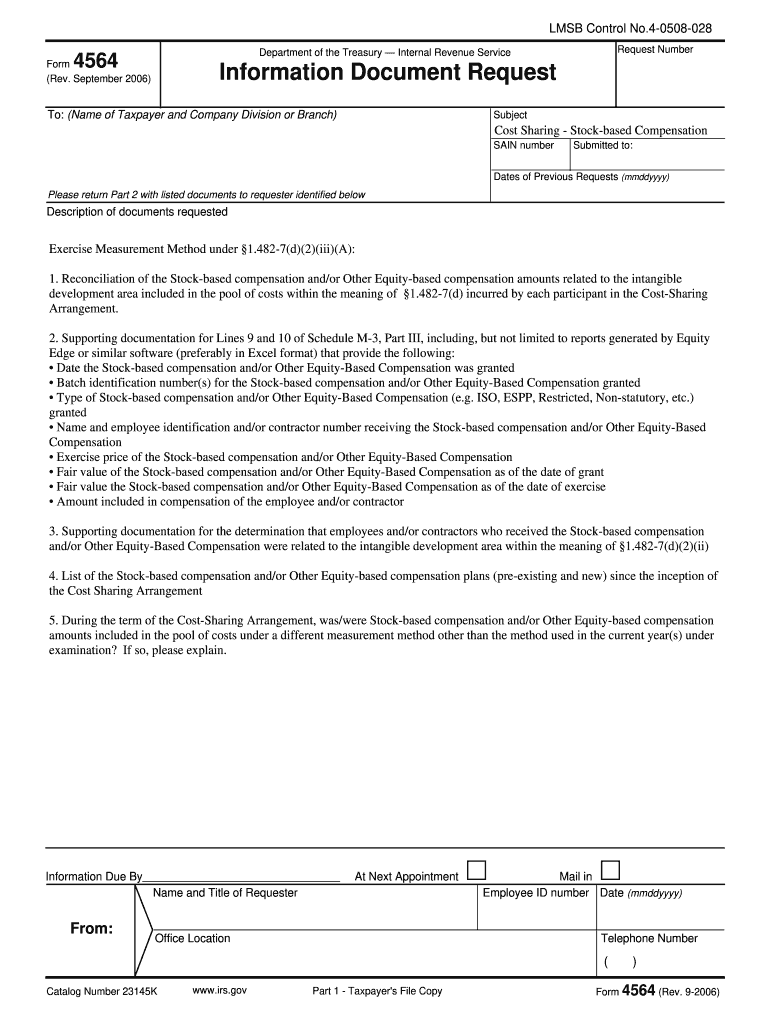
4564 Information Document Request Form 2006-2026


What is the 4564 Information Document Request Form
The 4564 Information Document Request Form is an official document used by the Internal Revenue Service (IRS) to request specific information from taxpayers. This form is typically issued during audits or inquiries to gather necessary details regarding a taxpayer's financial situation. Understanding the purpose of this form is crucial for compliance and ensuring that all requested information is provided accurately and promptly.
How to use the 4564 Information Document Request Form
Using the 4564 Information Document Request Form involves several key steps. First, carefully read the request to understand what information is required. Next, gather all relevant documents and data that pertain to the request. Ensure that all information is accurate and complete before submitting. It is also important to respond within the timeframe specified by the IRS to avoid potential penalties.
Steps to complete the 4564 Information Document Request Form
Completing the 4564 Information Document Request Form requires attention to detail. Begin by reviewing the form to identify all required fields. Fill in your personal information accurately, including your name, address, and taxpayer identification number. Next, provide the requested information in the appropriate sections, ensuring that all attachments are included. Double-check for any missing information before submission to prevent delays.
Required Documents
When responding to the 4564 Information Document Request Form, it is essential to include all required documents. This may include tax returns, financial statements, and any other relevant records that support your case. Organizing these documents in a clear and logical manner can facilitate the review process by the IRS.
Form Submission Methods (Online / Mail / In-Person)
The 4564 Information Document Request Form can be submitted through various methods. If the IRS allows electronic submissions, consider using a secure online platform to send your documents. Alternatively, you can mail the completed form and attachments to the address specified in the request. In some cases, in-person submissions may also be an option, depending on the IRS office's guidelines.
IRS Guidelines
The IRS provides specific guidelines regarding the use of the 4564 Information Document Request Form. It is important to familiarize yourself with these guidelines to ensure compliance. This includes understanding the deadlines for submission, the types of information that may be requested, and the consequences of failing to respond adequately. Adhering to these guidelines can help protect you from potential penalties.
Quick guide on how to complete 4564 information document request
Discover the most efficient method to complete and sign your 4564 Information Document Request Form
Are you still spending time preparing your official documents on paper instead of online? airSlate SignNow offers a superior way to complete and sign your 4564 Information Document Request Form and similar forms for public services. Our intelligent eSignature solution provides you with everything necessary to handle documents swiftly and in compliance with formal standards - robust PDF editing, managing, securing, signing, and sharing tools all available in a user-friendly interface.
Only a few steps are required to fill out and sign your 4564 Information Document Request Form:
- Upload the fillable template to the editor using the Get Form button.
- Review the information that you need to include in your 4564 Information Document Request Form.
- Navigate through the fields using the Next button to ensure nothing is missed.
- Utilize Text, Check, and Cross tools to enter your details in the blanks.
- Modify the content with Text boxes or Images from the top toolbar.
- Emphasize what is essential or Obscure fields that are no longer relevant.
- Click on Sign to create a legally binding eSignature using any option you choose.
- Add the Date beside your signature and finalize your task with the Done button.
Store your completed 4564 Information Document Request Form in the Documents section of your profile, download it, or send it to your chosen cloud storage. Our service also provides versatile form sharing. There’s no need to print your templates when you can submit them to the appropriate public office - do it via email, fax, or by requesting a USPS “snail mail” delivery from your account. Give it a try today!
Create this form in 5 minutes or less
FAQs
-
I'm interesting in becoming an Uber driver. How do I fill out an application and give my car and document information by the Internet?
Go to the Uber website. And, download the driver app.You’ll be asked to give your info on line. Name, DOB, DL# etc. You’ll also have to give the make and model of your car with proof of insurance, brake tag and registration. That info can be submitted by taking a picture and uploading it.It’ll take a few days to confirm your info and a basic background check. Then you are good to go. Good luck.
-
How long does it take to get information from RTI after filling a request?
Hi Kishore,I think the link provided below shall answer all your queries pertaining to the question you asked here.How many days will it take to get a reply for an RTI?Have a good day.
-
How do I respond to a request for a restraining order? Do I need to fill out a form?
As asked of me specifically;The others are right, you will likely need a lawyer. But to answer your question, there is a response form to respond to a restraining order or order of protection. Worst case the form is available at the courthouse where your hearing is set to be heard in, typically at the appropriate clerk's window, which may vary, so ask any of the clerk's when you get there.You only have so many days to respond, and it will specify in the paperwork.You will also have to appear in court on the date your hearing is scheduled.Most courts have a department that will help you respond to forms at no cost. I figure you are asking because you can't afford an attorney which is completely understandable.The problem is that if you aren't represented and the other person is successful in getting a temporary restraining order made permanent in the hearing you will not be allowed at any of the places the petitioner goes, without risking arrest.I hope this helps.Not given as legal advice-
-
How can I add my business location on instagram"s suggested locations?
Making a custom location on Instagram is actually quite easy and gives you an advantage to other businesses because it allows you to drive traffic via location.First off, Facebook owns Instagram; therefore, any location listed on Facebook also appears on Instagram. So you are going to need to create a business location on Facebook.So let’s dive into how to create a business location on Instagram.Make sure that you have enabled location services through the Facebook App or in your phone settings. If you are using an iPhone, select “Settings” → “Account Settings” → “Location” → “While Using The App”You need to create a Facebook check-in status. You do this by making a status and type the name of what you want your location to be called. For example “Growth Hustlers HQ”. Scroll to the bottom of the options and select “Add Custom Location” then tap on it!Now that you’ve created a custom location you need to describe it. It will ask you to choose which category describes your location, which you will answer “Business”.After choosing a category Facebook will ask you to choose a location. You can either choose “I’m currently here” or you can search for a location that you want to create for your business.Finally, publish your status. Congratulations! You have just created a custom location to be used on Facebook and Instagram.Now you are able to tag your business or a custom location on Instagram.If you have any questions about Social Media Marketing for businesses feel free to check out GrowthHustlers.com where you can find tons of resources about growing your Instagram following.
Create this form in 5 minutes!
How to create an eSignature for the 4564 information document request
How to generate an eSignature for your 4564 Information Document Request online
How to create an eSignature for your 4564 Information Document Request in Chrome
How to make an eSignature for putting it on the 4564 Information Document Request in Gmail
How to make an electronic signature for the 4564 Information Document Request straight from your mobile device
How to generate an electronic signature for the 4564 Information Document Request on iOS devices
How to make an eSignature for the 4564 Information Document Request on Android
People also ask
-
What is form 4564, and how can airSlate SignNow help with it?
Form 4564 is a document used by businesses for various purposes, including compliance and record-keeping. airSlate SignNow streamlines the process of sending, signing, and managing form 4564, making it easy for users to complete and distribute necessary paperwork efficiently.
-
Is airSlate SignNow a cost-effective solution for handling form 4564?
Absolutely! airSlate SignNow offers competitive pricing plans that cater to businesses of all sizes. By using airSlate SignNow for form 4564, you can save on traditional printing and mailing costs while benefiting from a user-friendly eSignature solution.
-
What features does airSlate SignNow provide for managing form 4564?
airSlate SignNow provides a variety of features tailored for form 4564, including customizable templates, automated workflows, and secure cloud storage. These features help businesses simplify their processes and ensure compliance with industry standards.
-
Can I integrate airSlate SignNow with other systems while managing form 4564?
Yes, airSlate SignNow offers seamless integrations with various popular software platforms, which enhances your workflow with form 4564. Whether you’re using CRM systems, cloud storage solutions, or other document management tools, integration ensures a smooth experience.
-
How does airSlate SignNow ensure the security of form 4564?
The security of form 4564 is paramount to airSlate SignNow. Our platform uses advanced encryption protocols and complies with industry standards to protect sensitive data, ensuring that your signed documents are secure and confidential.
-
What are the benefits of using airSlate SignNow for form 4564?
Using airSlate SignNow for form 4564 offers numerous benefits, including increased efficiency, reduced turnaround times, and enhanced collaboration. The platform also helps eliminate paperwork errors and streamline your document management process.
-
Can I track the status of my form 4564 using airSlate SignNow?
Yes, airSlate SignNow allows users to easily track the status of their form 4564 in real time. With our tracking features, you'll receive updates when the document is viewed and signed, providing full visibility throughout the signing process.
Get more for 4564 Information Document Request Form
- Jv 432 six month prepermanency attachment judicial council forms
- Form cr 001 stanislaus 2017 2018
- Mc 010 form 2017 2019
- Please visit our self help portal at httpsselfhelp form
- Jv 435 findings and orders after 12 month permanency hearing welf ampamp inst code36621f judicial council forms
- Wv 120 response to petition for workplace violence restraining orders judicial council forms
- Mgi application form 2014 2019
- Jdf 205 2015 2019 form
Find out other 4564 Information Document Request Form
- Can I eSign Hawaii Car Dealer Word
- How To eSign Hawaii Car Dealer PPT
- How To eSign Hawaii Car Dealer PPT
- How Do I eSign Hawaii Car Dealer PPT
- Help Me With eSign Hawaii Car Dealer PPT
- How Can I eSign Hawaii Car Dealer Presentation
- How Do I eSign Hawaii Business Operations PDF
- How Can I eSign Hawaii Business Operations PDF
- How To eSign Hawaii Business Operations Form
- How Do I eSign Hawaii Business Operations Form
- Help Me With eSign Hawaii Business Operations Presentation
- How Do I eSign Idaho Car Dealer Document
- How Do I eSign Indiana Car Dealer Document
- How To eSign Michigan Car Dealer Document
- Can I eSign Michigan Car Dealer PPT
- How Can I eSign Michigan Car Dealer Form
- Help Me With eSign Kansas Business Operations PPT
- How Can I eSign Mississippi Car Dealer Form
- Can I eSign Nebraska Car Dealer Document
- Help Me With eSign Ohio Car Dealer Document