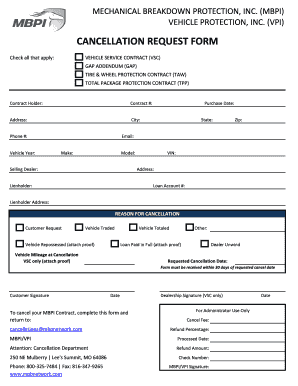
Mbpi Vpi Cancellation Form


What is the Mbpi Vpi Cancellation Form
The mbpi vpi cancellation form is a specific document used to formally cancel a service or agreement associated with the MBPI (Managed Behavioral Healthcare Program). This form is essential for individuals or entities looking to terminate their participation in the program. It ensures that the cancellation process is documented and acknowledged by the relevant authorities, providing a clear record for both parties involved.
How to Use the Mbpi Vpi Cancellation Form
Using the mbpi vpi cancellation form involves several straightforward steps. First, gather all necessary information, including your account details and the reason for cancellation. Next, fill out the form accurately, ensuring that all required fields are completed. Once the form is filled out, review it for any errors before submission. This process helps prevent delays or complications in the cancellation process.
Steps to Complete the Mbpi Vpi Cancellation Form
Completing the mbpi vpi cancellation form requires careful attention to detail. Follow these steps:
- Obtain the form from the appropriate source.
- Fill in your personal information, including name, address, and account number.
- Clearly state your reason for cancellation in the designated section.
- Sign and date the form to validate your request.
- Submit the completed form via the preferred method, such as online, by mail, or in person.
Legal Use of the Mbpi Vpi Cancellation Form
The mbpi vpi cancellation form holds legal significance as it serves as a formal request to terminate an agreement. To ensure its legality, it is crucial to follow all stipulated guidelines when completing and submitting the form. This includes providing accurate information and adhering to any deadlines set forth by the MBPI program. Proper use of the form can help protect your rights and ensure a smooth cancellation process.
Required Documents
When submitting the mbpi vpi cancellation form, certain documents may be required to support your request. Typically, these may include:
- A copy of your identification, such as a driver's license or passport.
- Any previous correspondence related to your account.
- Documentation that verifies your participation in the MBPI program.
Having these documents ready can facilitate a more efficient cancellation process.
Form Submission Methods
The mbpi vpi cancellation form can be submitted through various methods, offering flexibility to users. Common submission methods include:
- Online submission through the official MBPI portal.
- Mailing the completed form to the designated address.
- Delivering the form in person to a local MBPI office.
Choosing the right method depends on your convenience and urgency in processing the cancellation.
Quick guide on how to complete mbpi vpi cancellation form
Complete Mbpi Vpi Cancellation Form effortlessly on any device
Managing documents online has gained popularity among companies and individuals. It serves as an ideal environmentally friendly substitute for conventional printed and signed paperwork, as you can access the suitable form and securely store it in the cloud. airSlate SignNow provides you with all the tools necessary to create, edit, and eSign your documents promptly without delays. Manage Mbpi Vpi Cancellation Form on any device using airSlate SignNow applications for Android or iOS and enhance any document-related task today.
The easiest way to modify and eSign Mbpi Vpi Cancellation Form seamlessly
- Locate Mbpi Vpi Cancellation Form and click Get Form to begin.
- Utilize the tools we offer to complete your document.
- Emphasize important sections of your documents or obscure sensitive information with the tools that airSlate SignNow specifically provides for that purpose.
- Create your eSignature using the Sign tool, which takes just a few seconds and carries the same legal significance as a conventional wet ink signature.
- Review all the information and click on the Done button to save your changes.
- Select how you would prefer to send your form, by email, text message (SMS), or invitation link, or download it to your computer.
Forget about lost or misplaced documents, tedious form searches, or errors that necessitate printing new copies. airSlate SignNow addresses your document management needs in just a few clicks from a device of your preference. Edit and eSign Mbpi Vpi Cancellation Form and ensure effective communication at every stage of your form preparation process with airSlate SignNow.
Create this form in 5 minutes or less
Create this form in 5 minutes!
How to create an eSignature for the mbpi vpi cancellation form
How to create an electronic signature for a PDF online
How to create an electronic signature for a PDF in Google Chrome
How to create an e-signature for signing PDFs in Gmail
How to create an e-signature right from your smartphone
How to create an e-signature for a PDF on iOS
How to create an e-signature for a PDF on Android
People also ask
-
What is the mbpi vpi cancellation form used for?
The mbpi vpi cancellation form is designed for users who need to cancel their MBPI-VPI membership or services efficiently. It allows for a straightforward process of terminating subscriptions or agreements, ensuring that all necessary information is captured clearly and concisely.
-
How do I obtain the mbpi vpi cancellation form?
You can easily obtain the mbpi vpi cancellation form from the official airSlate SignNow website. Simply navigate to the resources section, where you'll find the form available for download or online submission, providing a seamless experience for your cancellation needs.
-
Is there a fee associated with submitting the mbpi vpi cancellation form?
Submitting the mbpi vpi cancellation form through airSlate SignNow does not incur any extra fees, making it a cost-effective choice for users. Our platform is designed to give value, ensuring that you can manage document cancellations without worrying about hidden costs.
-
Can I edit the mbpi vpi cancellation form before submission?
Yes, you can easily edit the mbpi vpi cancellation form before submitting it through airSlate SignNow. Our user-friendly platform allows for revisions, ensuring that all the information is accurate and up to date, which is crucial for processing your cancellation efficiently.
-
What features does airSlate SignNow offer for the mbpi vpi cancellation form?
airSlate SignNow offers several features for the mbpi vpi cancellation form, including e-signature capabilities, templates for quick access, and integration with various applications. These features enhance your experience and streamline the cancellation process, allowing for faster resolution.
-
Are there any benefits to using airSlate SignNow for my mbpi vpi cancellation form?
Using airSlate SignNow for your mbpi vpi cancellation form offers numerous benefits, including a user-friendly interface, cost-effectiveness, and enhanced security for your documents. In addition, our platform ensures swift turnaround times, which is essential for maintaining your business operations.
-
How long does it take to process the mbpi vpi cancellation form?
The processing time for the mbpi vpi cancellation form can vary, but typically, submissions made through airSlate SignNow are processed promptly. Once submitted, you can expect a confirmation of your cancellation within a few business days, ensuring you stay informed throughout the process.
Get more for Mbpi Vpi Cancellation Form
- Documentation mnspect comwp contentuploadsplumbing permit application form
- Docks city of the village of minnetonka beach form
- City of spring lake park code enforcement 1301 81s form
- City of groves permits fill and sign printable us legal forms
- City of kemah permits form
- Contact usamazon customer service form
- Form 624 certificate of merger for nonprofit corporation
- Www publicworks houstontx govsitesdefaultproject assigned by city declaration in support of form
Find out other Mbpi Vpi Cancellation Form
- eSignature Nebraska Limited Power of Attorney Free
- eSignature Indiana Unlimited Power of Attorney Safe
- Electronic signature Maine Lease agreement template Later
- Electronic signature Arizona Month to month lease agreement Easy
- Can I Electronic signature Hawaii Loan agreement
- Electronic signature Idaho Loan agreement Now
- Electronic signature South Carolina Loan agreement Online
- Electronic signature Colorado Non disclosure agreement sample Computer
- Can I Electronic signature Illinois Non disclosure agreement sample
- Electronic signature Kentucky Non disclosure agreement sample Myself
- Help Me With Electronic signature Louisiana Non disclosure agreement sample
- How To Electronic signature North Carolina Non disclosure agreement sample
- Electronic signature Ohio Non disclosure agreement sample Online
- How Can I Electronic signature Oklahoma Non disclosure agreement sample
- How To Electronic signature Tennessee Non disclosure agreement sample
- Can I Electronic signature Minnesota Mutual non-disclosure agreement
- Electronic signature Alabama Non-disclosure agreement PDF Safe
- Electronic signature Missouri Non-disclosure agreement PDF Myself
- How To Electronic signature New York Non-disclosure agreement PDF
- Electronic signature South Carolina Partnership agreements Online