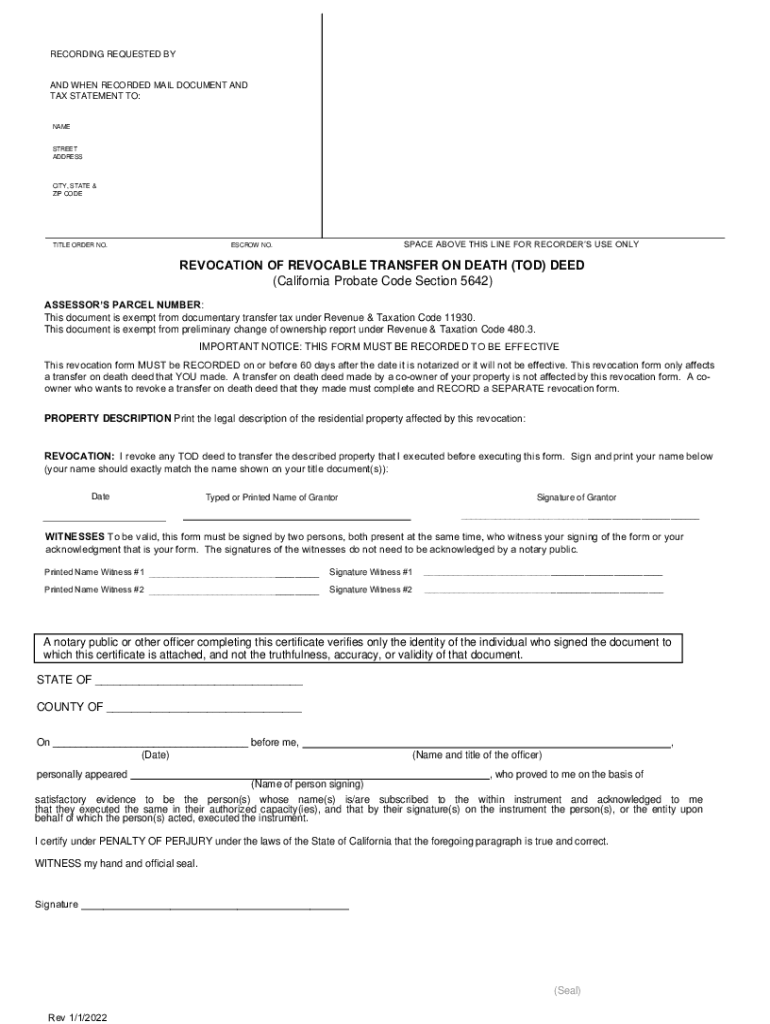
Revocation Transfer on Death Deed Form


What is the California Revocable Transfer Death Deed?
The California revocable transfer death deed is a legal document that allows a property owner to transfer real estate to a designated beneficiary upon their death, without the need for probate. This deed provides a straightforward way for individuals to ensure that their property passes directly to their heirs, simplifying the transfer process and potentially saving time and costs associated with probate proceedings. The deed can be revoked or modified at any time during the property owner's lifetime, making it a flexible estate planning tool.
Steps to Complete the Revocable Transfer Death Deed
Completing a California revocable transfer death deed involves several key steps:
- Identify the property to be transferred, including its legal description.
- Designate the beneficiary or beneficiaries who will receive the property upon the owner's death.
- Fill out the deed form accurately, ensuring all required information is included.
- Sign the deed in the presence of a notary public to ensure its validity.
- Record the executed deed with the county recorder's office where the property is located to make the transfer official.
Legal Use of the Revocable Transfer Death Deed
The California revocable transfer death deed is legally recognized and can be used to transfer various types of real estate, including residential properties. It is essential to comply with state laws regarding the execution and recording of the deed to ensure its enforceability. The deed must be properly executed to avoid disputes among heirs and to ensure that the intended beneficiaries receive the property without complications.
Key Elements of the Revocable Transfer Death Deed
Several key elements must be included in a California revocable transfer death deed:
- The name and address of the property owner.
- The legal description of the property being transferred.
- The names and addresses of the designated beneficiaries.
- A statement indicating that the transfer will occur upon the death of the owner.
- The signature of the property owner and a notary acknowledgment.
State-Specific Rules for the Revocable Transfer Death Deed
California has specific rules governing the use of revocable transfer death deeds. These rules include requirements for notarization and recording the deed with the county recorder's office. Additionally, the deed must comply with California Probate Code sections that outline the legal framework for such transfers. Understanding these regulations is crucial for ensuring that the deed is valid and enforceable.
Examples of Using the Revocable Transfer Death Deed
Consider a scenario where a homeowner wishes to ensure that their property passes to their child upon their death. By executing a California revocable transfer death deed, the homeowner can designate their child as the beneficiary. Upon the homeowner's death, the property will transfer directly to the child, avoiding probate. This process can also apply to multiple beneficiaries or different types of properties, making it a versatile option for estate planning.
Quick guide on how to complete revocation transfer on death deed
Effortlessly prepare Revocation Transfer On Death Deed on any gadget
Digital document management has gained traction among companies and individuals alike. It serves as an ideal eco-conscious alternative to conventional printed and signed materials, as you can easily locate the necessary form and securely keep it online. airSlate SignNow equips you with all the tools required to create, modify, and electronically sign your documents promptly and without delays. Manage Revocation Transfer On Death Deed on any device using airSlate SignNow's Android or iOS applications and streamline any document-related process today.
How to modify and electronically sign Revocation Transfer On Death Deed with ease
- Obtain Revocation Transfer On Death Deed and click on Get Form to begin.
- Employ the tools we provide to fill out your document.
- Emphasize relevant sections of your documents or obscure sensitive information using tools that airSlate SignNow offers specifically for that purpose.
- Create your signature using the Sign tool, which takes just seconds and carries the same legal validity as a traditional handwritten signature.
- Review all the details and select the Done button to save your modifications.
- Select your preferred method of sending your form, via email, text message (SMS), invitation link, or download it to your computer.
Eliminate concerns about lost or misplaced documents, the hassle of searching for forms, or mistakes that necessitate printing new copies. airSlate SignNow caters to all your document management needs in just a few clicks from any device you prefer. Modify and electronically sign Revocation Transfer On Death Deed and ensure effective communication at every step of your form preparation process with airSlate SignNow.
Create this form in 5 minutes or less
Create this form in 5 minutes!
How to create an eSignature for the revocation transfer on death deed
How to create an electronic signature for a PDF online
How to create an electronic signature for a PDF in Google Chrome
How to create an e-signature for signing PDFs in Gmail
How to create an e-signature right from your smartphone
How to create an e-signature for a PDF on iOS
How to create an e-signature for a PDF on Android
People also ask
-
What is a CA revocable transfer death deed?
A CA revocable transfer death deed is a legal document that allows an individual to transfer real property to a beneficiary upon their death, without the need for probate. This deed can be revoked or changed at any time during the grantor's lifetime, providing flexibility and control over asset distribution.
-
How does airSlate SignNow facilitate the creation of a CA revocable transfer death deed?
airSlate SignNow offers an intuitive platform that simplifies the process of creating a CA revocable transfer death deed. Users can easily fill out templates, customize their documents, and ensure compliance with California laws, all while securely storing their information.
-
What are the benefits of using a CA revocable transfer death deed?
Using a CA revocable transfer death deed can help avoid probate, saving time and money for your beneficiaries. Additionally, it allows for a straightforward transfer of property, ensuring that your wishes are honored without unnecessary legal complications.
-
Is there a cost associated with creating a CA revocable transfer death deed using airSlate SignNow?
Yes, airSlate SignNow offers various pricing plans that cater to different needs, including options for creating a CA revocable transfer death deed. The cost is competitive and provides access to a range of features that streamline document management and eSigning.
-
Can I integrate airSlate SignNow with other applications for managing my CA revocable transfer death deed?
Absolutely! airSlate SignNow integrates seamlessly with various applications, allowing you to manage your CA revocable transfer death deed alongside other important documents. This integration enhances workflow efficiency and ensures that all your documents are easily accessible.
-
What features does airSlate SignNow offer for managing a CA revocable transfer death deed?
airSlate SignNow provides features such as customizable templates, secure eSigning, and document tracking, which are essential for managing a CA revocable transfer death deed. These tools help ensure that your documents are completed accurately and efficiently.
-
How can I ensure my CA revocable transfer death deed is legally valid?
To ensure your CA revocable transfer death deed is legally valid, it is important to follow California state laws regarding the execution and recording of the deed. airSlate SignNow provides guidance and templates that comply with these legal requirements, helping you create a valid document.
Get more for Revocation Transfer On Death Deed
Find out other Revocation Transfer On Death Deed
- How To eSignature South Carolina Real estate document
- eSignature Florida Real estate investment proposal template Free
- How To eSignature Utah Real estate forms
- How Do I eSignature Washington Real estate investment proposal template
- Can I eSignature Kentucky Performance Contract
- eSignature Nevada Performance Contract Safe
- eSignature California Franchise Contract Secure
- How To eSignature Colorado Sponsorship Proposal Template
- eSignature Alabama Distributor Agreement Template Secure
- eSignature California Distributor Agreement Template Later
- eSignature Vermont General Power of Attorney Template Easy
- eSignature Michigan Startup Cost Estimate Simple
- eSignature New Hampshire Invoice for Services (Standard Format) Computer
- eSignature Arkansas Non-Compete Agreement Later
- Can I eSignature Arizona Non-Compete Agreement
- How Do I eSignature New Jersey Non-Compete Agreement
- eSignature Tennessee Non-Compete Agreement Myself
- How To eSignature Colorado LLC Operating Agreement
- Help Me With eSignature North Carolina LLC Operating Agreement
- eSignature Oregon LLC Operating Agreement Online