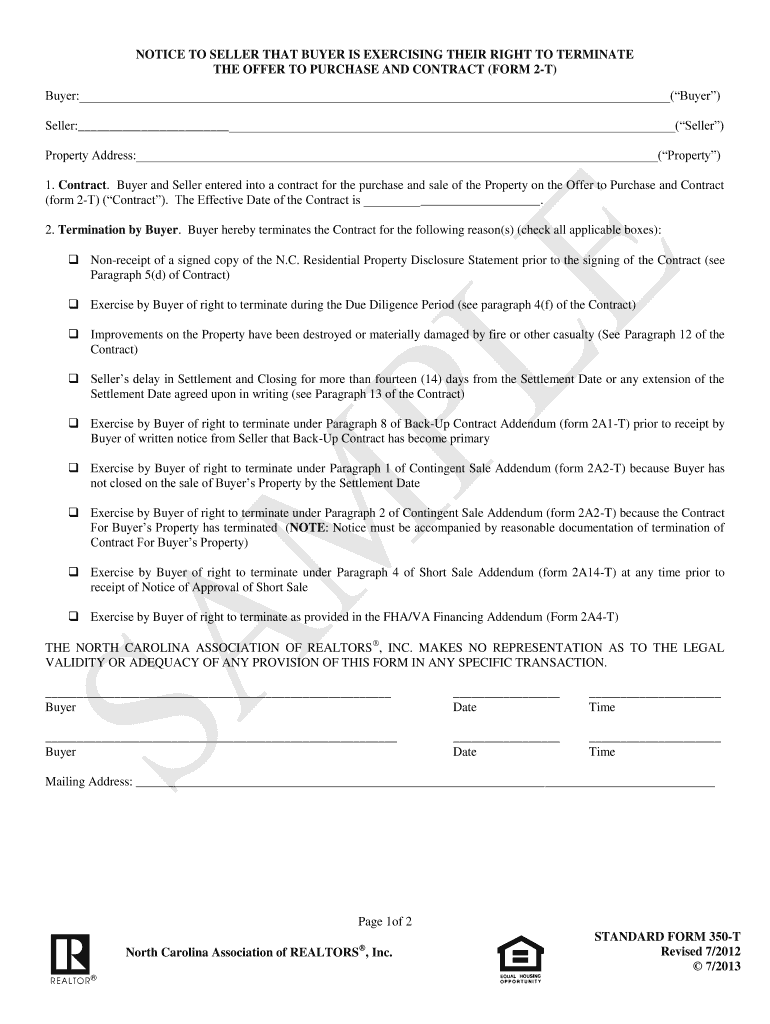
Nc Real Estate Form 350 T


What is the NC Real Estate Form 350 T
The NC Real Estate Form 350 T is a legal document used in North Carolina to facilitate the termination of a real estate contract by the buyer. This form serves as an official notice to the seller, indicating the buyer's intention to cancel the agreement. It is essential for ensuring that both parties are aware of the cancellation and that any earnest money deposits are appropriately addressed. The form is a critical component in real estate transactions, providing a clear record of the buyer's decision to withdraw from the contract.
Key Elements of the NC Real Estate Form 350 T
The NC Real Estate Form 350 T includes several key elements that must be carefully completed to ensure its validity. These elements typically consist of:
- Buyer and Seller Information: Names and contact details of both parties involved in the transaction.
- Property Details: A description of the property, including its address and any relevant identifiers.
- Reason for Termination: A section where the buyer can specify the reasons for canceling the contract.
- Signature Lines: Spaces for both the buyer and seller to sign, confirming the termination.
- Date of Termination: The date when the cancellation is effective.
Steps to Complete the NC Real Estate Form 350 T
Completing the NC Real Estate Form 350 T involves several straightforward steps:
- Gather Information: Collect all necessary details about the buyer, seller, and property.
- Fill Out the Form: Accurately complete each section of the form, ensuring all information is correct.
- Specify Reasons: Clearly state the reasons for the termination of the contract.
- Sign the Form: Both parties must sign and date the document to validate the cancellation.
- Distribute Copies: Provide copies of the completed form to all relevant parties, including the seller and any involved agents.
Legal Use of the NC Real Estate Form 350 T
The NC Real Estate Form 350 T is legally binding once properly completed and signed by both parties. It complies with North Carolina real estate laws, ensuring that the termination of the contract is recognized by courts and other legal entities. This form protects the buyer's rights to withdraw from the agreement without facing penalties, provided that the cancellation is executed within the terms specified in the original contract.
How to Obtain the NC Real Estate Form 350 T
The NC Real Estate Form 350 T can be obtained through various channels. It is commonly available:
- Online: Many real estate websites and legal document platforms provide downloadable versions of the form.
- Real Estate Agents: Licensed agents often have access to the form and can provide it to their clients.
- Legal Offices: Attorneys specializing in real estate can also supply the form and offer guidance on its completion.
Examples of Using the NC Real Estate Form 350 T
There are several scenarios in which the NC Real Estate Form 350 T may be utilized:
- Buyer’s Remorse: A buyer may decide to cancel the contract due to second thoughts about the property.
- Inspection Issues: If a home inspection reveals significant problems, the buyer may choose to terminate the agreement.
- Financing Challenges: Buyers unable to secure financing may need to cancel their purchase agreement.
Quick guide on how to complete nc resl estate release of earnest money form
Effortlessly Prepare Nc Real Estate Form 350 T on Any Device
Managing documents online has gained traction among businesses and individuals alike. It offers an ideal environmentally friendly alternative to conventional printed and signed papers, as you can access the necessary forms and securely store them online. airSlate SignNow provides you with all the tools required to create, modify, and eSign your documents quickly and without any hold-ups. Manage Nc Real Estate Form 350 T on any device using airSlate SignNow's Android or iOS applications and simplify your document-driven tasks today.
How to Modify and eSign Nc Real Estate Form 350 T with Ease
- Locate Nc Real Estate Form 350 T and click Get Form to initiate the process.
- Utilize the tools we provide to complete your form.
- Emphasize key sections of your documents or obscure sensitive information with tools that airSlate SignNow specifically offers for these tasks.
- Create your signature using the Sign tool, which only takes seconds and carries the same legal validity as a traditional handwritten signature.
- Review all the details and click on the Done button to preserve your changes.
- Choose your preferred method of delivering your form, whether by email, SMS, invitation link, or download it to your computer.
Eliminate the anxiety of lost or mislaid documents, tedious form searching, or the need to print new document copies due to errors. airSlate SignNow meets your document management needs in just a few clicks from any device you select. Edit and eSign Nc Real Estate Form 350 T and maintain effective communication at every stage of the form preparation process with airSlate SignNow.
Create this form in 5 minutes or less
FAQs
-
I need help filling out this IRA form to withdraw money. How do I fill this out?
I am confused on the highlighted part.
-
Does earnest money in a real estate transaction have any real significance to the seller in an offer with an inspection contingency, since the buyer can back out of the deal and easily reclaim the earnest money no questions asked?
Yes. It protects the seller to a large degree if the buyer drops out for a reason not specified in the contract. I had two buyers - brothers - who ran a head shop in the late 70’s. They were making money hand over fist. In their early 20’s they decided to buy a house to live in but also as a tax deduction and investment. The sellers accepted their offer and the buyers were approved for the loan. The house passed inspection easily - no problems. Then the local county government passed a law that banned head shops totally. In effect it put them out of business. They wanted to drop the sale - they had no job. Well, they had already been approved for an FHA loan. We informed the FHA, thinking they would withdraw the approval - they did not. When FHA approves you by God, you stay approved. They asked the seller to release them. The seller would not they had bought a new house, believing their was sold. Long story short the 5K deposit could have been forfeited. We found a way to keep the deal together and it finally settled, but if not for the deposit, the deal would have died and the sellers hurt badly.
-
How can I fill out Google's intern host matching form to optimize my chances of receiving a match?
I was selected for a summer internship 2016.I tried to be very open while filling the preference form: I choose many products as my favorite products and I said I'm open about the team I want to join.I even was very open in the location and start date to get host matching interviews (I negotiated the start date in the interview until both me and my host were happy.) You could ask your recruiter to review your form (there are very cool and could help you a lot since they have a bigger experience).Do a search on the potential team.Before the interviews, try to find smart question that you are going to ask for the potential host (do a search on the team to find nice and deep questions to impress your host). Prepare well your resume.You are very likely not going to get algorithm/data structure questions like in the first round. It's going to be just some friendly chat if you are lucky. If your potential team is working on something like machine learning, expect that they are going to ask you questions about machine learning, courses related to machine learning you have and relevant experience (projects, internship). Of course you have to study that before the interview. Take as long time as you need if you feel rusty. It takes some time to get ready for the host matching (it's less than the technical interview) but it's worth it of course.
-
How do I fill out the form of DU CIC? I couldn't find the link to fill out the form.
Just register on the admission portal and during registration you will get an option for the entrance based course. Just register there. There is no separate form for DU CIC.
Create this form in 5 minutes!
How to create an eSignature for the nc resl estate release of earnest money form
How to generate an eSignature for your Nc Resl Estate Release Of Earnest Money Form online
How to make an eSignature for the Nc Resl Estate Release Of Earnest Money Form in Chrome
How to create an eSignature for putting it on the Nc Resl Estate Release Of Earnest Money Form in Gmail
How to make an eSignature for the Nc Resl Estate Release Of Earnest Money Form straight from your mobile device
How to generate an eSignature for the Nc Resl Estate Release Of Earnest Money Form on iOS devices
How to generate an electronic signature for the Nc Resl Estate Release Of Earnest Money Form on Android devices
People also ask
-
What is the process for termination of a real estate contract by buyer in North Carolina?
In North Carolina, the termination of a real estate contract by a buyer typically involves providing written notice to the seller, adhering to the terms outlined in the contract. It's essential to review the specific contingencies and deadlines included in your agreement. You may also want to consult a legal professional to ensure you comply with state laws.
-
What are the common reasons for termination of a real estate contract by buyer North Carolina?
Buyers may terminate a real estate contract in North Carolina for various reasons, including unsatisfactory home inspections or the inability to secure financing. If a buyer discovers issues with the property that were not disclosed, they may also have grounds for termination. Understanding these reasons can help buyers navigate the process effectively.
-
Are there any fees associated with the termination of a real estate contract by buyer North Carolina?
Fees may apply when terminating a real estate contract by a buyer in North Carolina, primarily depending on the specific terms of the contract. Buyers may be responsible for any earned deposits or other costs incurred during the transaction. It's essential to read the contract thoroughly to understand any potential financial implications.
-
How can airSlate SignNow assist in the termination of a real estate contract by buyer North Carolina?
airSlate SignNow provides an efficient platform for managing the termination of a real estate contract by a buyer in North Carolina. Our electronic signature capabilities ensure that required notices and documents are signed promptly and securely. This not only streamlines the process but also provides a clear record of communications.
-
What features does airSlate SignNow offer for real estate transactions?
airSlate SignNow offers features such as customizable templates, real-time tracking, and secure document storage, making it ideal for real estate transactions. These tools enhance the user experience when navigating the termination of a real estate contract by a buyer in North Carolina. Our platform is designed to simplify logistics, allowing users to focus on their transactions.
-
Is airSlate SignNow compliant with North Carolina real estate laws?
Yes, airSlate SignNow is designed to comply with North Carolina real estate laws, including those involving the termination of a real estate contract by buyer. Our solutions are continually updated to align with state regulations, ensuring that users can manage their transactions with confidence. You can trust that our services meet the legal standards required for effective documentation.
-
What integrations does airSlate SignNow offer for real estate professionals?
airSlate SignNow integrates with various popular tools and platforms that real estate professionals use, streamlining the termination of a real estate contract by buyer in North Carolina. Integration with CRM systems, payment processors, and project management tools enhances overall efficiency. This connectivity allows users to manage all aspects of real estate transactions within a single ecosystem.
Get more for Nc Real Estate Form 350 T
Find out other Nc Real Estate Form 350 T
- Electronic signature South Carolina Sports Separation Agreement Easy
- Electronic signature Virginia Courts Business Plan Template Fast
- How To Electronic signature Utah Courts Operating Agreement
- Electronic signature West Virginia Courts Quitclaim Deed Computer
- Electronic signature West Virginia Courts Quitclaim Deed Free
- Electronic signature Virginia Courts Limited Power Of Attorney Computer
- Can I Sign Alabama Banking PPT
- Electronic signature Washington Sports POA Simple
- How To Electronic signature West Virginia Sports Arbitration Agreement
- Electronic signature Wisconsin Sports Residential Lease Agreement Myself
- Help Me With Sign Arizona Banking Document
- How Do I Sign Arizona Banking Form
- How Can I Sign Arizona Banking Form
- How Can I Sign Arizona Banking Form
- Can I Sign Colorado Banking PPT
- How Do I Sign Idaho Banking Presentation
- Can I Sign Indiana Banking Document
- How Can I Sign Indiana Banking PPT
- How To Sign Maine Banking PPT
- Help Me With Sign Massachusetts Banking Presentation