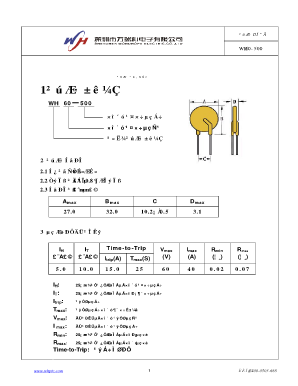
Wh 60 Form


What is the WH-60 Form
The WH-60 form, officially known as the Wage and Hour Division's WH-60, is a document used by employers in the United States to report wage information for employees. This form is particularly relevant for ensuring compliance with labor laws and regulations set forth by the Department of Labor. It is designed to gather essential data regarding employee wages, hours worked, and other pertinent employment details. The WH-60 form plays a crucial role in facilitating transparency and accountability in wage practices across various industries.
How to Obtain the WH-60 Form
To obtain the WH-60 form, individuals can visit the official website of the Department of Labor or contact their local labor office. The form is typically available for download in PDF format, allowing users to print and fill it out as needed. Additionally, some employers may provide the WH-60 form directly to their employees as part of the onboarding process or during wage audits. Ensuring that you have the correct version of the WH-60 form is essential for compliance with labor regulations.
Steps to Complete the WH-60 Form
Completing the WH-60 form requires careful attention to detail to ensure accuracy and compliance. Here are the key steps:
- Gather necessary employee information, including names, Social Security numbers, and wage details.
- Fill in the relevant sections of the form, ensuring that all required fields are completed.
- Double-check the information for accuracy, including calculations related to hours worked and total wages.
- Sign and date the form, confirming that the information provided is truthful and complete.
- Submit the completed WH-60 form to the appropriate labor authority or employer as required.
Legal Use of the WH-60 Form
The WH-60 form is legally binding when completed accurately and submitted to the appropriate authorities. It serves as an official record of wage information, which can be used in legal proceedings or audits to demonstrate compliance with labor laws. Employers must ensure that the information reported on the WH-60 form is truthful and reflective of actual wages paid to employees. Failure to comply with the legal requirements associated with the WH-60 form can result in penalties or legal action from regulatory bodies.
Form Submission Methods
The WH-60 form can be submitted through various methods, depending on the requirements set by the Department of Labor or the employer. Common submission methods include:
- Online submission through the Department of Labor's official portal, where applicable.
- Mailing a hard copy of the completed form to the designated labor office.
- In-person submission at local labor offices, which may provide immediate confirmation of receipt.
Key Elements of the WH-60 Form
The WH-60 form includes several key elements that are essential for accurate reporting. These elements typically encompass:
- Employee identification details, including name and Social Security number.
- Wage information, detailing hourly rates and total earnings.
- Hours worked per pay period, ensuring that all overtime and regular hours are accurately reported.
- Employer information, including the business name and address for proper identification.
Quick guide on how to complete wh 60 form 100261987
Prepare Wh 60 Form effortlessly on any device
Digital document management has become widely accepted by companies and individuals. It offers an ideal eco-friendly alternative to conventional printed and signed papers, as you can access the correct format and securely store it online. airSlate SignNow provides all the necessary tools for crafting, modifying, and eSigning your documents quickly without delays. Manage Wh 60 Form on any platform using airSlate SignNow's Android or iOS applications and streamline any document-related procedure today.
The easiest method to modify and eSign Wh 60 Form without hassle
- Locate Wh 60 Form and click on Get Form to begin.
- Utilize the resources at your disposal to fill out your document.
- Emphasize important sections of your documents or redact sensitive data with tools that airSlate SignNow specifically provides for that purpose.
- Create your eSignature using the Sign tool, which takes seconds and holds the same legal validity as a traditional wet ink signature.
- Verify the details and click on the Done button to save your changes.
- Select your preferred method to share your form, via email, text message (SMS), invitation link, or download it to your computer.
Eliminate concerns about lost or misplaced files, tedious form searches, or errors that necessitate printing new document copies. airSlate SignNow fulfills all your document management needs with just a few clicks from any device you choose. Modify and eSign Wh 60 Form and ensure excellent communication at every phase of the form preparation process with airSlate SignNow.
Create this form in 5 minutes or less
Create this form in 5 minutes!
How to create an eSignature for the wh 60 form 100261987
How to create an electronic signature for a PDF online
How to create an electronic signature for a PDF in Google Chrome
How to create an e-signature for signing PDFs in Gmail
How to create an e-signature right from your smartphone
How to create an e-signature for a PDF on iOS
How to create an e-signature for a PDF on Android
People also ask
-
What is the WH60 form and why is it important?
The WH60 form is a crucial document used for various legal and business processes. It serves as a record for employment or service verification, ensuring compliance with regulations. Understanding the WH60 form is essential for businesses to maintain accurate documentation.
-
How can airSlate SignNow help with the WH60 form?
airSlate SignNow streamlines the process of sending and eSigning the WH60 form, making it quick and efficient. With an intuitive interface, you can easily fill out and send the WH60 form for signatures, ensuring that your documents are signed in a timely manner.
-
What are the pricing options for using airSlate SignNow for the WH60 form?
airSlate SignNow offers flexible pricing plans to accommodate different business needs, including specific features for managing documents like the WH60 form. You can choose from monthly or annual subscriptions, allowing you to select a plan that fits your budget while ensuring you can effectively manage the WH60 form.
-
Are there any features that specifically support the WH60 form?
Yes, airSlate SignNow includes features specifically designed to enhance the management of the WH60 form. These include customizable templates, automated reminders for signers, and secure cloud storage, ensuring that you can manage your WH60 form efficiently and securely.
-
Can I integrate airSlate SignNow with other applications for handling the WH60 form?
Absolutely! airSlate SignNow offers seamless integrations with a variety of applications, enabling you to efficiently handle the WH60 form. Whether you need to connect with CRM or HR software, our integration capabilities enhance your workflow and document management process.
-
What benefits does airSlate SignNow provide when managing the WH60 form?
Using airSlate SignNow for the WH60 form provides several benefits, including increased efficiency through electronic signatures and reduced turnaround time for document completion. Additionally, it enhances security with advanced encryption and compliance features, making it ideal for critical forms like the WH60.
-
Is the WH60 form secure when using airSlate SignNow?
Yes, security is a top priority at airSlate SignNow. The WH60 form is protected with industry-standard encryption, ensuring that your sensitive information remains confidential and secure during the signing process.
Get more for Wh 60 Form
- Medication prior authorization request form 612630451
- Medical approval form
- Reasons for submission please check one form
- Inpatient notice of discharge form behavioral health cigna healthspring
- Please note authorization request must home mynexus form
- Boat inspection insurance form
- Eiva medical history and release form 1 city of rigby
- Express scripts prior rx authorization form pdfprior authorization resourcesexpress scriptscontact usexpress scripts express
Find out other Wh 60 Form
- Sign Illinois Banking Confidentiality Agreement Computer
- Sign Idaho Banking Rental Lease Agreement Online
- How Do I Sign Idaho Banking Limited Power Of Attorney
- Sign Iowa Banking Quitclaim Deed Safe
- How Do I Sign Iowa Banking Rental Lease Agreement
- Sign Iowa Banking Residential Lease Agreement Myself
- Sign Kansas Banking Living Will Now
- Sign Kansas Banking Last Will And Testament Mobile
- Sign Kentucky Banking Quitclaim Deed Online
- Sign Kentucky Banking Quitclaim Deed Later
- How Do I Sign Maine Banking Resignation Letter
- Sign Maine Banking Resignation Letter Free
- Sign Louisiana Banking Separation Agreement Now
- Sign Maryland Banking Quitclaim Deed Mobile
- Sign Massachusetts Banking Purchase Order Template Myself
- Sign Maine Banking Operating Agreement Computer
- Sign Banking PPT Minnesota Computer
- How To Sign Michigan Banking Living Will
- Sign Michigan Banking Moving Checklist Mobile
- Sign Maine Banking Limited Power Of Attorney Simple