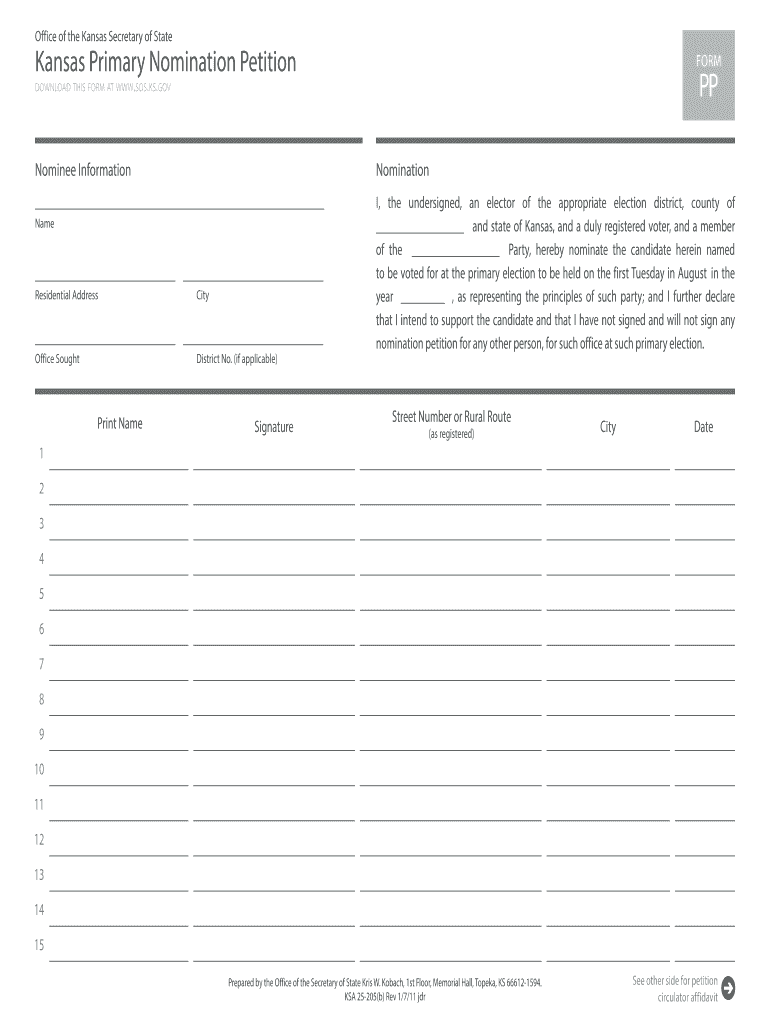
Kansas Primary Nomination Petition Sos Ks Form


What is the Kansas Primary Nomination Petition Sos Ks
The Kansas Primary Nomination Petition is a crucial document used by candidates seeking to appear on the ballot for primary elections in Kansas. This form allows individuals to gather the necessary signatures from registered voters to demonstrate support for their candidacy. It is essential for ensuring that candidates meet the legal requirements set forth by the Kansas Secretary of State.
The petition typically includes sections for the candidate's information, a statement of intent, and spaces for voters to sign. Each signature must be accompanied by the voter's printed name, address, and other identifying information to validate their registration status. Understanding the purpose and requirements of this form is vital for any candidate aiming to participate in Kansas elections.
How to use the Kansas Primary Nomination Petition Sos Ks
Using the Kansas Primary Nomination Petition involves several steps to ensure compliance with state regulations. First, candidates must download the form from the Kansas Secretary of State's website or obtain it through their local election office. Once in possession of the form, candidates should carefully read the instructions to understand the requirements for signature collection.
Next, candidates can begin gathering signatures from registered voters within their district. It is important to ensure that each signer is eligible and that their information is accurately recorded on the petition. After collecting the required number of signatures, candidates must submit the completed form to the appropriate election office by the designated deadline.
Steps to complete the Kansas Primary Nomination Petition Sos Ks
Completing the Kansas Primary Nomination Petition requires careful attention to detail. Here are the steps to follow:
- Download the Kansas Primary Nomination Petition form from the Kansas Secretary of State's website.
- Fill out the candidate's information, including name, address, and the office sought.
- Gather signatures from registered voters, ensuring that each signature is accompanied by the voter's printed name and address.
- Double-check that the petition meets the minimum signature requirement based on the office being sought.
- Submit the completed petition to the local election office by the specified deadline.
Legal use of the Kansas Primary Nomination Petition Sos Ks
The legal use of the Kansas Primary Nomination Petition is governed by state election laws. To be considered valid, the petition must be signed by a sufficient number of registered voters, which varies depending on the office. Each signature must be from a voter who resides in the same district as the candidate.
Additionally, candidates should be aware of the legal implications of submitting false information or fraudulent signatures. Such actions can lead to disqualification from the ballot and potential legal penalties. Understanding the legal framework surrounding the petition is essential for candidates to ensure their compliance and protect their candidacy.
Key elements of the Kansas Primary Nomination Petition Sos Ks
Several key elements are essential for the Kansas Primary Nomination Petition to be valid:
- Candidate Information: The form must clearly state the candidate's name, address, and the office they are seeking.
- Signature Collection: A specified number of signatures from registered voters must be collected, with each signer's details accurately recorded.
- Submission Deadline: The completed petition must be submitted to the appropriate election office by the deadline set by the Kansas Secretary of State.
- Compliance with State Laws: The petition must adhere to all relevant election laws to be considered valid.
State-specific rules for the Kansas Primary Nomination Petition Sos Ks
Kansas has specific rules governing the use of the Primary Nomination Petition that candidates must follow. These rules include the number of signatures required, which is determined by the office being sought, and the geographic boundaries within which signatures must be collected.
Additionally, candidates must be aware of any updates to election laws that may affect the petition process. It is advisable for candidates to consult the Kansas Secretary of State's office or their local election office for the most current information regarding the petition and any associated requirements.
Quick guide on how to complete kansas primary nomination petition sos ks
Complete Kansas Primary Nomination Petition Sos Ks effortlessly on any device
Managing documents online has become increasingly popular among businesses and individuals. It offers an ideal environmentally friendly option to traditional printed and signed documents, as you can easily find the necessary form and securely store it online. airSlate SignNow equips you with all the resources required to create, edit, and electronically sign your documents promptly without delays. Handle Kansas Primary Nomination Petition Sos Ks on any device using the airSlate SignNow applications for Android or iOS and simplify any document-related task today.
The easiest method to modify and electronically sign Kansas Primary Nomination Petition Sos Ks without hassle
- Locate Kansas Primary Nomination Petition Sos Ks and click on Get Form to commence.
- Use the tools we offer to fill out your document.
- Highlight important sections of your documents or redact sensitive information with tools that airSlate SignNow offers specifically for that purpose.
- Create your signature using the Sign feature, which takes mere seconds and carries the same legal authority as a conventional wet ink signature.
- Review all the details and click on the Done button to save your modifications.
- Select your preferred method of sharing your form, whether by email, text message (SMS), invite link, or download it to your computer.
Eliminate concerns about lost or misplaced files, time-consuming form searching, or mistakes that necessitate printing new document copies. airSlate SignNow meets your document management needs in just a few clicks from the device of your choice. Modify and electronically sign Kansas Primary Nomination Petition Sos Ks to ensure seamless communication at any point in your form preparation process with airSlate SignNow.
Create this form in 5 minutes or less
Create this form in 5 minutes!
How to create an eSignature for the kansas primary nomination petition sos ks
How to make an eSignature for your Kansas Primary Nomination Petition Sos Ks in the online mode
How to make an electronic signature for your Kansas Primary Nomination Petition Sos Ks in Google Chrome
How to generate an eSignature for signing the Kansas Primary Nomination Petition Sos Ks in Gmail
How to generate an eSignature for the Kansas Primary Nomination Petition Sos Ks from your smartphone
How to make an eSignature for the Kansas Primary Nomination Petition Sos Ks on iOS devices
How to create an eSignature for the Kansas Primary Nomination Petition Sos Ks on Android devices
People also ask
-
What are Kansas Secretary of State forms?
Kansas Secretary of State forms are official documents required for various business-related operations in Kansas, such as business registration, entity formation, and more. Utilizing airSlate SignNow can streamline the completion and submission of these forms, ensuring compliance and efficiency.
-
How can airSlate SignNow help with Kansas Secretary of State forms?
airSlate SignNow offers a user-friendly platform that allows businesses to easily fill out, sign, and send Kansas Secretary of State forms electronically. This simplifies the process, reduces paper waste, and speeds up document processing times.
-
Is there a fee to use airSlate SignNow for Kansas Secretary of State forms?
Yes, airSlate SignNow offers various pricing plans to suit different business needs when handling Kansas Secretary of State forms. These plans provide access to features that enhance document management efficiency at competitive rates, ensuring you're investing wisely.
-
What features does airSlate SignNow offer for Kansas Secretary of State forms?
airSlate SignNow includes features such as customizable templates, eSignature capabilities, secure cloud storage, and real-time tracking. These tools simplify the management of Kansas Secretary of State forms, making it easier to maintain compliance and accuracy.
-
Are there integrations available for airSlate SignNow when working with Kansas Secretary of State forms?
Yes, airSlate SignNow integrates seamlessly with numerous applications and platforms. This ensures that when you're managing Kansas Secretary of State forms, you can easily connect with tools like Google Drive, Dropbox, and others to enhance your workflow.
-
Can I track the status of my Kansas Secretary of State forms with airSlate SignNow?
Absolutely! airSlate SignNow allows you to track the status of your Kansas Secretary of State forms in real-time. You’ll receive notifications when documents are viewed, signed, or require your attention, ensuring you stay up-to-date.
-
What benefits does using airSlate SignNow provide for Kansas Secretary of State forms?
Using airSlate SignNow for Kansas Secretary of State forms streamlines the document signing process, reduces turnaround times, and enhances security. Furthermore, it allows for easier collaboration, ensuring all parties involved can access and manage documents efficiently.
Get more for Kansas Primary Nomination Petition Sos Ks
Find out other Kansas Primary Nomination Petition Sos Ks
- eSignature Kentucky Intellectual Property Sale Agreement Online
- How Do I eSignature Arkansas IT Consulting Agreement
- eSignature Arkansas IT Consulting Agreement Safe
- eSignature Delaware IT Consulting Agreement Online
- eSignature New Jersey IT Consulting Agreement Online
- How Can I eSignature Nevada Software Distribution Agreement
- eSignature Hawaii Web Hosting Agreement Online
- How Do I eSignature Hawaii Web Hosting Agreement
- eSignature Massachusetts Web Hosting Agreement Secure
- eSignature Montana Web Hosting Agreement Myself
- eSignature New Jersey Web Hosting Agreement Online
- eSignature New York Web Hosting Agreement Mobile
- eSignature North Carolina Web Hosting Agreement Secure
- How Do I eSignature Utah Web Hosting Agreement
- eSignature Connecticut Joint Venture Agreement Template Myself
- eSignature Georgia Joint Venture Agreement Template Simple
- eSignature Alaska Debt Settlement Agreement Template Safe
- eSignature New Jersey Debt Settlement Agreement Template Simple
- eSignature New Mexico Debt Settlement Agreement Template Free
- eSignature Tennessee Debt Settlement Agreement Template Secure