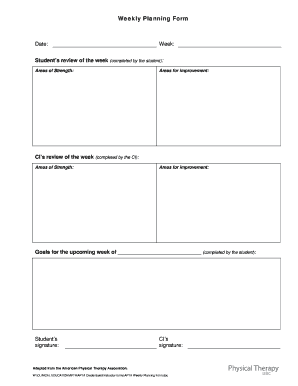
Weekly Planning Form Physical Therapy


What is the Weekly Planning Form Physical Therapy
The Weekly Planning Form for Physical Therapy is a structured document designed to help therapists and patients outline treatment goals, schedules, and progress tracking over a week. This form serves as a communication tool between the therapist and the patient, ensuring that both parties are aligned on the objectives of each session. It typically includes sections for patient information, specific therapy exercises, frequency of sessions, and notes on progress or adjustments needed.
How to use the Weekly Planning Form Physical Therapy
Using the Weekly Planning Form for Physical Therapy involves several straightforward steps. First, both the therapist and patient should review the patient's treatment goals. Next, the therapist fills out the form with specific exercises tailored to the patient's needs, including instructions on how to perform each exercise. The frequency of sessions and any additional notes about the patient's condition should also be documented. Finally, both parties should sign the form to acknowledge their agreement on the treatment plan.
Steps to complete the Weekly Planning Form Physical Therapy
Completing the Weekly Planning Form for Physical Therapy can be done in a few simple steps:
- Gather necessary patient information, including name, date of birth, and medical history.
- Identify specific therapy goals based on the patient's condition and treatment plan.
- List the exercises to be performed, including sets, repetitions, and any modifications.
- Specify the frequency of therapy sessions and any additional instructions.
- Review the completed form with the patient, making adjustments as needed.
- Both the therapist and patient should sign the form to confirm their agreement.
Legal use of the Weekly Planning Form Physical Therapy
The Weekly Planning Form for Physical Therapy is legally valid when it meets specific requirements. It must be completed accurately and signed by both the therapist and the patient. Electronic signatures are acceptable and can be legally binding if they comply with regulations such as the ESIGN Act and UETA. Ensuring that the form is stored securely and can be easily accessed is also crucial for maintaining its legal standing.
Key elements of the Weekly Planning Form Physical Therapy
Key elements of the Weekly Planning Form for Physical Therapy include:
- Patient Information: Essential details such as name, contact information, and medical history.
- Goals: Clear objectives for the therapy sessions.
- Exercises: A detailed list of exercises, including instructions and modifications.
- Schedule: Frequency and duration of therapy sessions.
- Progress Notes: Space for documenting improvements or changes in the patient's condition.
Examples of using the Weekly Planning Form Physical Therapy
Examples of using the Weekly Planning Form for Physical Therapy can vary based on patient needs. For instance, a patient recovering from knee surgery might have a form that includes exercises focused on strengthening and flexibility. Alternatively, a patient with chronic back pain may have a form that emphasizes posture correction and core stability exercises. Each form is tailored to meet the specific therapeutic goals of the individual patient.
Quick guide on how to complete weekly planning form physical therapy
Complete Weekly Planning Form Physical Therapy effortlessly on any device
Digital document management has become increasingly popular among businesses and individuals. It offers an ideal eco-friendly alternative to traditional printed and signed documents, allowing you to access the appropriate form and securely save it online. airSlate SignNow equips you with all the tools necessary to create, modify, and eSign your documents swiftly and without delays. Manage Weekly Planning Form Physical Therapy on any device with the airSlate SignNow Android or iOS applications and streamline any document-related operation today.
The simplest method to edit and eSign Weekly Planning Form Physical Therapy with ease
- Obtain Weekly Planning Form Physical Therapy and then click Get Form to initiate the process.
- Utilize the tools we offer to fill out your form.
- Emphasize pertinent sections of the documents or redact sensitive information with tools that airSlate SignNow provides specifically for that purpose.
- Create your signature using the Sign tool, which takes mere seconds and carries the same legal validity as a traditional wet ink signature.
- Review the information and click on the Done button to save your changes.
- Select your preferred method to send your form, whether by email, SMS, or invitation link, or download it to your computer.
Say goodbye to lost or misplaced documents, tedious form searching, or mistakes that require reprinting new document copies. airSlate SignNow addresses all your document management needs in just a few clicks from any device of your choosing. Edit and eSign Weekly Planning Form Physical Therapy and ensure excellent communication throughout the form preparation process with airSlate SignNow.
Create this form in 5 minutes or less
Create this form in 5 minutes!
How to create an eSignature for the weekly planning form physical therapy
How to create an electronic signature for a PDF online
How to create an electronic signature for a PDF in Google Chrome
How to create an e-signature for signing PDFs in Gmail
How to create an e-signature right from your smartphone
How to create an e-signature for a PDF on iOS
How to create an e-signature for a PDF on Android
People also ask
-
What is the Weekly Planning Form Physical Therapy?
The Weekly Planning Form Physical Therapy is a customizable template designed to help physical therapy practitioners plan and document patient care for the week. It streamlines the process of tracking patient progress, ensuring that therapists can deliver structured treatment plans efficiently.
-
How does the Weekly Planning Form Physical Therapy improve patient management?
By using the Weekly Planning Form Physical Therapy, practitioners can easily keep track of patient appointments, treatment goals, and progress notes. This organized approach not only enhances patient management but also improves communication between therapists and patients.
-
Is the Weekly Planning Form Physical Therapy customizable?
Yes, the Weekly Planning Form Physical Therapy is fully customizable to fit the specific needs of your practice. You can modify fields, add patient details, and adjust treatment plans to ensure they align with your therapeutic approach.
-
What are the pricing options for the Weekly Planning Form Physical Therapy?
The pricing for the Weekly Planning Form Physical Therapy varies based on your chosen airSlate SignNow subscription plan. With flexible pricing options, you can select a plan that suits your budget while still gaining access to essential features for efficient patient management.
-
Can the Weekly Planning Form Physical Therapy be integrated with other software?
Yes, the Weekly Planning Form Physical Therapy can be seamlessly integrated with various healthcare management software and electronic medical records systems. This ensures that all patient data is synchronized and readily available, enhancing workflow efficiency.
-
What benefits does the Weekly Planning Form Physical Therapy offer?
The Weekly Planning Form Physical Therapy provides numerous benefits, including improved organization of patient care, enhanced documentation accuracy, and time-saving features. By utilizing this form, physical therapists can focus more on patient care rather than paperwork.
-
How secure is the Weekly Planning Form Physical Therapy data?
Data security is a top priority for airSlate SignNow, including the Weekly Planning Form Physical Therapy. All documents are encrypted, ensuring that patient information remains confidential and secure, compliant with healthcare regulations.
Get more for Weekly Planning Form Physical Therapy
- Act of donation form
- Kansas real estate home sales package with offer to purchase contract of sale disclosure statements and more for residential form
- Kentucky real estate home sales package with offer to purchase contract of sale disclosure statements and more for residential form
- Warranty deedweybridge homeowners association form
- Missouri documents form
- Texas landlord form
- Intent to sue letter form
- Postnuptial agreement form
Find out other Weekly Planning Form Physical Therapy
- eSign Alaska Plumbing Memorandum Of Understanding Safe
- eSign Kansas Orthodontists Contract Online
- eSign Utah Legal Last Will And Testament Secure
- Help Me With eSign California Plumbing Business Associate Agreement
- eSign California Plumbing POA Mobile
- eSign Kentucky Orthodontists Living Will Mobile
- eSign Florida Plumbing Business Plan Template Now
- How To eSign Georgia Plumbing Cease And Desist Letter
- eSign Florida Plumbing Credit Memo Now
- eSign Hawaii Plumbing Contract Mobile
- eSign Florida Plumbing Credit Memo Fast
- eSign Hawaii Plumbing Claim Fast
- eSign Hawaii Plumbing Letter Of Intent Myself
- eSign Hawaii Plumbing Letter Of Intent Fast
- Help Me With eSign Idaho Plumbing Profit And Loss Statement
- eSign Illinois Plumbing Letter Of Intent Now
- eSign Massachusetts Orthodontists Last Will And Testament Now
- eSign Illinois Plumbing Permission Slip Free
- eSign Kansas Plumbing LLC Operating Agreement Secure
- eSign Kentucky Plumbing Quitclaim Deed Free