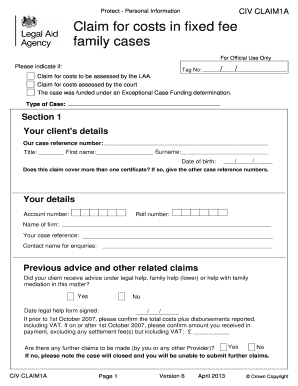
Civ Claim 1 Form


What is the Civ Claim 1
The Civ Claim 1 is a legal form used in civil court proceedings to initiate a claim. It serves as a formal request for the court to address a dispute between parties. This form is essential for individuals seeking to resolve issues such as contract disputes, personal injury claims, or property disputes. By completing the Civ Claim 1, the claimant outlines the nature of the dispute, the relief sought, and pertinent details related to the case. Understanding the purpose and requirements of this form is crucial for ensuring that the claim is processed efficiently.
How to use the Civ Claim 1
Using the Civ Claim 1 involves several key steps to ensure that the form is completed correctly and submitted appropriately. First, gather all necessary information related to the claim, including details about the parties involved, the nature of the dispute, and any supporting documentation. Next, carefully fill out the form, ensuring that all sections are completed accurately. It is important to review the form for any errors before submission. Once completed, the Civ Claim 1 must be filed with the appropriate court, either online or in person, depending on the court's requirements.
Steps to complete the Civ Claim 1
Completing the Civ Claim 1 requires attention to detail and a clear understanding of the information needed. Follow these steps:
- Gather relevant information about the parties involved, including names, addresses, and contact details.
- Clearly state the nature of the claim, providing a detailed description of the dispute.
- Specify the relief sought, outlining what you want the court to do.
- Attach any supporting documents that substantiate your claim.
- Review the completed form for accuracy and completeness.
- Submit the form to the appropriate court, ensuring you meet any filing deadlines.
Key elements of the Civ Claim 1
The Civ Claim 1 contains several key elements that are vital for its validity. These include:
- Claimant Information: Details of the person or entity filing the claim.
- Defendant Information: Information about the party against whom the claim is made.
- Statement of Claim: A clear and concise description of the dispute.
- Relief Sought: A specific request for what the claimant seeks from the court.
- Signatures: Required signatures of the claimant and any witnesses, if applicable.
Legal use of the Civ Claim 1
The Civ Claim 1 must be used in accordance with legal standards to ensure its enforceability. It is important to adhere to the rules of the court in which the claim is filed. This includes understanding the jurisdiction, filing procedures, and any specific requirements related to the type of claim being made. Properly utilizing the Civ Claim 1 can facilitate a smoother legal process and increase the likelihood of a favorable outcome.
Form Submission Methods (Online / Mail / In-Person)
The Civ Claim 1 can typically be submitted through various methods, depending on the court's guidelines. Common submission methods include:
- Online Submission: Many courts allow electronic filing through their websites, which can expedite the process.
- Mail: The form can be mailed to the court, but it is essential to ensure that it is sent to the correct address and that sufficient postage is applied.
- In-Person Submission: Claimants may also choose to file the form in person at the courthouse, which allows for immediate confirmation of receipt.
Quick guide on how to complete civ claim 1
Complete Civ Claim 1 effortlessly on any device
Digital document management has gained traction among businesses and individuals. It offers a seamless eco-conscious alternative to traditional printed and signed paperwork, allowing you to locate the correct form and safely save it online. airSlate SignNow equips you with all the resources necessary to create, edit, and electronically sign your documents swiftly without interruptions. Manage Civ Claim 1 on any system with airSlate SignNow’s Android or iOS applications and enhance any document-centered procedure today.
How to modify and eSign Civ Claim 1 with ease
- Obtain Civ Claim 1 and then click Get Form to begin.
- Utilize the resources we offer to complete your document.
- Emphasize relevant sections of your documents or obscure sensitive information with tools that airSlate SignNow provides specifically for that purpose.
- Create your signature using the Sign tool, which takes mere seconds and holds the same legal validity as a conventional wet ink signature.
- Review all the details and then click on the Done button to save your changes.
- Choose your preferred method of sending your form, whether by email, text message (SMS), invitation link, or download it to your computer.
Eliminate the hassle of lost or misplaced documents, tedious form searches, or errors that necessitate printing new copies. airSlate SignNow meets your document management needs in just a few clicks from any device you prefer. Modify and eSign Civ Claim 1 and guarantee excellent communication at every stage of the form preparation process with airSlate SignNow.
Create this form in 5 minutes or less
Create this form in 5 minutes!
How to create an eSignature for the civ claim 1
How to create an electronic signature for a PDF online
How to create an electronic signature for a PDF in Google Chrome
How to create an e-signature for signing PDFs in Gmail
How to create an e-signature right from your smartphone
How to create an e-signature for a PDF on iOS
How to create an e-signature for a PDF on Android
People also ask
-
What is a civ claim 1 and how can airSlate SignNow assist with it?
A civ claim 1 is a legal document used in civil claims that can be processed through airSlate SignNow to streamline the signing process. With airSlate SignNow, users can easily send, eSign, and manage civ claim 1 documents electronically, saving time and enhancing document security.
-
What features does airSlate SignNow offer for managing civ claim 1 documents?
airSlate SignNow provides essential features for managing civ claim 1 documents, such as customizable templates, in-person signing options, and automated reminders. These features ensure a seamless experience for users and help facilitate faster resolution of legal claims.
-
How does airSlate SignNow ensure the security of civ claim 1 documents?
Security is a top priority for airSlate SignNow. The platform employs advanced encryption methods, secure cloud storage, and comprehensive audit trails, ensuring that all civ claim 1 documents are protected against unauthorized access and tampering.
-
Can I integrate airSlate SignNow with other software for civ claim 1 processing?
Yes, airSlate SignNow offers numerous integrations with popular software applications like Google Drive, Salesforce, and Zapier. These integrations enable users to connect their workflows seamlessly, making the management of civ claim 1 documents more efficient.
-
Is there a pricing plan for airSlate SignNow specifically for users handling civ claim 1?
airSlate SignNow offers flexible pricing plans tailored to meet the needs of individuals and businesses handling civ claim 1 documents. Users can choose from various plans based on features required, ensuring a cost-effective solution for every budget.
-
What are the benefits of using airSlate SignNow for civ claim 1 management?
Using airSlate SignNow for civ claim 1 management provides several benefits, including increased efficiency, reduced paperwork, and enhanced compliance with legal standards. This digital solution streamlines processes, allowing users to focus on resolving claims rather than managing documents.
-
How can airSlate SignNow improve my team's collaboration on civ claim 1 documents?
airSlate SignNow enhances team collaboration on civ claim 1 documents by allowing multiple users to review and sign documents in real-time. This feature facilitates communication and ensures that all team members are on the same page throughout the claims process.
Get more for Civ Claim 1
- Prodwebsite amhi inassetseasy health proposaleasy health proposal form prodwebsite amhi in
- Letter medical whom may form
- Emergency contact phone numbers form
- Topeka ks 66675 8583 form
- Health history form riverhills neuroscience
- Primary care associates of lvpg lvhn form
- 865625b cigna hsa hra and fsa reimbursement request form 865625b interactive
- Miarad 375029815 form
Find out other Civ Claim 1
- eSign Alabama Real Estate Quitclaim Deed Mobile
- eSign Alabama Real Estate Affidavit Of Heirship Simple
- eSign California Real Estate Business Plan Template Free
- How Can I eSign Arkansas Real Estate Promissory Note Template
- eSign Connecticut Real Estate LLC Operating Agreement Later
- eSign Connecticut Real Estate LLC Operating Agreement Free
- eSign Real Estate Document Florida Online
- eSign Delaware Real Estate Quitclaim Deed Easy
- eSign Hawaii Real Estate Agreement Online
- Help Me With eSign Hawaii Real Estate Letter Of Intent
- eSign Florida Real Estate Residential Lease Agreement Simple
- eSign Florida Real Estate Limited Power Of Attorney Online
- eSign Hawaii Sports RFP Safe
- eSign Hawaii Sports Warranty Deed Myself
- eSign Louisiana Real Estate Last Will And Testament Easy
- eSign Louisiana Real Estate Work Order Now
- eSign Maine Real Estate LLC Operating Agreement Simple
- eSign Maine Real Estate Memorandum Of Understanding Mobile
- How To eSign Michigan Real Estate Business Plan Template
- eSign Minnesota Real Estate Living Will Free