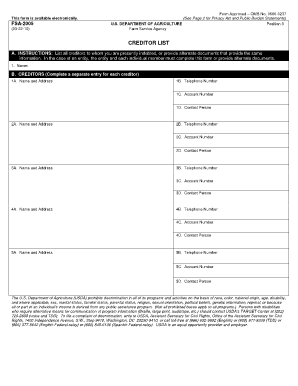
Fsa Form


What is the FSA?
The Farm Service Agency (FSA) is a U.S. government agency that provides financial assistance and support to farmers and agricultural producers. It plays a crucial role in managing various programs related to farm loans, disaster assistance, and conservation initiatives. The FSA aims to enhance the economic stability of agricultural producers while ensuring a stable food supply for the nation. Understanding the FSA's functions is vital for anyone involved in the agricultural sector.
Steps to Complete the FSA
Completing the FSA forms involves several key steps to ensure accuracy and compliance. Begin by gathering all necessary documents, including financial records and identification. Next, fill out the required forms, making sure to provide detailed information about your farming operations and financial status. After completing the forms, review them for accuracy before submission. Finally, submit your forms either online, by mail, or in person at your local FSA office. Following these steps will help streamline the process and improve the likelihood of approval.
Legal Use of the FSA
Understanding the legal framework surrounding the FSA is essential for compliance and successful application. The FSA operates under specific federal regulations that govern its programs and services. These regulations outline eligibility criteria, application processes, and the responsibilities of both the agency and the applicants. It is important for applicants to familiarize themselves with these legal requirements to ensure they meet all necessary criteria and avoid potential penalties.
Required Documents
When applying for assistance through the FSA, certain documents are required to support your application. These typically include:
- Proof of identity, such as a driver's license or Social Security card.
- Financial statements detailing income and expenses related to your farming operation.
- Tax returns for the previous year to demonstrate financial stability.
- Any relevant documentation related to prior assistance received from the FSA.
Having these documents ready will facilitate a smoother application process.
Form Submission Methods
The FSA provides multiple methods for submitting forms, allowing applicants to choose the most convenient option. You can submit your forms online through the FSA's digital platform, which offers a user-friendly interface for completing and signing documents. Alternatively, you may choose to mail your completed forms to your local FSA office or deliver them in person. Each method has its advantages, so consider your preferences and resources when deciding how to submit your application.
Eligibility Criteria
Eligibility for FSA programs is determined by specific criteria that vary depending on the type of assistance being sought. Generally, applicants must demonstrate a genuine farming operation and meet financial thresholds established by the agency. Factors such as farm size, type of crops produced, and previous participation in FSA programs may also influence eligibility. It is advisable to review the specific requirements for each program to ensure compliance and increase the chances of approval.
Quick guide on how to complete fsa 100451619
Effortlessly prepare Fsa on any device
Digital document management has gained traction among businesses and individuals. It offers an excellent eco-friendly substitute for conventional printed and signed paperwork, as you can easily locate the appropriate form and securely store it online. airSlate SignNow provides you with all the tools necessary to create, modify, and electronically sign your documents swiftly without delays. Manage Fsa on any platform using airSlate SignNow's Android or iOS applications and enhance any document-centric task today.
How to modify and eSign Fsa effortlessly
- Locate Fsa and click on Get Form to begin.
- Utilize the tools we offer to complete your form.
- Emphasize important sections of your documents or redact sensitive information with features that airSlate SignNow supplies specifically for that purpose.
- Create your eSignature using the Sign tool, which takes only a few seconds and carries the same legal validity as a traditional handwritten signature.
- Review the details and click on the Done button to save your changes.
- Choose how you want to send your form, whether by email, text message (SMS), or link invitation, or download it to your computer.
Say goodbye to lost or misplaced documents, tedious form searching, or errors that necessitate printing new document copies. airSlate SignNow fulfills all your document management needs in just a few clicks from any device you prefer. Modify and eSign Fsa and ensure excellent communication throughout the form preparation process with airSlate SignNow.
Create this form in 5 minutes or less
Create this form in 5 minutes!
How to create an eSignature for the fsa 100451619
How to create an electronic signature for a PDF online
How to create an electronic signature for a PDF in Google Chrome
How to create an e-signature for signing PDFs in Gmail
How to create an e-signature right from your smartphone
How to create an e-signature for a PDF on iOS
How to create an e-signature for a PDF on Android
People also ask
-
What are the criteria bankruptcy requirements for eligibility?
To qualify for the criteria bankruptcy process, individuals must demonstrate that their debts exceed their income and that they can no longer maintain payments. Additionally, eligibility often necessitates completion of credit counseling through an approved agency. Understanding these requirements is crucial to determining if criteria bankruptcy is the right choice for you.
-
How does airSlate SignNow assist with criteria bankruptcy documentation?
airSlate SignNow provides an intuitive platform for managing all documentation involved in the criteria bankruptcy process. Users can easily create, send, and eSign necessary documents, ensuring compliance and proper submission. This streamlined approach minimizes errors and saves time during what can be a complex process.
-
Are there any costs associated with using airSlate SignNow for criteria bankruptcy?
airSlate SignNow offers various pricing plans that cater to different needs, including those related to criteria bankruptcy documentation. Costs are typically low, making it a cost-effective solution for individuals and businesses. You can choose a plan that offers the features you require without overspending.
-
What features does airSlate SignNow provide for managing criteria bankruptcy documents?
airSlate SignNow includes features such as customizable templates, secure eSigning, and cloud storage for documents related to criteria bankruptcy. These tools enhance efficiency by simplifying the document workflow and making it easier to track submissions and approvals. With these features, users can focus more on their financial recovery.
-
Can airSlate SignNow integrate with other software to streamline the criteria bankruptcy process?
Yes, airSlate SignNow offers integrations with various software applications, facilitating a seamless workflow for criteria bankruptcy documentation. This includes compatibility with document management systems and CRM platforms, allowing you to manage everything from one central location. Such integrations enhance productivity and make handling your documents even simpler.
-
What benefits can I expect from using airSlate SignNow for criteria bankruptcy?
Utilizing airSlate SignNow for criteria bankruptcy offers numerous benefits, including increased efficiency and reduced paperwork. The platform allows you to eSign documents quickly, providing a secure and legally binding way to finalize agreements. This means less time spent on administrative tasks and more focus on your financial recovery.
-
Is airSlate SignNow secure for handling sensitive criteria bankruptcy information?
Absolutely. airSlate SignNow utilizes advanced security measures, including encryption and multi-factor authentication, to safeguard your criteria bankruptcy documents. This ensures that your personal and financial information remains protected throughout the entire eSigning process, giving you peace of mind while managing your documents.
Get more for Fsa
- Application for transfer admission undergraduate admission form
- Agreement agree 471677475 form
- Application forms for scholarships
- Www redfield k12 sd uscmsliblegends for kids scholarship application redfield k12 sd us form
- Direct deposit authorization bethel university bethelu form
- Crop advantage seriesiowa corn form
- Police uci eduhow do iimgcampus security authority csa report form
- Mcphs form
Find out other Fsa
- Sign Colorado Business Operations LLC Operating Agreement Online
- Sign Colorado Business Operations LLC Operating Agreement Myself
- Sign Hawaii Business Operations Warranty Deed Easy
- Sign Idaho Business Operations Resignation Letter Online
- Sign Illinois Business Operations Affidavit Of Heirship Later
- How Do I Sign Kansas Business Operations LLC Operating Agreement
- Sign Kansas Business Operations Emergency Contact Form Easy
- How To Sign Montana Business Operations Warranty Deed
- Sign Nevada Business Operations Emergency Contact Form Simple
- Sign New Hampshire Business Operations Month To Month Lease Later
- Can I Sign New York Business Operations Promissory Note Template
- Sign Oklahoma Business Operations Contract Safe
- Sign Oregon Business Operations LLC Operating Agreement Now
- Sign Utah Business Operations LLC Operating Agreement Computer
- Sign West Virginia Business Operations Rental Lease Agreement Now
- How To Sign Colorado Car Dealer Arbitration Agreement
- Sign Florida Car Dealer Resignation Letter Now
- Sign Georgia Car Dealer Cease And Desist Letter Fast
- Sign Georgia Car Dealer Purchase Order Template Mobile
- Sign Delaware Car Dealer Limited Power Of Attorney Fast