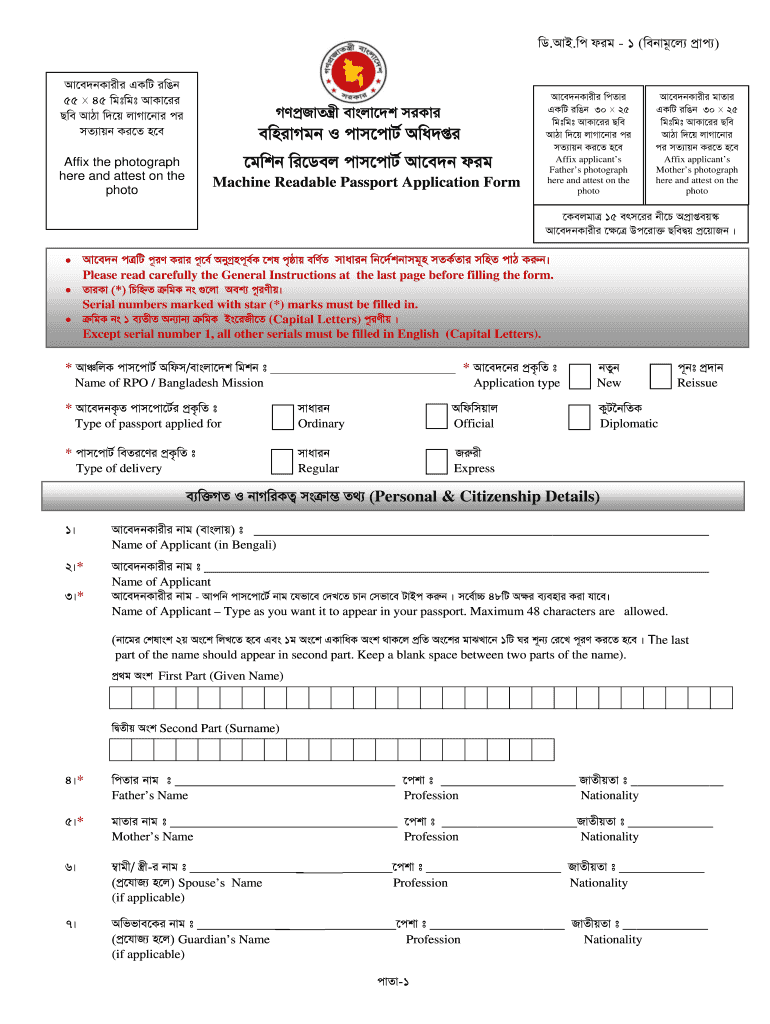
Passport Application Form


What is the Passport Application Form
The Bangladesh passport application form is an official document required for individuals seeking to obtain a passport. This form captures essential personal information, including the applicant's name, date of birth, and identification details. It serves as a formal request to the government for the issuance of a passport, which is necessary for international travel. Understanding the purpose of this form is crucial for ensuring that all required information is accurately provided.
Steps to Complete the Passport Application Form
Completing the Bangladesh passport application form involves several key steps:
- Gather necessary documents, such as proof of identity and citizenship.
- Fill out the application form with accurate personal details.
- Attach required photographs that meet specified guidelines.
- Review the completed form for any errors or omissions.
- Submit the form either online or in person, depending on the available options.
Each of these steps is essential to ensure a smooth application process and to avoid delays in passport issuance.
Required Documents
When applying for a passport, certain documents are mandatory to accompany the application form. These typically include:
- A valid government-issued photo ID.
- Proof of citizenship, such as a birth certificate or naturalization certificate.
- Recent passport-sized photographs that comply with official requirements.
- Any previous passports, if applicable.
Ensuring that all required documents are included with the application form is vital for a successful submission.
Form Submission Methods
The Bangladesh passport application form can be submitted through various methods, depending on the applicant’s preference and location. Common submission methods include:
- Online submission via the official government website.
- Mailing the completed form to the designated passport office.
- In-person submission at local passport offices or designated centers.
Each method has its own processing times and requirements, so applicants should choose the one that best suits their needs.
Legal Use of the Passport Application Form
The Bangladesh passport application form is legally binding once completed and submitted. It is important to provide truthful and accurate information, as any discrepancies can lead to legal consequences or delays in processing. The form must comply with local laws and regulations governing the issuance of passports, ensuring that it meets all necessary legal standards.
Eligibility Criteria
To successfully apply for a passport using the Bangladesh passport application form, applicants must meet certain eligibility criteria. These typically include:
- Being a citizen of Bangladesh.
- Meeting age requirements, which may vary based on the type of passport requested.
- Providing valid identification and proof of citizenship.
Understanding these criteria helps applicants determine their eligibility before initiating the application process.
Quick guide on how to complete bangladesh passport form fill up sample
Uncover how to effortlessly navigate the Passport Application Form process with these straightforward directions
Submitting and validating forms digitally is gaining traction and has become the preferred choice for a diverse range of clients. It presents numerous advantages over conventional printed documents, including ease of use, time savings, enhanced precision, and security.
With tools like airSlate SignNow, you can locate, modify, sign, enhance, and dispatch your Passport Application Form without the hassle of constant printing and scanning. Adhere to this concise guide to begin and complete your document.
Follow these steps to obtain and complete Passport Application Form
- Begin by selecting the Get Form button to access your document in our editor.
- Refer to the green label on the left indicating required fields to ensure nothing is overlooked.
- Utilize our sophisticated tools to annotate, alter, sign, secure, and refine your document.
- Shield your document or convert it into a fillable form using the features on the right panel.
- Review the document for errors or inconsistencies.
- Press DONE to complete your edits.
- Rename your document or retain the current title.
- Choose the storage option for your document, send it via USPS, or click the Download Now button to save your file.
If Passport Application Form isn’t what you were looking for, you can explore our extensive collection of pre-designed templates that you can complete with ease. Visit our platform today!
Create this form in 5 minutes or less
FAQs
-
How do I fill out an Indian passport form online?
You need to be careful while filling up the Passport form online. If is better if you download the Passport form and fill it up offline. You can upload the form again after you completely fill it up. You can check the complete procedure to know : How to Apply for Indian Passport Online ?
-
How do I fill up annexure e form for passport?
The Process for drafting Annexure “E” is as follow:Draft the Annexure E as per the format provided by the Passport Department. The Details may include:Former Name/Old Name of Applicant.New Name of Applicant.Profession.Address.After that execute/print it on Stamp paper of minimal value i.e of Rs. 10 or Rs. 20/- (as per your state).Sign the Annexure E with your Former/Old Name.Make it Attest from Judicial Magistrate/Executive Magistrate or Notary Public.P.S - If the Change in Name is minor then there is no need of giving advertisement in newspaper but if the change is major then its important to publish it in 2 local newspaper (one newspaper in area where the applicant is currently residing and one in area where applicant’s permanent address is).To Know more OR to get Annexure E drafted by Legal Experts then kindly visit to our this section - Passport Annexure E | Create Affidavit Online - eDrafter.inAll the Best!
-
How do I fill out the Annexure B form for a passport?
Specimen Annexure-B can be seen at the following link -http://passportindia.gov.in/AppO...It can be seen that following data has to be filled in the form -Date of Birth ………………………………..Place of Birth ………………………………..Educational Qualification ………………………………..Profession (Govt./Private Service/Others) ………………………………..Permanent Address .………………………………..Present Address …………………………………Thus filling the form is not a problem as the applicants must know the above mentioned particulars.The real issue lies in getting it signed by the authorities who are authorized to issue the same as listed in the format.
Create this form in 5 minutes!
How to create an eSignature for the bangladesh passport form fill up sample
How to create an electronic signature for the Bangladesh Passport Form Fill Up Sample in the online mode
How to generate an eSignature for the Bangladesh Passport Form Fill Up Sample in Google Chrome
How to make an electronic signature for putting it on the Bangladesh Passport Form Fill Up Sample in Gmail
How to create an electronic signature for the Bangladesh Passport Form Fill Up Sample right from your mobile device
How to create an electronic signature for the Bangladesh Passport Form Fill Up Sample on iOS devices
How to generate an electronic signature for the Bangladesh Passport Form Fill Up Sample on Android devices
People also ask
-
What is the process to apply for a passport bd online?
Applying for a passport bd online is a straightforward process. You need to fill out the application form on the official website, upload necessary documents, and pay the required fees. Ensure all information is accurate to avoid processing delays.
-
How much does it cost to apply for a passport bd online?
The cost to apply for a passport bd online varies depending on the type of passport and the processing time you choose. Typically, standard fees apply for regular passports, while additional fees may be charged for expedited services. Check the official site for the latest pricing details.
-
What documents are required for the passport bd online application?
For the passport bd online application, you will need to submit a few essential documents. These include your national ID, photographs that meet specific criteria, and proof of residence. Make sure to have all documents ready to facilitate a smooth application process.
-
Can I track the status of my passport bd online application?
Yes, you can conveniently track the status of your passport bd online application. After submission, you will receive a tracking number that allows you to monitor your application's progress on the official website. It’s a useful feature that helps reduce anxiety while waiting.
-
What are the benefits of applying for a passport bd online?
Applying for a passport bd online offers numerous benefits, including convenience and time savings. You can complete the application from the comfort of your home without visiting a passport office. Additionally, online applications often lead to faster processing times.
-
Are there any integrations available for passport bd online applications?
While applying for passport bd online isn't typically integrated with other services, certain platforms may provide document preparation tools to streamline the process. Using an eSignature tool can help ensure you submit documents more efficiently. Look for integrated solutions that can simplify your paperwork.
-
How long does it take to process a passport bd online request?
The processing time for a passport bd online request can vary based on service type. Generally, standard applications take about 15-20 working days, while expedited requests may be processed more quickly. Be sure to check the official guidelines for the latest updates.
Get more for Passport Application Form
- Sidney horse boarding form
- Ct 1065ct 1120si ext application for extension of time to file connecticut composite income tax return application for form
- Girl scout council of southwestern connecticut inc girl scouts of form
- Troopgroup form
- Renewal application for employed lawyers professional form
- Promise of employment form
- What to do if your company isnt handling coronavirus well form
- Florida department of corrections supervision report 2013 form
Find out other Passport Application Form
- How To Integrate Sign in Banking
- How To Use Sign in Banking
- Help Me With Use Sign in Banking
- Can I Use Sign in Banking
- How Do I Install Sign in Banking
- How To Add Sign in Banking
- How Do I Add Sign in Banking
- How Can I Add Sign in Banking
- Can I Add Sign in Banking
- Help Me With Set Up Sign in Government
- How To Integrate eSign in Banking
- How To Use eSign in Banking
- How To Install eSign in Banking
- How To Add eSign in Banking
- How To Set Up eSign in Banking
- How To Save eSign in Banking
- How To Implement eSign in Banking
- How To Set Up eSign in Construction
- How To Integrate eSign in Doctors
- How To Use eSign in Doctors