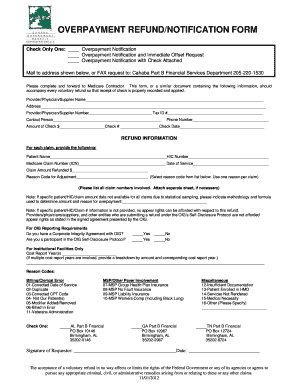
Overpayment Form Template


What is the Overpayment Form Template
The overpayment form template is a document used to request a refund for overpayments made to a service provider or government agency. This form is crucial for individuals or businesses that have inadvertently paid more than what is owed. It typically includes essential information such as the payer's details, the amount overpaid, and the reason for the refund request. Utilizing a standardized template helps ensure that all necessary information is captured, facilitating a smoother processing of the refund.
How to Use the Overpayment Form Template
Using the overpayment form template involves several straightforward steps. First, download the template from a reliable source. Next, fill in your personal or business information, including contact details and account numbers. Clearly state the amount overpaid and provide a brief explanation of the overpayment. It is important to review the completed form for accuracy before submission. Finally, sign and date the form, ensuring it meets any specific requirements set by the entity handling the refund.
Steps to Complete the Overpayment Form Template
Completing the overpayment form template requires careful attention to detail. Follow these steps for an effective submission:
- Download the template and open it using a compatible document editor.
- Enter your name, address, and contact information at the top of the form.
- Provide the details of the payment, including the date and amount overpaid.
- Include a concise explanation of why the overpayment occurred.
- Attach any supporting documents, such as receipts or invoices, if required.
- Review the form for completeness and accuracy.
- Sign and date the form before submitting it to the appropriate party.
Legal Use of the Overpayment Form Template
The overpayment form template serves as a legally binding document when filled out correctly. It is important to comply with applicable laws and regulations regarding refunds and overpayments. By using a reliable e-signature platform, you can ensure that your submission meets legal standards. This includes adhering to the requirements set forth by the ESIGN Act and UETA, which govern electronic signatures and records in the United States.
Key Elements of the Overpayment Form Template
Several key elements must be included in the overpayment form template to ensure its effectiveness. These elements typically consist of:
- Contact information of the requester.
- Details of the payment transaction, including dates and amounts.
- A clear statement of the overpayment and the reason for the refund request.
- Signature of the requester to validate the request.
- Any relevant supporting documentation that substantiates the claim.
Examples of Using the Overpayment Form Template
There are various scenarios in which the overpayment form template can be utilized. For instance, a business may use it to request a refund for excess sales tax paid to a state agency. An individual might fill out the form to recover funds mistakenly sent to a utility company. Each example highlights the importance of accurately documenting the reason for the overpayment and providing necessary details to facilitate the refund process.
Quick guide on how to complete overpayment form template
Effortlessly prepare Overpayment Form Template on any device
Managing documents online has gained traction among businesses and individuals. It offers an ideal eco-friendly substitute to traditional printed and signed documents, allowing you to acquire the necessary form and securely store it online. airSlate SignNow provides all the resources you need to create, modify, and eSign your files promptly without delays. Handle Overpayment Form Template on any device with airSlate SignNow's Android or iOS applications and enhance any document-related process today.
The easiest way to modify and eSign Overpayment Form Template with ease
- Find Overpayment Form Template and click on Get Form to begin.
- Utilize the tools we offer to fill out your form.
- Highlight pertinent sections of your documents or obscure sensitive information with tools that airSlate SignNow provides specifically for this purpose.
- Create your eSignature using the Sign tool, which takes seconds and holds the same legal validity as a conventional wet ink signature.
- Review all the information and click on the Done button to save your changes.
- Select how you wish to send your form, via email, SMS, or invitation link, or download it to your computer.
Forget about lost or misplaced documents, tedious form searching, or errors that require printing new copies. airSlate SignNow meets your document management needs in just a few clicks from a device of your preference. Modify and eSign Overpayment Form Template and ensure outstanding communication at any stage of your form preparation process with airSlate SignNow.
Create this form in 5 minutes or less
Create this form in 5 minutes!
How to create an eSignature for the overpayment form template
How to create an electronic signature for a PDF online
How to create an electronic signature for a PDF in Google Chrome
How to create an e-signature for signing PDFs in Gmail
How to create an e-signature right from your smartphone
How to create an e-signature for a PDF on iOS
How to create an e-signature for a PDF on Android
People also ask
-
What is an overpayment form template?
An overpayment form template is a standardized document designed to facilitate the process of reporting and requesting refunds for overpayments made by clients or customers. This template simplifies the gathering of necessary information, ensuring that all relevant details are captured for a smooth refund process.
-
How can I use an overpayment form template with airSlate SignNow?
With airSlate SignNow, you can easily upload and customize your overpayment form template to meet your organization's specific needs. The platform allows you to add fields for signatures, dates, and other necessary information, streamlining the submission and approval process.
-
Are there any costs associated with using an overpayment form template in airSlate SignNow?
Using an overpayment form template in airSlate SignNow is part of our subscription service. Pricing varies based on the plan you choose, but all options come with features designed to provide value, such as unlimited eSignatures and document storage.
-
What features does airSlate SignNow offer for handling overpayment form templates?
airSlate SignNow provides robust features for managing your overpayment form templates, including customizable fields, a secure signing process, automated reminders, and easy tracking of document status. These features ensure that your refund processes are efficient and compliant.
-
Can I integrate my overpayment form template with other software using airSlate SignNow?
Yes, airSlate SignNow offers seamless integrations with various software platforms, allowing you to link your overpayment form template with systems like CRM or ERP software. This helps streamline workflows and enhances data accuracy across your business operations.
-
What are the benefits of using an overpayment form template?
The primary benefits of using an overpayment form template include reduced processing time, enhanced accuracy, and improved customer satisfaction. By utilizing a standardized form, businesses can handle refund requests more efficiently and minimize errors.
-
Is training available for using the overpayment form template in airSlate SignNow?
Yes, airSlate SignNow offers comprehensive training resources and customer support to help you effectively use the overpayment form template. Our tutorials, webinars, and dedicated support team ensure that you can quickly get up to speed with all the features.
Get more for Overpayment Form Template
- Ferpa request form
- Fillable online crouse pomeroy college of nursing at form
- Florida am universityacademic advisement form fam
- Rfp 91418 pay structures and incentive plan consulting services umuc umuc form
- Clinical evaluation form 911 training concepts llc
- Rhenish friedrichwilhelmuniversity of bonn dept form
- Registrar united states air force academy form
- First impressions applicationstennis institute of government form
Find out other Overpayment Form Template
- eSign Washington Nanny Contract Template Free
- eSignature Ohio Guaranty Agreement Myself
- eSignature California Bank Loan Proposal Template Now
- Can I eSign Indiana Medical History
- eSign Idaho Emergency Contract Form Myself
- eSign Hawaii General Patient Information Fast
- Help Me With eSign Rhode Island Accident Medical Claim Form
- eSignature Colorado Demand for Payment Letter Mobile
- eSignature Colorado Demand for Payment Letter Secure
- eSign Delaware Shareholder Agreement Template Now
- eSign Wyoming Shareholder Agreement Template Safe
- eSign Kentucky Strategic Alliance Agreement Secure
- Can I eSign Alaska Equipment Rental Agreement Template
- eSign Michigan Equipment Rental Agreement Template Later
- Help Me With eSignature Washington IOU
- eSign Indiana Home Improvement Contract Myself
- eSign North Dakota Architectural Proposal Template Online
- How To eSignature Alabama Mechanic's Lien
- Can I eSign Alabama Car Insurance Quotation Form
- eSign Florida Car Insurance Quotation Form Mobile