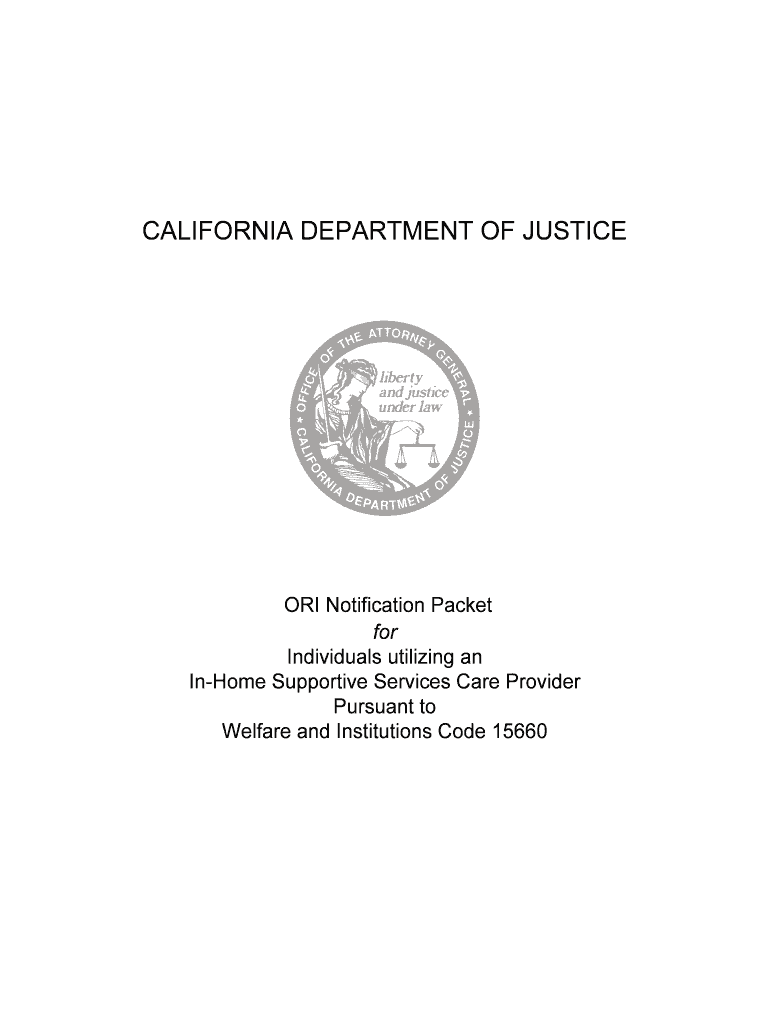
CALIFORNIA DEPARTMENT of JUSTICE Ag Ca Form


Understanding California DOJ Forms
The California Department of Justice (DOJ) provides various forms that are essential for legal and administrative processes within the state. These forms are necessary for individuals and businesses to comply with state regulations, particularly in areas such as criminal records, background checks, and other legal documentation. Familiarizing yourself with these forms can help ensure that you meet all necessary legal requirements. Common forms include the DOJ BCIA 8375 Rev 6 2013, which is used for background checks, and various applications related to criminal justice services.
Steps to Complete California DOJ Forms
Completing California DOJ forms requires careful attention to detail to ensure accuracy and compliance. Here are the general steps to follow:
- Identify the specific form you need based on your purpose, such as employment background checks or criminal record requests.
- Gather all necessary information and documentation required for the form, including identification and any supporting documents.
- Fill out the form accurately, ensuring all fields are completed as required. Double-check for any errors or omissions.
- Sign the form where indicated, as many forms require a signature to validate the submission.
- Submit the form through the appropriate channel, whether online, by mail, or in person, as specified by the DOJ guidelines.
Legal Use of California DOJ Forms
California DOJ forms are legally binding documents that must be filled out and submitted in accordance with state laws. The use of these forms is governed by various legal frameworks, including the California Penal Code and regulations set forth by the DOJ. It is important to ensure that the forms are completed accurately and submitted within the required timeframes to avoid potential legal issues. Additionally, electronic signatures on these forms are recognized as valid under the ESIGN Act and UETA, provided that certain criteria are met.
Required Documents for California DOJ Forms
When submitting California DOJ forms, you may need to provide specific documents to support your application. Commonly required documents include:
- A valid government-issued photo ID, such as a driver's license or passport.
- Proof of residency, which may include utility bills or lease agreements.
- Any additional documentation specific to the type of form being submitted, such as employment verification for background checks.
Ensuring that you have all required documents ready can facilitate a smoother submission process.
Form Submission Methods
California DOJ forms can be submitted through various methods, depending on the specific form and the requirements set by the DOJ. The primary submission methods include:
- Online: Many forms can be completed and submitted electronically through the California DOJ's official website.
- Mail: Forms can be printed, completed, and mailed to the designated DOJ address.
- In-Person: Certain forms may require in-person submission at designated DOJ offices or authorized locations.
Choosing the right submission method can help ensure timely processing of your request.
Eligibility Criteria for California DOJ Forms
Eligibility criteria for completing California DOJ forms vary based on the purpose of the form. Generally, individuals must meet specific requirements, such as:
- Being a resident of California or having a legitimate reason for requesting a form.
- Providing accurate personal information and documentation as required by the specific form.
- Meeting any age or background requirements, particularly for forms related to criminal records or background checks.
Understanding these criteria can help ensure that your application is valid and accepted by the DOJ.
Quick guide on how to complete california department of justice ag ca
Complete CALIFORNIA DEPARTMENT OF JUSTICE Ag Ca effortlessly on any device
Web-based document management has become increasingly favored by businesses and individuals. It offers an ideal environmentally friendly alternative to conventional printed and signed paperwork, allowing you to obtain the accurate form and securely store it online. airSlate SignNow equips you with all the tools necessary to create, modify, and eSign your documents swiftly without delays. Manage CALIFORNIA DEPARTMENT OF JUSTICE Ag Ca on any platform using airSlate SignNow Android or iOS applications and simplify any document-centric process today.
The easiest way to modify and eSign CALIFORNIA DEPARTMENT OF JUSTICE Ag Ca effortlessly
- Find CALIFORNIA DEPARTMENT OF JUSTICE Ag Ca and click on Get Form to begin.
- Utilize the tools we offer to complete your document.
- Emphasize pertinent sections of your documents or obscure sensitive information with tools that airSlate SignNow provides specifically for that purpose.
- Create your eSignature with the Sign tool, which takes mere seconds and carries the same legal validity as a conventional wet ink signature.
- Review the details and click on the Done button to save your changes.
- Select how you would like to send your form, by email, text message (SMS), or invitation link, or download it to your computer.
Eliminate the hassle of lost or misplaced files, tedious form searches, or mistakes that require printing new document copies. airSlate SignNow meets your document management needs in just a few clicks from any device of your choice. Modify and eSign CALIFORNIA DEPARTMENT OF JUSTICE Ag Ca and ensure outstanding communication at any stage of the form preparation process with airSlate SignNow.
Create this form in 5 minutes or less
FAQs
-
How can I fill out Google's intern host matching form to optimize my chances of receiving a match?
I was selected for a summer internship 2016.I tried to be very open while filling the preference form: I choose many products as my favorite products and I said I'm open about the team I want to join.I even was very open in the location and start date to get host matching interviews (I negotiated the start date in the interview until both me and my host were happy.) You could ask your recruiter to review your form (there are very cool and could help you a lot since they have a bigger experience).Do a search on the potential team.Before the interviews, try to find smart question that you are going to ask for the potential host (do a search on the team to find nice and deep questions to impress your host). Prepare well your resume.You are very likely not going to get algorithm/data structure questions like in the first round. It's going to be just some friendly chat if you are lucky. If your potential team is working on something like machine learning, expect that they are going to ask you questions about machine learning, courses related to machine learning you have and relevant experience (projects, internship). Of course you have to study that before the interview. Take as long time as you need if you feel rusty. It takes some time to get ready for the host matching (it's less than the technical interview) but it's worth it of course.
-
How long does it take to fill out University of California TAG?
It should not take more than an hour. I strongly suggest you complete it with a college counselor so you are taking the correct courses.The TAG agreement is a wonderful partnership between CA community colleges and the UC system, so take advantage of this service.
-
How do I fill out the form of DU CIC? I couldn't find the link to fill out the form.
Just register on the admission portal and during registration you will get an option for the entrance based course. Just register there. There is no separate form for DU CIC.
-
Which forms do I fill out for taxes in California? I have a DBA/sole proprietorship company with less than $1000 in profit. How many forms do I fill out? This is really overwhelming. Do I need to fill the Form 1040-ES? Did the deadline pass?
You need to file two tax returns- one Federal Tax Form and another California State income law.My answer to your questions are for Tax Year 2018The limitation date for tax year 15.04.2018Federal Tax return for Individual is Form 1040 . Since you are carrying on proprietorship business, you will need to fill the Schedule C in Form 1040Form 1040 -ES , as the name suggests is for paying estimated tax for the current year. This is not the actual tax return form. Please note that while Form 1040, which is the return form for individuals, relates to the previous year, the estimated tax form (Form 1040-EZ ) calculates taxes for the current year.As far as , the tax return under tax laws of Californa State is concerned, the Schedule CA (540) Form is to be used for filing state income tax return . You use your federal information (forms 1040) to fill out your 540 FormPrashanthttp://irstaxapp.com
Create this form in 5 minutes!
How to create an eSignature for the california department of justice ag ca
How to generate an eSignature for the California Department Of Justice Ag Ca online
How to create an electronic signature for the California Department Of Justice Ag Ca in Google Chrome
How to make an electronic signature for signing the California Department Of Justice Ag Ca in Gmail
How to create an eSignature for the California Department Of Justice Ag Ca straight from your smartphone
How to create an electronic signature for the California Department Of Justice Ag Ca on iOS devices
How to make an electronic signature for the California Department Of Justice Ag Ca on Android
People also ask
-
What is airSlate SignNow and how does it relate to the CALIFORNIA DEPARTMENT OF JUSTICE Ag Ca?
airSlate SignNow is a digital signing platform that enables businesses to send and eSign documents seamlessly. For those in California, understanding how to comply with the CALIFORNIA DEPARTMENT OF JUSTICE Ag Ca regulations is crucial, and SignNow provides a secure and compliant solution for managing documents effectively.
-
How does airSlate SignNow ensure compliance with CALIFORNIA DEPARTMENT OF JUSTICE Ag Ca regulations?
airSlate SignNow is designed with compliance in mind, ensuring that all electronic signatures and document management practices meet the standards set by the CALIFORNIA DEPARTMENT OF JUSTICE Ag Ca. Our platform employs industry-leading security features and encryption protocols to keep your documents safe and compliant.
-
What are the pricing options for using airSlate SignNow for CALIFORNIA DEPARTMENT OF JUSTICE Ag Ca needs?
airSlate SignNow offers various pricing plans tailored to meet different business needs, including those of professionals dealing with CALIFORNIA DEPARTMENT OF JUSTICE Ag Ca documentation. Our flexible pricing ensures that you can choose a plan that fits your budget while still benefiting from robust eSigning features.
-
What features does airSlate SignNow provide that are beneficial for CALIFORNIA DEPARTMENT OF JUSTICE Ag Ca compliance?
airSlate SignNow includes features such as customizable templates, audit trails, and secure cloud storage, all of which are essential for maintaining compliance with CALIFORNIA DEPARTMENT OF JUSTICE Ag Ca regulations. These tools streamline your workflow and enhance your document management processes.
-
Can I integrate airSlate SignNow with other software for CALIFORNIA DEPARTMENT OF JUSTICE Ag Ca requirements?
Yes, airSlate SignNow offers seamless integrations with various business applications, which is particularly useful for meeting CALIFORNIA DEPARTMENT OF JUSTICE Ag Ca requirements. Whether you're using CRM systems or document management software, our integrations help you maintain efficiency and compliance.
-
What are the benefits of using airSlate SignNow for businesses dealing with CALIFORNIA DEPARTMENT OF JUSTICE Ag Ca documents?
Using airSlate SignNow provides numerous benefits for businesses, including improved efficiency, reduced paperwork, and enhanced security for CALIFORNIA DEPARTMENT OF JUSTICE Ag Ca documents. Our platform helps you get documents signed faster, allowing you to focus on your core business activities.
-
Is airSlate SignNow user-friendly for those unfamiliar with CALIFORNIA DEPARTMENT OF JUSTICE Ag Ca processes?
Absolutely! airSlate SignNow is designed to be intuitive and user-friendly, making it accessible for anyone, even those new to CALIFORNIA DEPARTMENT OF JUSTICE Ag Ca processes. Our easy-to-navigate interface and helpful resources ensure that you can quickly learn how to manage your eSigning needs.
Get more for CALIFORNIA DEPARTMENT OF JUSTICE Ag Ca
Find out other CALIFORNIA DEPARTMENT OF JUSTICE Ag Ca
- Sign Arkansas Construction Executive Summary Template Secure
- How To Sign Arkansas Construction Work Order
- Sign Colorado Construction Rental Lease Agreement Mobile
- Sign Maine Construction Business Letter Template Secure
- Can I Sign Louisiana Construction Letter Of Intent
- How Can I Sign Maryland Construction Business Plan Template
- Can I Sign Maryland Construction Quitclaim Deed
- Sign Minnesota Construction Business Plan Template Mobile
- Sign Construction PPT Mississippi Myself
- Sign North Carolina Construction Affidavit Of Heirship Later
- Sign Oregon Construction Emergency Contact Form Easy
- Sign Rhode Island Construction Business Plan Template Myself
- Sign Vermont Construction Rental Lease Agreement Safe
- Sign Utah Construction Cease And Desist Letter Computer
- Help Me With Sign Utah Construction Cease And Desist Letter
- Sign Wisconsin Construction Purchase Order Template Simple
- Sign Arkansas Doctors LLC Operating Agreement Free
- Sign California Doctors Lease Termination Letter Online
- Sign Iowa Doctors LLC Operating Agreement Online
- Sign Illinois Doctors Affidavit Of Heirship Secure