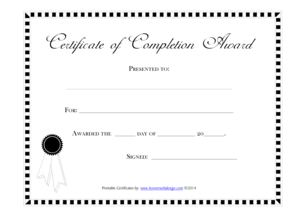
Blank Certificate of Completion Award Blank Certificate of Completion Award Form


What is the Blank Certificate Of Completion Award
The blank certificate of completion award serves as a formal document recognizing an individual's achievement upon completing a specific course, training program, or educational milestone. This certificate typically includes essential details such as the recipient's name, the title of the program, the date of completion, and the signature of an authorized official. It is often used in educational settings, corporate training, and professional development initiatives to validate skills and knowledge acquired by the individual.
How to use the Blank Certificate Of Completion Award
To effectively use the blank certificate of completion award, first ensure that all necessary information is accurately filled out. This includes the recipient's name, the program title, and the completion date. After completing the form, it can be printed and presented to the individual or sent electronically. Utilizing digital tools, such as eSignature solutions, can streamline this process, allowing for quick distribution and secure signing, which enhances the legitimacy of the document.
Steps to complete the Blank Certificate Of Completion Award
Completing the blank certificate of completion award involves several straightforward steps:
- Gather all necessary information, including the recipient's full name and details of the program.
- Access the blank certificate template through a digital platform.
- Fill in the required fields accurately, ensuring that all spelling and dates are correct.
- Review the completed certificate for any errors or omissions.
- Sign the certificate digitally or in print, depending on your chosen method of distribution.
- Distribute the certificate to the recipient, either in person or via email.
Legal use of the Blank Certificate Of Completion Award
The legal use of the blank certificate of completion award hinges on its proper execution and adherence to relevant regulations. When issued, it should reflect accurate information and be signed by an authorized individual. In the United States, such certificates can be deemed legally binding if they meet specific criteria, including compliance with eSignature laws such as the ESIGN Act and UETA. This ensures that the document holds validity in both educational and professional contexts.
Key elements of the Blank Certificate Of Completion Award
Key elements of the blank certificate of completion award include:
- Recipient's Name: Clearly stated to identify the individual receiving the award.
- Program Title: The name of the course or training program completed.
- Date of Completion: The specific date when the program was finished.
- Signature: An authorized signature to validate the certificate.
- Institution or Organization Name: The entity issuing the certificate, which adds credibility.
Examples of using the Blank Certificate Of Completion Award
Examples of using the blank certificate of completion award include:
- Issuing certificates for participants who complete a workshop or seminar.
- Recognizing students who finish a course in an educational institution.
- Providing awards for employees who complete professional development training.
- Celebrating achievements in community service programs.
Quick guide on how to complete blank certificate of completion award blank certificate of completion award
Effortlessly Manage Blank Certificate Of Completion Award Blank Certificate Of Completion Award on Any Device
The online management of documents has become increasingly popular among both businesses and individuals. It serves as an ideal environmentally-friendly alternative to conventional printed and signed papers, allowing you to find the necessary form and securely store it online. airSlate SignNow equips you with all the tools you need to create, modify, and eSign your files quickly without delays. Manage Blank Certificate Of Completion Award Blank Certificate Of Completion Award on any device with airSlate SignNow's Android or iOS applications and simplify any document-related procedure today.
The Easiest Way to Modify and eSign Blank Certificate Of Completion Award Blank Certificate Of Completion Award with Ease
- Obtain Blank Certificate Of Completion Award Blank Certificate Of Completion Award and press on Get Form to begin.
- Utilize the tools we provide to fill out your form.
- Mark important sections of the documents or obscure sensitive data with the tools airSlate SignNow specifically offers for that purpose.
- Generate your eSignature using the Sign tool, which takes only seconds and holds the same legal validity as a traditional handwritten signature.
- Review all the details and click on the Done button to save your changes.
- Choose how you wish to send your form, whether by email, SMS, or an invitation link, or download it to your computer.
Say goodbye to lost or misfiled documents, tedious form hunting, or mistakes that necessitate printing new copies. airSlate SignNow meets your document management needs in just a few clicks from any device you prefer. Modify and eSign Blank Certificate Of Completion Award Blank Certificate Of Completion Award and ensure outstanding communication at every phase of the form preparation process with airSlate SignNow.
Create this form in 5 minutes or less
Create this form in 5 minutes!
How to create an eSignature for the blank certificate of completion award blank certificate of completion award
How to create an electronic signature for a PDF online
How to create an electronic signature for a PDF in Google Chrome
How to create an e-signature for signing PDFs in Gmail
How to create an e-signature right from your smartphone
How to create an e-signature for a PDF on iOS
How to create an e-signature for a PDF on Android
People also ask
-
What is a Blank Certificate Of Completion Award?
A Blank Certificate Of Completion Award is a customizable document that can be filled out to acknowledge the completion of a course or program. It serves as a formal recognition and can be branded with logos or additional design elements to suit your needs. Using a Blank Certificate Of Completion Award can enhance the professional appearance of your awards.
-
How can I create a Blank Certificate Of Completion Award using airSlate SignNow?
Creating a Blank Certificate Of Completion Award with airSlate SignNow is straightforward. You can use our user-friendly template editor to design your certificate, specifying details such as recipient name, date, and program information. Once designed, you can easily send it out for signatures and completion.
-
Are there costs associated with using airSlate SignNow for Blank Certificate Of Completion Awards?
airSlate SignNow offers competitive pricing plans that cater to different business needs, allowing you to create and manage Blank Certificate Of Completion Awards efficiently. There are no hidden fees, and you can choose a plan based on the volume of documents you require. Additionally, there is a free trial available to explore our features.
-
What features does airSlate SignNow provide for Blank Certificate Of Completion Awards?
airSlate SignNow provides various features for creating Blank Certificate Of Completion Awards, including an intuitive drag-and-drop editor, eSignature options, and document tracking. You can also set up automated workflows to streamline the distribution of your certificates. These features enhance efficiency and save time when managing your awards.
-
Can I integrate airSlate SignNow with other applications for Blank Certificate Of Completion Awards?
Yes, airSlate SignNow offers integration capabilities with various applications to enhance your document management process. You can connect it with platforms like Google Drive, Dropbox, and others to easily access and store your Blank Certificate Of Completion Awards. This flexibility allows for smooth operation within your existing workflows.
-
What are the benefits of using airSlate SignNow for Blank Certificate Of Completion Awards?
Using airSlate SignNow for Blank Certificate Of Completion Awards brings numerous benefits, such as increased efficiency and reduced administrative burdens. With its eSignature capability, you can finalize certificates quickly without the hassle of printing and mailing. This ease of use can signNowly boost your organization's productivity.
-
Is it easy to customize a Blank Certificate Of Completion Award with airSlate SignNow?
Absolutely! airSlate SignNow makes it very easy to customize a Blank Certificate Of Completion Award. You can adjust the design and content to match your branding, adding elements like logos, colors, and specific text, ensuring your certificate represents your organization professionally and accurately.
Get more for Blank Certificate Of Completion Award Blank Certificate Of Completion Award
Find out other Blank Certificate Of Completion Award Blank Certificate Of Completion Award
- How To Electronic signature Maryland Lawers Month To Month Lease
- Electronic signature North Carolina High Tech IOU Fast
- How Do I Electronic signature Michigan Lawers Warranty Deed
- Help Me With Electronic signature Minnesota Lawers Moving Checklist
- Can I Electronic signature Michigan Lawers Last Will And Testament
- Electronic signature Minnesota Lawers Lease Termination Letter Free
- Electronic signature Michigan Lawers Stock Certificate Mobile
- How Can I Electronic signature Ohio High Tech Job Offer
- How To Electronic signature Missouri Lawers Job Description Template
- Electronic signature Lawers Word Nevada Computer
- Can I Electronic signature Alabama Legal LLC Operating Agreement
- How To Electronic signature North Dakota Lawers Job Description Template
- Electronic signature Alabama Legal Limited Power Of Attorney Safe
- How To Electronic signature Oklahoma Lawers Cease And Desist Letter
- How To Electronic signature Tennessee High Tech Job Offer
- Electronic signature South Carolina Lawers Rental Lease Agreement Online
- How Do I Electronic signature Arizona Legal Warranty Deed
- How To Electronic signature Arizona Legal Lease Termination Letter
- How To Electronic signature Virginia Lawers Promissory Note Template
- Electronic signature Vermont High Tech Contract Safe