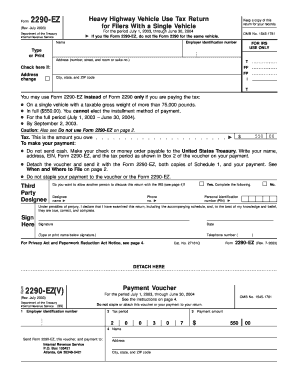
2290ez Form


What is the 2290ez
The 2290ez form is a simplified version of the IRS Form 2290, used primarily by businesses to report and pay the Heavy Highway Vehicle Use Tax. This tax applies to vehicles that weigh over 55,000 pounds and are used on public highways. The form is designed to streamline the process for taxpayers, making it easier to comply with federal tax obligations related to heavy vehicles. By using the 2290ez, businesses can efficiently manage their tax responsibilities while ensuring compliance with IRS regulations.
Steps to complete the 2290ez
Completing the 2290ez involves several straightforward steps:
- Gather necessary information, including your Employer Identification Number (EIN), vehicle details, and mileage information.
- Access the 2290ez form through a trusted electronic signature platform, ensuring it meets IRS requirements.
- Fill out the form accurately, following the prompts for vehicle information and tax calculations.
- Review the completed form for accuracy, ensuring all required fields are filled.
- Submit the form electronically through the platform, which will provide confirmation of submission.
Legal use of the 2290ez
The 2290ez form is legally binding when completed and submitted according to IRS guidelines. To ensure its legal validity, it must be signed electronically using a compliant eSignature tool. The electronic signature must adhere to the Electronic Signatures in Global and National Commerce (ESIGN) Act, ensuring that eDocuments are treated the same as paper documents. By using a reliable platform, users can maintain compliance with federal regulations, making their submissions legally enforceable.
Filing Deadlines / Important Dates
Filing deadlines for the 2290ez are critical for compliance. Typically, the form must be submitted by the last day of the month following the month in which the vehicle is first used on public highways. For example, if a vehicle is first used in July, the form must be filed by August 31. It is essential to stay informed about any changes to deadlines, as late submissions can result in penalties and interest charges.
Form Submission Methods (Online / Mail / In-Person)
The 2290ez can be submitted through various methods, but electronic submission is the most efficient and recommended option. Submitting online via a trusted platform allows for immediate processing and confirmation. Alternatively, the form can be mailed to the IRS, but this method may delay processing times. In-person submissions are not commonly available for this form, making electronic filing the preferred choice for timely compliance.
Required Documents
To complete the 2290ez, certain documents and information are required:
- Employer Identification Number (EIN)
- Vehicle identification details, including make, model, and weight
- Mileage information for the reporting period
- Payment method for any taxes owed
Having these documents ready will streamline the completion process and ensure accuracy in reporting.
Quick guide on how to complete 2290ez
Prepare 2290ez with ease on any device
Digital document management has become increasingly popular among businesses and individuals alike. It offers an ideal eco-friendly substitute for conventional printed and signed documents, allowing you to find the right form and securely store it online. airSlate SignNow provides all the tools you require to create, modify, and electronically sign your documents swiftly without delays. Manage 2290ez on any platform using airSlate SignNow's Android or iOS applications and enhance your document-focused processes today.
The easiest way to modify and electronically sign 2290ez effortlessly
- Find 2290ez and click Get Form to begin.
- Utilize the tools we offer to fill out your form.
- Emphasize important sections of the documents or redact sensitive information using the tools provided by airSlate SignNow specifically for that purpose.
- Create your signature with the Sign tool, which takes mere seconds and carries the same legal weight as a conventional wet ink signature.
- Review the details and click on the Done button to save your changes.
- Select how you would like to share your form: via email, SMS, invitation link, or download it to your computer.
Forget about lost or misplaced documents, tedious form searching, or errors that require printing new document copies. airSlate SignNow meets your document management needs in just a few clicks, from any device of your choice. Modify and electronically sign 2290ez and ensure excellent communication at every stage of your form preparation process with airSlate SignNow.
Create this form in 5 minutes or less
Create this form in 5 minutes!
How to create an eSignature for the 2290ez
How to create an electronic signature for a PDF online
How to create an electronic signature for a PDF in Google Chrome
How to create an e-signature for signing PDFs in Gmail
How to create an e-signature right from your smartphone
How to create an e-signature for a PDF on iOS
How to create an e-signature for a PDF on Android
People also ask
-
What is 2290ez and how does it relate to airSlate SignNow?
2290ez is a platform designed for filing Form 2290, which is essential for heavy vehicle users. With airSlate SignNow, you can easily eSign and manage your 2290ez documents in a secure and efficient manner, simplifying the filing process.
-
How much does it cost to use 2290ez with airSlate SignNow?
The pricing for using 2290ez with airSlate SignNow is competitive and tailored to suit various business needs. You can review our different subscription plans on the website to find the most cost-effective solution for your document signing and management.
-
What features does airSlate SignNow offer for 2290ez users?
airSlate SignNow offers a range of features for 2290ez users including electronic signatures, document templates, and cloud storage. This allows for quick and efficient handling of all your 2290ez forms, ensuring you meet your filing deadlines without hassle.
-
How can airSlate SignNow benefit my business in managing 2290ez forms?
By using airSlate SignNow for your 2290ez forms, you can streamline the signing process, reduce paperwork, and improve overall efficiency. The platform's user-friendly interface makes it easy to track, manage, and archive your 2290ez documents.
-
Is it easy to integrate 2290ez with other platforms through airSlate SignNow?
Yes, airSlate SignNow offers seamless integration capabilities with various platforms and applications. This allows you to connect your 2290ez form management with other tools you already use, enhancing your workflow and productivity.
-
What security measures are in place for 2290ez documents on airSlate SignNow?
airSlate SignNow takes document security seriously and uses advanced encryption technology to protect your 2290ez forms. Additionally, the platform complies with industry standards to ensure that your sensitive information remains safe.
-
Can I access my 2290ez documents from multiple devices using airSlate SignNow?
Absolutely! airSlate SignNow is cloud-based, meaning you can access your 2290ez documents from any device with internet connectivity. This flexibility ensures you can manage your documents on-the-go without any disruptions.
Get more for 2290ez
- Financial eligibility application for long term care form
- Application to leave the nhs pension scheme sd502 571040745 form
- C019 physiotherapy services invoice p o box 2415 form
- Fair pharmacare plan province of british columbia form
- Fin 274 additional property transfer tax application for refund form
- Affordable child care benefit child care arrangement affordable child care benefit form
- Virginia licensure renewal manual sbo nn k12 va us form
- Presidential memorial certificate request form
Find out other 2290ez
- How To Electronic signature New York Courts Stock Certificate
- Electronic signature South Carolina Sports Separation Agreement Easy
- Electronic signature Virginia Courts Business Plan Template Fast
- How To Electronic signature Utah Courts Operating Agreement
- Electronic signature West Virginia Courts Quitclaim Deed Computer
- Electronic signature West Virginia Courts Quitclaim Deed Free
- Electronic signature Virginia Courts Limited Power Of Attorney Computer
- Can I Sign Alabama Banking PPT
- Electronic signature Washington Sports POA Simple
- How To Electronic signature West Virginia Sports Arbitration Agreement
- Electronic signature Wisconsin Sports Residential Lease Agreement Myself
- Help Me With Sign Arizona Banking Document
- How Do I Sign Arizona Banking Form
- How Can I Sign Arizona Banking Form
- How Can I Sign Arizona Banking Form
- Can I Sign Colorado Banking PPT
- How Do I Sign Idaho Banking Presentation
- Can I Sign Indiana Banking Document
- How Can I Sign Indiana Banking PPT
- How To Sign Maine Banking PPT