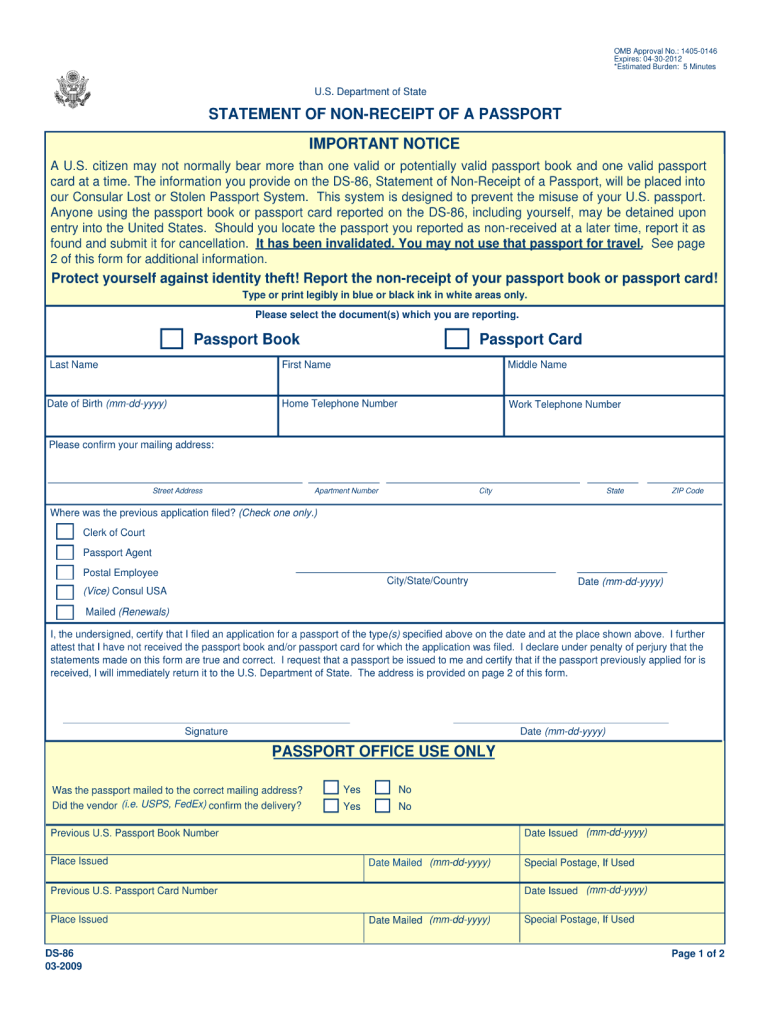
DS 86 Statement of Non Receipt of a Passport Ace Passport Services Form


What is the DS-86 Statement of Non Receipt of a Passport?
The DS-86 Statement of Non Receipt of a Passport is a form used by individuals who have applied for a U.S. passport but have not received it. This form serves as a declaration to the U.S. Department of State that a passport was expected but not received, allowing applicants to officially report the situation. It is essential for those who believe their passport may have been lost or stolen during the delivery process.
How to Use the DS-86 Statement of Non Receipt of a Passport
To use the DS-86 form, individuals must complete it accurately, providing all necessary information regarding their passport application. This includes personal details such as name, date of birth, and application number. Once completed, the form must be submitted to the appropriate passport processing center to initiate an investigation into the missing passport. This process helps ensure that the applicant's passport status is updated and that any potential issues can be resolved promptly.
Steps to Complete the DS-86 Statement of Non Receipt of a Passport
Completing the DS-86 form involves several key steps:
- Gather personal information, including your full name, date of birth, and social security number.
- Provide details about your passport application, such as the application date and the expected delivery date.
- Indicate whether you have received any communication regarding the status of your passport.
- Sign and date the form to certify that the information provided is accurate.
After completing these steps, submit the form to the designated address provided by the U.S. Department of State.
Legal Use of the DS-86 Statement of Non Receipt of a Passport
The DS-86 form is legally recognized as a formal declaration to report the non-receipt of a passport. By submitting this form, individuals are asserting that they have not received their passport and are seeking resolution. This legal acknowledgment can help protect applicants from potential identity theft or fraud, as it alerts the authorities to monitor for any unauthorized use of the missing passport.
Required Documents for the DS-86 Statement of Non Receipt of a Passport
When submitting the DS-86 form, applicants may need to include certain documents to support their claim. These documents can include:
- A copy of the original passport application.
- Any correspondence received from the U.S. Department of State regarding the application.
- Identification documents, such as a driver's license or state ID.
Including these documents can expedite the investigation process and help ensure that the claim is processed efficiently.
Form Submission Methods for the DS-86 Statement of Non Receipt of a Passport
The DS-86 form can be submitted through various methods, depending on the applicant's preference and urgency. The available submission methods include:
- Online submission via the U.S. Department of State's official website.
- Mailing the completed form to the appropriate passport processing center.
- In-person submission at a designated passport acceptance facility.
Choosing the right submission method can influence the speed and efficiency of the response to the missing passport claim.
Quick guide on how to complete blank receipt of passport form
Complete DS 86 Statement Of Non Receipt Of A Passport Ace Passport Services effortlessly on any device
Digital document management has become increasingly popular among businesses and individuals. It offers an ideal eco-friendly alternative to traditional printed and signed paperwork, as you can access the necessary form and securely store it online. airSlate SignNow equips you with all the tools needed to create, modify, and electronically sign your documents quickly without delays. Manage DS 86 Statement Of Non Receipt Of A Passport Ace Passport Services on any platform using airSlate SignNow's Android or iOS applications and enhance any document-centric operation today.
How to modify and electronically sign DS 86 Statement Of Non Receipt Of A Passport Ace Passport Services with ease
- Find DS 86 Statement Of Non Receipt Of A Passport Ace Passport Services and click on Get Form to begin.
- Utilize the tools we provide to complete your form.
- Emphasize pertinent sections of the documents or conceal sensitive information with tools that airSlate SignNow specifically offers for that purpose.
- Create your signature using the Sign feature, which takes mere seconds and carries the same legal significance as a conventional wet ink signature.
- Review the information and click on the Done button to save your modifications.
- Choose how you would like to submit your form, via email, text message (SMS), invitation link, or download it to your computer.
Eliminate worries about lost or misplaced documents, tedious form searches, or mistakes that require printing new document copies. airSlate SignNow meets your document management needs in just a few clicks from any device you prefer. Modify and electronically sign DS 86 Statement Of Non Receipt Of A Passport Ace Passport Services to ensure excellent communication at every stage of your form preparation process with airSlate SignNow.
Create this form in 5 minutes or less
FAQs
-
How do I fill out an Indian passport form online?
You need to be careful while filling up the Passport form online. If is better if you download the Passport form and fill it up offline. You can upload the form again after you completely fill it up. You can check the complete procedure to know : How to Apply for Indian Passport Online ?
-
How should I fill out Form W-8BEN from Nepal (no tax treaty) for a receipt royalty of a documentary film?
You are required to complete a Form W-8BEN if you are a non-resident alien and earned Royalty income (in this case) from a US-based source.The purpose of the form is to alert the IRS to the fact you are earning income from the US, even though you are not a citizen or a resident of the US. The US is entitled to tax revenues from your US-based earnings and would, without the form, have no way of knowing about you or your income.To ensure they receive their “fair” share, they require the payor to withhold 30% of the payment due to you, before issuing a check for the remainder to you. If they don’t withhold and/don’t report the payment to you, they may not be able to deduct the payment as an expense, and are subject to penalties for failing to withhold - not to mention forced to pay the 30% amount over and above what they pay to you. They therefore will not release any payment without receiving the Form W-8BEN.Now, Nepal happens not to have a tax treaty with the US. If it did and you were subject to Nepalese taxes on that income, you could claim a credit for the taxes paid to another country, up to the entire amount of the tax. Even still, you are entitled to file a US Form 1040N, as the withholding is charged on the gross proceeds and there may be expenses that can be deducted from that amount before arriving at the actual tax due. In that way, you may be entitled to a refund of some or all of the backup withholding.That is another reason why you file the form - it allows you to file a return in order to apply for a refund.In order to complete the form, you can go to the IRS website to read the instructions, or simply go here: https://www.irs.gov/pub/irs-pdf/...
-
How do I fill out the Annexure B form for a passport?
Specimen Annexure-B can be seen at the following link -http://passportindia.gov.in/AppO...It can be seen that following data has to be filled in the form -Date of Birth ………………………………..Place of Birth ………………………………..Educational Qualification ………………………………..Profession (Govt./Private Service/Others) ………………………………..Permanent Address .………………………………..Present Address …………………………………Thus filling the form is not a problem as the applicants must know the above mentioned particulars.The real issue lies in getting it signed by the authorities who are authorized to issue the same as listed in the format.
-
Do I need a passport before writing GRE (at the time of filling out the GRE application form)?
You don't need it at the time of filling the form, but without it you won't get to enter the test venue. I myself applied for passport after finalizing the test date.
-
While applying for a Tatkal passport, which of these forms are mandatory to fill out, VC, NOC, PIL or IC?
VC(Annexure B) is what is mandatory.VC is verification certificate duely attested by specified authorities below.http://passportindia.gov.in/AppO...Other than VC(Annexure B) i dont think anything is needed.You can check all you required documents in the Document advisory at below link.http://passportindia.gov.in/AppO...
-
How do I fill annexure I of passport form?
Annexure “I” is the Standard Affidavit.You can get Annexure “I” drafted from Legal Experts from this online portal- Passport Affidavit - eDrafterThanks.
Create this form in 5 minutes!
How to create an eSignature for the blank receipt of passport form
How to generate an electronic signature for the Blank Receipt Of Passport Form online
How to generate an electronic signature for the Blank Receipt Of Passport Form in Google Chrome
How to make an eSignature for putting it on the Blank Receipt Of Passport Form in Gmail
How to generate an eSignature for the Blank Receipt Of Passport Form straight from your mobile device
How to generate an electronic signature for the Blank Receipt Of Passport Form on iOS devices
How to make an electronic signature for the Blank Receipt Of Passport Form on Android
People also ask
-
What is a passport receipt sample?
A passport receipt sample is a document that provides proof of application or payment related to passport services. This sample can help users understand the format and details typically required on such receipts, including dates, fees, and applicant information.
-
How can airSlate SignNow help with managing passport receipt samples?
airSlate SignNow enables users to create, send, and eSign passport receipt samples efficiently. By utilizing our platform, businesses can automate the generation of such documents, ensuring accuracy and saving valuable time in document management.
-
What are the key features of airSlate SignNow for handling passport receipt samples?
Key features of airSlate SignNow include customizable templates, automated workflows, and robust eSignature capabilities. These tools make it easier for users to generate passport receipt samples quickly and securely, enhancing productivity and compliance.
-
Is there a cost associated with using airSlate SignNow for passport receipt samples?
Yes, airSlate SignNow operates on a subscription model with various pricing tiers based on the features and number of users. Our cost-effective solution provides great value for businesses needing to manage passport receipt samples and other documents online.
-
How secure is the data when using airSlate SignNow for passport receipt samples?
Data security is a top priority at airSlate SignNow. We implement advanced encryption and security protocols to protect all documents, including passport receipt samples, ensuring that sensitive information remains confidential and secure.
-
Can I integrate airSlate SignNow with other applications for handling passport receipt samples?
Yes, airSlate SignNow offers various integrations with popular applications, allowing users to streamline their workflow. You can easily connect your existing systems to manage passport receipt samples along with other documents efficiently.
-
What are the benefits of using airSlate SignNow for passport receipt samples?
Using airSlate SignNow for passport receipt samples provides numerous benefits, including improved efficiency, reduced errors, and quicker turnaround times. Our platform simplifies the document creation process, enabling businesses to focus on their core operations.
Get more for DS 86 Statement Of Non Receipt Of A Passport Ace Passport Services
- Form wearhause
- How to fill out streamlined sales and use tax agreement form nc 2008
- Duke energy identity verification form
- Contrato de compraventa de vehiculo form
- Ca fin credit release form fadv ca pdf
- Application form of tax benefits for foreigh tourists sri
- Crane critical lift plans form
- Generator pre start checklist form
Find out other DS 86 Statement Of Non Receipt Of A Passport Ace Passport Services
- How Can I Electronic signature Maine Lawers PPT
- How To Electronic signature Maine Lawers PPT
- Help Me With Electronic signature Minnesota Lawers PDF
- How To Electronic signature Ohio High Tech Presentation
- How Can I Electronic signature Alabama Legal PDF
- How To Electronic signature Alaska Legal Document
- Help Me With Electronic signature Arkansas Legal PDF
- How Can I Electronic signature Arkansas Legal Document
- How Can I Electronic signature California Legal PDF
- Can I Electronic signature Utah High Tech PDF
- How Do I Electronic signature Connecticut Legal Document
- How To Electronic signature Delaware Legal Document
- How Can I Electronic signature Georgia Legal Word
- How Do I Electronic signature Alaska Life Sciences Word
- How Can I Electronic signature Alabama Life Sciences Document
- How Do I Electronic signature Idaho Legal Form
- Help Me With Electronic signature Arizona Life Sciences PDF
- Can I Electronic signature Colorado Non-Profit Form
- How To Electronic signature Indiana Legal Form
- How To Electronic signature Illinois Non-Profit Document