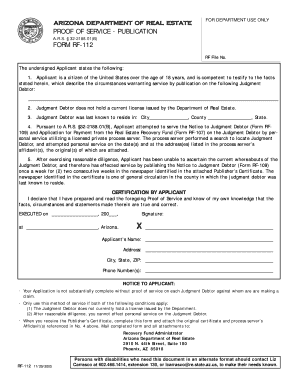
Arizona Proof of Service Form


What is the Arizona Proof of Service Form
The Arizona proof of service form is a legal document used to verify that a party has been properly notified about a legal action. This form is essential in ensuring that all parties involved in a legal proceeding are aware of the actions being taken against them. The proof of service serves as evidence that the appropriate documents have been delivered, which is crucial for maintaining the integrity of the legal process.
How to use the Arizona Proof of Service Form
Using the Arizona proof of service form involves several key steps. First, you must complete the form accurately, detailing the names of the parties involved, the date of service, and the method used to deliver the documents. Once completed, the form must be signed by the person who served the documents, confirming that the service was executed as stated. Finally, the completed form should be filed with the appropriate court to ensure it is officially recorded.
Steps to complete the Arizona Proof of Service Form
Completing the Arizona proof of service form requires careful attention to detail. Here are the steps to follow:
- Gather the necessary information, including the names and addresses of the parties involved.
- Fill out the form, ensuring all fields are completed accurately.
- Indicate the method of service, such as personal delivery or mail.
- Sign the form to validate that the service was performed.
- File the completed form with the court where the original case is being heard.
Legal use of the Arizona Proof of Service Form
The legal use of the Arizona proof of service form is critical in ensuring compliance with court procedures. This form must be filed in accordance with Arizona state laws to establish that all parties have received proper notification. Failure to file this form can result in delays or complications in legal proceedings, as it is often required for the court to proceed with a case.
Key elements of the Arizona Proof of Service Form
Several key elements must be included in the Arizona proof of service form to ensure its validity:
- Names of the parties: Clearly list the names of the individuals or entities involved.
- Date of service: Specify when the documents were served.
- Method of service: Indicate how the documents were delivered.
- Signature of server: The individual who served the documents must sign the form.
- Court information: Include details about the court where the case is filed.
State-specific rules for the Arizona Proof of Service Form
Arizona has specific rules governing the use of the proof of service form. It is important to adhere to these regulations to ensure that the form is accepted by the court. For instance, the method of service must comply with Arizona Rules of Civil Procedure, which outline acceptable ways to deliver legal documents. Additionally, there may be variations in requirements depending on the type of case, so it is advisable to consult the relevant statutes or legal counsel for guidance.
Quick guide on how to complete arizona proof of service form
Effortlessly Prepare Arizona Proof Of Service Form on Any Device
Digital document management has gained popularity among businesses and individuals. It offers an ideal environmentally friendly alternative to conventional printed and signed documents, allowing you to locate the appropriate form and securely save it online. airSlate SignNow provides all the tools necessary to create, modify, and electronically sign your documents swiftly without delays. Manage Arizona Proof Of Service Form on any device with airSlate SignNow's Android or iOS applications and enhance any document-related workflow today.
Efficiently Edit and eSign Arizona Proof Of Service Form with Ease
- Obtain Arizona Proof Of Service Form and then click Get Form to begin.
- Utilize the tools available to complete your form.
- Emphasize important parts of your documents or obscure sensitive information with tools provided by airSlate SignNow specifically designed for this purpose.
- Generate your signature using the Sign tool, which takes just seconds and carries the same legal significance as a conventional wet ink signature.
- Review all the details and then click on the Done button to save your modifications.
- Select how you wish to send your form, whether by email, SMS, invitation link, or download it to your computer.
Eliminate the issues of lost or misplaced documents, the hassle of searching for forms, or errors that require printing new copies. airSlate SignNow addresses your document management needs in just a few clicks from any device you prefer. Modify and eSign Arizona Proof Of Service Form to ensure excellent communication at every phase of your document preparation process with airSlate SignNow.
Create this form in 5 minutes or less
Create this form in 5 minutes!
How to create an eSignature for the arizona proof of service form
How to create an electronic signature for a PDF online
How to create an electronic signature for a PDF in Google Chrome
How to create an e-signature for signing PDFs in Gmail
How to create an e-signature right from your smartphone
How to create an e-signature for a PDF on iOS
How to create an e-signature for a PDF on Android
People also ask
-
What is a proof of service form Arizona?
A proof of service form Arizona is a legal document used to confirm that a party has delivered required documents to another party in a legal process. This form is essential for maintaining compliance with legal procedures in Arizona, ensuring that all parties are notified appropriately. Using airSlate SignNow, you can create, manage, and eSign these forms easily and effectively.
-
How can airSlate SignNow help with proof of service forms in Arizona?
airSlate SignNow provides an easy-to-use platform that allows you to create and electronically sign proof of service forms Arizona effortlessly. Our tool streamlines the signing process, reduces paper waste, and enhances the efficiency of your workflows. With customizable templates and secure cloud storage, managing your legal documents has never been easier.
-
What are the benefits of using airSlate SignNow for Arizona’s proof of service form?
Using airSlate SignNow for your proof of service form Arizona offers several advantages, including increased efficiency, enhanced security, and reduced turnaround times. Our platform simplifies the process by allowing users to sign documents electronically and track their status in real time. This ensures timely compliance with legal requirements and a smoother overall experience.
-
Is there a cost associated with using airSlate SignNow for proof of service forms Arizona?
Yes, airSlate SignNow offers several pricing plans tailored to meet different user needs, including options for businesses that frequently utilize proof of service forms Arizona. Our cost-effective solutions provide excellent value for your money, ensuring you have the right tools without overspending. You can choose a plan that best fits your document management requirements.
-
Can I integrate airSlate SignNow with other tools for managing proof of service forms Arizona?
Absolutely! airSlate SignNow offers integrations with various applications such as Google Drive, Dropbox, and CRM platforms. This compatibility allows for seamless document management and sharing, making it easier to handle proof of service forms Arizona alongside your existing tools. Our integration capabilities enhance productivity and simplify your workflow.
-
What types of documents can I create using airSlate SignNow related to proof of service in Arizona?
With airSlate SignNow, you can create a variety of documents related to proof of service forms Arizona, including affidavits, legal notices, and other compliance documents. Our platform allows you to customize these forms to fit your specific requirements. Each document can be electronically signed and securely stored, making them easy to access and manage.
-
How does the signing process for proof of service forms work in Arizona with airSlate SignNow?
The signing process for proof of service forms Arizona using airSlate SignNow is straightforward. You simply upload your document, specify the signers, and send it for signature. Once all parties have signed, you'll receive a completed document with an audit trail, ensuring that all actions are documented and compliant.
Get more for Arizona Proof Of Service Form
Find out other Arizona Proof Of Service Form
- How Can I eSignature Form
- eSignature PPT Secure
- Can I eSignature Form
- eSignature Presentation Now
- eSignature Presentation Myself
- eSignature Presentation Free
- How To eSignature Presentation
- eSignature Presentation Fast
- eSignature Presentation Simple
- eSignature Presentation Easy
- How Do I eSignature Presentation
- How To Electronic signature PDF
- Electronic signature PDF Computer
- Electronic signature PDF Online
- Electronic signature PDF Now
- How Do I Electronic signature PDF
- Electronic signature PDF Free
- Electronic signature PDF Secure
- How Can I Electronic signature PDF
- Electronic signature PDF Simple