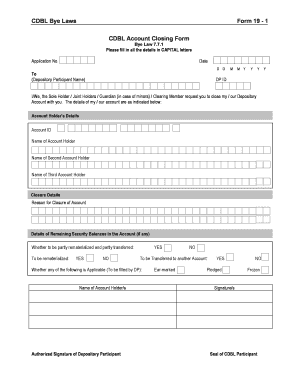
Cdbl Account Closing Form


What is the CDBL Account Closing Form
The CDBL account closing form is a formal document used by individuals or businesses to officially terminate their account with a Central Depository of Bangladesh Limited (CDBL). This form serves as a request to close the account and ensures that all necessary procedures are followed to finalize the closure. It typically requires the account holder to provide personal information, account details, and a signature to authorize the closure. Understanding the purpose and requirements of this form is crucial for a smooth account termination process.
How to Use the CDBL Account Closing Form
Using the CDBL account closing form involves several steps to ensure that the account is closed correctly. First, obtain the form from the official CDBL website or a designated office. Next, fill out the form with accurate information, including your account number and personal details. After completing the form, review it for any errors or omissions. Finally, submit the form according to the specified submission methods, which may include online submission, mailing it to the appropriate address, or delivering it in person.
Steps to Complete the CDBL Account Closing Form
Completing the CDBL account closing form requires careful attention to detail. Follow these steps:
- Download or request the CDBL account closing form.
- Provide your personal information, including your full name, address, and contact details.
- Enter your account number and any other required account information.
- Include the reason for closing the account, if necessary.
- Sign and date the form to authorize the closure.
- Review the form to ensure all information is correct.
- Submit the completed form as instructed.
Legal Use of the CDBL Account Closing Form
The CDBL account closing form is legally binding once it is completed and submitted according to the guidelines set by CDBL. To ensure its legal validity, the form must contain accurate information and the account holder's signature. It is important to comply with any additional requirements specified by CDBL, such as providing identification or settling any outstanding balances. This helps prevent potential disputes or issues regarding the account closure.
Required Documents
When submitting the CDBL account closing form, certain documents may be required to validate the request. These typically include:
- A copy of a government-issued identification document, such as a driver's license or passport.
- Any relevant account statements or documents that may be necessary to verify account ownership.
- Proof of address, if not already included in the identification document.
Having these documents ready can streamline the account closure process and ensure compliance with CDBL's requirements.
Form Submission Methods
The CDBL account closing form can usually be submitted through various methods to accommodate different preferences. Common submission methods include:
- Online Submission: Many institutions allow for digital submission through their official website.
- Mail: The completed form can be mailed to the designated CDBL office address.
- In-Person: Account holders may also choose to deliver the form in person at a CDBL office.
Choosing the appropriate method depends on convenience and the specific requirements of CDBL.
Quick guide on how to complete cdbl account closing form
Complete Cdbl Account Closing Form effortlessly on any device
Digital document management has become increasingly favored by enterprises and individuals alike. It offers an ideal environmentally-friendly substitute for traditional printed and signed paper documents, allowing you to obtain the necessary form and securely save it online. airSlate SignNow provides all the tools needed to create, edit, and electronically sign your documents rapidly without any delays. Manage Cdbl Account Closing Form on any device with the airSlate SignNow applications for Android or iOS and enhance any document-focused operation today.
How to edit and eSign Cdbl Account Closing Form with ease
- Find Cdbl Account Closing Form and select Get Form to begin.
- Utilize the tools available to finalize your document.
- Emphasize essential sections of your documents or redact sensitive information using the tools that airSlate SignNow specifically offers for this purpose.
- Generate your eSignature using the Sign feature, which takes mere seconds and carries the same legal validity as a conventional ink signature.
- Review the information and click the Done button to save your updates.
- Choose your preferred method of sending your form via email, SMS, invitation link, or download it to your computer.
Eliminate concerns about lost or misplaced files, monotonous form navigation, or mistakes that require reprinting new document versions. airSlate SignNow meets your document management needs in just a few clicks from any device you prefer. Edit and eSign Cdbl Account Closing Form to ensure excellent communication throughout every step of your form preparation process with airSlate SignNow.
Create this form in 5 minutes or less
Create this form in 5 minutes!
How to create an eSignature for the cdbl account closing form
How to create an electronic signature for a PDF online
How to create an electronic signature for a PDF in Google Chrome
How to create an e-signature for signing PDFs in Gmail
How to create an e-signature right from your smartphone
How to create an e-signature for a PDF on iOS
How to create an e-signature for a PDF on Android
People also ask
-
What is the cdbl account closing form?
The cdbl account closing form is a document required to formally close your CDBL account. It ensures that all necessary information is collected and processed to finalize your account closure. airSlate SignNow makes it easy to fill out and sign this form electronically, simplifying the process for you.
-
How do I access the cdbl account closing form?
You can easily access the cdbl account closing form through your airSlate SignNow dashboard. Simply log in, navigate to the forms section, and you will find the option to download or fill out the form electronically. This user-friendly approach speeds up the closure process.
-
Is there a fee associated with the cdbl account closing form?
Creating or submitting the cdbl account closing form through airSlate SignNow incurs no additional fees. Our platform is designed to streamline document management cost-effectively, ensuring that you can close your accounts without unexpected expenses.
-
Can I integrate the cdbl account closing form with other applications?
Yes, airSlate SignNow allows you to integrate the cdbl account closing form with numerous applications like Dropbox, Google Drive, and CRM systems. This integration enables seamless document access and sharing, enhancing your workflow efficiency when closing your account.
-
What are the benefits of using airSlate SignNow for the cdbl account closing form?
Using airSlate SignNow for the cdbl account closing form offers a host of benefits, including secure eSigning, document storage, and real-time tracking. These features ensure that your account closure is processed quickly and securely, so you're not left waiting unnecessarily.
-
How long does it take to process the cdbl account closing form?
Once you submit the cdbl account closing form via airSlate SignNow, processing typically takes a few business days. Our efficient system ensures that your request is handled promptly, but response times may vary based on the specifics of your account and any outstanding issues.
-
What security measures are in place for the cdbl account closing form?
airSlate SignNow employs advanced security measures, including encryption and secure cloud storage, to protect your cdbl account closing form. Your personal and financial information remains confidential and safeguarded throughout the account closure process.
Get more for Cdbl Account Closing Form
Find out other Cdbl Account Closing Form
- Sign Minnesota Real Estate Rental Lease Agreement Now
- How To Sign Minnesota Real Estate Residential Lease Agreement
- Sign Mississippi Sports Confidentiality Agreement Computer
- Help Me With Sign Montana Sports Month To Month Lease
- Sign Mississippi Real Estate Warranty Deed Later
- How Can I Sign Mississippi Real Estate Affidavit Of Heirship
- How To Sign Missouri Real Estate Warranty Deed
- Sign Nebraska Real Estate Letter Of Intent Online
- Sign Nebraska Real Estate Limited Power Of Attorney Mobile
- How Do I Sign New Mexico Sports Limited Power Of Attorney
- Sign Ohio Sports LLC Operating Agreement Easy
- Sign New Jersey Real Estate Limited Power Of Attorney Computer
- Sign New Mexico Real Estate Contract Safe
- How To Sign South Carolina Sports Lease Termination Letter
- How Can I Sign New York Real Estate Memorandum Of Understanding
- Sign Texas Sports Promissory Note Template Online
- Sign Oregon Orthodontists Last Will And Testament Free
- Sign Washington Sports Last Will And Testament Free
- How Can I Sign Ohio Real Estate LLC Operating Agreement
- Sign Ohio Real Estate Quitclaim Deed Later