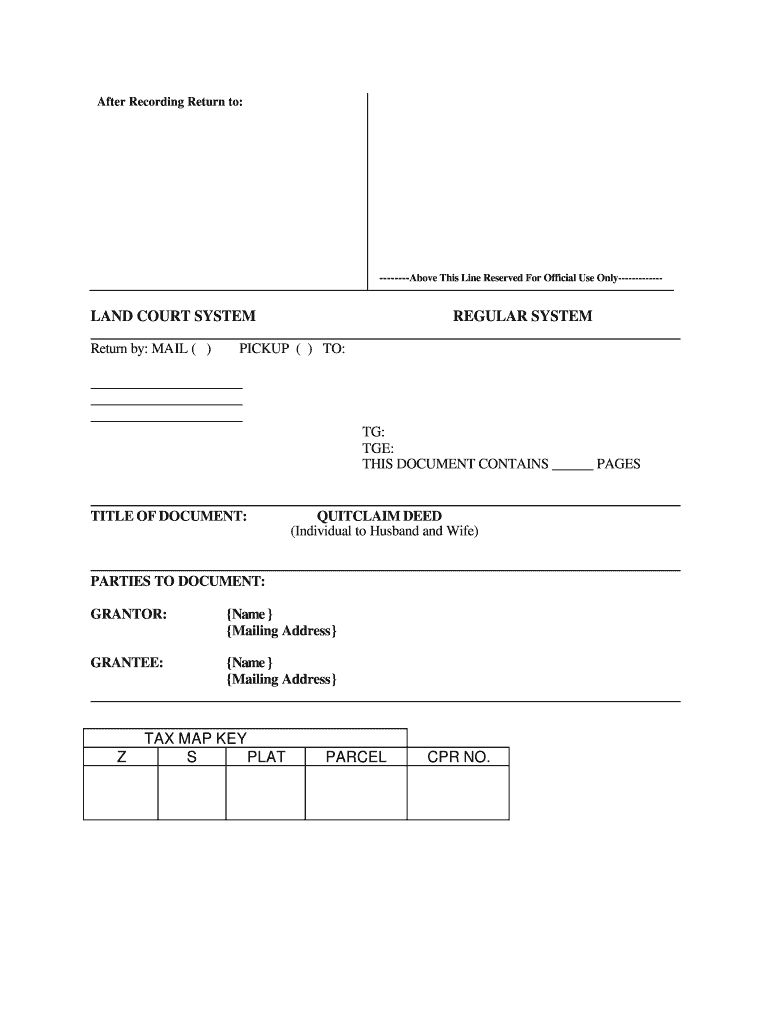
Quit Claim Deed Hawaii Form


What is the Quit Claim Deed Hawaii
A quit claim deed in Hawaii is a legal document used to transfer ownership of real property from one party to another without guaranteeing that the title is clear. This type of deed is often utilized in situations where the parties know each other, such as family transfers, divorces, or when one party is relinquishing their interest in a property. Unlike warranty deeds, quit claim deeds do not provide any assurances regarding the property's title, which means the grantee (the person receiving the property) accepts the property "as is." This can be advantageous in certain circumstances, but it also carries risks if the title has unresolved issues.
How to use the Quit Claim Deed Hawaii
Using a quit claim deed in Hawaii involves several steps to ensure that the transfer of property is valid and legally binding. First, the parties involved should gather all necessary information, including the legal description of the property and the names of the grantor (the person transferring the property) and grantee. Next, the quit claim deed form must be filled out accurately, ensuring all required fields are completed. After the form is signed by the grantor, it should be notarized to verify the identity of the signer. Finally, the completed deed must be filed with the appropriate county office to officially record the transfer of ownership.
Steps to complete the Quit Claim Deed Hawaii
Completing a quit claim deed in Hawaii requires attention to detail to ensure the document is valid. Follow these steps:
- Obtain a quit claim deed form from a reliable source, such as a legal office or online template.
- Fill in the names of the grantor and grantee, along with their addresses.
- Provide a complete legal description of the property being transferred.
- Include the date of the transaction.
- Have the grantor sign the document in the presence of a notary public.
- File the signed and notarized deed with the appropriate county recorder’s office.
Key elements of the Quit Claim Deed Hawaii
Several key elements must be included in a quit claim deed for it to be valid in Hawaii. These elements include:
- The full names and addresses of both the grantor and grantee.
- A clear legal description of the property being transferred, which can typically be found on the property's tax records.
- The date of the transfer.
- A statement indicating the nature of the transfer, such as "for love and affection" or for a specific monetary amount.
- The signature of the grantor, which must be notarized to confirm authenticity.
State-specific rules for the Quit Claim Deed Hawaii
Hawaii has specific rules governing the use of quit claim deeds. These rules include the requirement for the deed to be notarized and recorded with the county where the property is located. Additionally, it is essential to ensure that all property taxes are current before filing the deed, as unpaid taxes can complicate the transfer process. Furthermore, while quit claim deeds do not require a title search, it is advisable to conduct one to uncover any potential issues with the property’s title that could affect ownership.
Legal use of the Quit Claim Deed Hawaii
The legal use of a quit claim deed in Hawaii is primarily for transferring property interests without warranties. It is often used in family transactions, such as transferring property between spouses during a divorce or between parents and children. However, it is crucial to understand that using a quit claim deed does not eliminate any existing liens or encumbrances on the property. Therefore, both parties should be aware of any potential legal implications before proceeding with the transfer.
Quick guide on how to complete hawaii quitclaim deed from individual to husband and wife
Complete and submit your Quit Claim Deed Hawaii swiftly
Robust tools for digital document exchange and authorization have become essential for enhancing processes and the ongoing advancement of your forms. When managing legal documents and executing a Quit Claim Deed Hawaii, the appropriate signature solution can conserve a signNow amount of time and resources with every submission.
Search, fill out, modify, sign, and distribute your legal documents with airSlate SignNow. This platform provides everything required to create streamlined paper submission workflows. Its vast collection of legal forms and intuitive navigation will assist you in locating your Quit Claim Deed Hawaii promptly, and the editor that incorporates our signature feature will enable you to finalize and authorize it without delay.
Authorize your Quit Claim Deed Hawaii in a few straightforward steps
- Obtain the Quit Claim Deed Hawaii you require from our library by using search or catalog options.
- Review the form specifics and preview it to ensure it meets your requirements and state regulations.
- Click Acquire form to initiate editing.
- Fill out the form using the comprehensive toolbar provided.
- Inspect the information you've entered and click the Authorize tool to validate your document.
- Select one of three methods to affix your signature.
- Complete your edits and save the document, then download it to your device or share it instantly.
Streamline every phase of your document preparation and approval with airSlate SignNow. Explore a more effective online solution that comprehensively addresses all aspects of managing your documents.
Create this form in 5 minutes or less
FAQs
-
I am filing for a divorce, and I don't want child support from my wife. Is there a form to fill out?
You need to sek an answer from your attorney. Social media is not the appropriate place to ask this question.
-
In New York, if a husband, wife, and a mutual friend each have their names on a deed to a house, can the friend force the couple to buy him out of the deed?
You should consult a real estate attorney about this. It PA it is possible.
-
I received my late husband's W-9 form to fill out for what I believe were our stocks. How am I supposed to fill this out or am I even supposed to?
You do not sound as a person who handles intricasies of finances on daily basis, this is why you should redirect the qustion to your family’s tax professional who does hte filings for you.The form itself, W-9 form, is a form created and approved by the IRS, if that’s your only inquiry.Whether the form applies to you or to your husband’s estate - that’s something only a person familiar with the situation would tell you about; there is no generic answer to this.
Create this form in 5 minutes!
How to create an eSignature for the hawaii quitclaim deed from individual to husband and wife
How to create an electronic signature for the Hawaii Quitclaim Deed From Individual To Husband And Wife in the online mode
How to make an electronic signature for the Hawaii Quitclaim Deed From Individual To Husband And Wife in Google Chrome
How to create an eSignature for signing the Hawaii Quitclaim Deed From Individual To Husband And Wife in Gmail
How to create an electronic signature for the Hawaii Quitclaim Deed From Individual To Husband And Wife straight from your mobile device
How to generate an eSignature for the Hawaii Quitclaim Deed From Individual To Husband And Wife on iOS devices
How to create an electronic signature for the Hawaii Quitclaim Deed From Individual To Husband And Wife on Android OS
People also ask
-
What is a Quit Claim Deed in Hawaii?
A Quit Claim Deed in Hawaii is a legal document used to transfer ownership rights in real estate without guaranteeing that the title is clear. This type of deed is often used between family members or in situations where the transferor cannot guarantee the property's title. Understanding how to properly execute a Quit Claim Deed in Hawaii is crucial for ensuring a smooth property transfer.
-
How do I create a Quit Claim Deed in Hawaii using airSlate SignNow?
Creating a Quit Claim Deed in Hawaii with airSlate SignNow is simple and efficient. You can start by selecting a customizable template or uploading your own document. The platform allows you to fill out the necessary details, sign electronically, and share the document securely with other parties involved in the transaction.
-
What are the benefits of using airSlate SignNow for a Quit Claim Deed in Hawaii?
Using airSlate SignNow for a Quit Claim Deed in Hawaii provides numerous benefits, including ease of use, secure electronic signatures, and the ability to manage documents from anywhere. The platform streamlines the process, reducing the time and effort needed to complete property transfers while ensuring compliance with Hawaiian laws.
-
Is there a cost associated with creating a Quit Claim Deed in Hawaii on airSlate SignNow?
Yes, there is a cost associated with using airSlate SignNow to create a Quit Claim Deed in Hawaii, but it is designed to be cost-effective. The pricing plans are flexible and cater to different needs, making it affordable for individuals and businesses alike to manage their legal documents efficiently.
-
Can I integrate airSlate SignNow with other software for processing Quit Claim Deeds in Hawaii?
Absolutely! airSlate SignNow offers seamless integrations with various software platforms, enhancing your ability to process Quit Claim Deeds in Hawaii. Whether you use CRM systems, cloud storage, or other document management tools, airSlate SignNow can enhance your workflow and ensure all your documents are easily accessible.
-
What if I need assistance with my Quit Claim Deed in Hawaii documents?
If you require assistance with your Quit Claim Deed in Hawaii, airSlate SignNow provides comprehensive support resources. This includes detailed guides, FAQs, and customer service to help you navigate the process. You can also consult legal professionals for personalized advice to ensure your document meets all legal requirements.
-
Are electronic signatures valid for Quit Claim Deeds in Hawaii?
Yes, electronic signatures are valid for Quit Claim Deeds in Hawaii, provided they comply with the state's electronic signature laws. Using airSlate SignNow ensures that your electronic signatures are legally binding and secure, making it a reliable choice for executing real estate transactions.
Get more for Quit Claim Deed Hawaii
- Www studentinsurance kk com form
- Intra articular hyaluronan injections prior review form
- Www studentinsurance kk com 322840113 form
- Bcbsnc prov id tax id out of state only form
- Special spring raffle flemington raritan regional school frsd k12 nj form
- Bcbsnc authorization form
- Patient information please print planned parenthood plannedparenthood
- Nj 4 h event permission form for youth njaes rutgers
Find out other Quit Claim Deed Hawaii
- Help Me With Electronic signature Hawaii Debt Settlement Agreement Template
- Electronic signature Oregon Stock Purchase Agreement Template Later
- Electronic signature Mississippi Debt Settlement Agreement Template Later
- Electronic signature Vermont Stock Purchase Agreement Template Safe
- Electronic signature California Stock Transfer Form Template Mobile
- How To Electronic signature Colorado Stock Transfer Form Template
- Electronic signature Georgia Stock Transfer Form Template Fast
- Electronic signature Michigan Stock Transfer Form Template Myself
- Electronic signature Montana Stock Transfer Form Template Computer
- Help Me With Electronic signature Texas Debt Settlement Agreement Template
- How Do I Electronic signature Nevada Stock Transfer Form Template
- Electronic signature Virginia Stock Transfer Form Template Secure
- How Do I Electronic signature Colorado Promissory Note Template
- Can I Electronic signature Florida Promissory Note Template
- How To Electronic signature Hawaii Promissory Note Template
- Electronic signature Indiana Promissory Note Template Now
- Electronic signature Kansas Promissory Note Template Online
- Can I Electronic signature Louisiana Promissory Note Template
- Electronic signature Rhode Island Promissory Note Template Safe
- How To Electronic signature Texas Promissory Note Template