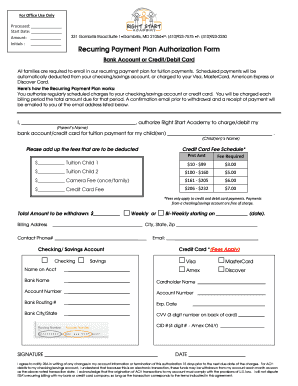
Recurring Payment Authorization Form PDF


What is the recurring payment authorization form PDF?
The recurring payment authorization form PDF is a document that allows businesses to obtain permission from customers to charge their accounts on a regular basis. This form is essential for establishing a clear agreement between the service provider and the customer regarding payment terms. It typically includes details such as the payment amount, frequency of charges, and the duration of the authorization. By using this form, businesses can ensure compliance with financial regulations and provide customers with a transparent overview of their payment obligations.
Steps to complete the recurring payment authorization form PDF
Completing the recurring payment authorization form PDF involves several straightforward steps:
- Download the form: Obtain the PDF version of the recurring payment authorization form from a trusted source.
- Fill in your information: Enter your name, address, and contact details in the designated fields.
- Provide payment details: Include the payment amount, frequency (e.g., weekly, monthly), and the duration for which the authorization is valid.
- Sign the form: Add your signature to confirm your consent for recurring payments.
- Submit the form: Send the completed form to the service provider via the specified method, such as email or online upload.
Legal use of the recurring payment authorization form PDF
The legal use of the recurring payment authorization form PDF is governed by various regulations that ensure consumer protection. Under the Electronic Fund Transfer Act (EFTA) and the Uniform Commercial Code (UCC), businesses must provide clear terms regarding recurring payments. The form must include specific information, such as the customer's right to revoke authorization and the process for doing so. By adhering to these legal requirements, businesses can avoid potential disputes and ensure that customers are fully informed about their payment commitments.
Key elements of the recurring payment authorization form PDF
Several key elements must be included in the recurring payment authorization form PDF to ensure its effectiveness and legality:
- Customer information: Full name, address, and contact details of the customer.
- Payment details: Amount to be charged, frequency of payments, and duration of the authorization.
- Authorization statement: A clear statement indicating that the customer authorizes the recurring payments.
- Revocation instructions: Information on how the customer can cancel the authorization at any time.
- Signature line: A space for the customer to sign and date the form, confirming their consent.
Examples of using the recurring payment authorization form PDF
Businesses across various industries utilize the recurring payment authorization form PDF to facilitate smooth transactions. Common examples include:
- Subscription services: Companies offering monthly subscriptions for streaming, software, or other services often require this form to charge customers regularly.
- Membership organizations: Gyms, clubs, and professional organizations use the form to collect membership fees on a recurring basis.
- Utilities and bills: Utility companies may use this form to ensure timely payment for services like electricity, water, or internet.
How to obtain the recurring payment authorization form PDF
Obtaining the recurring payment authorization form PDF is a simple process. Many businesses provide this form directly on their websites for customers to download. Alternatively, customers can request the form from the service provider via email or phone. It is important to ensure that the form is up-to-date and complies with relevant regulations before filling it out. Always verify that the source is trustworthy to avoid any potential issues with unauthorized payment collections.
Quick guide on how to complete fillable ach form
Complete fillable ach form effortlessly on any device
Online document management has become increasingly popular among organizations and individuals. It serves as an ideal eco-friendly alternative to traditional printed and signed documents, as you can access the correct form and securely store it online. airSlate SignNow provides you with all the necessary tools to create, modify, and eSign your documents swiftly without delays. Handle recurring payment authorization form on any device with the airSlate SignNow Android or iOS applications and simplify any document-related process today.
How to modify and eSign ach payment authorization form without breaking a sweat
- Locate ach authorization form and click on Get Form to begin.
- Utilize the tools we offer to fill out your form.
- Highlight relevant sections of your documents or redact sensitive information with tools that airSlate SignNow provides specifically for that purpose.
- Create your eSignature using the Sign feature, which takes mere seconds and holds the same legal significance as a conventional wet ink signature.
- Review all the information and click on the Done button to save your changes.
- Choose your preferred method to send your form, via email, SMS, invitation link, or download it to your computer.
Forget about lost or misfiled documents, tedious form searches, or mistakes that require reprinting new document copies. airSlate SignNow meets your document management needs in just a few clicks from any device you choose. Edit and eSign recurring payment authorization form pdf and ensure exceptional communication at every stage of the form preparation process with airSlate SignNow.
Create this form in 5 minutes or less
Related searches to recurring payment authorization form
Create this form in 5 minutes!
How to create an eSignature for the ach payment authorization form
How to create an electronic signature for a PDF online
How to create an electronic signature for a PDF in Google Chrome
How to create an e-signature for signing PDFs in Gmail
How to create an e-signature right from your smartphone
How to create an e-signature for a PDF on iOS
How to create an e-signature for a PDF on Android
People also ask recurring payment authorization form pdf
-
What is an ACH authorization form?
An ACH authorization form is a document that allows a business to debit or credit funds from a customer's bank account electronically. This form provides consent for the transaction, ensuring compliance with banking regulations. Using an ACH authorization form streamlines payment processes and enhances convenience for both businesses and customers.
-
How do I create an ACH authorization form using airSlate SignNow?
Creating an ACH authorization form with airSlate SignNow is straightforward. Simply log in to your account, select 'Create Document,' and utilize our templates to customize your ACH authorization form. Once you're done, you can easily send it for electronic signatures and manage the process seamlessly.
-
Is there a cost associated with using the ACH authorization form feature?
Yes, airSlate SignNow offers competitive pricing plans that include the use of the ACH authorization form feature. Our plans are designed to provide cost-effective solutions for businesses of all sizes, ensuring you can manage electronic signatures and documents without breaking the bank. Visit our pricing page for detailed information.
-
What are the benefits of using an electronic ACH authorization form?
Using an electronic ACH authorization form signNowly reduces paperwork, saves time, and increases efficiency in your transactions. It allows for faster payment processing and enhances security compared to traditional paper forms. Additionally, our platform ensures compliance and easy access to stored documents.
-
Can I integrate other software with airSlate SignNow for my ACH authorization forms?
Absolutely! airSlate SignNow offers integrations with various software applications, enabling you to utilize your ACH authorization forms seamlessly within your existing workflows. Whether you need to connect with CRMs, accounting tools, or other systems, our integration capabilities enhance your efficiency.
-
Are there templates available for ACH authorization forms?
Yes, airSlate SignNow provides customizable templates for ACH authorization forms. You can easily modify these templates to suit your specific business needs and branding. This feature saves time and ensures that your forms maintain a professional appearance.
-
How does airSlate SignNow ensure the security of my ACH authorization forms?
airSlate SignNow prioritizes the security of your ACH authorization forms by employing robust encryption protocols and secure data storage. We ensure that all electronic signatures comply with industry standards and legal requirements. You can trust that your sensitive information is protected throughout the process.
Get more for fillable ach form
Find out other sample ach payment authorization form
- eSign North Dakota Architectural Proposal Template Online
- How To eSignature Alabama Mechanic's Lien
- Can I eSign Alabama Car Insurance Quotation Form
- eSign Florida Car Insurance Quotation Form Mobile
- eSign Louisiana Car Insurance Quotation Form Online
- Can I eSign Massachusetts Car Insurance Quotation Form
- eSign Michigan Car Insurance Quotation Form Online
- eSign Michigan Car Insurance Quotation Form Mobile
- eSignature Massachusetts Mechanic's Lien Online
- eSignature Massachusetts Mechanic's Lien Free
- eSign Ohio Car Insurance Quotation Form Mobile
- eSign North Dakota Car Insurance Quotation Form Online
- eSign Pennsylvania Car Insurance Quotation Form Mobile
- eSignature Nevada Mechanic's Lien Myself
- eSign California Life-Insurance Quote Form Online
- How To eSignature Ohio Mechanic's Lien
- eSign Florida Life-Insurance Quote Form Online
- eSign Louisiana Life-Insurance Quote Form Online
- How To eSign Michigan Life-Insurance Quote Form
- Can I eSign Colorado Business Insurance Quotation Form