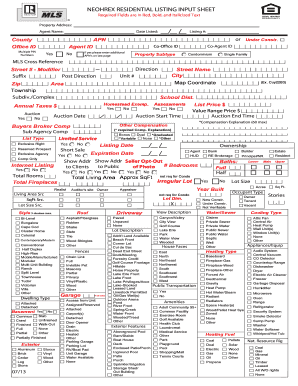
Neohrex Form


What is the Neohrex
The Neohrex is a specialized form used primarily in real estate transactions, particularly for listing input sheets. It serves as a crucial document that facilitates the collection of essential information regarding properties being listed for sale or lease. This form is designed to ensure that all relevant details are captured accurately, allowing for a smooth transaction process. It includes sections for property descriptions, pricing, and agent information, making it a vital tool for real estate professionals.
How to use the Neohrex
Using the Neohrex involves several straightforward steps. First, gather all necessary information about the property, including its location, size, and features. Next, fill out the form with accurate details, ensuring that all sections are completed. Once the form is filled, it can be submitted electronically through a secure platform like airSlate SignNow, which simplifies the signing process. This digital approach not only saves time but also enhances the security and legal validity of the document.
Legal use of the Neohrex
The legal use of the Neohrex is governed by various regulations that ensure its validity in real estate transactions. To be considered legally binding, the form must be filled out completely and accurately. Additionally, using a reliable eSignature tool, such as airSlate SignNow, can enhance the legal standing of the document by providing a digital certificate and maintaining compliance with key legislation like ESIGN and UETA. This compliance ensures that the Neohrex is recognized by courts and institutions as a legitimate document.
Steps to complete the Neohrex
Completing the Neohrex involves a systematic approach to ensure accuracy and compliance. The following steps outline the process:
- Gather all relevant property information, including ownership details and property specifications.
- Access the Neohrex form through a secure platform.
- Fill in each section of the form with precise information.
- Review the completed form for any errors or omissions.
- Submit the form electronically, ensuring that all necessary signatures are included.
Key elements of the Neohrex
Several key elements are essential for the effective use of the Neohrex. These include:
- Property Information: Details about the property, including address, type, and features.
- Pricing: Information regarding the listing price and any fees associated with the transaction.
- Agent Information: Contact details of the real estate agent handling the listing.
- Signatures: Required signatures from the property owner and the agent to validate the form.
Examples of using the Neohrex
The Neohrex can be utilized in various scenarios within the real estate industry. For instance, a real estate agent may use the form to list a new residential property for sale, ensuring that all necessary details are documented. Additionally, it can be employed when leasing commercial spaces, where accurate property descriptions and terms are critical. Each use case highlights the importance of the Neohrex in facilitating clear communication and legal compliance in real estate transactions.
Quick guide on how to complete neohrex
Accomplish Neohrex seamlessly on any device
Web-based document administration has become favored by both businesses and individuals. It serves as an ideal environmentally friendly alternative to traditional printed and signed documents, allowing you to access the suitable form and securely store it online. airSlate SignNow equips you with all the tools necessary to create, edit, and eSign your files swiftly without delays. Manage Neohrex on any device using airSlate SignNow’s Android or iOS applications and simplify any document-related task today.
How to edit and eSign Neohrex with ease
- Find Neohrex and click on Get Form to begin.
- Make use of the tools we provide to fill out your form.
- Emphasize relevant parts of your documents or redact sensitive information using tools that airSlate SignNow specifically offers for this purpose.
- Create your signature using the Sign feature, which takes only seconds and carries the same legal validity as a conventional ink signature.
- Review all the details and click on the Done button to save your changes.
- Choose your preferred way to send your form, whether by email, text message (SMS), or invitation link, or download it to your computer.
Say goodbye to lost or misplaced documents, tedious form navigation, or mistakes that necessitate printing new document copies. airSlate SignNow meets your document management needs in just a few clicks from the device of your choice. Edit and eSign Neohrex and ensure effective communication at every stage of your form preparation process with airSlate SignNow.
Create this form in 5 minutes or less
Create this form in 5 minutes!
How to create an eSignature for the neohrex
How to create an electronic signature for a PDF online
How to create an electronic signature for a PDF in Google Chrome
How to create an e-signature for signing PDFs in Gmail
How to create an e-signature right from your smartphone
How to create an e-signature for a PDF on iOS
How to create an e-signature for a PDF on Android
People also ask
-
What is neohrex and how does it work with airSlate SignNow?
Neohrex is a versatile digital signing solution that integrates seamlessly with airSlate SignNow. It allows users to electronically sign documents with added security and convenience. By utilizing neohrex, businesses can streamline their document workflows and improve operational efficiency.
-
What are the pricing plans for using neohrex with airSlate SignNow?
airSlate SignNow offers various pricing plans that accommodate different levels of usage for neohrex. Depending on your business size and document volume, you can choose a plan that best fits your budget. Contact our sales team for a detailed breakdown of the pricing options available for neohrex integration.
-
What features does neohrex provide in conjunction with airSlate SignNow?
Neohrex enhances airSlate SignNow by offering features such as multi-party signing, advanced authentication, and customizable signing workflows. These features help ensure that your documents are signed quickly and securely. By leveraging neohrex, businesses can enjoy a comprehensive eSigning experience.
-
What benefits can I expect from using neohrex and airSlate SignNow?
Using neohrex with airSlate SignNow allows businesses to enjoy quick turnaround times for document approvals and increased security for sensitive information. Additionally, the integration provides a cost-effective solution that eliminates the need for physical paperwork. This not only saves time but also minimizes errors in the signing process.
-
Does neohrex support mobile signing with airSlate SignNow?
Yes, neohrex supports mobile signing through airSlate SignNow's user-friendly interface. This enables users to sign documents from any device, ensuring convenience and flexibility. Whether in the office or on the go, you can execute important agreements without hassle.
-
Can neohrex integrate with other software solutions?
Neohrex is designed to easily integrate with a variety of software applications alongside airSlate SignNow. This means that you can connect it to your existing CRM, document management system, or other business tools. Such integrations enhance productivity and streamline your processes.
-
How secure is the neohrex signing process with airSlate SignNow?
The neohrex signing process, when used in conjunction with airSlate SignNow, employs robust security measures such as encryption and secure authentication. These layers of security protect your documents throughout the signing process, ensuring that your sensitive information remains safe and confidential. With neohrex, you can trust that your agreements are securely managed.
Get more for Neohrex
Find out other Neohrex
- How Can I Sign Alabama Charity Form
- How Can I Sign Idaho Charity Presentation
- How Do I Sign Nebraska Charity Form
- Help Me With Sign Nevada Charity PDF
- How To Sign North Carolina Charity PPT
- Help Me With Sign Ohio Charity Document
- How To Sign Alabama Construction PDF
- How To Sign Connecticut Construction Document
- How To Sign Iowa Construction Presentation
- How To Sign Arkansas Doctors Document
- How Do I Sign Florida Doctors Word
- Can I Sign Florida Doctors Word
- How Can I Sign Illinois Doctors PPT
- How To Sign Texas Doctors PDF
- Help Me With Sign Arizona Education PDF
- How To Sign Georgia Education Form
- How To Sign Iowa Education PDF
- Help Me With Sign Michigan Education Document
- How Can I Sign Michigan Education Document
- How Do I Sign South Carolina Education Form