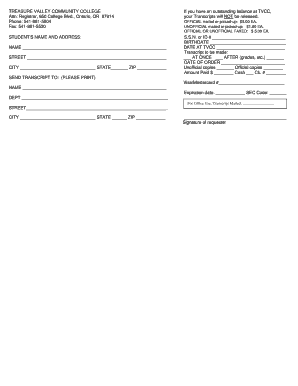
Treasure Valley Community College Transcripts Form


What is the Treasure Valley Community College Transcript?
The Treasure Valley Community College transcript is an official academic record that details a student's courses, grades, and credits earned during their time at the institution. This document serves as an essential tool for students pursuing further education or employment opportunities, as it provides a comprehensive overview of their academic achievements. The transcript is typically required for college admissions, job applications, and transfer processes, making it a crucial component of a student's educational journey.
How to Obtain the Treasure Valley Community College Transcripts
Obtaining your Treasure Valley Community College transcripts involves a straightforward process. Students can request their transcripts online through the college's official website or by submitting a written request. Generally, the request form will require personal details, such as your full name, student ID, and the dates of attendance. It's important to check if there are any associated fees and to verify the processing time, which can vary based on the method of request.
Steps to Complete the Treasure Valley Community College Transcript Request
To successfully complete your transcript request, follow these steps:
- Visit the Treasure Valley Community College website.
- Locate the transcript request section, often found under student services.
- Fill out the required information on the request form, ensuring accuracy.
- Submit the form electronically or print it for mail submission.
- Pay any applicable fees, if required.
- Confirm your request submission and keep a copy for your records.
Legal Use of the Treasure Valley Community College Transcripts
The Treasure Valley Community College transcript is a legally binding document when properly requested and issued. It is essential for students to understand that tampering with or misrepresenting this document can have serious legal consequences. Institutions and employers rely on the authenticity of transcripts for decision-making, so maintaining the integrity of this document is crucial for academic and professional credibility.
Key Elements of the Treasure Valley Community College Transcripts
A typical Treasure Valley Community College transcript includes several key elements:
- Student Information: Full name, student ID, and date of birth.
- Course Listings: Titles and codes of courses taken.
- Grades: Letter grades received for each course.
- Credits Earned: Total credits awarded for completed courses.
- Degree Information: Any degrees conferred upon the student.
Digital vs. Paper Version of the Treasure Valley Community College Transcripts
Students have the option to receive their Treasure Valley Community College transcripts in either digital or paper format. The digital version is often quicker to obtain and can be easily shared with educational institutions or employers. In contrast, the paper version may be required for certain applications or formal submissions. It is important for students to understand the requirements of the receiving party to determine which format to request.
Quick guide on how to complete treasure valley community college transcripts
Prepare Treasure Valley Community College Transcripts seamlessly on any device
Online document organization has gained traction among businesses and individuals. It offers a superb eco-friendly substitute for conventional printed and signed paperwork, allowing you to obtain the necessary form and securely preserve it online. airSlate SignNow equips you with all the tools required to create, modify, and eSign your documents swiftly without delays. Manage Treasure Valley Community College Transcripts on any device using airSlate SignNow's Android or iOS applications and streamline any document-related process today.
How to alter and eSign Treasure Valley Community College Transcripts effortlessly
- Locate Treasure Valley Community College Transcripts and click on Get Form to commence.
- Utilize the tools we provide to complete your form.
- Mark important sections of your documents or conceal sensitive information using tools provided by airSlate SignNow designed for this purpose.
- Create your eSignature with the Sign feature, which takes mere seconds and carries the same legal validity as a conventional wet ink signature.
- Verify the details and click on the Done button to save your edits.
- Select how you prefer to send your form, via email, text message (SMS), or shareable link, or download it to your computer.
Eliminate worries about lost or misfiled documents, tedious form searching, or errors that necessitate printing new copies. airSlate SignNow satisfies your requirements in document management with just a few clicks from any device you choose. Modify and eSign Treasure Valley Community College Transcripts and ensure outstanding communication at every stage of the form preparation journey with airSlate SignNow.
Create this form in 5 minutes or less
Create this form in 5 minutes!
How to create an eSignature for the treasure valley community college transcripts
How to create an electronic signature for a PDF online
How to create an electronic signature for a PDF in Google Chrome
How to create an e-signature for signing PDFs in Gmail
How to create an e-signature right from your smartphone
How to create an e-signature for a PDF on iOS
How to create an e-signature for a PDF on Android
People also ask
-
What are treasure valley community college transcripts?
Treasure Valley Community College transcripts are official records of a student's academic history at the institution. They include courses taken, grades earned, and degrees awarded. These transcripts are essential for transferring to other schools, applying for jobs, or further education.
-
How can I request treasure valley community college transcripts?
To request your treasure valley community college transcripts, visit the college's official website or the registrar's office. You may need to complete a request form and pay any applicable fees. Ensure that you provide your identification details for a smooth processing experience.
-
What is the cost of obtaining treasure valley community college transcripts?
The cost for treasure valley community college transcripts can vary based on the type of request, such as official or unofficial transcripts. Typically, there is a nominal fee for each transcript requested. Always verify the current pricing on the college's website or contact the registrar for detailed information.
-
How long does it take to receive my treasure valley community college transcripts?
The processing time for treasure valley community college transcripts can vary. Generally, it may take a few business days to process the request, but expedited options may be available for faster delivery. Always check with the registrar for the most accurate timelines.
-
Are treasure valley community college transcripts available electronically?
Yes, treasure valley community college transcripts are often available in electronic format. This digital option allows for quick delivery and may be more convenient for submission to prospective employers or educational institutions. Check with the college to confirm their electronic transcript services.
-
Can I send my treasure valley community college transcripts directly to another institution?
Yes, you can request that your treasure valley community college transcripts be sent directly to another institution of your choice. This option is typically included in the transcript request process. Be sure to provide the recipient's details accurately for seamless delivery.
-
What information is included in treasure valley community college transcripts?
Treasure valley community college transcripts include crucial information such as your complete course history, grades for each term, degrees earned, and any honors received. It serves as an official record of your academic achievement and is vital for your future education or employment.
Get more for Treasure Valley Community College Transcripts
- Department of homeland security u s customs and b form
- 3881 ach vendormiscellaneous payment enrollment omb number form
- The commonwealth of massachusetts department of fi form
- Lc 7603 lc 7603 form
- Authorization agreement for accounts payable electronic form
- Palm beach school forms
- Continuing education provider approval application form
- Cos022 cosmetology mini salon license application form
Find out other Treasure Valley Community College Transcripts
- Sign South Dakota Consumer Credit Application Computer
- Sign Tennessee Agreement to Extend Debt Payment Free
- Sign Kentucky Outsourcing Services Contract Simple
- Sign Oklahoma Outsourcing Services Contract Fast
- How Can I Sign Rhode Island Outsourcing Services Contract
- Sign Vermont Outsourcing Services Contract Simple
- Sign Iowa Interview Non-Disclosure (NDA) Secure
- Sign Arkansas Resignation Letter Simple
- Sign California Resignation Letter Simple
- Sign Florida Leave of Absence Agreement Online
- Sign Florida Resignation Letter Easy
- Sign Maine Leave of Absence Agreement Safe
- Sign Massachusetts Leave of Absence Agreement Simple
- Sign Connecticut Acknowledgement of Resignation Fast
- How To Sign Massachusetts Resignation Letter
- Sign New Mexico Resignation Letter Now
- How Do I Sign Oklahoma Junior Employment Offer Letter
- Sign Oklahoma Resignation Letter Simple
- How Do I Sign Oklahoma Acknowledgement of Resignation
- Can I Sign Pennsylvania Resignation Letter