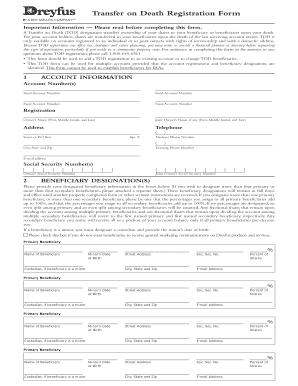
Dreyfus Transfer on Death Form


What is the Dreyfus Transfer On Death Form
The Dreyfus Transfer On Death Form is a legal document that allows an individual to designate beneficiaries for their investment accounts held with Dreyfus. This form ensures that the assets in the account are transferred directly to the named beneficiaries upon the account holder's death, bypassing the probate process. It is an essential tool for estate planning, providing a straightforward way to manage the distribution of assets without the complexities often associated with wills and trusts.
How to use the Dreyfus Transfer On Death Form
Using the Dreyfus Transfer On Death Form involves several straightforward steps. First, the account holder must complete the form by providing their personal information, including name, address, and account number. Next, they will need to list the beneficiaries, including their names, addresses, and the percentage of the account each should receive. Once the form is filled out, it should be signed and dated by the account holder. It is advisable to keep a copy for personal records and submit the original to Dreyfus as per their submission guidelines.
Steps to complete the Dreyfus Transfer On Death Form
Completing the Dreyfus Transfer On Death Form requires careful attention to detail. Here are the steps to follow:
- Obtain the form from Dreyfus or download it from their official website.
- Fill in your personal details, including your full name, address, and account number.
- Clearly list the beneficiaries, ensuring to include their names, addresses, and the percentage of the account each will receive.
- Sign and date the form to validate it.
- Submit the completed form to Dreyfus according to their specified methods.
Legal use of the Dreyfus Transfer On Death Form
The Dreyfus Transfer On Death Form is legally binding when properly executed. To ensure its validity, the account holder must meet specific requirements, including signing the form in the presence of a witness if required by state law. The form must also comply with the Uniform Transfer on Death Security Registration Act, which governs the transfer of assets upon death. This legal framework provides the necessary protections to ensure that the designated beneficiaries receive their inheritance without delay.
Key elements of the Dreyfus Transfer On Death Form
Several key elements must be included in the Dreyfus Transfer On Death Form for it to be effective:
- Account Holder Information: Full name, address, and account number.
- Beneficiary Designation: Names and addresses of beneficiaries, along with the percentage of the account allocated to each.
- Signature: The account holder's signature, which must be dated.
- Witness Requirements: Depending on state laws, a witness may be needed to validate the signature.
How to obtain the Dreyfus Transfer On Death Form
The Dreyfus Transfer On Death Form can be obtained directly from Dreyfus. Individuals can request the form by contacting Dreyfus customer service or visiting their official website. It is important to ensure that you are using the most current version of the form to avoid any issues during the submission process. If necessary, Dreyfus representatives can provide guidance on completing the form accurately.
Quick guide on how to complete dreyfus transfer on death form
Complete Dreyfus Transfer On Death Form effortlessly on any device
Online document management has gained traction among businesses and individuals. It serves as an ideal eco-friendly alternative to traditional printed and signed documents, allowing you to retrieve the necessary form and securely store it online. airSlate SignNow equips you with all the tools needed to create, modify, and eSign your documents quickly and without delays. Manage Dreyfus Transfer On Death Form on any platform using the airSlate SignNow Android or iOS applications and enhance any document-based procedure today.
How to modify and eSign Dreyfus Transfer On Death Form effortlessly
- Locate Dreyfus Transfer On Death Form and click on Get Form to begin.
- Utilize the tools we provide to fill out your document.
- Mark essential sections of the documents or redact confidential information with the tools that airSlate SignNow offers specifically for that purpose.
- Create your signature using the Sign tool, which takes seconds and carries the same legal validity as a conventional wet ink signature.
- Review the details and click on the Done button to save your changes.
- Choose your preferred method for sending your form, via email, SMS, or invitation link, or download it to your computer.
No more worries about lost or misplaced documents, tedious form searches, or errors that necessitate printing new document copies. airSlate SignNow addresses all your document management needs in just a few clicks from any device you prefer. Modify and eSign Dreyfus Transfer On Death Form and ensure excellent communication throughout your form preparation process with airSlate SignNow.
Create this form in 5 minutes or less
Create this form in 5 minutes!
How to create an eSignature for the dreyfus transfer on death form
How to create an electronic signature for a PDF online
How to create an electronic signature for a PDF in Google Chrome
How to create an e-signature for signing PDFs in Gmail
How to create an e-signature right from your smartphone
How to create an e-signature for a PDF on iOS
How to create an e-signature for a PDF on Android
People also ask
-
What is a Dreyfus transfer on death form?
A Dreyfus transfer on death form is a legal document that allows you to designate beneficiaries to receive your Dreyfus account upon your death. This form simplifies the transfer process, ensuring that your assets are passed on to your chosen heirs without the need for probate.
-
How can I obtain a Dreyfus transfer on death form?
You can easily obtain a Dreyfus transfer on death form by contacting Dreyfus directly or visiting their official website. Additionally, airSlate SignNow allows you to create and eSign this form efficiently, making the process quicker and more convenient.
-
What are the benefits of using a Dreyfus transfer on death form?
The main benefits of a Dreyfus transfer on death form include avoiding probate, ensuring your beneficiaries receive assets promptly, and maintaining control over your account while you're still alive. Utilizing this form can provide peace of mind knowing your estate will be handled according to your wishes.
-
Is there a fee associated with the Dreyfus transfer on death form?
Typically, there are no fees to file a Dreyfus transfer on death form itself, as it is a straightforward legal document. However, it's important to check with your financial institution for any specific requirements or fees that may apply during the processing.
-
Can I change my beneficiaries on the Dreyfus transfer on death form?
Yes, you can update the beneficiaries on your Dreyfus transfer on death form at any time by filling out a new form and submitting it to Dreyfus. It’s recommended to keep your beneficiaries up to date to reflect your current wishes.
-
How does the airSlate SignNow platform support Dreyfus transfer on death forms?
The airSlate SignNow platform provides a user-friendly interface for creating, editing, and eSigning Dreyfus transfer on death forms. This allows you to manage your documents digitally and ensures that your forms are secure and compliant with legal requirements.
-
Are Dreyfus transfer on death forms recognized in all states?
Yes, Dreyfus transfer on death forms are generally recognized across all states; however, specific regulations may vary by location. It is advisable to consult with a legal professional to ensure compliance with your state's laws regarding beneficiary designations.
Get more for Dreyfus Transfer On Death Form
- Request for medical disqualification from jury service form
- Claim for disability support pension form sa466
- Imm 1295 e application for work permit made outside of canada imm1295e pdf form
- Subvenciones por la agencia de desarrollo economico de la form
- Resolucin de la agencia de desarrollo econmico de net form
- Convocatorias y licitaciones cooperacin y accin exterior form
- Subvenciones por la agencia de desarrollo econmico de la rioja form
- Tenancy application form rent
Find out other Dreyfus Transfer On Death Form
- How To Integrate Sign in Banking
- How To Use Sign in Banking
- Help Me With Use Sign in Banking
- Can I Use Sign in Banking
- How Do I Install Sign in Banking
- How To Add Sign in Banking
- How Do I Add Sign in Banking
- How Can I Add Sign in Banking
- Can I Add Sign in Banking
- Help Me With Set Up Sign in Government
- How To Integrate eSign in Banking
- How To Use eSign in Banking
- How To Install eSign in Banking
- How To Add eSign in Banking
- How To Set Up eSign in Banking
- How To Save eSign in Banking
- How To Implement eSign in Banking
- How To Set Up eSign in Construction
- How To Integrate eSign in Doctors
- How To Use eSign in Doctors