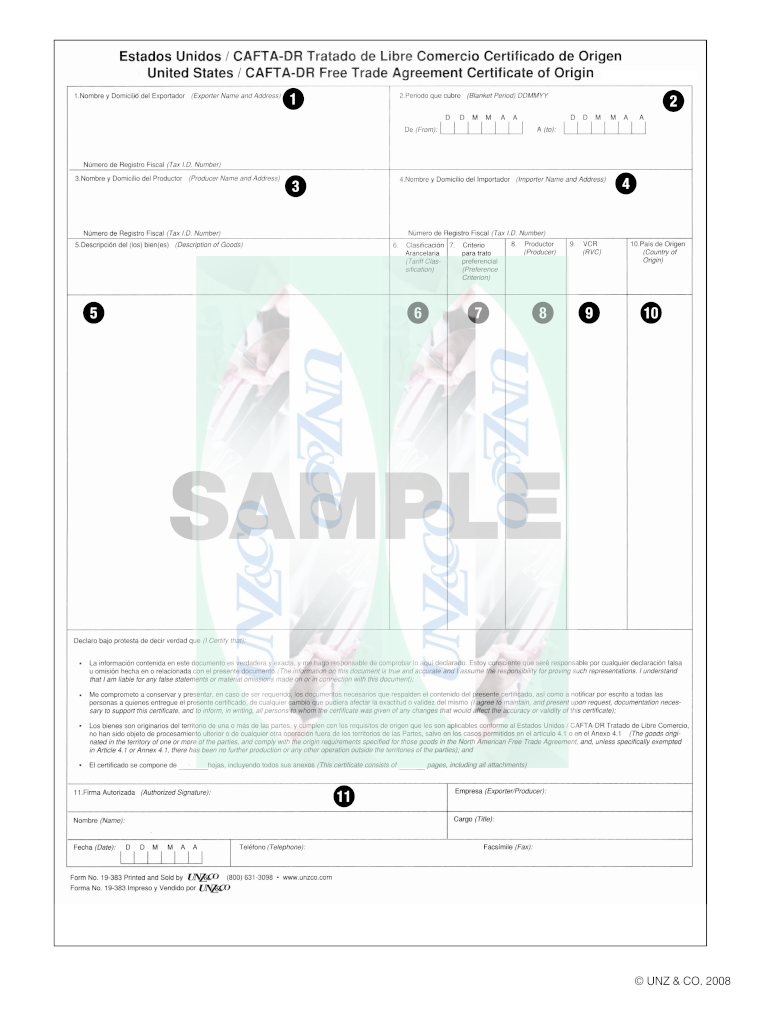
Cafta Blank PDF Form


What is the Cafta Blank Pdf
The Cafta blank PDF is a standardized document used for certifying the origin of goods traded under the Central America Free Trade Agreement (CAFTA). This form is essential for businesses exporting products to CAFTA countries, ensuring compliance with trade regulations. The document serves as proof that the goods meet the necessary criteria for preferential tariff treatment, which can significantly reduce or eliminate duties on eligible items.
How to use the Cafta Blank Pdf
To effectively use the Cafta blank PDF, businesses must first download the form from a reliable source. Once obtained, the form can be filled out digitally or printed for manual completion. It is crucial to provide accurate information regarding the exporter, producer, and product details. After filling out the form, it must be signed and dated by an authorized representative to validate the certificate. This completed document should accompany the shipment to ensure that customs authorities recognize the goods as eligible for preferential treatment under CAFTA.
Steps to complete the Cafta Blank Pdf
Completing the Cafta blank PDF involves several key steps:
- Download the Cafta blank PDF from a trusted source.
- Open the form using a PDF reader that allows for editing or print it out for manual completion.
- Fill in the required fields, including the exporter’s name, address, and the product details.
- Ensure that the information is accurate and complete to avoid delays in customs processing.
- Sign and date the form, ensuring it is completed by an authorized individual.
- Attach the completed form to the shipment documentation.
Legal use of the Cafta Blank Pdf
The legal use of the Cafta blank PDF is governed by trade regulations set forth by the U.S. government and the CAFTA agreement. To be legally valid, the form must be completed accurately and signed by an authorized representative. This ensures that the document can be used as a legitimate certificate of origin during customs inspections. Failure to comply with the legal requirements may result in penalties, including the denial of preferential tariff treatment or additional duties being applied.
Key elements of the Cafta Blank Pdf
Key elements of the Cafta blank PDF include:
- Exporter Information: Name, address, and contact details of the exporter.
- Producer Information: Details of the producer of the goods, if different from the exporter.
- Description of Goods: A detailed description of the products being exported.
- Origin Criteria: A statement confirming that the goods meet the requirements for preferential treatment under CAFTA.
- Signature and Date: An authorized signature and the date of completion to validate the document.
Examples of using the Cafta Blank Pdf
Examples of using the Cafta blank PDF include:
- A U.S. company exporting textiles to Guatemala, utilizing the form to certify that the materials meet CAFTA origin requirements.
- A manufacturer shipping agricultural products to El Salvador, ensuring that the Cafta certificate accompanies the shipment for customs clearance.
- A business exporting electronics to Honduras, using the Cafta blank PDF to take advantage of reduced tariffs on eligible products.
Quick guide on how to complete sample certification for importation in the dominican republic form
Effortlessly Prepare Cafta Blank Pdf on Any Device
Managing documents online has become increasingly popular among organizations and individuals. It offers an ideal environmentally friendly alternative to conventional printed and signed documents, as you can easily find the necessary form and securely save it online. airSlate SignNow equips you with all the tools needed to create, amend, and electronically sign your documents quickly without delays. Handle Cafta Blank Pdf on any platform using airSlate SignNow’s Android or iOS applications and enhance any document-based workflow today.
How to modify and electronically sign Cafta Blank Pdf with ease
- Find Cafta Blank Pdf and click on Get Form to begin.
- Utilize the tools we provide to complete your document.
- Emphasize relevant portions of your documents or obscure sensitive data with tools specifically offered by airSlate SignNow for this purpose.
- Create your electronic signature using the Sign tool, which takes mere seconds and holds the same legal significance as a traditional handwritten signature.
- Review all the details and click on the Done button to save your modifications.
- Choose how you would like to send your form, via email, text message (SMS), or invitation link, or download it to your computer.
Eliminate concerns about lost or misplaced files, tedious document searches, or mistakes that require printing new copies. airSlate SignNow meets your document management needs in just a few clicks from any device you prefer. Modify and electronically sign Cafta Blank Pdf and ensure seamless communication at any point during your form preparation process with airSlate SignNow.
Create this form in 5 minutes or less
FAQs
-
When do I have to file for an exam center in NISM certification?
I assume your question is “When should I ideally make online enrollment for an NISM Certification Examination?”As per NISM website, more than 200 NISM Test Centres are available across India. Each exam centre has specific dates for exam depending on the demand at that particular Test Centre.For example, NISM Test Centre in Delhi (CP) has 150 seats every Saturday and Sunday, whereas NSEiT - Agra Centre has limited exam seats 3 to 4 times in a month.Generally, you will find that sufficient seats are available if you are planning to take NISM Exam after 15–20 days. It may be possible that seats may get filled up as you approach closer to the exam date. This is similar to a seat booking for Indian Railways except the fact that there is no waiting list :)Therefore, once you have prepared yourself for the exam, you can make online enrollment 15–20 days in advance and utilize the time for revision and taking mock tests.You can take NISM Mock Tests and Download NISM Study Material freely online.
-
How do I fill out the Form 102 (ICAI) for an articleship? Can anyone provide a sample format?
Form 102 serves as a contract between you and your Principal at work. It becomes binding only when its Franked.Franking is nothing but converting it into a Non Judicial Paper. So u'll be filling in your name, your articleship period and other details and you and your boss(principal) will sign it on each page and at the end. It need not be sent to the institute , one copy is for you and another for your Principal .Nothin to worry..And while filling the form if you have any query , just see the form filled by old articles. The record will be with your Principal or ask your seniors.
-
What is the best courier in the Dominican Republic? I want to import merchandise for commerce.
It will depend if it is a large shipment or smaller items. If it's small items there are several couriers available, the ones I have used are EPS (Express Parcel Service), Aeropaq, Vimenpaq, BMCargo, Mailboxes Etc and others, these offer commercial accounts for which the prices and conditions are different than personal accounts. They all offer good service at a reasonable price. To import higher amounts of items or large size goods you can use a shipping company (naviera) that will import containers to the different ports of the DR. Just by doing a Google search for “shipping companies in Dominican Republic” you'll find reviews and the main companies that provide this service so you can call and negotiate a good price.Good luck!
-
Do we need a B.Tech degree certificate in order to fill out the CCAT form for CDAC admission?
If you are having the provisional certificate then also you will be eligible for CDAC Course . You have to be sure about your degree examination that all your papers are clear till date . If you are expecting any backlog in the current exam then better not to apply for CDAC as you will be disqualified if there are any backlogs .If you are not able to produce the Btech certificate with in a certain specified time ( you may contact the centre for the time limit) then also you will not be eligible to complete the CDAC course in spite of getting enrolled. SO better be sure about your degree then apply for CDAC Course
Create this form in 5 minutes!
How to create an eSignature for the sample certification for importation in the dominican republic form
How to make an eSignature for your Sample Certification For Importation In The Dominican Republic Form online
How to create an eSignature for your Sample Certification For Importation In The Dominican Republic Form in Chrome
How to make an electronic signature for signing the Sample Certification For Importation In The Dominican Republic Form in Gmail
How to make an electronic signature for the Sample Certification For Importation In The Dominican Republic Form from your smart phone
How to make an electronic signature for the Sample Certification For Importation In The Dominican Republic Form on iOS
How to generate an eSignature for the Sample Certification For Importation In The Dominican Republic Form on Android devices
People also ask
-
What is the cafta form pdf fillable, and how can it be used?
The cafta form pdf fillable is a customizable document that allows users to complete and sign the CAFTA agreement electronically. By using airSlate SignNow, users can fill out the form quickly, streamline submissions, and keep all documents organized in one secure location.
-
Is airSlate SignNow compatible with the cafta form pdf fillable?
Yes, airSlate SignNow fully supports the cafta form pdf fillable, allowing users to fill it out and obtain signatures seamlessly. Our platform provides a user-friendly interface that facilitates the entire process of document handling, ensuring compliance and efficiency.
-
How much does it cost to use the cafta form pdf fillable with airSlate SignNow?
Pricing for using the cafta form pdf fillable on airSlate SignNow varies depending on your chosen plan. We offer competitive pricing tiers designed to meet different business needs, making it an affordable solution for organizations of all sizes.
-
What features does airSlate SignNow offer for the cafta form pdf fillable?
With airSlate SignNow, users can access a range of features for the cafta form pdf fillable, including e-signature capabilities, document tracking, and secure storage. Our platform also allows for easy collaboration and sharing among team members, ensuring a smooth workflow.
-
Can I integrate airSlate SignNow with other software for the cafta form pdf fillable?
Absolutely! airSlate SignNow provides seamless integrations with various software solutions, making it easy to incorporate the cafta form pdf fillable into your existing workflows. This integration capability enhances productivity and streamlines your document management process.
-
What are the benefits of using the cafta form pdf fillable through airSlate SignNow?
Utilizing the cafta form pdf fillable through airSlate SignNow offers numerous benefits, including convenience, improved accuracy, and faster processing times. Users can complete and sign documents electronically, reducing paper waste while ensuring compliance with digital signing regulations.
-
Is the cafta form pdf fillable secure when using airSlate SignNow?
Yes, security is a top priority at airSlate SignNow. The cafta form pdf fillable is processed using advanced encryption technologies to protect your data and signatures, ensuring that sensitive information remains confidential and secure.
Get more for Cafta Blank Pdf
Find out other Cafta Blank Pdf
- Can I eSignature West Virginia Affidavit of Domicile
- eSignature Wyoming Affidavit of Domicile Online
- eSign Montana Safety Contract Safe
- How To eSign Arizona Course Evaluation Form
- How To eSign California Course Evaluation Form
- How To eSign Florida Course Evaluation Form
- How To eSign Hawaii Course Evaluation Form
- How To eSign Illinois Course Evaluation Form
- eSign Hawaii Application for University Free
- eSign Hawaii Application for University Secure
- eSign Hawaii Medical Power of Attorney Template Free
- eSign Washington Nanny Contract Template Free
- eSignature Ohio Guaranty Agreement Myself
- eSignature California Bank Loan Proposal Template Now
- Can I eSign Indiana Medical History
- eSign Idaho Emergency Contract Form Myself
- eSign Hawaii General Patient Information Fast
- Help Me With eSign Rhode Island Accident Medical Claim Form
- eSignature Colorado Demand for Payment Letter Mobile
- eSignature Colorado Demand for Payment Letter Secure