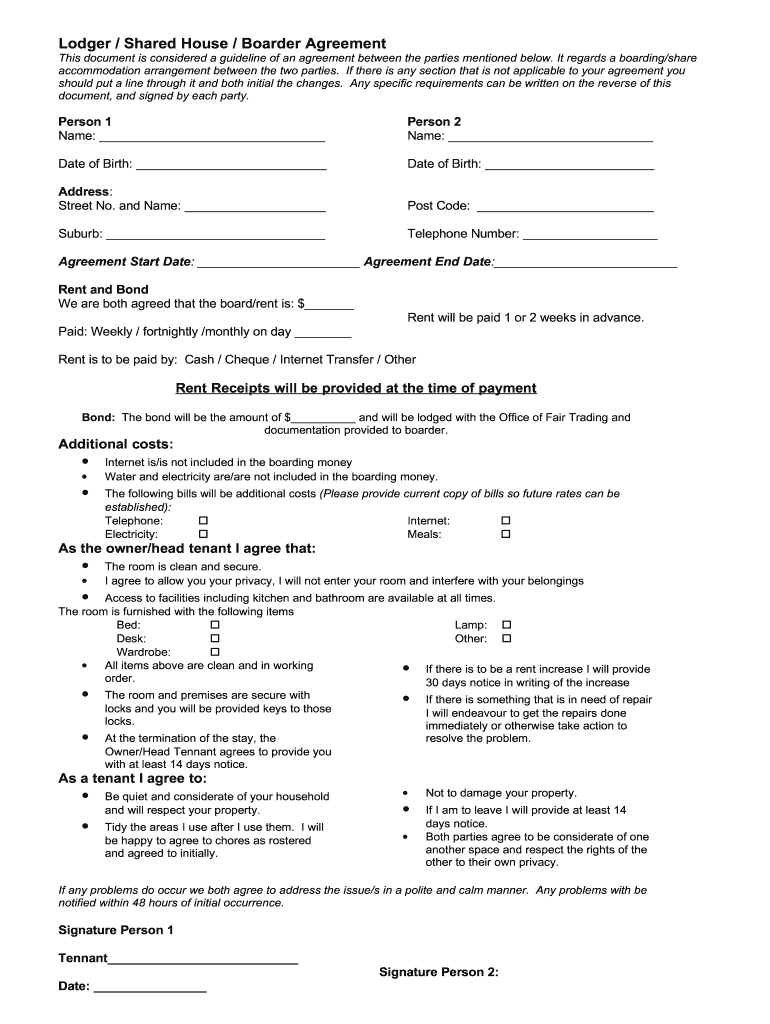
Boarding Agreement This Document is Considered a Guidline of an Egreement Form


Understanding the Boarder Agreement Template
A boarder agreement template serves as a formal document outlining the terms and conditions between a property owner and a boarder. This agreement typically covers aspects such as rent, duration of stay, house rules, and responsibilities of both parties. By using a standardized template, both the landlord and the boarder can ensure clarity and mutual understanding, reducing potential disputes. The document acts as a guideline for the arrangement, making it easier to navigate the living situation.
Key Elements of the Boarder Agreement Template
Essential components of a boarder agreement template include:
- Names of the parties: Clearly state the names of the property owner and the boarder.
- Property details: Include the address and description of the property being rented.
- Rental terms: Specify the amount of rent, payment due dates, and acceptable payment methods.
- Duration of the agreement: Indicate the start and end dates of the boarding arrangement.
- House rules: Outline any specific rules regarding shared spaces, noise levels, and guest policies.
- Termination conditions: Describe the conditions under which either party can terminate the agreement.
Steps to Complete the Boarder Agreement Template
Filling out a boarder agreement template involves several straightforward steps:
- Download the template: Obtain a reliable boarder agreement template from a trusted source.
- Fill in the details: Enter the names of the parties, property details, rental terms, and house rules.
- Review the document: Ensure all information is accurate and clearly stated to avoid misunderstandings.
- Obtain signatures: Both parties should sign the document, either digitally or in person, to make it legally binding.
- Keep copies: Each party should retain a signed copy of the agreement for their records.
Legal Use of the Boarder Agreement Template
To ensure the boarder agreement template is legally valid, it must comply with relevant state laws and regulations. In the United States, e-signatures are recognized under the ESIGN Act and UETA, provided certain criteria are met. This means that an electronically signed boarder agreement holds the same legal weight as a traditional paper document. It is essential to include all necessary elements and have both parties consent to the terms to avoid potential legal issues.
Examples of Using the Boarder Agreement Template
Boarder agreements can be utilized in various living situations, including:
- Shared housing arrangements among students.
- Room rentals in single-family homes.
- Temporary boarding for professionals relocating for work.
- Long-term arrangements for individuals seeking affordable housing.
Each scenario may require specific adaptations to the template to address unique circumstances and needs.
Obtaining the Boarder Agreement Template
Accessing a boarder agreement template is simple. Many legal websites and document creation platforms offer customizable templates that can be downloaded and filled out. It is advisable to choose a template that aligns with state-specific regulations to ensure compliance. Users can also create their own template based on standard practices, tailoring it to their particular situation.
Quick guide on how to complete boarding agreement this document is considered a guidline of an egreement form
Complete Boarding Agreement This Document Is Considered A Guidline Of An Egreement Form effortlessly on any device
Digital document management has gained traction among companies and individuals. It offers an ideal environmentally friendly alternative to conventional printed and signed documents, as you can locate the necessary form and securely store it online. airSlate SignNow provides you with all the resources required to create, modify, and eSign your documents swiftly without interruptions. Manage Boarding Agreement This Document Is Considered A Guidline Of An Egreement Form on any platform with airSlate SignNow Android or iOS applications and enhance any document-oriented process today.
The easiest method to alter and eSign Boarding Agreement This Document Is Considered A Guidline Of An Egreement Form without hassle
- Obtain Boarding Agreement This Document Is Considered A Guidline Of An Egreement Form and click on Get Form to begin.
- Make use of the features we offer to fill out your document.
- Emphasize pertinent parts of your documents or redact sensitive information with tools that airSlate SignNow provides specifically for that purpose.
- Generate your signature using the Sign tool, which takes seconds and carries the same legal significance as a traditional handwritten signature.
- Review the information and click on the Done button to save your modifications.
- Select how you want to send your form, via email, text message (SMS), invitation link, or download it to your computer.
Forget about lost or misplaced files, tedious form searching, or errors that necessitate printing new document copies. airSlate SignNow meets all your document management needs in a few clicks from any device you prefer. Alter and eSign Boarding Agreement This Document Is Considered A Guidline Of An Egreement Form and ensure excellent communication at every stage of your form preparation process with airSlate SignNow.
Create this form in 5 minutes or less
FAQs
-
What is the name of the legal travel document where you fill out a form and pay to enter a country?
Besides the form called a “visa” some countries that do not require a visa do require an alternative, sometimes called a “tourist card.”Some countries, such as Chile, require these only from people bearing a passport from a country, such as the USA, that requires a visa for visitors from that other country. Chile’s system is different now, but years ago, the fee exactly matched the the price the USA’s charged Chileans for a VISA. It was paid at a counter at the airport just before passport control.
-
Is there any way to back out of an LP agreement formed for a specific investment?
The management fee follows convention and the performance fees sounds within reason as layered waterfalls are not that unusual for small vehicles.However, a 25% upfront fees is so large that it dwarfs even the management fee and carry combined together. Are you sure you aren't misreading an initial drawdown of your commitment towards an expense as an upfront fees? (Check whether its counted within commitment - in that case the partnership has to pay that back before calculating carry).If you are unable to exit, you could try finding somebody to transfer your commitment to.
-
I need to pay an $800 annual LLC tax for my LLC that formed a month ago, so I am looking to apply for an extension. It's a solely owned LLC, so I need to fill out a Form 7004. How do I fill this form out?
ExpressExtension is an IRS-authorized e-file provider for all types of business entities, including C-Corps (Form 1120), S-Corps (Form 1120S), Multi-Member LLC, Partnerships (Form 1065). Trusts, and Estates.File Tax Extension Form 7004 InstructionsStep 1- Begin by creating your free account with ExpressExtensionStep 2- Enter the basic business details including: Business name, EIN, Address, and Primary Contact.Step 3- Select the business entity type and choose the form you would like to file an extension for.Step 4- Select the tax year and select the option if your organization is a Holding CompanyStep 5- Enter and make a payment on the total estimated tax owed to the IRSStep 6- Carefully review your form for errorsStep 7- Pay and transmit your form to the IRSClick here to e-file before the deadline
-
I want to create a web app that enables users to sign up/in, fill out a form, and then fax it to a fax machine. How to difficult is this to develop?
Are you sending yourself the fax or are they able to send the fax anywhere? The latter has already been done numerous times. There are email to fax and fax to email applications that have been available for decades. I'm pretty certain that converting email to fax into app or form submission to fax is pretty trivial. They convert faxes to PDF's in many of these apps IIRC so anywhere you could view a PDF you could get a fax.
-
I am trying to move into an apartment from out of state. However, the lease document is different from the verbal agreement I had with the salesperson. I cannot signNow the apartment staff to discuss this. What are my options?
Your options would depend on the terms under which you placed a "deposit" for the apartment. Those terms should be stated on the rental application you submitted.Absent any terms to the contrary, and depending on the laws of your state, their acceptance of your deposit --in and of itself-- could be construed to have established a tenancy, or the intent to create a tenancy, even though there was no written lease executed by the parties. This you would have to discuss with a lawyer.If by "deposit" you mean a security deposit and/or first month's rent, and the money was accepted, then that's an entirely different matter.Your instincts are correct and you should follow them. Simply put, if they wanted to rent the apartment to you then you would have a signed lease by now. Hopefully you saw other suitable apartments while you were there that you can rent as a back-up plan.Good luck.
-
A policeman found out that I have duplicated my owner’s signature on the police verification form for a rent agreement, and he kept my documents. What should I do? Is there any chance of an enquiry?
You should go to jail. Do not pass Go.Huh? “…my owner’s signature” What are you a dog? Then, you should go into show business or to the pound.
Create this form in 5 minutes!
How to create an eSignature for the boarding agreement this document is considered a guidline of an egreement form
How to create an electronic signature for the Boarding Agreement This Document Is Considered A Guidline Of An Egreement Form in the online mode
How to make an eSignature for your Boarding Agreement This Document Is Considered A Guidline Of An Egreement Form in Chrome
How to make an eSignature for putting it on the Boarding Agreement This Document Is Considered A Guidline Of An Egreement Form in Gmail
How to create an eSignature for the Boarding Agreement This Document Is Considered A Guidline Of An Egreement Form straight from your smart phone
How to generate an electronic signature for the Boarding Agreement This Document Is Considered A Guidline Of An Egreement Form on iOS
How to create an electronic signature for the Boarding Agreement This Document Is Considered A Guidline Of An Egreement Form on Android devices
People also ask
-
What is a boarding house agreement sample?
A boarding house agreement sample is a legal document that outlines the terms between a landlord and tenant in a boarding house arrangement. It specifies the rights and responsibilities of both parties, including rent payments, house rules, and duration of stay, making it essential for clear communication.
-
Where can I find a reliable boarding house agreement sample?
You can find reliable boarding house agreement samples on various legal websites, templates repositories, or through services like airSlate SignNow. Our platform offers customizable samples that you can easily edit to suit your specific needs.
-
How does airSlate SignNow facilitate creating a boarding house agreement sample?
airSlate SignNow provides a user-friendly interface that allows you to create, customize, and sign your boarding house agreement sample online. The platform streamlines the document preparation process, ensuring you don’t miss any critical details.
-
What are the benefits of using an electronic boarding house agreement sample?
Using an electronic boarding house agreement sample offers convenience, faster turnaround times, and enhanced security. With airSlate SignNow, you can easily eSign documents and store them securely online, reducing the risk of loss or damage.
-
Is airSlate SignNow cost-effective for managing boarding house agreements?
Yes, airSlate SignNow is a cost-effective solution for managing boarding house agreements. Our flexible pricing plans allow you to choose the right package based on your needs, ensuring you get the best value for creating and signing documents.
-
Can I integrate airSlate SignNow with other platforms for my boarding house agreements?
Absolutely! airSlate SignNow seamlessly integrates with various applications and platforms, enhancing your document management workflow. This integration allows you to streamline processes related to boarding house agreements without switching between multiple tools.
-
What type of features does airSlate SignNow offer for boarding house agreements?
airSlate SignNow offers features such as customizable templates, easy eSigning, secure cloud storage, and tracking capabilities for your boarding house agreements. These tools help ensure that the agreement process is efficient and well-documented.
Get more for Boarding Agreement This Document Is Considered A Guidline Of An Egreement Form
Find out other Boarding Agreement This Document Is Considered A Guidline Of An Egreement Form
- Sign Ohio Police Promissory Note Template Easy
- Sign Alabama Courts Affidavit Of Heirship Simple
- How To Sign Arizona Courts Residential Lease Agreement
- How Do I Sign Arizona Courts Residential Lease Agreement
- Help Me With Sign Arizona Courts Residential Lease Agreement
- How Can I Sign Arizona Courts Residential Lease Agreement
- Sign Colorado Courts LLC Operating Agreement Mobile
- Sign Connecticut Courts Living Will Computer
- How Do I Sign Connecticut Courts Quitclaim Deed
- eSign Colorado Banking Rental Application Online
- Can I eSign Colorado Banking Medical History
- eSign Connecticut Banking Quitclaim Deed Free
- eSign Connecticut Banking Business Associate Agreement Secure
- Sign Georgia Courts Moving Checklist Simple
- Sign Georgia Courts IOU Mobile
- How Can I Sign Georgia Courts Lease Termination Letter
- eSign Hawaii Banking Agreement Simple
- eSign Hawaii Banking Rental Application Computer
- eSign Hawaii Banking Agreement Easy
- eSign Hawaii Banking LLC Operating Agreement Fast