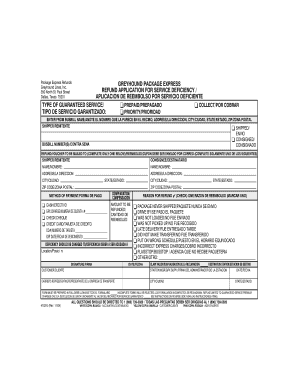
Greyhound Refund Form


What is the Greyhound Refund Form
The Greyhound refund form is a document that allows passengers to request a refund for their purchased tickets. This form is essential for initiating the refund process, especially if a ticket is non-refundable under the Greyhound refund policy. Understanding the specifics of this form can help ensure that passengers receive their refunds in a timely manner.
How to use the Greyhound Refund Form
To use the Greyhound refund form, passengers must first obtain the form from the official Greyhound website or customer service. Once the form is acquired, it should be filled out with accurate information, including the ticket number, travel dates, and reason for the refund request. After completing the form, it can be submitted according to the specified methods outlined by Greyhound, which may include online submission or mailing the form directly to their customer service department.
Steps to complete the Greyhound Refund Form
Completing the Greyhound refund form involves several key steps:
- Gather necessary information, such as your ticket number and personal details.
- Clearly state the reason for your refund request in the designated section.
- Review the Greyhound cancellation policy to ensure eligibility for a refund.
- Submit the form through the appropriate channel, whether online or by mail.
Key elements of the Greyhound Refund Form
The Greyhound refund form includes several important elements that must be completed accurately. These elements typically consist of:
- Your full name and contact information.
- The ticket number and details of the original purchase.
- The reason for the refund request.
- Signature or electronic confirmation to validate the request.
Legal use of the Greyhound Refund Form
For the Greyhound refund form to be legally valid, it must be filled out completely and submitted in accordance with Greyhound's policies. This includes adhering to any deadlines specified in the Greyhound cancellation policy. Additionally, ensuring that all information is truthful and accurate is crucial, as providing false information could lead to complications or denial of the refund request.
Form Submission Methods (Online / Mail / In-Person)
Passengers have multiple options for submitting the Greyhound refund form. These methods may include:
- Online submission through the Greyhound website, which is typically the fastest option.
- Mailing the completed form to the designated customer service address.
- In-person submission at Greyhound terminals, if applicable.
Eligibility Criteria
Eligibility for a refund using the Greyhound refund form depends on various factors, including the type of ticket purchased and the circumstances surrounding the cancellation. Generally, refundable tickets are more likely to qualify for a refund, while non-refundable tickets may incur cancellation fees. It is essential to review the Greyhound cancellation policy to understand specific eligibility requirements.
Quick guide on how to complete greyhound refund form
Complete Greyhound Refund Form effortlessly on any gadget
Online document management has gained immense traction among businesses and individuals alike. It offers an ideal eco-conscious substitute for traditional printed and signed documents, as you can access the correct form and securely store it online. airSlate SignNow equips you with all the necessary tools to create, modify, and eSign your documents swiftly without any holdups. Manage Greyhound Refund Form on any gadget with airSlate SignNow's Android or iOS applications and enhance any document-driven process today.
The easiest method to alter and eSign Greyhound Refund Form with ease
- Obtain Greyhound Refund Form and click Get Form to initiate.
- Utilize the tools we offer to fill out your document.
- Emphasize relevant sections of your documents or obscure sensitive information with the tools that airSlate SignNow offers specifically for that purpose.
- Craft your eSignature using the Sign tool, which takes mere seconds and holds the same legal validity as a conventional wet ink signature.
- Review all the information and click the Done button to save your changes.
- Select how you would like to send your form, via email, text message (SMS), or invite link, or download it to your computer.
Eliminate concerns over lost or misfiled documents, tedious form searches, or errors that necessitate printing new document copies. airSlate SignNow fulfills all your document management needs within a few clicks from any device of your choice. Modify and eSign Greyhound Refund Form and guarantee exceptional communication at any stage of the form preparation process with airSlate SignNow.
Create this form in 5 minutes or less
Create this form in 5 minutes!
How to create an eSignature for the greyhound refund form
How to create an electronic signature for a PDF online
How to create an electronic signature for a PDF in Google Chrome
How to create an e-signature for signing PDFs in Gmail
How to create an e-signature right from your smartphone
How to create an e-signature for a PDF on iOS
How to create an e-signature for a PDF on Android
People also ask
-
What is the greyhound cancellation policy for tickets?
The greyhound cancellation policy allows customers to cancel their tickets for a fee, typically within 24 hours of purchase. Depending on the ticket type selected, the refund amount may vary. It's essential to review the specific cancellation terms at the time of booking to understand the implications fully.
-
How does the greyhound cancellation policy affect refunds?
Under the greyhound cancellation policy, refundable tickets may offer a full or partial refund, while non-refundable tickets usually do not. Customers should ensure they are aware of their ticket's refund status and adhere to the cancellation timeline for the best outcome. Always check the policy details on the ticket confirmation.
-
Can I change my travel plans according to the greyhound cancellation policy?
Yes, the greyhound cancellation policy allows changes to travel plans, although fees may apply. If you need to modify your itinerary, it's best to do so as early as possible, as fees differ based on how close to the departure time the change is made. Review specific policy details on the Greyhound website for your ticket type.
-
Is there a fee associated with the greyhound cancellation policy?
Yes, the greyhound cancellation policy includes fees for ticket cancellations or changes. The exact amount depends on your ticket type and when you make the change. Always verify the applicable fees outlined in the cancellation policy before proceeding.
-
What types of tickets are affected by the greyhound cancellation policy?
The greyhound cancellation policy applies to various ticket types, including standard, refundable, and non-refundable tickets. Each type has its own set of rules regarding cancellations and refunds. Customers should familiarize themselves with the specific policy associated with their ticket purchase.
-
How can I request a cancellation under the greyhound cancellation policy?
To request a cancellation as per the greyhound cancellation policy, customers can typically do so through the Greyhound website or by contacting customer service directly. Make sure to provide your booking details for a smoother process. It’s advisable to act quickly to minimize any cancellation fees.
-
Does the greyhound cancellation policy allow for last-minute cancellations?
The greyhound cancellation policy does permit last-minute cancellations, but different fees may apply depending on how near the departure time you are. Cancellations made closer to the travel date are likely to incur higher fees. Always check the specific terms related to your ticket for accurate information.
Get more for Greyhound Refund Form
- Paper checker instant plagiarism checker tool citation machine form
- The universal life church get ordained for online form
- Health care commission registration form
- Republic of the philippines social security system form
- Small estate affidavit illinois secretary of state form
- Verdienstbescheinigung des arbeitgebers kiz 5 verdienstbescheinigung des arbeitgebers zur vorlage bei der familienkasse fr form
- Waikato tainui remaining claims mandate strategy form
- Applicationredetermination for chlid care english accessible pdf form
Find out other Greyhound Refund Form
- Help Me With Electronic signature Colorado Construction Rental Application
- Electronic signature Connecticut Construction Business Plan Template Fast
- Electronic signature Delaware Construction Business Letter Template Safe
- Electronic signature Oklahoma Business Operations Stock Certificate Mobile
- Electronic signature Pennsylvania Business Operations Promissory Note Template Later
- Help Me With Electronic signature North Dakota Charity Resignation Letter
- Electronic signature Indiana Construction Business Plan Template Simple
- Electronic signature Wisconsin Charity Lease Agreement Mobile
- Can I Electronic signature Wisconsin Charity Lease Agreement
- Electronic signature Utah Business Operations LLC Operating Agreement Later
- How To Electronic signature Michigan Construction Cease And Desist Letter
- Electronic signature Wisconsin Business Operations LLC Operating Agreement Myself
- Electronic signature Colorado Doctors Emergency Contact Form Secure
- How Do I Electronic signature Georgia Doctors Purchase Order Template
- Electronic signature Doctors PDF Louisiana Now
- How To Electronic signature Massachusetts Doctors Quitclaim Deed
- Electronic signature Minnesota Doctors Last Will And Testament Later
- How To Electronic signature Michigan Doctors LLC Operating Agreement
- How Do I Electronic signature Oregon Construction Business Plan Template
- How Do I Electronic signature Oregon Construction Living Will