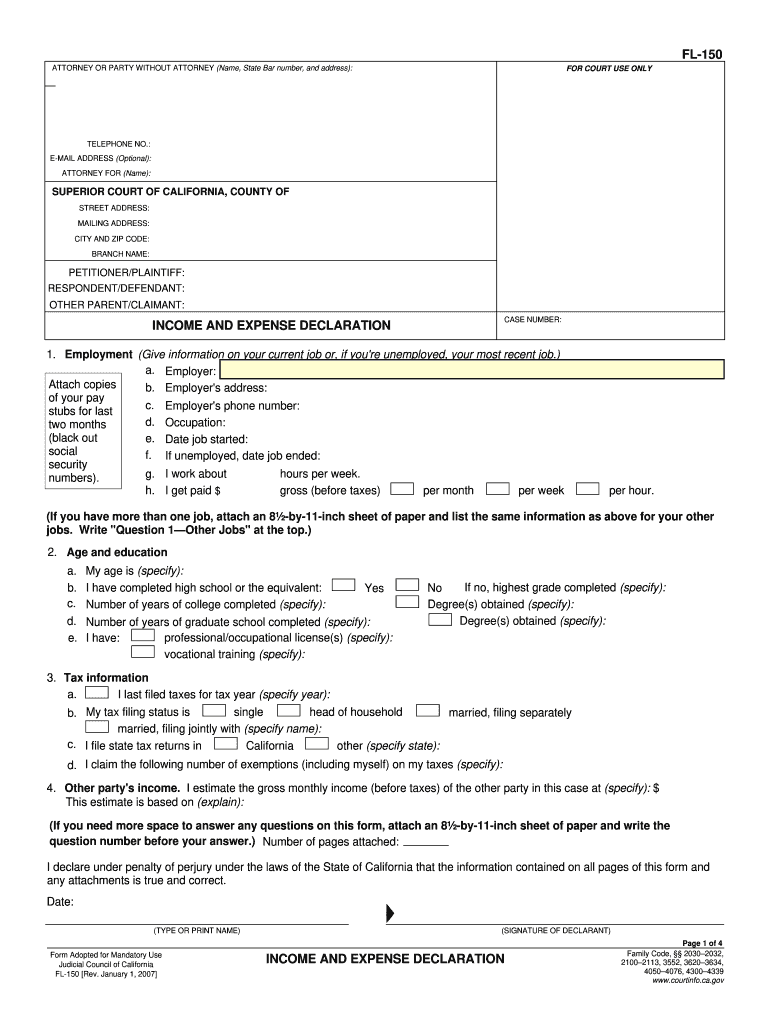
Fl 150 PDF Filler Form


What is the FL 150 PDF Filler
The FL 150 fillable form, officially known as the Income and Expense Declaration, is a crucial document used in family law cases in California. This form is designed to provide the court with a comprehensive overview of an individual's financial situation, including income sources, expenses, and assets. It is often required in divorce proceedings, child custody cases, and other legal matters where financial disclosures are necessary. The FL 150 PDF filler allows users to enter their information electronically, ensuring accuracy and ease of submission.
Steps to Complete the FL 150 PDF Filler
Completing the FL 150 fillable form involves several key steps to ensure all necessary information is accurately provided:
- Download the FL 150 PDF from a reliable source or access it through a digital platform.
- Open the form using a compatible PDF reader that supports fillable fields.
- Begin entering your personal information, including your name, address, and case number.
- Provide detailed information about your income, including wages, self-employment earnings, and any other sources.
- List all monthly expenses, such as housing costs, utilities, and other financial obligations.
- Review the completed form for accuracy and completeness before saving it.
- Print or save the filled form as a PDF for submission.
Legal Use of the FL 150 PDF Filler
The FL 150 fillable form is legally recognized as a valid method for submitting financial information to the court. It is essential to ensure that the form is filled out completely and accurately, as any discrepancies or omissions could lead to complications in legal proceedings. Compliance with California family law is critical, and using the FL 150 form helps fulfill this legal requirement. When signed and submitted, the information provided in the form can be used as evidence in court.
Key Elements of the FL 150 PDF Filler
The FL 150 fillable form includes several key sections that must be completed:
- Personal Information: This section captures the filer’s name, address, and contact details.
- Income Details: Here, the filer lists all sources of income, including employment and other earnings.
- Expense Breakdown: This section requires a detailed account of monthly expenses, ensuring a clear financial picture.
- Assets and Debts: Filers must disclose any significant assets and outstanding debts to provide a full financial overview.
How to Obtain the FL 150 PDF Filler
The FL 150 fillable form can be obtained through various means. It is available on official court websites, legal aid organizations, and other reputable sources. Users can download the form directly as a PDF, which can then be filled out electronically. It is advisable to ensure that the most current version of the form is used to avoid any issues during submission.
Form Submission Methods
Once the FL 150 fillable form is completed, it can be submitted through several methods:
- Online Submission: Some courts may allow electronic filing through their online portals.
- Mail: The completed form can be printed and mailed to the appropriate court.
- In-Person: Filers may also choose to deliver the form directly to the court clerk's office.
Quick guide on how to complete fl 150 income and expense declaration fillable form
Effortlessly Prepare Fl 150 Pdf Filler on Any Device
The management of documents online has become increasingly favored by both businesses and individuals. It offers an ideal eco-friendly alternative to conventional printed and signed documents, as you can access the required forms and securely save them online. airSlate SignNow equips you with all the tools necessary to generate, modify, and eSign your documents rapidly and without delays. Manage Fl 150 Pdf Filler on any device with airSlate SignNow's Android or iOS applications and streamline any document-related process today.
How to Edit and eSign Fl 150 Pdf Filler with Ease
- Locate Fl 150 Pdf Filler and click on Get Form to begin.
- Use the tools we provide to complete your document.
- Highlight essential sections of the documents or obscure sensitive information with tools that airSlate SignNow specifically offers for this purpose.
- Create your signature using the Sign tool, which takes mere seconds and holds the same legal validity as a traditional wet ink signature.
- Review the details and click on the Done button to save your changes.
- Select how you wish to send your form, via email, SMS, invitation link, or download it to your computer.
Say goodbye to lost or misplaced files, tedious form searches, or mistakes that necessitate printing new document copies. airSlate SignNow meets all your document management needs in just a few clicks from any device of your choice. Modify and eSign Fl 150 Pdf Filler and ensure excellent communication at any stage of the form preparation process with airSlate SignNow.
Create this form in 5 minutes or less
FAQs
-
Is there a service that will allow me to create a fillable form on a webpage, and then email a PDF copy of each form filled out?
You can use Fill which is has a free forever plan.You can use Fill to turn your PDF document into an online document which can be completed, signed and saved as a PDF, online.You will end up with a online fillable PDF like this:w9 || FillWhich can be embedded in your website should you wish.InstructionsStep 1: Open an account at Fill and clickStep 2: Check that all the form fields are mapped correctly, if not drag on the text fields.Step 3: Save it as a templateStep 4: Goto your templates and find the correct form. Then click on the embed settings to grab your form URL.
-
How do I create a fillable HTML form online that can be downloaded as a PDF? I have made a framework for problem solving and would like to give people access to an online unfilled form that can be filled out and downloaded filled out.
Create PDF Form that will be used for download and convert it to HTML Form for viewing on your website.However there’s a lot of PDF to HTML converters not many can properly convert PDF Form including form fields. If you plan to use some calculations or validations it’s even harder to find one. Try PDFix Form Converter which works fine to me.
-
How should one fill out Form 1120 for a company with no activity and no income and that has not issued shares?
You put all zeros in for revenue and expenses. Even though the corporation has not formally issued shares, someone or several individuals or entities own the common stock of the corporation and you need to report anyone who owns more than 20% of the corporation.
-
How do I fill taxes online?
you can file taxes online by using different online platforms. by using this online platform you can easily submit the income tax returns, optimize your taxes easily.Tachotax provides the most secure, easy and fast way of tax filing.
-
How do I fill out the income tax for online job payment? Are there any special forms to fill it?
I am answering to your question with the UNDERSTANDING that you are liableas per Income Tax Act 1961 of Republic of IndiaIf you have online source of Income as per agreement as an employer -employee, It will be treated SALARY income and you will file ITR 1 for FY 2017–18If you are rendering professional services outside India with an agreement as professional, in that case you need to prepare Financial Statements ie. Profit and loss Account and Balance sheet for FY 2017–18 , finalize your income and pay taxes accordingly, You will file ITR -3 for FY 2017–1831st Dec.2018 is last due date with minimum penalty, grab that opportunity and file income tax return as earliest
Create this form in 5 minutes!
How to create an eSignature for the fl 150 income and expense declaration fillable form
How to make an eSignature for the Fl 150 Income And Expense Declaration Fillable Form in the online mode
How to generate an eSignature for your Fl 150 Income And Expense Declaration Fillable Form in Google Chrome
How to make an eSignature for signing the Fl 150 Income And Expense Declaration Fillable Form in Gmail
How to make an eSignature for the Fl 150 Income And Expense Declaration Fillable Form from your smartphone
How to create an electronic signature for the Fl 150 Income And Expense Declaration Fillable Form on iOS
How to create an eSignature for the Fl 150 Income And Expense Declaration Fillable Form on Android OS
People also ask
-
What is an FL 150 fillable form, and how can it benefit my business?
An FL 150 fillable form is a legal document used in California that outlines financial disclosures for individuals involved in family law cases. By utilizing airSlate SignNow, businesses can easily create, send, and eSign FL 150 fillable forms, streamlining the legal process and ensuring accurate submissions.
-
How does airSlate SignNow help in filling out the FL 150 fillable form?
airSlate SignNow allows users to fill out the FL 150 fillable form electronically, making it hassle-free to add necessary information. The platform features intuitive editing tools that enable you to complete and customize your forms while maintaining compliance with legal requirements.
-
What features does airSlate SignNow offer for FL 150 fillable forms?
airSlate SignNow provides various features for FL 150 fillable forms, including document templates, electronic signatures, and secure cloud storage. These features enhance productivity by allowing you to manage all your forms efficiently in one convenient platform.
-
Is airSlate SignNow a cost-effective solution for managing FL 150 fillable forms?
Yes, airSlate SignNow is a cost-effective solution for managing FL 150 fillable forms. The platform offers a range of pricing plans suited for businesses of all sizes, helping users save on printing and mailing costs while improving overall efficiency in document management.
-
Can I integrate airSlate SignNow with other tools for managing FL 150 fillable forms?
Absolutely! airSlate SignNow easily integrates with popular applications such as Google Drive, Dropbox, and CRM systems, allowing you to manage FL 150 fillable forms seamlessly alongside your other business tools. This integration enhances workflow automation and document accessibility.
-
How secure is the FL 150 fillable form when using airSlate SignNow?
When using airSlate SignNow, security for your FL 150 fillable forms is a top priority. The platform employs advanced encryption protocols and secure access controls, ensuring that your sensitive information remains protected throughout the signing and management process.
-
Can multiple users collaborate on filling out an FL 150 fillable form using airSlate SignNow?
Yes, airSlate SignNow allows multiple users to collaborate on the FL 150 fillable form in real-time. This feature enhances communication and ensures that all parties can contribute their input efficiently, speeding up the completion of legal documents.
Get more for Fl 150 Pdf Filler
- American samoa community college transcript request form
- Return to work form 12633554
- Mgm resorts international mandatory contribution form
- Adjunt classroom evaluation formdoc lamarpa
- Tamuk add drop form
- 4 h treasurer book extension university of minnesota form
- Request for check of driving record colorado form
- Walkthrough form fall2014
Find out other Fl 150 Pdf Filler
- eSignature Wyoming Real Estate Quitclaim Deed Myself
- eSignature Wyoming Real Estate Lease Agreement Template Online
- How Can I eSignature Delaware Courts Stock Certificate
- How Can I eSignature Georgia Courts Quitclaim Deed
- Help Me With eSignature Florida Courts Affidavit Of Heirship
- Electronic signature Alabama Banking RFP Online
- eSignature Iowa Courts Quitclaim Deed Now
- eSignature Kentucky Courts Moving Checklist Online
- eSignature Louisiana Courts Cease And Desist Letter Online
- How Can I Electronic signature Arkansas Banking Lease Termination Letter
- eSignature Maryland Courts Rental Application Now
- eSignature Michigan Courts Affidavit Of Heirship Simple
- eSignature Courts Word Mississippi Later
- eSignature Tennessee Sports Last Will And Testament Mobile
- How Can I eSignature Nevada Courts Medical History
- eSignature Nebraska Courts Lease Agreement Online
- eSignature Nebraska Courts LLC Operating Agreement Easy
- Can I eSignature New Mexico Courts Business Letter Template
- eSignature New Mexico Courts Lease Agreement Template Mobile
- eSignature Courts Word Oregon Secure