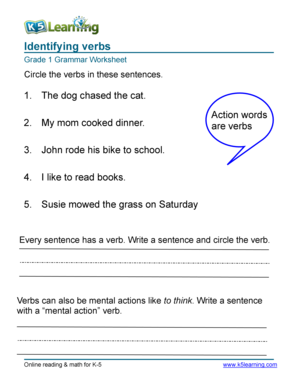
Circle the Verbs Worksheet for Grade 1 Form


What is the Circle the Verbs Worksheet for Grade 1
The Circle the Verbs Worksheet for Grade 1 is an educational tool designed to help young learners identify and understand action words, also known as verbs. This worksheet typically contains sentences where students are instructed to circle the verbs, reinforcing their knowledge of how these words function within a sentence. By focusing on action words, students enhance their reading comprehension and writing skills, laying a strong foundation for future language learning.
How to Use the Circle the Verbs Worksheet for Grade 1
Using the Circle the Verbs Worksheet for Grade 1 involves a straightforward process. First, students read each sentence carefully. Next, they identify the action words by circling them. This activity not only helps in recognizing verbs but also encourages critical thinking as students consider the context of each sentence. Teachers can guide discussions around the verbs identified, helping students understand different forms and uses of action words in various contexts.
Steps to Complete the Circle the Verbs Worksheet for Grade 1
Completing the Circle the Verbs Worksheet for Grade 1 can be broken down into a few simple steps:
- Read the sentences: Carefully go through each sentence provided on the worksheet.
- Identify action words: Look for words that express actions, such as run, jump, or play.
- Circle the verbs: Use a pencil or marker to circle each identified verb in the sentences.
- Review your work: Go back through the worksheet to ensure all verbs are correctly circled.
Examples of Using the Circle the Verbs Worksheet for Grade 1
Examples of sentences that might appear on the Circle the Verbs Worksheet for Grade 1 include:
- The dog runs in the park.
- She jumps over the puddle.
- They play soccer after school.
In these examples, students would circle the words "runs," "jumps," and "play" as they represent actions. Such exercises help solidify the understanding of verbs in everyday language.
Legal Use of the Circle the Verbs Worksheet for Grade 1
The Circle the Verbs Worksheet for Grade 1 is intended for educational purposes and is compliant with copyright laws when used appropriately in classrooms. Teachers can distribute the worksheet for instructional use, ensuring that it is not sold or used for profit without permission from the copyright holder. This adherence to legal guidelines ensures that educational resources remain accessible and beneficial for all students.
Key Elements of the Circle the Verbs Worksheet for Grade 1
Key elements of the Circle the Verbs Worksheet for Grade 1 typically include:
- Clear instructions: Simple directions for students to follow.
- Variety of sentences: A mix of sentences to challenge students at different levels.
- Visual appeal: Engaging graphics or themes that attract young learners.
- Answer key: A section for teachers to reference correct answers, aiding in assessment.
Quick guide on how to complete circle the verbs worksheet for grade 1
Complete Circle The Verbs Worksheet For Grade 1 effortlessly on any device
Online document management has become popular among businesses and individuals. It serves as an excellent eco-friendly option compared to traditional printed and signed documents, as you can find the appropriate form and securely save it online. airSlate SignNow provides you with all the tools needed to create, modify, and eSign your documents promptly without delays. Manage Circle The Verbs Worksheet For Grade 1 on any platform using airSlate SignNow Android or iOS applications and simplify any document-related task today.
How to edit and eSign Circle The Verbs Worksheet For Grade 1 effortlessly
- Locate Circle The Verbs Worksheet For Grade 1 and then click Get Form to begin.
- Use the tools we provide to complete your form.
- Highlight important sections of the documents or redact sensitive information with tools that airSlate SignNow offers specifically for that purpose.
- Create your signature using the Sign tool, which takes seconds and carries the same legal validity as a conventional wet ink signature.
- Review the information and then click on the Done button to save your changes.
- Choose how you wish to send your form, via email, text message (SMS), or invite link, or download it to your computer.
Eliminate worries about lost or misplaced documents, tedious form searches, or errors that necessitate printing new document copies. airSlate SignNow addresses your document management needs in just a few clicks from any device you prefer. Modify and eSign Circle The Verbs Worksheet For Grade 1 and ensure outstanding communication at any point of the form preparation process with airSlate SignNow.
Create this form in 5 minutes or less
Create this form in 5 minutes!
How to create an eSignature for the circle the verbs worksheet for grade 1
How to create an electronic signature for a PDF online
How to create an electronic signature for a PDF in Google Chrome
How to create an e-signature for signing PDFs in Gmail
How to create an e-signature right from your smartphone
How to create an e-signature for a PDF on iOS
How to create an e-signature for a PDF on Android
People also ask
-
What are action words for class 1 and why are they important?
Action words for class 1 are essential vocabulary that helps young learners understand and express themselves effectively. These words encourage children to perform specific actions and enhance their language skills, making learning engaging and interactive. Incorporating these action words into lessons can signNowly boost a child's confidence and communication abilities.
-
How can airSlate SignNow support educational institutions in teaching action words for class 1?
airSlate SignNow can streamline the administrative tasks involved in education, allowing teachers to focus on teaching action words for class 1. By digitizing and managing forms, educators can distribute learning materials and gather feedback more efficiently. This saves time and enhances productivity in the classroom.
-
What features does airSlate SignNow offer for creating educational content related to action words for class 1?
airSlate SignNow offers a user-friendly platform that allows educators to create, edit, and share learning materials related to action words for class 1 easily. Features like templates, customizable documents, and collaboration tools make it simple to produce engaging worksheets and activities. This enhances both teaching practices and student learning experiences.
-
Are there any pricing plans available for airSlate SignNow suited for schools and educational organizations?
Yes, airSlate SignNow offers flexible pricing plans tailored for schools and educational organizations, making it an economical choice for integrating technology into the classroom. These plans are designed to provide full access to features that support educators in teaching key concepts like action words for class 1. Interested institutions can request a demo to explore suitable options.
-
Can airSlate SignNow integrate with other educational tools for teaching action words for class 1?
Absolutely! airSlate SignNow can seamlessly integrate with various educational tools and platforms, enhancing your ability to teach action words for class 1. Integration allows for streamlined workflows and increased productivity, helping educators manage their resources effectively while still focusing on student engagement.
-
How does airSlate SignNow enhance student engagement when teaching action words for class 1?
With interactive features, airSlate SignNow helps educators create engaging content that makes learning action words for class 1 fun and effective. By using digital forms and eSignatures, teachers can incorporate more visual and actionable elements into their lessons, keeping students motivated and involved in their learning journeys.
-
What are the benefits of using airSlate SignNow for teaching action words for class 1 in a remote learning environment?
In a remote learning environment, airSlate SignNow provides tools needed to effectively teach action words for class 1. It allows teachers to share resources, collect assignments, and interact with students while maintaining a structured learning environment. The ability to eSign documents and send materials quickly ensures that learning continues seamlessly.
Get more for Circle The Verbs Worksheet For Grade 1
- Contract concerning page of 11property promulgate form
- Fl 220 response to petition to determine parental relationship form
- Motion for contemptcontempt citation 679512075 form
- Pg 210 guardianship annual report form
- De 310 petition to determine succession to real property form
- Filing motions in jdr vbgov com city of virginia beach form
- Report of suspected dependent adultelder form
- Order after hearing on form jv 180 request to change
Find out other Circle The Verbs Worksheet For Grade 1
- How Can I Electronic signature Iowa Car Dealer Promissory Note Template
- Electronic signature Iowa Car Dealer Limited Power Of Attorney Myself
- Electronic signature Iowa Car Dealer Limited Power Of Attorney Fast
- How Do I Electronic signature Iowa Car Dealer Limited Power Of Attorney
- Electronic signature Kentucky Car Dealer LLC Operating Agreement Safe
- Electronic signature Louisiana Car Dealer Lease Template Now
- Electronic signature Maine Car Dealer Promissory Note Template Later
- Electronic signature Maryland Car Dealer POA Now
- Electronic signature Oklahoma Banking Affidavit Of Heirship Mobile
- Electronic signature Oklahoma Banking Separation Agreement Myself
- Electronic signature Hawaii Business Operations Permission Slip Free
- How Do I Electronic signature Hawaii Business Operations Forbearance Agreement
- Electronic signature Massachusetts Car Dealer Operating Agreement Free
- How To Electronic signature Minnesota Car Dealer Credit Memo
- Electronic signature Mississippi Car Dealer IOU Now
- Electronic signature New Hampshire Car Dealer NDA Now
- Help Me With Electronic signature New Hampshire Car Dealer Warranty Deed
- Electronic signature New Hampshire Car Dealer IOU Simple
- Electronic signature Indiana Business Operations Limited Power Of Attorney Online
- Electronic signature Iowa Business Operations Resignation Letter Online