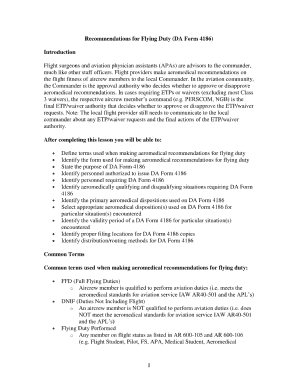
Da Form 4186


What is the DA Form 4186?
The DA Form 4186, also known as the DA 4186, is a document used by the United States Army to request and authorize flying duty for soldiers. This form is essential for managing personnel assignments and ensuring that soldiers meet the necessary qualifications for flight operations. The DA Form 4186 serves as a formal request for approval from commanding officers, allowing for the proper documentation of flying duty assignments.
How to Use the DA Form 4186
To effectively use the DA Form 4186, individuals must first ensure they have the correct version of the form. The form can typically be obtained through official Army channels or online resources. Once in possession of the form, the user should fill it out completely, providing accurate information regarding personal details, flight qualifications, and the specifics of the requested flying duty. After completing the form, it must be submitted to the appropriate authority for review and approval.
Steps to Complete the DA Form 4186
Completing the DA Form 4186 involves several key steps:
- Obtain the latest version of the DA Form 4186.
- Fill in personal information, including name, rank, and unit.
- Detail the type of flying duty requested, including mission specifics.
- Include any relevant qualifications or certifications.
- Review the form for accuracy before submission.
- Submit the completed form to the designated authority for approval.
Legal Use of the DA Form 4186
The DA Form 4186 is legally binding when completed and signed by the appropriate parties. It is crucial that all information provided is accurate and truthful, as any discrepancies could lead to disciplinary action or denial of flying duty. The form must comply with Army regulations and policies to ensure its validity and enforceability.
Key Elements of the DA Form 4186
Several key elements must be included in the DA Form 4186 to ensure it is complete and effective:
- Personal Information: Name, rank, and unit of the soldier requesting flying duty.
- Flight Qualifications: Details about the soldier's flight training and certifications.
- Requested Duty: Specifics regarding the type of flying duty being requested.
- Signatures: Required signatures from the soldier and approving authority.
Examples of Using the DA Form 4186
Examples of situations where the DA Form 4186 may be utilized include:
- Requesting authorization for temporary flying duty during training exercises.
- Documenting flying duty for operational missions.
- Updating flying duty status after changes in qualifications or assignments.
Quick guide on how to complete da form 4186
Complete Da Form 4186 effortlessly on any device
Online document management has become increasingly popular among businesses and individuals. It offers an ideal environmentally-friendly alternative to traditional printed and signed documents, allowing you to locate the necessary form and securely store it online. airSlate SignNow provides all the tools you require to create, edit, and eSign your documents quickly and efficiently. Manage Da Form 4186 on any device with the airSlate SignNow Android or iOS applications and simplify your document-related tasks today.
The easiest way to edit and eSign Da Form 4186 without difficulty
- Find Da Form 4186 and click Get Form to begin.
- Utilize the tools we provide to fill out your form.
- Highlight important sections of the documents or redact sensitive information with tools specifically offered by airSlate SignNow for that purpose.
- Create your signature using the Sign tool, which takes just seconds and holds the same legal validity as a conventional wet ink signature.
- Review the information carefully and then click the Done button to save your changes.
- Select how you wish to send your form, via email, SMS, or invite link, or download it to your computer.
Eliminate the hassle of lost or misplaced documents, tedious form searches, or mistakes that require printing new document copies. airSlate SignNow meets your document management needs in just a few clicks from any device you prefer. Edit and eSign Da Form 4186 while ensuring effective communication throughout your form preparation process with airSlate SignNow.
Create this form in 5 minutes or less
Create this form in 5 minutes!
How to create an eSignature for the da form 4186
How to create an electronic signature for a PDF online
How to create an electronic signature for a PDF in Google Chrome
How to create an e-signature for signing PDFs in Gmail
How to create an e-signature right from your smartphone
How to create an e-signature for a PDF on iOS
How to create an e-signature for a PDF on Android
People also ask
-
What is the da 4186 form and how is it used in airSlate SignNow?
The da 4186 form is used for various administrative purposes, and airSlate SignNow allows you to easily create, send, and eSign this document. With our platform, you can streamline the process and ensure that the da 4186 is stored securely and accessible anytime. Utilizing airSlate SignNow makes document handling faster and more efficient for businesses.
-
How much does it cost to use airSlate SignNow for managing da 4186?
airSlate SignNow offers flexible pricing plans tailored to different business needs, starting at a competitive rate. The plans include features conducive to managing documents like the da 4186 effectively. You can choose a plan that provides the right balance of features and price to fit your organization's budget.
-
What are the key features of airSlate SignNow for the da 4186?
Key features include customizable templates, secure eSigning, automated workflows, and real-time notifications specifically for managing documents like the da 4186. These features streamline the signing process, making it easy for users to execute and manage this essential paperwork efficiently. Plus, our user-friendly interface ensures that anyone can navigate through the document signing process with ease.
-
Can I integrate airSlate SignNow with other applications while using da 4186?
Yes, airSlate SignNow integrates seamlessly with several popular applications and platforms, enhancing your ability to manage the da 4186. Whether you're using CRM software or document management systems, integrating with airSlate SignNow ensures all your tools work together to create a cohesive workflow. This integration saves time and reduces errors in document handling.
-
What are the benefits of using airSlate SignNow for eSigning the da 4186?
Using airSlate SignNow for eSigning the da 4186 offers benefits such as enhanced security, reduced turnaround time, and improved document tracking. With its cloud-based platform, you can access and sign the document from anywhere, on any device. Additionally, airSlate SignNow provides a legally binding signature, ensuring authenticity and compliance.
-
Is airSlate SignNow compliant with legal requirements for the da 4186?
Yes, airSlate SignNow complies with all relevant legal standards for electronic signatures, making it suitable for documents like the da 4186. Our platform adheres to laws such as the ESIGN Act and UETA, ensuring that your eSigned documents are valid and enforceable. You can trust airSlate SignNow to keep your legal requirements in check.
-
How does airSlate SignNow improve the efficiency of processing the da 4186?
airSlate SignNow signNowly improves the efficiency of processing the da 4186 through automation and streamlined workflows. By automating repetitive tasks and reducing the need for physical paperwork, our platform allows teams to focus more on critical tasks. The speed of eSigning also reduces delays in document turnaround, leading to increased productivity.
Get more for Da Form 4186
- As in any essay the first paragraph of your argumentative essay should contain a form
- Transaction dispute form
- Where to submit your form i 589
- Form approved omb no 0938 1230
- I 765 application for employment authorization document form
- Des form 190 3 ampquotrequest for unescorted installation access to fort leeampquot
- Nrci california energy commission ca gov form
- Patient s first ampampampampampampamp last name date of birth mmddyy form
Find out other Da Form 4186
- How Can I Electronic signature Georgia Rental lease form
- Electronic signature New York Rental lease form Safe
- Electronic signature Kentucky Standard rental application Fast
- Electronic signature Arkansas Real estate document Online
- Electronic signature Oklahoma Real estate document Mobile
- Electronic signature Louisiana Real estate forms Secure
- Electronic signature Louisiana Real estate investment proposal template Fast
- Electronic signature Maine Real estate investment proposal template Myself
- eSignature Alabama Pet Addendum to Lease Agreement Simple
- eSignature Louisiana Pet Addendum to Lease Agreement Safe
- eSignature Minnesota Pet Addendum to Lease Agreement Fast
- Electronic signature South Carolina Real estate proposal template Fast
- Electronic signature Rhode Island Real estate investment proposal template Computer
- How To Electronic signature Virginia Real estate investment proposal template
- How To Electronic signature Tennessee Franchise Contract
- Help Me With Electronic signature California Consulting Agreement Template
- How To Electronic signature Kentucky Investment Contract
- Electronic signature Tennessee Consulting Agreement Template Fast
- How To Electronic signature California General Power of Attorney Template
- eSignature Alaska Bill of Sale Immovable Property Online