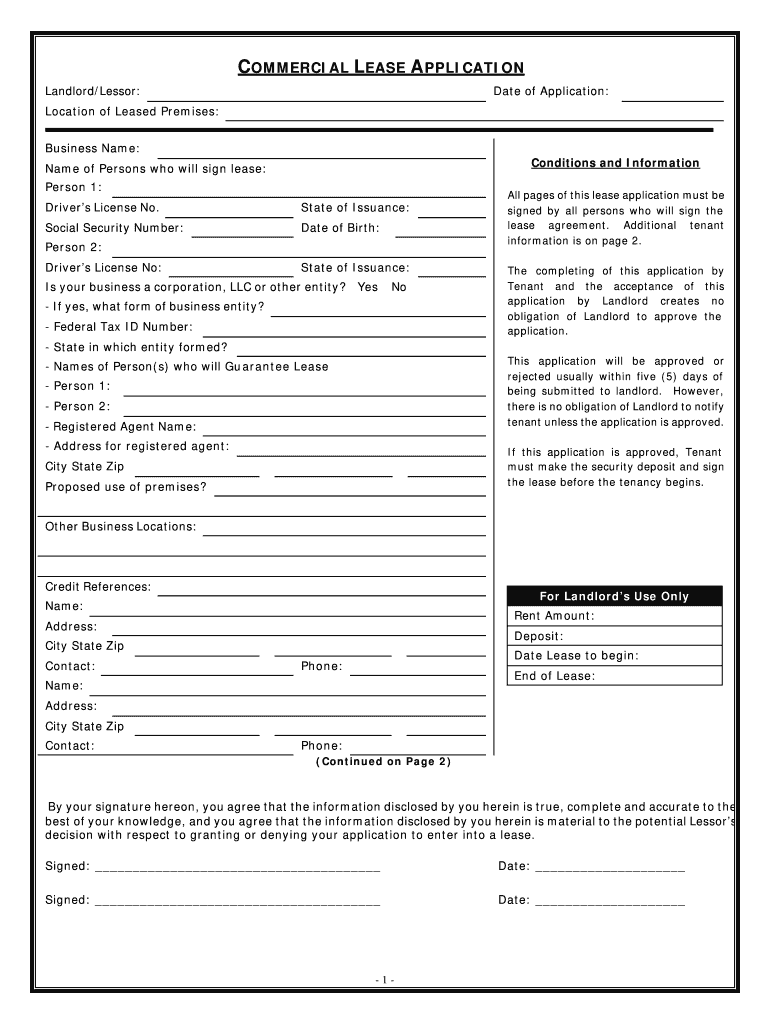
Connecticut Commercial Rental Lease Application Questionnaire Form


Understanding the Connecticut Commercial Rental Lease Application Questionnaire
The Connecticut commercial rental lease application questionnaire is a crucial document that landlords use to evaluate potential tenants. This form gathers essential information about the applicant’s financial history, rental history, and personal details to assess their suitability for leasing a commercial property. The questionnaire typically includes sections for personal identification, employment history, references, and consent for background checks. Understanding this form is vital for both landlords and applicants to ensure a smooth leasing process.
Steps to Complete the Connecticut Commercial Rental Lease Application Questionnaire
Completing the Connecticut rental application form involves several key steps to ensure accuracy and completeness:
- Gather necessary information: Collect personal details, including your full name, contact information, and Social Security number.
- Provide employment details: Include your current employer's name, address, and your position, along with your income information.
- List rental history: Document your previous addresses, landlords' names, and contact information for the last few years.
- Include references: Provide personal or professional references who can vouch for your character and reliability.
- Sign and date the form: Ensure you sign the application to authorize the landlord to conduct background checks.
Legal Use of the Connecticut Commercial Rental Lease Application Questionnaire
The legal use of the Connecticut rental application form is governed by state and federal laws. Landlords must comply with fair housing regulations, ensuring they do not discriminate based on race, color, religion, sex, national origin, familial status, or disability. Additionally, the information collected must be used solely for the purpose of evaluating the applicant's suitability for tenancy. Proper handling of personal data is essential to maintain compliance with privacy laws and protect applicants’ rights.
Key Elements of the Connecticut Commercial Rental Lease Application Questionnaire
Several key elements are essential in the Connecticut rental application form:
- Personal Information: Full name, contact details, and Social Security number.
- Employment Information: Current and previous employers, job titles, and income details.
- Rental History: Previous addresses, landlord contact information, and duration of tenancy.
- References: Personal and professional references who can support the application.
- Consent for Background Checks: A section for the applicant to authorize the landlord to conduct necessary checks.
How to Obtain the Connecticut Commercial Rental Lease Application Questionnaire
The Connecticut rental application form can be obtained through various channels. Landlords may provide their own version of the application, tailored to their specific requirements. Alternatively, applicants can access standardized forms online, which are often available on real estate websites or through local housing authorities. It's important to ensure that the form used complies with Connecticut state regulations and includes all necessary sections for thorough evaluation.
State-Specific Rules for the Connecticut Commercial Rental Lease Application Questionnaire
Connecticut has specific rules governing the use of rental application forms. Landlords must adhere to the Connecticut Fair Housing Act, which prohibits discrimination in housing. Additionally, landlords are required to handle applicants' personal information confidentially and responsibly. They must also provide a clear explanation of any fees associated with the application process, such as background check fees, ensuring transparency and fairness throughout the application process.
Quick guide on how to complete connecticut commercial rental lease application questionnaire
Prepare Connecticut Commercial Rental Lease Application Questionnaire effortlessly on any device
Online document handling has become popular among businesses and individuals. It serves as an excellent eco-friendly alternative to traditional printed and signed paperwork, as you can easily find the necessary form and securely store it online. airSlate SignNow equips you with all the tools required to create, modify, and eSign your documents swiftly without setbacks. Manage Connecticut Commercial Rental Lease Application Questionnaire across any platform using airSlate SignNow's Android or iOS applications and simplify any document-based procedure today.
How to modify and eSign Connecticut Commercial Rental Lease Application Questionnaire with ease
- Find Connecticut Commercial Rental Lease Application Questionnaire and click on Get Form to begin.
- Utilize the tools we offer to fill out your document.
- Highlight pertinent sections of your documents or redact sensitive information with tools that airSlate SignNow provides specifically for that purpose.
- Create your signature using the Sign tool, which only takes a few seconds and carries the same legal validity as a conventional ink signature.
- Review the details and click on the Done button to save your changes.
- Decide how you wish to send your form, whether by email, SMS, or an invitation link, or download it to your computer.
Eliminate the worry of lost or misplaced documents, tedious form searching, or errors that necessitate printing new document copies. airSlate SignNow fulfills your document management needs in just a few clicks from any device of your choosing. Modify and eSign Connecticut Commercial Rental Lease Application Questionnaire and ensure exceptional communication at any stage of the form preparation process with airSlate SignNow.
Create this form in 5 minutes or less
FAQs
-
How do I fill out an application form to open a bank account?
I want to believe that most banks nowadays have made the process of opening bank account, which used to be cumbersome, less cumbersome. All you need to do is to approach the bank, collect the form, and fill. However if you have any difficulty in filling it, you can always call on one of the banks rep to help you out.
-
How many application forms does a person need to fill out in his/her lifetime?
As many as you want to !
Create this form in 5 minutes!
How to create an eSignature for the connecticut commercial rental lease application questionnaire
How to generate an electronic signature for your Connecticut Commercial Rental Lease Application Questionnaire in the online mode
How to generate an electronic signature for the Connecticut Commercial Rental Lease Application Questionnaire in Google Chrome
How to make an eSignature for putting it on the Connecticut Commercial Rental Lease Application Questionnaire in Gmail
How to create an eSignature for the Connecticut Commercial Rental Lease Application Questionnaire from your smartphone
How to create an electronic signature for the Connecticut Commercial Rental Lease Application Questionnaire on iOS
How to create an eSignature for the Connecticut Commercial Rental Lease Application Questionnaire on Android
People also ask
-
What is a commercial rental application?
A commercial rental application is a document used by landlords to evaluate potential tenants for leasing commercial property. It gathers essential information about the applicant’s business, financial status, and rental history to assess eligibility.
-
How does airSlate SignNow simplify the commercial rental application process?
airSlate SignNow streamlines the commercial rental application process by allowing landlords to create, send, and eSign applications electronically. This reduces paperwork, speeds up processing times, and enhances overall efficiency in evaluating applicants.
-
What features does airSlate SignNow offer for commercial rental applications?
Key features of airSlate SignNow for commercial rental applications include customizable templates, automated workflows, eSignature capabilities, and secure cloud storage. These features help landlords manage applications effectively and securely.
-
Is airSlate SignNow cost-effective for managing commercial rental applications?
Yes, airSlate SignNow provides a cost-effective solution for managing commercial rental applications. With various pricing plans available, businesses can choose an option that fits their budget while still accessing powerful document management tools.
-
Can I integrate airSlate SignNow with other software for my commercial rental applications?
Absolutely! airSlate SignNow offers integrations with popular software such as CRM systems, property management tools, and document storage solutions. This allows for seamless data transfer and better management of commercial rental applications.
-
What are the benefits of using airSlate SignNow for commercial rental applications?
Using airSlate SignNow for commercial rental applications brings numerous benefits, including improved efficiency, reduced processing time, and enhanced applicant experience. It ensures a streamlined approach to document handling while maintaining full compliance and security.
-
How secure is my data when using airSlate SignNow for commercial rental applications?
airSlate SignNow employs advanced security measures to protect your data during the commercial rental application process. With features like encryption, secure login, and compliance with legal standards, your information remains safe throughout.
Get more for Connecticut Commercial Rental Lease Application Questionnaire
Find out other Connecticut Commercial Rental Lease Application Questionnaire
- How Do I Sign Hawaii Sports Presentation
- How Do I Sign Kentucky Sports Presentation
- Can I Sign North Carolina Orthodontists Presentation
- How Do I Sign Rhode Island Real Estate Form
- Can I Sign Vermont Real Estate Document
- How To Sign Wyoming Orthodontists Document
- Help Me With Sign Alabama Courts Form
- Help Me With Sign Virginia Police PPT
- How To Sign Colorado Courts Document
- Can I eSign Alabama Banking PPT
- How Can I eSign California Banking PDF
- How To eSign Hawaii Banking PDF
- How Can I eSign Hawaii Banking Document
- How Do I eSign Hawaii Banking Document
- How Do I eSign Hawaii Banking Document
- Help Me With eSign Hawaii Banking Document
- How To eSign Hawaii Banking Document
- Can I eSign Hawaii Banking Presentation
- Can I Sign Iowa Courts Form
- Help Me With eSign Montana Banking Form