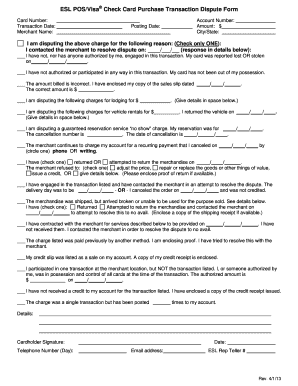
Esl Dispute a Charge Form


What is the ESL Dispute Charge?
The ESL dispute charge form is a document used to formally contest a charge that a consumer believes is incorrect or unauthorized. This form is essential for consumers who wish to resolve billing discrepancies with service providers or financial institutions. By submitting this form, individuals initiate a process that allows them to outline their concerns and seek a resolution. It is crucial to understand the specific details required in this form to ensure that the dispute is processed efficiently.
Steps to Complete the ESL Dispute Charge
Completing the ESL dispute charge form involves several key steps to ensure accuracy and compliance. Begin by gathering all relevant information regarding the disputed charge, including transaction details and any supporting documentation. Next, fill out the form with precise information, clearly stating the reason for the dispute. Be sure to include your contact information for follow-up. After completing the form, review it for any errors before submitting it to the appropriate entity. This careful attention to detail will help facilitate a smoother resolution process.
Legal Use of the ESL Dispute Charge
The ESL dispute charge form is legally recognized and can be used to protect consumer rights under various laws. It serves as a formal notification to the service provider or financial institution regarding the disputed charge. By utilizing this form, consumers can assert their rights and seek remedies for unauthorized transactions. It is important to ensure that the form is filled out correctly and submitted in accordance with the relevant legal guidelines to maintain its validity.
Key Elements of the ESL Dispute Charge
Key elements of the ESL dispute charge form include essential details such as the consumer's name, account number, and a clear description of the disputed charge. Additionally, the form should outline the date of the transaction and the amount involved. Including supporting documentation, such as receipts or statements, can strengthen the case for the dispute. These elements are crucial for the processing of the dispute and help ensure that the consumer's concerns are addressed effectively.
Examples of Using the ESL Dispute Charge
Examples of using the ESL dispute charge form can vary widely based on individual circumstances. For instance, a consumer may use the form to dispute a recurring charge for a subscription service that was canceled. Another example could involve contesting a charge for a service that was not rendered. Each scenario highlights the importance of providing detailed information in the form to facilitate a thorough investigation by the service provider or financial institution.
Form Submission Methods
The ESL dispute charge form can typically be submitted through various methods, including online, by mail, or in person. Online submission is often the fastest and most efficient method, allowing for immediate processing. If submitting by mail, it is advisable to send the form via certified mail to ensure it is received. In-person submissions may be appropriate for urgent disputes or when additional clarification is needed. Understanding the available submission methods can help consumers choose the best option for their situation.
Quick guide on how to complete esl dispute a charge
Complete Esl Dispute A Charge effortlessly on any device
Online document management has become increasingly popular among businesses and individuals. It offers an ideal environmentally-friendly alternative to traditional printed and signed documents, allowing you to find the appropriate form and securely store it online. airSlate SignNow provides you with all the necessary tools to create, edit, and eSign your documents swiftly without delays. Manage Esl Dispute A Charge on any device with airSlate SignNow Android or iOS applications and enhance any document-related task today.
How to edit and eSign Esl Dispute A Charge with ease
- Find Esl Dispute A Charge and click on Get Form to begin.
- Utilize the tools we offer to fill out your form.
- Emphasize relevant sections of the documents or obscure sensitive information with tools that airSlate SignNow supplies specifically for that purpose.
- Create your signature with the Sign tool, which takes only seconds and holds the same legal validity as a traditional wet ink signature.
- Review all the information and click on the Done button to save your changes.
- Choose how you would like to send your form, either by email, SMS, or invitation link, or download it to your computer.
Eliminate concerns about lost or misplaced files, tedious form searches, or mistakes that necessitate printing new document copies. airSlate SignNow meets your document management needs in a few clicks from any device you choose. Edit and eSign Esl Dispute A Charge and ensure effective communication at every stage of your form preparation process with airSlate SignNow.
Create this form in 5 minutes or less
Create this form in 5 minutes!
How to create an eSignature for the esl dispute a charge
How to create an electronic signature for a PDF online
How to create an electronic signature for a PDF in Google Chrome
How to create an e-signature for signing PDFs in Gmail
How to create an e-signature right from your smartphone
How to create an e-signature for a PDF on iOS
How to create an e-signature for a PDF on Android
People also ask
-
What is the process to esl dispute a charge using airSlate SignNow?
To esl dispute a charge in airSlate SignNow, simply log into your account and navigate to the document you wish to review. You can access the dispute feature by selecting the relevant section in the document settings. This streamlined process allows for quick resolution of disputes.
-
Are there any fees associated with esl dispute a charge?
Upon utilizing the airSlate SignNow feature to esl dispute a charge, there are no hidden fees associated. The costs are included within your subscription plan, ensuring you have full access to dispute functionalities. Transparency in pricing is a priority at airSlate SignNow.
-
What features does airSlate SignNow offer for esl dispute a charge?
airSlate SignNow provides comprehensive features for esl dispute a charge, including document management, eSignatures, and tracking capabilities. Our user-friendly interface ensures that you can manage disputes effectively. Additionally, our robust security measures protect your sensitive information.
-
How can I benefit from using airSlate SignNow to esl dispute a charge?
Using airSlate SignNow to esl dispute a charge enhances operational efficiency by allowing you to handle disputes electronically. This reduces paperwork and accelerates the resolution process, saving you time and resources. Moreover, with real-time updates, you are always informed of the status.
-
Does airSlate SignNow integrate with other platforms for esl dispute a charge?
Yes, airSlate SignNow seamlessly integrates with various platforms to assist you in esl dispute a charge effectively. Integrations with CRM systems, cloud storage, and project management tools enhance your workflow and documentation process. This allows for a more cohesive handling of disputes across platforms.
-
Is airSlate SignNow suitable for small businesses looking to esl dispute a charge?
Absolutely! airSlate SignNow is designed with small businesses in mind, offering affordable solutions to esl dispute a charge. Our intuitive platform ensures that even users with minimal technical experience can navigate and resolve disputes effortlessly. This accessibility empowers businesses of all sizes.
-
What support options are available for users who need help to esl dispute a charge?
For users needing assistance with esl dispute a charge, airSlate SignNow offers robust support options including comprehensive guides, tutorials, and a responsive customer service team. Our support channels ensure you can quickly find solutions to any questions. We're dedicated to helping you succeed.
Get more for Esl Dispute A Charge
- Weaver card apply online form
- Fundticker fidelity california short intermediate tax bond form
- Form i 602 instructions for application by refugee for
- Fillable online images for what is tireo initial and form
- Publication 946 how to depreciate propertyinternal revenue irs tax forms
- Dss 8655sp report of medical examination requested by dss spanish version form
- Buy contract template form
- Buy home contract template form
Find out other Esl Dispute A Charge
- Can I Sign Oregon Real Estate Forbearance Agreement
- Sign Pennsylvania Real Estate Quitclaim Deed Computer
- How Do I Sign Pennsylvania Real Estate Quitclaim Deed
- How Can I Sign South Dakota Orthodontists Agreement
- Sign Police PPT Alaska Online
- How To Sign Rhode Island Real Estate LLC Operating Agreement
- How Do I Sign Arizona Police Resignation Letter
- Sign Texas Orthodontists Business Plan Template Later
- How Do I Sign Tennessee Real Estate Warranty Deed
- Sign Tennessee Real Estate Last Will And Testament Free
- Sign Colorado Police Memorandum Of Understanding Online
- How To Sign Connecticut Police Arbitration Agreement
- Sign Utah Real Estate Quitclaim Deed Safe
- Sign Utah Real Estate Notice To Quit Now
- Sign Hawaii Police LLC Operating Agreement Online
- How Do I Sign Hawaii Police LLC Operating Agreement
- Sign Hawaii Police Purchase Order Template Computer
- Sign West Virginia Real Estate Living Will Online
- How Can I Sign West Virginia Real Estate Confidentiality Agreement
- Sign West Virginia Real Estate Quitclaim Deed Computer