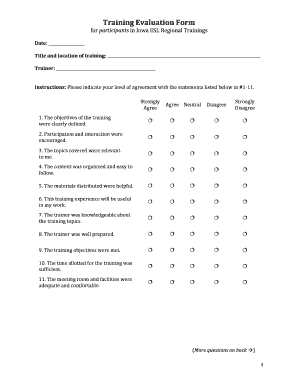
Sample Training Evaluation Form Cal


What is the Sample Training Evaluation Form
The sample training evaluation form is a structured document designed to gather feedback on training programs. It aims to assess the effectiveness of training sessions, identify areas for improvement, and gauge participant satisfaction. This form typically includes sections for participants to rate various aspects of the training, such as content relevance, instructor effectiveness, and overall experience. By collecting this information, organizations can enhance future training initiatives and ensure they meet the needs of their workforce.
How to Use the Sample Training Evaluation Form
Using the sample training evaluation form involves several straightforward steps. First, distribute the form to participants immediately following the training session to capture their insights while the experience is fresh. Next, ensure that the form is easily accessible, whether in a digital format or printed version. Encourage honest feedback by assuring participants that their responses are confidential. After collecting the completed forms, analyze the data to identify trends and areas for improvement, which can inform future training strategies.
Key Elements of the Sample Training Evaluation Form
A well-structured sample training evaluation form includes several key elements that facilitate effective feedback collection. These elements often comprise:
- Participant Information: Basic details such as name, department, and role.
- Training Content: Questions regarding the relevance and clarity of the material presented.
- Instructor Evaluation: Ratings on the instructor's delivery, engagement, and knowledge of the subject matter.
- Overall Satisfaction: A section for participants to express their general satisfaction with the training experience.
- Suggestions for Improvement: An open-ended area for participants to provide constructive feedback.
Steps to Complete the Sample Training Evaluation Form
Completing the sample training evaluation form is a simple process that ensures valuable feedback is captured. Follow these steps:
- Read Instructions: Begin by carefully reading any instructions provided with the form.
- Answer Questions: Respond to each question honestly, using the rating scale provided.
- Provide Comments: Use the open-ended sections to elaborate on your ratings and offer suggestions.
- Submit the Form: Return the completed form to the designated person or submit it through the specified digital platform.
Legal Use of the Sample Training Evaluation Form
The sample training evaluation form must adhere to legal standards to ensure its validity. When completed electronically, the form should comply with relevant eSignature laws, such as the ESIGN Act and UETA. These regulations establish that electronic signatures are legally binding if executed properly. Additionally, organizations should maintain confidentiality and data protection protocols to safeguard participant information, aligning with privacy laws such as HIPAA and GDPR.
Examples of Using the Sample Training Evaluation Form
Organizations can utilize the sample training evaluation form in various scenarios to enhance their training programs. For instance:
- Corporate Training Sessions: Collecting feedback from employees after a skills development workshop.
- Onboarding Programs: Evaluating the effectiveness of training provided to new hires.
- Compliance Training: Assessing participant understanding of regulatory requirements following a mandatory training session.
Quick guide on how to complete sample training evaluation
Complete sample training evaluation effortlessly on any device
Digital document management has gained popularity among businesses and individuals alike. It offers an ideal eco-conscious alternative to traditional printed and signed paperwork, allowing you to locate the necessary form and securely store it online. airSlate SignNow provides you with all the resources you need to create, edit, and eSign your documents swiftly without delays. Handle sample training evaluation on any device with airSlate SignNow's Android or iOS applications and enhance any document-related workflow today.
The simplest method to modify and eSign sample training evaluation with ease
- Locate sample training evaluation and click Get Form to begin.
- Make use of the tools provided to fill out your form.
- Emphasize important sections of the documents or obscure sensitive information with tools specifically designed for that purpose by airSlate SignNow.
- Create your signature using the Sign feature, which takes mere seconds and holds the same legal validity as a conventional wet ink signature.
- Review all the details and click on the Done button to save your modifications.
- Choose how you want to send your form, whether by email, SMS, invitation link, or download it to your computer.
Eliminate concerns about lost or misplaced documents, tedious form searches, or mistakes that necessitate printing new document versions. airSlate SignNow fulfills all your document management needs in just a few clicks from any device you prefer. Alter and eSign sample training evaluation and guarantee excellent communication at every phase of your form preparation process with airSlate SignNow.
Create this form in 5 minutes or less
Related searches to sample training evaluation
Create this form in 5 minutes!
How to create an eSignature for the sample training evaluation
How to create an electronic signature for a PDF online
How to create an electronic signature for a PDF in Google Chrome
How to create an e-signature for signing PDFs in Gmail
How to create an e-signature right from your smartphone
How to create an e-signature for a PDF on iOS
How to create an e-signature for a PDF on Android
People also ask sample training evaluation
-
What is a sample training evaluation?
A sample training evaluation is a template used to assess the effectiveness of a training program. It helps organizations gather feedback from participants to improve future training sessions, ensuring that the training meets its objectives.
-
How can airSlate SignNow help with sample training evaluations?
airSlate SignNow enables users to create and send sample training evaluations quickly and efficiently. With eSigning capabilities, you can collect feedback electronically, streamline the process, and enhance participant engagement.
-
Is there a free trial available for airSlate SignNow?
Yes, airSlate SignNow offers a free trial that allows users to explore its features, including sample training evaluations. This trial period is an excellent opportunity to test the platform’s functionalities without commitment.
-
What features does airSlate SignNow offer for creating evaluations?
airSlate SignNow provides a user-friendly interface, customizable templates, and automated workflows for sample training evaluations. These features simplify the document creation process and make it easy to gather necessary feedback.
-
Can I integrate airSlate SignNow with other software tools?
Absolutely! airSlate SignNow integrates seamlessly with various software applications, allowing you to enhance your workflow for sample training evaluations. This interoperability helps centralize your data and improve communication across platforms.
-
How secure is the data collected through sample training evaluations?
Data security is a top priority for airSlate SignNow, which implements industry-standard encryption and compliance measures. This ensures that all information collected through sample training evaluations is stored securely and is protected from unauthorized access.
-
What are the pricing options for airSlate SignNow?
airSlate SignNow offers flexible pricing plans that cater to different business needs. Each plan includes features for creating and managing sample training evaluations, ensuring you can choose one that fits your budget and requirements.
Get more for sample training evaluation
- R e c o r d s office form
- Uc proof of concept program form
- Restarting uc business continuity program application for matching form
- My academic planner follow this 4 step plan to prepare for admission to the university of california uc california state form
- Udev form xlt university of california office of the president ucop
- Multi location appointment form
- Data mining for form
- According to article 40 of law no form
Find out other sample training evaluation
- Electronic signature Louisiana Plumbing Purchase Order Template Simple
- Can I Electronic signature Wyoming Legal Limited Power Of Attorney
- How Do I Electronic signature Wyoming Legal POA
- How To Electronic signature Florida Real Estate Contract
- Electronic signature Florida Real Estate NDA Secure
- Can I Electronic signature Florida Real Estate Cease And Desist Letter
- How Can I Electronic signature Hawaii Real Estate LLC Operating Agreement
- Electronic signature Georgia Real Estate Letter Of Intent Myself
- Can I Electronic signature Nevada Plumbing Agreement
- Electronic signature Illinois Real Estate Affidavit Of Heirship Easy
- How To Electronic signature Indiana Real Estate Quitclaim Deed
- Electronic signature North Carolina Plumbing Business Letter Template Easy
- Electronic signature Kansas Real Estate Residential Lease Agreement Simple
- How Can I Electronic signature North Carolina Plumbing Promissory Note Template
- Electronic signature North Dakota Plumbing Emergency Contact Form Mobile
- Electronic signature North Dakota Plumbing Emergency Contact Form Easy
- Electronic signature Rhode Island Plumbing Business Plan Template Later
- Electronic signature Louisiana Real Estate Quitclaim Deed Now
- Electronic signature Louisiana Real Estate Quitclaim Deed Secure
- How Can I Electronic signature South Dakota Plumbing Emergency Contact Form