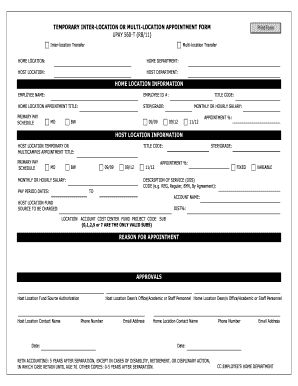
Multi Location Appointment Form


What is the Multi Location Appointment
The Multi Location Appointment is a specialized form designed for individuals or businesses that need to manage appointments across multiple locations. This form is particularly useful for organizations with several branches or offices, allowing them to streamline the scheduling process. By consolidating appointment information, it helps ensure that all locations are coordinated effectively, reducing the risk of scheduling conflicts and improving operational efficiency.
How to use the Multi Location Appointment
To utilize the Multi Location Appointment, users must first gather necessary information about each location involved. This includes the address, contact details, and available time slots for appointments. Once the information is compiled, users can fill out the form, specifying the details for each location. After completing the form, it can be submitted digitally for processing, ensuring that all locations are notified of the scheduled appointments promptly.
Steps to complete the Multi Location Appointment
Completing the Multi Location Appointment involves several key steps:
- Collect information about each location, including addresses and contact numbers.
- Determine the available time slots for appointments at each location.
- Fill out the Multi Location Appointment form, ensuring all details are accurate.
- Review the form for completeness and correctness.
- Submit the form electronically to facilitate quick processing.
Legal use of the Multi Location Appointment
The Multi Location Appointment must be used in accordance with applicable laws and regulations. This includes ensuring that all information provided is accurate and that the appointment scheduling complies with local and state laws regarding business operations. It is essential for users to understand their legal obligations when managing appointments across multiple locations to avoid potential liabilities.
Required Documents
When completing the Multi Location Appointment, certain documents may be required to support the information provided. These may include:
- Proof of business registration for each location.
- Identification documents for the individual submitting the form.
- Any relevant licenses or permits required for operation in specific locations.
Examples of using the Multi Location Appointment
Businesses can apply the Multi Location Appointment in various scenarios. For instance, a medical practice with multiple clinics can use this form to schedule patient appointments efficiently across all locations. Similarly, a retail chain can manage staff schedules and customer appointments at different stores, ensuring that resources are allocated effectively and customer service is optimized.
Quick guide on how to complete multi location appointment
Effortlessly prepare [SKS] on any device
Digital document management has become increasingly favored by businesses and individuals alike. It offers an excellent environmentally friendly substitute for conventional printed and signed paperwork, as you can easily locate the appropriate form and securely keep it online. airSlate SignNow provides you with all the resources needed to create, edit, and electronically sign your documents quickly and without interruptions. Manage [SKS] on any device using the airSlate SignNow applications for Android or iOS and simplify any document-related procedure today.
The simplest way to modify and electronically sign [SKS] seamlessly
- Obtain [SKS] and click on Get Form to commence.
- Utilize the tools we provide to fill out your document.
- Emphasize pertinent sections of your documents or redact sensitive information with tools that airSlate SignNow specifically provides for that purpose.
- Create your signature with the Sign tool, which takes only seconds and holds the same legal significance as a traditional handwritten signature.
- Review the details and click on the Done button to save your modifications.
- Select your preferred delivery method for your form, whether by email, SMS, invitation link, or download it to your computer.
Put aside the troubles of lost or misplaced documents, tedious form retrieval, or errors that require printing new copies. airSlate SignNow meets all your document management needs with just a few clicks from your chosen device. Edit and electronically sign [SKS] and ensure excellent communication at every stage of the document preparation process with airSlate SignNow.
Create this form in 5 minutes or less
Related searches to Multi Location Appointment
Create this form in 5 minutes!
How to create an eSignature for the multi location appointment
How to create an electronic signature for a PDF online
How to create an electronic signature for a PDF in Google Chrome
How to create an e-signature for signing PDFs in Gmail
How to create an e-signature right from your smartphone
How to create an e-signature for a PDF on iOS
How to create an e-signature for a PDF on Android
People also ask
-
What is a Multi Location Appointment?
A Multi Location Appointment allows users to schedule and manage appointments across multiple locations seamlessly. This feature is particularly beneficial for businesses with various branches or offices, ensuring that all locations can coordinate effectively. With airSlate SignNow, you can streamline your appointment management process.
-
How does airSlate SignNow support Multi Location Appointments?
airSlate SignNow provides tools that enable businesses to create and manage Multi Location Appointments efficiently. Users can set up appointments that cater to different locations, ensuring that all necessary parties are informed and involved. This functionality enhances collaboration and improves overall scheduling efficiency.
-
What are the pricing options for Multi Location Appointment features?
airSlate SignNow offers flexible pricing plans that include features for Multi Location Appointments. Depending on your business needs, you can choose a plan that best fits your budget while providing the necessary tools for effective appointment management. Contact our sales team for detailed pricing information tailored to your requirements.
-
Can I integrate Multi Location Appointment features with other tools?
Yes, airSlate SignNow allows for seamless integration with various third-party applications, enhancing the functionality of Multi Location Appointments. You can connect with popular tools like Google Calendar, CRM systems, and more to streamline your workflow. This integration ensures that all your scheduling needs are met in one place.
-
What are the benefits of using Multi Location Appointments?
Using Multi Location Appointments can signNowly improve your business's operational efficiency. It allows for better coordination among different locations, reduces scheduling conflicts, and enhances customer satisfaction. With airSlate SignNow, you can manage appointments effortlessly, saving time and resources.
-
Is there a mobile app for managing Multi Location Appointments?
Yes, airSlate SignNow offers a mobile app that allows users to manage Multi Location Appointments on the go. This feature ensures that you can access your scheduling tools anytime, anywhere, making it easier to stay organized. The mobile app is user-friendly and designed to enhance your appointment management experience.
-
How can I customize my Multi Location Appointment settings?
airSlate SignNow provides customizable settings for Multi Location Appointments, allowing you to tailor the experience to your business needs. You can set specific time slots, location preferences, and notifications to ensure that all participants are informed. This level of customization helps streamline your appointment scheduling process.
Get more for Multi Location Appointment
Find out other Multi Location Appointment
- How To Integrate Sign in Banking
- How To Use Sign in Banking
- Help Me With Use Sign in Banking
- Can I Use Sign in Banking
- How Do I Install Sign in Banking
- How To Add Sign in Banking
- How Do I Add Sign in Banking
- How Can I Add Sign in Banking
- Can I Add Sign in Banking
- Help Me With Set Up Sign in Government
- How To Integrate eSign in Banking
- How To Use eSign in Banking
- How To Install eSign in Banking
- How To Add eSign in Banking
- How To Set Up eSign in Banking
- How To Save eSign in Banking
- How To Implement eSign in Banking
- How To Set Up eSign in Construction
- How To Integrate eSign in Doctors
- How To Use eSign in Doctors