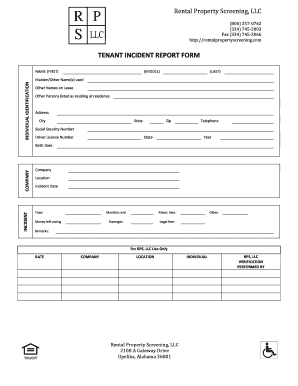
Tenant Incident Report Form


What is the Tenant Incident Report Form
The Tenant Incident Report Form is a crucial document used in property management to formally document incidents that occur within rental properties. This form captures essential details about the incident, including the date, time, location, and nature of the event. It serves as an official record for both landlords and tenants, ensuring that all parties have a clear understanding of the situation. This form can be vital in resolving disputes, filing insurance claims, or addressing safety concerns.
How to use the Tenant Incident Report Form
Using the Tenant Incident Report Form involves several straightforward steps. First, ensure that you have the correct version of the form, which can often be obtained from property management resources or online platforms. Next, fill out the form by providing detailed information about the incident, including descriptions and any involved parties. After completing the form, it should be signed by all relevant individuals to verify the accuracy of the information provided. Finally, distribute copies to all involved parties and retain a copy for your records.
Steps to complete the Tenant Incident Report Form
Completing the Tenant Incident Report Form requires careful attention to detail. Follow these steps for effective completion:
- Gather all necessary information about the incident, including date, time, and location.
- Clearly describe the incident, including any actions taken and witnesses present.
- Include personal information of all parties involved, such as names and contact details.
- Review the form for accuracy and completeness before signing.
- Ensure all parties involved sign the form to validate the information.
Legal use of the Tenant Incident Report Form
The Tenant Incident Report Form holds legal significance when properly completed and signed. It can serve as evidence in legal disputes, helping to clarify the circumstances surrounding an incident. To ensure its legal validity, the form must be filled out accurately and in compliance with local laws and regulations. Additionally, maintaining a record of the completed forms can be beneficial for future reference and accountability.
Key elements of the Tenant Incident Report Form
Several key elements are essential for the effectiveness of the Tenant Incident Report Form. These include:
- Date and time: When the incident occurred.
- Location: Specific area within the property where the incident took place.
- Description: A detailed account of the incident, including actions taken.
- Witnesses: Names and contact information of any individuals who witnessed the incident.
- Signatures: Required signatures from all parties involved to validate the report.
Examples of using the Tenant Incident Report Form
The Tenant Incident Report Form can be utilized in various scenarios. For instance, if a tenant experiences property damage due to a plumbing issue, they can document the incident using the form. Another example includes reporting a noise complaint or a safety hazard in common areas. By using the form, tenants and landlords can maintain a clear record of incidents, which can be referenced in future discussions or disputes.
Quick guide on how to complete tenant incident report form
Complete Tenant Incident Report Form effortlessly on any device
Online document management has surged in popularity among companies and individuals alike. It serves as an ideal eco-friendly substitute for traditional printed and signed documents, allowing you to access the right form and securely store it online. airSlate SignNow provides you with all the necessary tools to create, modify, and electronically sign your documents quickly and without delay. Manage Tenant Incident Report Form across any platform with airSlate SignNow Android or iOS applications and streamline any document-related process today.
The simplest method to edit and electronically sign Tenant Incident Report Form with ease
- Obtain Tenant Incident Report Form and then click Get Form to begin.
- Utilize the tools we offer to fill out your form.
- Emphasize pertinent sections of the documents or redact sensitive information using tools specifically provided by airSlate SignNow for that purpose.
- Create your signature using the Sign tool, which takes mere seconds and carries the same legal validity as a conventional wet ink signature.
- Review the information and then click on the Done button to save your modifications.
- Choose how you wish to send your form, whether by email, SMS, invitation link, or download it to your computer.
Eliminate worries about lost or misplaced files, tedious form searches, or mistakes that require new document copies to be printed. airSlate SignNow meets all your document management needs in just a few clicks from any device you prefer. Modify and electronically sign Tenant Incident Report Form and ensure seamless communication at any stage of the document preparation process with airSlate SignNow.
Create this form in 5 minutes or less
Create this form in 5 minutes!
How to create an eSignature for the tenant incident report form
How to create an electronic signature for a PDF online
How to create an electronic signature for a PDF in Google Chrome
How to create an e-signature for signing PDFs in Gmail
How to create an e-signature right from your smartphone
How to create an e-signature for a PDF on iOS
How to create an e-signature for a PDF on Android
People also ask
-
What is an incent form and how does airSlate SignNow facilitate it?
An incent form is a document used to outline specific incentives offered to employees or clients. With airSlate SignNow, you can create, send, and eSign incent forms quickly and efficiently, ensuring that all parties can confirm their agreement in a legally binding manner.
-
Are there any costs associated with using airSlate SignNow for incent forms?
Yes, airSlate SignNow offers flexible pricing plans tailored to your business needs. Each plan includes the ability to create and manage incent forms, allowing companies to choose a package that best fits their budget and usage requirements.
-
What features are included in airSlate SignNow for managing incent forms?
airSlate SignNow includes features such as customizable templates, secure eSigning, and automated workflows for incent forms. These tools help streamline the signing process, making it more efficient and user-friendly for all stakeholders.
-
Can I integrate airSlate SignNow with other tools for my incent forms?
Absolutely! airSlate SignNow integrates seamlessly with a variety of applications, including CRM systems and document storage solutions. This ensures that your incent forms can be easily connected to your existing workflows and processes.
-
What are the security features of airSlate SignNow for incent forms?
Security is a top priority at airSlate SignNow. When dealing with incent forms, you can rely on advanced encryption protocols and compliance with industry standards, ensuring that your sensitive information remains protected throughout the signing process.
-
How can airSlate SignNow improve the efficiency of managing incent forms?
By using airSlate SignNow, you can eliminate the need for printing and scanning, signNowly speeding up the process of handling incent forms. Automated reminders and follow-ups also help ensure timely responses, promoting efficient document turnaround.
-
Is it user-friendly to create incent forms with airSlate SignNow?
Yes, airSlate SignNow is designed with user experience in mind. The platform provides an intuitive interface that makes it easy for anyone to create and customize incent forms, even if they do not have a technical background.
Get more for Tenant Incident Report Form
- Marl pet adoption application mississippi msarl form
- Exhibit exhibit b tenant income certificationform
- Cr 210 form
- Conservatorship documents form
- Candy buffet contract template form
- Form 12 980q svi petition petition for injunction for protection against sexual violence
- Cms 40b 791353440 form
- Learn about exemptions amp extensions for emission testing form
Find out other Tenant Incident Report Form
- Can I Electronic signature Kentucky Car Dealer Document
- Can I Electronic signature Louisiana Car Dealer Form
- How Do I Electronic signature Oklahoma Banking Document
- How To Electronic signature Oklahoma Banking Word
- How Can I Electronic signature Massachusetts Car Dealer PDF
- How Can I Electronic signature Michigan Car Dealer Document
- How Do I Electronic signature Minnesota Car Dealer Form
- Can I Electronic signature Missouri Car Dealer Document
- How Do I Electronic signature Nevada Car Dealer PDF
- How To Electronic signature South Carolina Banking Document
- Can I Electronic signature New York Car Dealer Document
- How To Electronic signature North Carolina Car Dealer Word
- How Do I Electronic signature North Carolina Car Dealer Document
- Can I Electronic signature Ohio Car Dealer PPT
- How Can I Electronic signature Texas Banking Form
- How Do I Electronic signature Pennsylvania Car Dealer Document
- How To Electronic signature South Carolina Car Dealer Document
- Can I Electronic signature South Carolina Car Dealer Document
- How Can I Electronic signature Texas Car Dealer Document
- How Do I Electronic signature West Virginia Banking Document