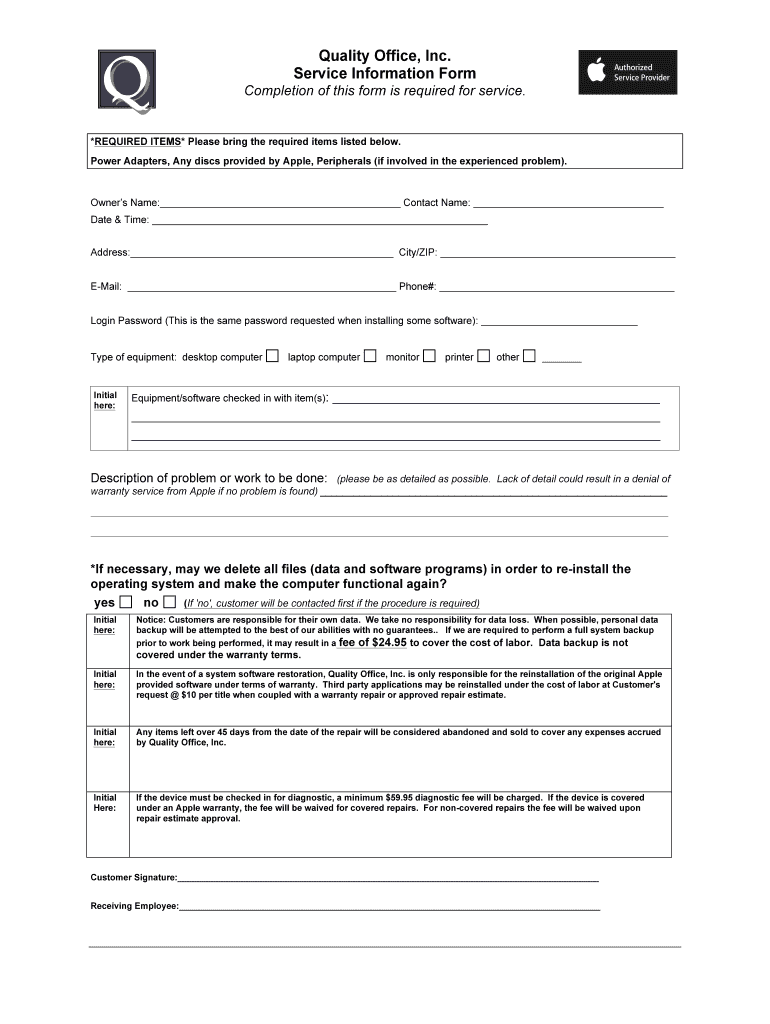
Computer Repair Intake Form for Personal Machines


What is the computer diagnostic report template?
The computer diagnostic report template serves as a structured document that outlines the findings and recommendations from a diagnostic evaluation of a computer. This template is essential for technicians and repair professionals as it helps in systematically documenting issues identified during the diagnostic process. It typically includes sections for customer information, device specifications, symptoms reported, tests conducted, results, and suggested repairs or actions. By utilizing this template, service providers can ensure that all relevant information is captured accurately, facilitating clear communication with clients and enhancing service quality.
How to use the computer diagnostic report template
Using the computer diagnostic report template involves several straightforward steps. First, gather all necessary information about the device, including the make, model, and operating system. Next, document the symptoms reported by the user, ensuring to capture specific details about the issues experienced. Conduct a series of diagnostic tests to identify any hardware or software problems. As you perform these tests, record the results in the template, noting any anomalies or failures. Finally, based on your findings, provide recommendations for repairs or further actions, ensuring that the report is clear and comprehensive for the client.
Key elements of the computer diagnostic report template
Several key elements should be included in a computer diagnostic report template to ensure it is effective and informative. These elements typically include:
- Customer Information: Name, contact details, and device ownership.
- Device Information: Make, model, serial number, and operating system.
- Reported Symptoms: Detailed description of the issues as reported by the user.
- Diagnostic Tests Conducted: A list of tests performed, such as hardware diagnostics or software checks.
- Test Results: Findings from the diagnostic tests, including any errors or failures.
- Recommendations: Suggested repairs, replacements, or further actions based on the diagnostic results.
- Technician Notes: Any additional observations or comments from the technician.
Steps to complete the computer diagnostic report template
Completing the computer diagnostic report template involves a systematic approach to ensure accuracy and thoroughness. Follow these steps:
- Collect customer and device information to fill out the header of the report.
- Document the symptoms as described by the customer, making sure to ask clarifying questions if needed.
- Perform diagnostic tests on the computer, documenting each test and its results in the appropriate sections of the template.
- Analyze the results and determine the necessary repairs or actions required to resolve the issues.
- Fill in the recommendations section with clear and actionable advice for the customer.
- Review the completed report for accuracy and completeness before presenting it to the customer.
Legal use of the computer diagnostic report template
To ensure the legal validity of the computer diagnostic report template, it is important to adhere to certain standards. The report should accurately reflect the diagnostic process and findings, as any discrepancies could lead to disputes regarding service quality or liability. Additionally, obtaining the customer's consent for any repairs or actions based on the report is crucial. This can be achieved by having the customer sign the report, acknowledging their understanding of the findings and recommendations. Compliance with local laws regarding consumer protection and service agreements is also essential to maintain legal integrity.
Digital vs. paper version of the computer diagnostic report template
Choosing between a digital and paper version of the computer diagnostic report template depends on the needs of the service provider and the preferences of the customer. A digital version offers advantages such as easy editing, storage, and sharing, which can streamline the diagnostic process. It also allows for the integration of eSignature capabilities, making it easier for customers to approve the report electronically. On the other hand, a paper version may be preferred by customers who value physical documentation or who may not be comfortable with digital formats. Ultimately, both versions should maintain the same structure and content to ensure consistency in reporting.
Quick guide on how to complete computer repair intake form for personal machines
Effortlessly Prepare Computer Repair Intake Form For Personal Machines on Any Device
Digital document management has become increasingly popular among companies and individuals alike. It serves as an ideal eco-friendly alternative to traditional printed and signed documents, allowing you to find the appropriate form and securely store it online. airSlate SignNow equips you with all the tools required to create, modify, and eSign your documents swiftly and without delays. Manage Computer Repair Intake Form For Personal Machines on any device using the airSlate SignNow apps for Android or iOS and simplify any document-related process today.
How to Edit and eSign Computer Repair Intake Form For Personal Machines With Ease
- Obtain Computer Repair Intake Form For Personal Machines and click on Get Form to begin.
- Utilize the tools we provide to fill out your document.
- Highlight important sections of the documents or redact sensitive information using tools specifically offered by airSlate SignNow for that purpose.
- Create your signature using the Sign tool, which takes just a few seconds and holds the same legal validity as a conventional wet ink signature.
- Review the details and click on the Done button to secure your modifications.
- Select your preferred method to share your form, whether by email, text message (SMS), invite link, or download it to your computer.
Say goodbye to lost or misplaced documents, tedious form searches, and mistakes that require new document copies. airSlate SignNow meets all your document management needs in just a few clicks from any device you choose. Edit and eSign Computer Repair Intake Form For Personal Machines to ensure seamless communication at every step of your form preparation journey with airSlate SignNow.
Create this form in 5 minutes or less
FAQs
-
I want to start a small computer repair service. Is there a website where people can go and fill out a form with the issues they have with their computers and then be forwarded to my email?
I believe you need to be clearer in what you are looking for. You might want to consider adding to the details section of your question.Are you looking for some website YOU can currently go to, that has already been established, that consumers visit when looking to get their computers repaired... so that the consumer can detail their issues and YOU will get sent an email from the service telling you to go fix their computer?Or... are you looking to BUILD yourself a website, and you want to know how you can add a page with a form that your customers fill out, so that you get an email with the issues they have?You see... there is a difference.Yes. There are companies out there that contract with local technicians, where those companies have the customers who need computer repair work, and those companies go down the list of local contractors they use... so that company would send you the customer's details... and then you repair the customer's computer according to the guidelines set down by the COMPANY... not the customer. You can typically find those companies advertising in your local version of Craig's list... or Monster or Dice... some will screw the technician, some will pay well enough.But if you are looking for some other company to handle getting your customers for you... where your small computer repair service is really just a contractor for a company that sells computer repair services... expect to either pay for the privilege of them getting you the business, or getting paid less than you deserve for the work you do... because a larger portion of that pay goes to the company that gave you the work/directed the customer to you.There are definitely sites similar to what you are asking for. Like... ServiceLive Connect Independent Contractors it connects customers looking for services, with local independent contractors who have signed up to provide service.
-
How can I make it easier for users to fill out a form on mobile apps?
I’ll tell you a secret - you can thank me later for this.If you want to make the form-filling experience easy for a user - make sure that you have a great UI to offer.Everything boils down to UI at the end.Axonator is one of the best mobile apps to collect data since it offers powerful features bundled with a simple UI.The problem with most of the mobile form apps is that they are overloaded with features that aren’t really necessary.The same doesn’t hold true for Axonator. It has useful features but it is very unlikely that the user will feel overwhelmed in using them.So, if you are inclined towards having greater form completion rates for your survey or any data collection projects, then Axonator is the way to go.Apart from that, there are other features that make the data collection process faster like offline data collection, rich data capture - audio, video, images, QR code & barcode data capture, live location & time capture, and more!Check all the features here!You will be able to complete more surveys - because productivity will certainly shoot up.Since you aren’t using paper forms, errors will drop signNowly.The cost of the paper & print will be saved - your office expenses will drop dramatically.No repeat work. No data entry. Time & money saved yet again.Analytics will empower you to make strategic decisions and explore new revenue opportunities.The app is dirt-cheap & you don’t any training to use the app. They come in with a smooth UI. Forget using, even creating forms for your apps is easy on the platform. Just drag & drop - and it’s ready for use. Anyone can build an app under hours.
-
How many application forms does a person need to fill out in his/her lifetime?
As many as you want to !
-
How do I fill out the SS-4 form for a new Delaware C-Corp to get an EIN?
You indicate this is a Delaware C Corp so check corporation and you will file Form 1120.Check that you are starting a new corporation.Date business started is the date you actually started the business. Typically you would look on the paperwork from Delaware and put the date of incorporation.December is the standard closing month for most corporations. Unless you have a signNow business reason to pick a different month use Dec.If you plan to pay yourself wages put one. If you don't know put zero.Unless you are fairly sure you will owe payroll taxes the first year check that you will not have payroll or check that your liability will be less than $1,000. Anything else and the IRS will expect you to file quarterly payroll tax returns.Indicate the type of SaaS services you will offer.
Create this form in 5 minutes!
How to create an eSignature for the computer repair intake form for personal machines
How to generate an eSignature for the Computer Repair Intake Form For Personal Machines in the online mode
How to generate an electronic signature for the Computer Repair Intake Form For Personal Machines in Chrome
How to create an eSignature for putting it on the Computer Repair Intake Form For Personal Machines in Gmail
How to make an eSignature for the Computer Repair Intake Form For Personal Machines straight from your mobile device
How to generate an eSignature for the Computer Repair Intake Form For Personal Machines on iOS devices
How to generate an eSignature for the Computer Repair Intake Form For Personal Machines on Android devices
People also ask
-
What is a computer diagnostic report template?
A computer diagnostic report template is a structured document designed to present the results of a computer diagnosis, including system performance and potential issues. Utilizing this template can streamline the process of generating reports for clients, making it easier to communicate findings and recommended actions.
-
How can the computer diagnostic report template benefit my business?
By using a computer diagnostic report template, businesses can save time and ensure consistency in reporting. This template helps create professional reports that enhance client communication and facilitate better decision-making based on clear diagnostic information.
-
What features does the airSlate SignNow computer diagnostic report template include?
The airSlate SignNow computer diagnostic report template includes customizable sections for client information, diagnostic results, and action items. Additionally, it allows for digital signatures and easy sharing, ensuring that your reports are not only informative but also legally binding and accessible.
-
Is the computer diagnostic report template easy to customize?
Yes, the computer diagnostic report template is designed for easy customization. Users can modify various sections to match their branding and specific diagnostic needs, enabling tailored reports that reflect their unique services.
-
How does the pricing of the computer diagnostic report template work?
The pricing for the computer diagnostic report template falls under the airSlate SignNow subscription plans, which are competitively priced for various business sizes. Customers can choose a plan that best fits their budget, with no hidden fees, ensuring they get great value for their investment.
-
Can the computer diagnostic report template be integrated with other software?
Absolutely! The computer diagnostic report template can be easily integrated with popular business software such as CRM and management tools. This ability to incorporate various tools enhances workflow efficiency and data management.
-
Is the computer diagnostic report template secure and compliant?
Yes, the computer diagnostic report template is built with robust security features to protect sensitive data. airSlate SignNow complies with industry regulations ensuring that your documents are secure while maintaining confidentiality during the signing and sharing processes.
Get more for Computer Repair Intake Form For Personal Machines
- Equipment request form template
- Vanderbilt adhd diagnostic rating scale form
- Cambridge english esol skills for life reading entry 3 sample test g prd cambridgeesol form
- Printable grocery list grocery list form
- Homeceo house cleaning contest 20090813 v0 1 draft doc form
- Personal loan with notary agreement template form
- Personal nda agreement template form
- Personal payment agreement template form
Find out other Computer Repair Intake Form For Personal Machines
- eSign West Virginia Healthcare / Medical Forbearance Agreement Online
- eSign Alabama Insurance LLC Operating Agreement Easy
- How Can I eSign Alabama Insurance LLC Operating Agreement
- eSign Virginia Government POA Simple
- eSign Hawaii Lawers Rental Application Fast
- eSign Hawaii Lawers Cease And Desist Letter Later
- How To eSign Hawaii Lawers Cease And Desist Letter
- How Can I eSign Hawaii Lawers Cease And Desist Letter
- eSign Hawaii Lawers Cease And Desist Letter Free
- eSign Maine Lawers Resignation Letter Easy
- eSign Louisiana Lawers Last Will And Testament Mobile
- eSign Louisiana Lawers Limited Power Of Attorney Online
- eSign Delaware Insurance Work Order Later
- eSign Delaware Insurance Credit Memo Mobile
- eSign Insurance PPT Georgia Computer
- How Do I eSign Hawaii Insurance Operating Agreement
- eSign Hawaii Insurance Stock Certificate Free
- eSign New Hampshire Lawers Promissory Note Template Computer
- Help Me With eSign Iowa Insurance Living Will
- eSign North Dakota Lawers Quitclaim Deed Easy