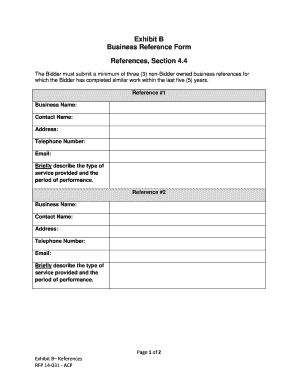
Business Reference Form


What is the Business Reference Form
The business reference form is a document used to provide information about a business's credibility and reliability. It typically includes details such as the business's name, address, contact information, and a summary of its operations. This form is often requested by potential clients, partners, or financial institutions to assess the business's reputation and history. A well-completed business reference form can enhance trust and facilitate smoother transactions.
How to Use the Business Reference Form
Using the business reference form involves several steps. First, gather all necessary information about the business you are referencing, including its history, services, and any notable achievements. Next, fill out the form accurately, ensuring that all details are current and relevant. It is also important to provide honest and constructive feedback about the business's performance. Once completed, the form can be submitted to the requesting party, either electronically or in paper format, depending on their requirements.
Steps to Complete the Business Reference Form
Completing the business reference form requires attention to detail. Follow these steps:
- Begin with the business's basic information, including name, address, and contact details.
- Provide a brief overview of the business's services and products.
- Include specific examples of successful projects or partnerships.
- List any relevant certifications or awards that enhance the business's credibility.
- Ensure that all information is accurate and up to date.
- Review the form for completeness before submission.
Legal Use of the Business Reference Form
The legal use of the business reference form is crucial for ensuring that the information provided is valid and can be relied upon. When completing the form, it is essential to adhere to applicable laws and regulations regarding business references. This includes ensuring that any claims made about the business are truthful and can be substantiated. Misrepresentation can lead to legal consequences, so it is advisable to consult legal counsel if there are uncertainties about the information being provided.
Key Elements of the Business Reference Form
Several key elements should be included in a business reference form to ensure its effectiveness:
- Business Information: Name, address, and contact details.
- Overview: A brief description of the business and its services.
- Performance Examples: Specific instances of successful projects or partnerships.
- Credentials: Any certifications or awards that enhance credibility.
- Contact Information: Details of the person completing the form for follow-up questions.
Examples of Using the Business Reference Form
The business reference form can be utilized in various scenarios. For instance, a company may request a reference form from a previous client to establish credibility before entering into a new contract. Similarly, financial institutions may require a business reference form as part of the loan application process. In both cases, the quality and accuracy of the information provided can significantly impact the decision-making process.
Quick guide on how to complete business reference form
Effortlessly Create Business Reference Form on Any Device
Digital document management has gained traction among businesses and individuals. It offers an ideal eco-friendly substitute to traditional printed and signed documents, allowing you to locate the appropriate form and securely store it online. airSlate SignNow equips you with all the tools necessary to generate, modify, and electronically sign your documents swiftly without delays. Handle Business Reference Form on any device with airSlate SignNow’s Android or iOS applications and streamline any document-related process today.
How to Modify and Electronically Sign Business Reference Form with Ease
- Locate Business Reference Form and click Get Form to begin.
- Utilize the tools we offer to complete your form.
- Highlight pertinent sections of your documents or obscure sensitive information using the tools specifically designed for that purpose by airSlate SignNow.
- Create your electronic signature with the Sign feature, which takes mere seconds and holds the same legal validity as a conventional wet ink signature.
- Review all the details, then click on the Done button to save your changes.
- Decide how you want to send your form, whether through email, text message (SMS), or invite link, or download it to your computer.
Say goodbye to lost or misplaced documents, tedious form searching, or mistakes that require reprinting new document copies. airSlate SignNow caters to all your document management needs in just a few clicks from any device of your preference. Modify and electronically sign Business Reference Form to ensure excellent communication at any step of your form preparation process with airSlate SignNow.
Create this form in 5 minutes or less
Create this form in 5 minutes!
How to create an eSignature for the business reference form
How to create an electronic signature for a PDF online
How to create an electronic signature for a PDF in Google Chrome
How to create an e-signature for signing PDFs in Gmail
How to create an e-signature right from your smartphone
How to create an e-signature for a PDF on iOS
How to create an e-signature for a PDF on Android
People also ask
-
What are business references in the context of airSlate SignNow?
Business references refer to the documentation and evidence that potential clients or partners can review to assess the credibility and reliability of your business. With airSlate SignNow, you can easily create and share eSigned documents that serve as references, enhancing your professional image.
-
How can airSlate SignNow help in managing business references?
airSlate SignNow offers a streamlined process for sending, signing, and managing business references. You can quickly generate professional documents that can be eSigned by your clients, making it easy to collect and organize references in one secure place.
-
What features of airSlate SignNow facilitate the collection of business references?
Key features of airSlate SignNow include customizable templates, automated workflows, and secure cloud storage, all of which help in efficiently gathering business references. These capabilities allow you to create consistent and professional reference documents that reflect your business values.
-
Is airSlate SignNow cost-effective for businesses looking to streamline reference management?
Yes, airSlate SignNow is designed to be a cost-effective solution for businesses of all sizes. By reducing the need for paper and enhancing document management processes, it allows you to save on operational costs while efficiently handling business references.
-
What integrations does airSlate SignNow offer to enhance business reference workflows?
airSlate SignNow integrates seamlessly with various tools such as CRM systems, project management applications, and cloud storage solutions. These integrations help businesses streamline their reference management workflows, making it easier to request and collect business references.
-
How does airSlate SignNow ensure the security of business references?
Security is a top priority at airSlate SignNow. All documents, including business references, are protected by advanced encryption and secure access controls, ensuring that sensitive information is safe from any unauthorized access.
-
Can I customize the format of my business references using airSlate SignNow?
Absolutely! airSlate SignNow allows you to customize document templates to suit your branding and specific requirements. You can tailor the layout, text, and elements of your business references to ensure they align with your professional image.
Get more for Business Reference Form
Find out other Business Reference Form
- How Do I eSignature North Carolina Construction LLC Operating Agreement
- eSignature Arkansas Doctors LLC Operating Agreement Later
- eSignature Tennessee Construction Contract Safe
- eSignature West Virginia Construction Lease Agreement Myself
- How To eSignature Alabama Education POA
- How To eSignature California Education Separation Agreement
- eSignature Arizona Education POA Simple
- eSignature Idaho Education Lease Termination Letter Secure
- eSignature Colorado Doctors Business Letter Template Now
- eSignature Iowa Education Last Will And Testament Computer
- How To eSignature Iowa Doctors Business Letter Template
- Help Me With eSignature Indiana Doctors Notice To Quit
- eSignature Ohio Education Purchase Order Template Easy
- eSignature South Dakota Education Confidentiality Agreement Later
- eSignature South Carolina Education Executive Summary Template Easy
- eSignature Michigan Doctors Living Will Simple
- How Do I eSignature Michigan Doctors LLC Operating Agreement
- How To eSignature Vermont Education Residential Lease Agreement
- eSignature Alabama Finance & Tax Accounting Quitclaim Deed Easy
- eSignature West Virginia Education Quitclaim Deed Fast