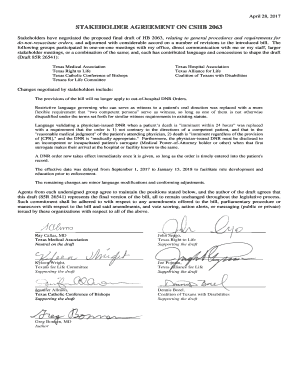
Stakeholder Agreement Template Form


What is the Stakeholder Agreement Template
A stakeholder agreement is a formal document that outlines the roles, responsibilities, and expectations of all parties involved in a project or business venture. This template serves as a framework for collaboration, ensuring that all stakeholders are on the same page regarding their contributions and commitments. It typically includes details about the objectives of the agreement, the scope of work, and the processes for communication and conflict resolution. By using a stakeholder agreement template, businesses can streamline the process of establishing clear agreements, reducing misunderstandings and enhancing cooperation among participants.
Key elements of the Stakeholder Agreement Template
The stakeholder agreement template should encompass several critical elements to ensure clarity and effectiveness. Key components include:
- Parties Involved: Clearly identify all stakeholders participating in the agreement.
- Objectives: Outline the goals and objectives of the collaboration.
- Roles and Responsibilities: Define the specific roles and responsibilities of each stakeholder.
- Communication Protocols: Establish how stakeholders will communicate and share information.
- Conflict Resolution: Detail the procedures for addressing disputes or disagreements.
- Duration: Specify the effective date and duration of the agreement.
How to use the Stakeholder Agreement Template
Using the stakeholder agreement template involves several straightforward steps. First, gather all relevant stakeholders to discuss the project and its objectives. Next, customize the template to reflect the specific details of your collaboration, including roles, responsibilities, and communication methods. Once the document is tailored, share it with all parties for review and feedback. After incorporating any necessary changes, all stakeholders should sign the agreement to formalize their commitment. This process not only clarifies expectations but also fosters a sense of accountability among participants.
Legal use of the Stakeholder Agreement Template
To ensure the legal validity of a stakeholder agreement, it is essential to comply with relevant laws and regulations. In the United States, electronic signatures are recognized under the ESIGN and UETA acts, provided that certain criteria are met. This includes ensuring that all parties consent to the use of electronic signatures and that the agreement is stored securely. Additionally, it is advisable to include a clause that specifies the governing law applicable to the agreement, which helps clarify jurisdiction in case of disputes. By adhering to these legal requirements, stakeholders can ensure that their agreement is enforceable in a court of law.
Steps to complete the Stakeholder Agreement Template
Completing the stakeholder agreement template involves a systematic approach to ensure all necessary information is captured accurately. The steps include:
- Identify Stakeholders: List all parties involved in the agreement.
- Define Objectives: Clearly articulate the goals of the collaboration.
- Assign Roles: Specify the responsibilities of each stakeholder.
- Establish Communication: Determine how stakeholders will communicate throughout the project.
- Review and Revise: Share the draft with all stakeholders for feedback and make necessary adjustments.
- Sign the Agreement: Ensure all parties sign the document to formalize their commitment.
Examples of using the Stakeholder Agreement Template
Stakeholder agreements can be applied in various contexts, including business partnerships, community projects, and government initiatives. For instance, in a business setting, a stakeholder agreement might outline the roles of investors, project managers, and team members in a new product launch. In a community project, it could define the responsibilities of local organizations, volunteers, and government entities in a neighborhood revitalization effort. By providing clear expectations and responsibilities, these agreements help facilitate smoother collaboration and ensure that all parties work toward common goals.
Quick guide on how to complete stakeholder agreement template
Effortlessly Prepare Stakeholder Agreement Template on Any Device
Digital document management has gained traction among businesses and individuals. It serves as an ideal eco-friendly substitute for traditional printed and signed paperwork, allowing you to obtain the correct form and securely store it online. airSlate SignNow equips you with all the necessary tools to create, modify, and eSign your documents swiftly without any hold-ups. Manage Stakeholder Agreement Template on any device with the airSlate SignNow Android or iOS applications and simplify any document-related tasks today.
The easiest way to modify and eSign Stakeholder Agreement Template hassle-free
- Locate Stakeholder Agreement Template and click Get Form to begin.
- Utilize the tools we offer to complete your document.
- Emphasize pertinent sections of your documents or obscure sensitive information with tools specifically designed by airSlate SignNow for that purpose.
- Create your signature using the Sign tool, which requires seconds and holds the same legal validity as a conventional wet ink signature.
- Review all information and click on the Done button to save your modifications.
- Select your preferred method for delivering your form, whether by email, SMS, invitation link, or download it to your computer.
Eliminate concerns about lost or misfiled documents, time-consuming form searches, or errors necessitating the printing of new document copies. airSlate SignNow meets all your document management requirements in just a few clicks from your chosen device. Modify and eSign Stakeholder Agreement Template to ensure excellent communication throughout the form preparation process with airSlate SignNow.
Create this form in 5 minutes or less
Create this form in 5 minutes!
How to create an eSignature for the stakeholder agreement template
How to create an electronic signature for a PDF online
How to create an electronic signature for a PDF in Google Chrome
How to create an e-signature for signing PDFs in Gmail
How to create an e-signature right from your smartphone
How to create an e-signature for a PDF on iOS
How to create an e-signature for a PDF on Android
People also ask
-
What is a stakeholder agreement template?
A stakeholder agreement template is a pre-designed document that outlines the roles, responsibilities, and expectations of all parties involved in a project. It helps establish clear communication and alignment among stakeholders, ensuring everyone is on the same page. Using a stakeholder agreement template can streamline the drafting process and minimize potential misunderstandings.
-
How does airSlate SignNow facilitate the use of a stakeholder agreement template?
airSlate SignNow provides an intuitive platform that allows you to easily upload, modify, and eSign your stakeholder agreement template. You can customize the template to fit your specific needs, making it simpler to gather electronic signatures and distribute the finalized document. This efficiency saves you time and enhances collaboration among stakeholders.
-
Are there any costs associated with using a stakeholder agreement template on airSlate SignNow?
AirSlate SignNow offers flexible pricing plans that cater to different business needs, including options for using a stakeholder agreement template. You can evaluate the cost-effectiveness of our plans, which often include a free trial, allowing you to fully explore features before committing. This makes it an affordable solution for organizations of all sizes.
-
What features does airSlate SignNow offer for stakeholder agreement templates?
AirSlate SignNow provides a variety of features designed to enhance the functionality of your stakeholder agreement template. These include customizable fields, real-time collaboration, a user-friendly interface, and secure eSignature capabilities. Additionally, you can track document progress and ensure all parties fulfill their obligations efficiently.
-
Can I integrate airSlate SignNow with other applications to manage my stakeholder agreement template?
Yes, airSlate SignNow seamlessly integrates with numerous applications and platforms, making it easy to manage your stakeholder agreement template. Whether you use CRM systems, productivity tools, or project management software, our integration capabilities enhance your workflow. This ensures that you can incorporate your stakeholder agreements into existing processes effortlessly.
-
What are the benefits of using a stakeholder agreement template in airSlate SignNow?
Using a stakeholder agreement template in airSlate SignNow brings numerous benefits, including enhanced clarity, improved communication, and heightened efficiency in document management. It saves time by eliminating the need for tedious drafting from scratch and allows for quick revisions and signatures. With this template, you can ensure that stakeholder expectations are clearly defined and documented.
-
Is it possible to make changes to the stakeholder agreement template once it's created?
Absolutely! airSlate SignNow allows you to easily modify your stakeholder agreement template even after it has been created. You can make necessary edits, update information, and re-send the document for eSignature as needed. This flexibility ensures your agreements remain accurate and reflect any changes in circumstances or stakeholder roles.
Get more for Stakeholder Agreement Template
- Trust and estate issues in real estate i overview of michbar form
- Inmate personal property inventory form
- Proposal ref no sales person print nameaddressd form
- Electronic funds transfer form tdi 0619
- Car leas contract template form
- Note alabama department of environmental management form
- Charitable organization renewal statement consumer form
- Alabama security regulatory board personal license application form
Find out other Stakeholder Agreement Template
- How Can I Electronic signature Alabama Legal PDF
- How To Electronic signature Alaska Legal Document
- Help Me With Electronic signature Arkansas Legal PDF
- How Can I Electronic signature Arkansas Legal Document
- How Can I Electronic signature California Legal PDF
- Can I Electronic signature Utah High Tech PDF
- How Do I Electronic signature Connecticut Legal Document
- How To Electronic signature Delaware Legal Document
- How Can I Electronic signature Georgia Legal Word
- How Do I Electronic signature Alaska Life Sciences Word
- How Can I Electronic signature Alabama Life Sciences Document
- How Do I Electronic signature Idaho Legal Form
- Help Me With Electronic signature Arizona Life Sciences PDF
- Can I Electronic signature Colorado Non-Profit Form
- How To Electronic signature Indiana Legal Form
- How To Electronic signature Illinois Non-Profit Document
- Can I Electronic signature Kentucky Legal Document
- Help Me With Electronic signature New Jersey Non-Profit PDF
- Can I Electronic signature New Jersey Non-Profit Document
- Help Me With Electronic signature Michigan Legal Presentation