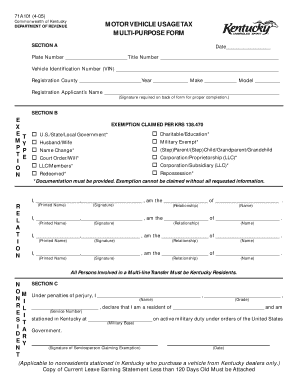
71a101 Form


What is the KY multi purpose form?
The KY multi purpose form is a versatile document used in various administrative and legal contexts within the state of Kentucky. It serves multiple functions, including applications for permits, licenses, and other official requests. This form is designed to streamline processes by allowing users to submit necessary information in a single document, thereby reducing redundancy and improving efficiency.
How to use the KY multi purpose form
Using the KY multi purpose form involves several straightforward steps. First, ensure you have the correct version of the form, which can typically be obtained from official state resources. Next, carefully read the instructions provided with the form. Fill in the required fields accurately, providing all necessary information. Once completed, you can submit the form through the designated method, whether online, by mail, or in person, depending on the specific requirements of the application.
Steps to complete the KY multi purpose form
Completing the KY multi purpose form requires attention to detail. Follow these steps for successful submission:
- Obtain the latest version of the form from a reliable source.
- Review the instructions thoroughly to understand the requirements.
- Fill in personal details, ensuring accuracy in all entries.
- Attach any required supporting documents, such as identification or proof of residency.
- Double-check your entries for completeness and correctness.
- Submit the form according to the specified method.
Legal use of the KY multi purpose form
The KY multi purpose form is legally recognized as a valid document when completed and submitted according to state regulations. It is essential to ensure compliance with all legal requirements to avoid issues with processing. This includes providing accurate information and adhering to deadlines associated with submissions. Understanding the legal implications of the form can help prevent complications in administrative processes.
Examples of using the KY multi purpose form
There are numerous scenarios in which the KY multi purpose form may be utilized. Common examples include:
- Applying for a business license.
- Requesting permits for construction or renovations.
- Submitting applications for state-funded programs.
- Filing for various government services that require documentation.
Form Submission Methods
The KY multi purpose form can be submitted through various methods, depending on the specific requirements of the application. Common submission methods include:
- Online submission via official state websites.
- Mailing the completed form to the appropriate agency.
- In-person submission at designated offices or agencies.
Quick guide on how to complete 71a101 24462484
Effortlessly Prepare 71a101 on Any Device
Managing documents online has become increasingly popular among businesses and individuals. It serves as an excellent eco-friendly alternative to conventional printed and signed documentation, allowing you to access the necessary forms and securely store them online. airSlate SignNow provides all the resources you require to create, modify, and eSign your documents swiftly without delays. Handle 71a101 on any device with the airSlate SignNow apps for Android or iOS and enhance any document-based process today.
How to Edit and eSign 71a101 with Ease
- Locate 71a101 and click Get Form to begin.
- Utilize the tools available to complete your form.
- Select important sections of the documents or redact sensitive information using tools specifically provided by airSlate SignNow for that purpose.
- Create your signature using the Sign feature, which takes mere seconds and carries the same legal validity as a traditional handwritten signature.
- Review all the details and click on the Done button to save your modifications.
- Select your preferred method to send your form, whether by email, SMS, invitation link, or download it to your computer.
Eliminate concerns about lost or misfiled documents, the hassle of searching for forms, or mistakes that necessitate printing new copies. airSlate SignNow meets all your document management needs with just a few clicks from any device you choose. Edit and eSign 71a101 to ensure outstanding communication at every stage of your form preparation process with airSlate SignNow.
Create this form in 5 minutes or less
Create this form in 5 minutes!
How to create an eSignature for the 71a101 24462484
How to create an electronic signature for a PDF online
How to create an electronic signature for a PDF in Google Chrome
How to create an e-signature for signing PDFs in Gmail
How to create an e-signature right from your smartphone
How to create an e-signature for a PDF on iOS
How to create an e-signature for a PDF on Android
People also ask
-
What is a KY multi purpose form and how can it benefit my business?
A KY multi purpose form is a versatile document designed to streamline various business processes, such as signing contracts or agreements electronically. By using the KY multi purpose form through airSlate SignNow, businesses can enhance efficiency, reduce paperwork, and improve compliance. This form helps businesses save time and resources while ensuring secure document handling.
-
How does airSlate SignNow ensure the security of the KY multi purpose form?
airSlate SignNow takes document security seriously by implementing advanced encryption and security protocols for the KY multi purpose form. All documents are stored securely, and access is restricted to authorized users only. With these measures in place, businesses can trust that their sensitive information remains protected.
-
Can I customize the KY multi purpose form to fit my specific needs?
Yes, airSlate SignNow allows you to customize the KY multi purpose form to meet your business requirements. You can easily add fields, logos, and branding elements to create a form that aligns with your company's identity. This level of customization ensures that the KY multi purpose form is a perfect fit for any situation.
-
What are the pricing options for using the KY multi purpose form with airSlate SignNow?
airSlate SignNow offers flexible pricing plans that cater to various business sizes and needs. You can select a plan based on your usage frequency of the KY multi purpose form, ensuring you only pay for the features you require. Visit our pricing page for detailed information about the plans available.
-
Are there any integrations available for the KY multi purpose form with other tools?
Absolutely! airSlate SignNow seamlessly integrates with a variety of business tools, allowing for efficient use of the KY multi purpose form alongside your existing systems. Whether you're using CRM, project management software, or cloud storage services, our integrations enhance workflow automation and productivity.
-
Is it easy for clients to fill out the KY multi purpose form?
Yes, airSlate SignNow has designed the KY multi purpose form to be user-friendly and accessible. Clients can fill it out on any device, be it a smartphone, tablet, or computer, making it convenient for everyone involved. This ease of use helps to reduce errors and facilitates quicker processing times.
-
What types of businesses can benefit from using the KY multi purpose form?
Businesses of all sizes and across various industries can benefit from using the KY multi purpose form. Whether you are in real estate, healthcare, education, or any other field, this form can streamline document processes and improve customer experiences. Its versatility makes it a valuable tool for any organization.
Find out other 71a101
- How Do I eSignature Kansas Insurance Word
- How Do I eSignature Washington Insurance Form
- How Do I eSignature Alaska Life Sciences Presentation
- Help Me With eSignature Iowa Life Sciences Presentation
- How Can I eSignature Michigan Life Sciences Word
- Can I eSignature New Jersey Life Sciences Presentation
- How Can I eSignature Louisiana Non-Profit PDF
- Can I eSignature Alaska Orthodontists PDF
- How Do I eSignature New York Non-Profit Form
- How To eSignature Iowa Orthodontists Presentation
- Can I eSignature South Dakota Lawers Document
- Can I eSignature Oklahoma Orthodontists Document
- Can I eSignature Oklahoma Orthodontists Word
- How Can I eSignature Wisconsin Orthodontists Word
- How Do I eSignature Arizona Real Estate PDF
- How To eSignature Arkansas Real Estate Document
- How Do I eSignature Oregon Plumbing PPT
- How Do I eSignature Connecticut Real Estate Presentation
- Can I eSignature Arizona Sports PPT
- How Can I eSignature Wisconsin Plumbing Document