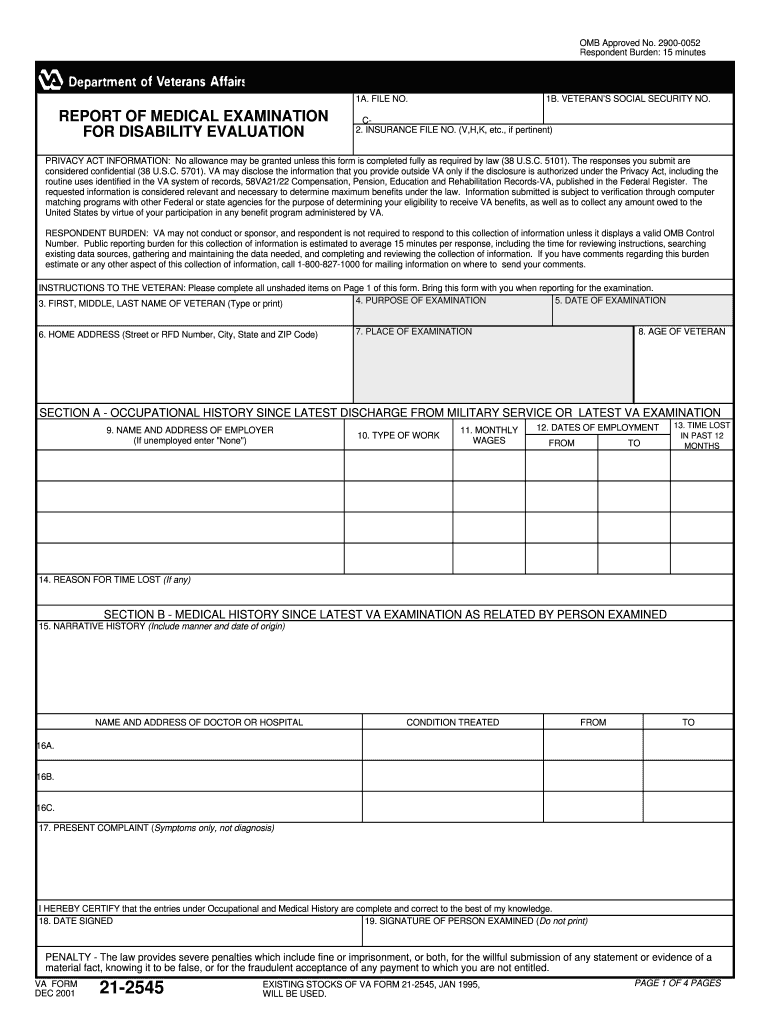
Va Form 21 2545 Fillable 2001


What is the Va Form 21 2545 Fillable
The Va Form 21 2545 Fillable is a crucial document used by veterans to apply for various benefits provided by the Department of Veterans Affairs (VA). This form is specifically designed to gather information regarding a veteran's eligibility for compensation and pension benefits. It serves as an official request for the VA to assess the veteran's situation and determine the appropriate benefits. The fillable version of this form allows users to complete it digitally, streamlining the process and reducing the likelihood of errors that can occur with handwritten submissions.
How to use the Va Form 21 2545 Fillable
Using the Va Form 21 2545 Fillable involves several straightforward steps. First, access the form through a secure platform that supports electronic signatures. Once you have the form open, carefully read the instructions provided. Fill in the required fields with accurate information, ensuring that all necessary details are included. After completing the form, review it for any errors or omissions. Finally, submit the form electronically or print it for mailing, depending on the submission methods accepted by the VA.
Steps to complete the Va Form 21 2545 Fillable
Completing the Va Form 21 2545 Fillable can be broken down into a series of steps:
- Access the form on a secure platform.
- Read all instructions carefully to understand the requirements.
- Fill out personal information, including your name, address, and service details.
- Provide any additional information requested, such as medical history or financial details.
- Review the completed form for accuracy.
- Submit the form electronically or print it for mailing, based on VA guidelines.
Legal use of the Va Form 21 2545 Fillable
The legal use of the Va Form 21 2545 Fillable is essential for ensuring that veterans receive the benefits they are entitled to. To be legally valid, the form must be completed accurately and submitted in accordance with the VA's regulations. It is important to use the most current version of the form to avoid issues with acceptance. Additionally, the information provided must be truthful, as any discrepancies can lead to penalties or denial of benefits.
Form Submission Methods (Online / Mail / In-Person)
The Va Form 21 2545 Fillable can be submitted through various methods, depending on the preferences of the applicant and the requirements of the VA. Common submission methods include:
- Online: Submit the completed form electronically via a secure platform that supports eSigning.
- Mail: Print the completed form and send it to the designated VA office via postal service.
- In-Person: Deliver the form directly to a local VA office for processing.
Key elements of the Va Form 21 2545 Fillable
Understanding the key elements of the Va Form 21 2545 Fillable is vital for successful completion. Important components of the form include:
- Personal Information: Name, address, and contact details of the veteran.
- Service Information: Details regarding military service, including dates and branch of service.
- Benefit Information: Specific benefits being requested and any relevant medical or financial information.
- Signature: An electronic or handwritten signature is required to validate the form.
Quick guide on how to complete va form 21 2545 fillable
Discover the simplest method to complete and endorse your Va Form 21 2545 Fillable
Are you still spending time preparing your official documents on paper instead of online? airSlate SignNow offers a superior approach to finalize and endorse your Va Form 21 2545 Fillable and corresponding forms for public services. Our advanced electronic signature solution equips you with everything required to handle paperwork efficiently and in accordance with official standards - robust PDF editing, management, security, signing, and sharing features all available within a user-friendly interface.
There are just a few steps needed to complete and endorse your Va Form 21 2545 Fillable:
- Upload the interactive template to the editor using the Get Form button.
- Verify what information you need to include in your Va Form 21 2545 Fillable.
- Move between the fields utilizing the Next option to avoid missing anything.
- Employ Text, Check, and Cross tools to fill in the blanks with your details.
- Update the content with Text boxes or Images from the upper toolbar.
- Highlight key points or Blackout sections that are irrelevant.
- Click on Sign to create a legally binding electronic signature using any method you prefer.
- Add the Date next to your signature and finalize your work with the Done button.
Store your completed Va Form 21 2545 Fillable in the Documents folder within your profile, download it, or export it to your favorite cloud storage. Our service also offers versatile form sharing options. There’s no need to print out your forms when sending them to the appropriate public office - do it via email, fax, or by requesting a USPS “snail mail” delivery from your account. Give it a try today!
Create this form in 5 minutes or less
Find and fill out the correct va form 21 2545 fillable
FAQs
-
Why do ex-employers refuse to fill out the VA form 21-4192 for a vet?
VA Form 21–4192 is an application for disability benefits and like similar state benefits, it must be filled out by the veteran or by his or her qualified representative. This is a private, sensitive, legal document and every dot or dash in it can be critical, so must be accurate and verifiable.Employers have zero responsibility to fill out this form or furnish information for it, however, Social Security would have all the information required that the Department of Defense did not have. The veteran’s DD-214 is likely required, but does not furnish all the information required on the form.
-
I'm trying to fill out a free fillable tax form. It won't let me click "done with this form" or "efile" which?
From https://www.irs.gov/pub/irs-utl/... (emphasis mine):DONE WITH THIS FORM — Select this button to save and close the form you are currently viewing and return to your 1040 form. This button is disabled when you are in your 1040 formSo, it appears, and without them mentioning it while you're working on it, that button is for all forms except 1040. Thank you to the other response to this question. I would never have thought of just clicking the Step 2 tab.
-
How do I make a PDF a fillable form?
1. Open it with Foxit PhantomPDF and choose Form > Form Recognition > Run Form Field Recognition . All fillable fields in the document will be recognized and highlighted.2. Add form fields from Form > Form Fields > click a type of form field button and the cursor changes to crosshair . And the Designer Assistant is selected automatically.3. All the corresponding type of form fields will be automatically named with the text near the form fields (Take the text fields for an example as below).4. Click the place you want to add the form field. To edit the form field further, please refer to the properties of different buttons from “Buttons”.
-
Is there a service that will allow me to create a fillable form on a webpage, and then email a PDF copy of each form filled out?
You can use Fill which is has a free forever plan.You can use Fill to turn your PDF document into an online document which can be completed, signed and saved as a PDF, online.You will end up with a online fillable PDF like this:w9 || FillWhich can be embedded in your website should you wish.InstructionsStep 1: Open an account at Fill and clickStep 2: Check that all the form fields are mapped correctly, if not drag on the text fields.Step 3: Save it as a templateStep 4: Goto your templates and find the correct form. Then click on the embed settings to grab your form URL.
-
How do I fill out the IT-2104 form if I live in NJ?
Do you work only in NY? Married? Kids? If your w-2 shows NY state withholding on your taxes, fill out a non-resident NY tax return which is fairly simple. If it doesn't, you don't fill out NY at all. If it shows out NYC withholding you enter that as well on the same forms.Then you would fill out your NJ returns as well with any withholding for NJ. Make sure to put any taxes paid to other states on your reciprocal states (nj paid, on NY return and vice versa)
-
How do I fill out a fillable PDF on an iPad?
there is an app for that !signNow Fill & Sign on the App Store
-
How do I transfer data from Google Sheets cells to a PDF fillable form?
I refer you a amazing pdf editor, her name is Puspita, She work in fiverr, She is just amazing, Several time I am use her services. You can contact with her.puspitasaha : I will create fillable pdf form or edit pdf file for $5 on www.fiverr.com
-
How do I create a fillable HTML form online that can be downloaded as a PDF? I have made a framework for problem solving and would like to give people access to an online unfilled form that can be filled out and downloaded filled out.
Create PDF Form that will be used for download and convert it to HTML Form for viewing on your website.However there’s a lot of PDF to HTML converters not many can properly convert PDF Form including form fields. If you plan to use some calculations or validations it’s even harder to find one. Try PDFix Form Converter which works fine to me.
Create this form in 5 minutes!
How to create an eSignature for the va form 21 2545 fillable
How to create an eSignature for the Va Form 21 2545 Fillable online
How to create an electronic signature for the Va Form 21 2545 Fillable in Google Chrome
How to make an eSignature for putting it on the Va Form 21 2545 Fillable in Gmail
How to create an eSignature for the Va Form 21 2545 Fillable straight from your mobile device
How to make an eSignature for the Va Form 21 2545 Fillable on iOS
How to make an electronic signature for the Va Form 21 2545 Fillable on Android
People also ask
-
What is a Va Form 21 2545 Fillable and why do I need it?
The Va Form 21 2545 Fillable is a form used by veterans to apply for educational assistance programs. Filling it out correctly ensures that you receive the benefits you deserve without delays. Using an editable version simplifies the process, allowing you to fill in your information conveniently.
-
How can I obtain the Va Form 21 2545 Fillable?
You can easily download the Va Form 21 2545 Fillable from the official VA website or through platforms that provide digital document solutions like airSlate SignNow. Once downloaded, you can fill it out online or print it for manual completion.
-
What features does airSlate SignNow offer for Va Form 21 2545 Fillable?
airSlate SignNow provides features such as document uploading, electronic signatures, and form templates that allow for the seamless filling of the Va Form 21 2545 Fillable. These features help streamline your application process and enhance productivity.
-
Is there a cost associated with using the Va Form 21 2545 Fillable on airSlate SignNow?
While the Va Form 21 2545 Fillable itself is free to download, using airSlate SignNow may come with a subscription fee depending on the features required. Their pricing plans are designed to meet various business needs, providing great value for eSigning and document management.
-
Can I save my progress when filling out the Va Form 21 2545 Fillable?
Yes, airSlate SignNow allows you to save your progress while completing the Va Form 21 2545 Fillable. This feature enables you to revisit and finish filling out the form at your convenience without losing any information.
-
What are the benefits of using airSlate SignNow for Va Form 21 2545 Fillable?
Using airSlate SignNow for the Va Form 21 2545 Fillable brings various benefits, including increased efficiency in filling forms and quicker processing times. The platform’s user-friendly interface and collaboration features also enhance the overall experience, enabling you to manage documents effortlessly.
-
Does airSlate SignNow integrate with other applications for managing the Va Form 21 2545 Fillable?
Yes, airSlate SignNow integrates with a variety of applications such as Google Drive, Dropbox, and others. This enables you to manage the Va Form 21 2545 Fillable alongside your other documents, making the process more streamlined and organized.
Get more for Va Form 21 2545 Fillable
Find out other Va Form 21 2545 Fillable
- Electronic signature West Virginia Business Ethics and Conduct Disclosure Statement Free
- Electronic signature Alabama Disclosure Notice Simple
- Electronic signature Massachusetts Disclosure Notice Free
- Electronic signature Delaware Drug Testing Consent Agreement Easy
- Electronic signature North Dakota Disclosure Notice Simple
- Electronic signature California Car Lease Agreement Template Free
- How Can I Electronic signature Florida Car Lease Agreement Template
- Electronic signature Kentucky Car Lease Agreement Template Myself
- Electronic signature Texas Car Lease Agreement Template Easy
- Electronic signature New Mexico Articles of Incorporation Template Free
- Electronic signature New Mexico Articles of Incorporation Template Easy
- Electronic signature Oregon Articles of Incorporation Template Simple
- eSignature Montana Direct Deposit Enrollment Form Easy
- How To Electronic signature Nevada Acknowledgement Letter
- Electronic signature New Jersey Acknowledgement Letter Free
- Can I eSignature Oregon Direct Deposit Enrollment Form
- Electronic signature Colorado Attorney Approval Later
- How To Electronic signature Alabama Unlimited Power of Attorney
- Electronic signature Arizona Unlimited Power of Attorney Easy
- Can I Electronic signature California Retainer Agreement Template