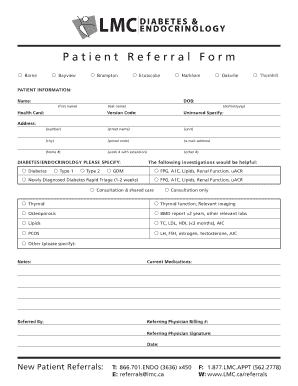
Lmc Referral Form 2015-2026


What is the LMC Referral Form
The LMC diabetes referral form is a document used to facilitate the referral of patients to specialists in endocrinology, particularly for diabetes management. This form is essential for ensuring that patients receive the appropriate care and follow-up treatment necessary for their condition. By providing relevant medical information and patient history, the form helps streamline the referral process, making it easier for healthcare providers to coordinate care.
How to Obtain the LMC Referral Form
The LMC referral form can typically be obtained through healthcare providers' offices or directly from the LMC health system. Patients may also find the form available on the official website of the LMC or by contacting their local clinic. It is important to ensure that the most current version of the form is used to avoid any issues with processing referrals.
Steps to Complete the LMC Referral Form
Completing the LMC diabetes referral form involves several key steps:
- Gather necessary patient information, including demographics and medical history.
- Provide details about the referring physician, including contact information.
- Clearly state the reason for referral and any specific concerns related to the patient's diabetes.
- Ensure that all sections of the form are filled out accurately to prevent delays.
- Review the completed form for any errors before submission.
Legal Use of the LMC Referral Form
The LMC diabetes referral form is legally binding when completed and signed according to the relevant healthcare regulations. Compliance with laws such as HIPAA is crucial, as it ensures the protection of patient information during the referral process. Using a secure electronic signature solution, like airSlate SignNow, can help maintain the form's legal validity while ensuring that patient data remains confidential.
Key Elements of the LMC Referral Form
Several key elements are essential for the LMC diabetes referral form to be effective:
- Patient identification information, including name, date of birth, and insurance details.
- Referring physician's contact information for follow-up communication.
- A clear description of the patient's condition and the reason for referral.
- Signature of the referring physician, confirming the accuracy of the information provided.
Form Submission Methods
The LMC diabetes referral form can be submitted through various methods, including:
- Online submission via secure electronic platforms.
- Mailing the completed form to the appropriate specialist's office.
- In-person delivery at the healthcare facility.
Quick guide on how to complete lmc referral form
Prepare Lmc Referral Form effortlessly on any device
Digital document administration has become increasingly popular among businesses and individuals alike. It serves as a perfect eco-friendly alternative to conventional printed and signed papers, allowing you to obtain the necessary form and securely store it online. airSlate SignNow provides you with all the tools required to create, modify, and eSign your documents quickly and without delay. Manage Lmc Referral Form on any device using airSlate SignNow's Android or iOS applications and enhance any document-related process today.
The easiest way to amend and eSign Lmc Referral Form with ease
- Locate Lmc Referral Form and then click Get Form to begin.
- Utilize the tools we provide to complete your document.
- Emphasize important sections of your documents or conceal sensitive information with tools specifically offered by airSlate SignNow.
- Generate your signature using the Sign tool, which takes mere seconds and has the same legal validity as a traditional wet ink signature.
- Review all the information and then click on the Done button to save your changes.
- Choose how you'd like to send your form, whether by email, text message (SMS), invite link, or download it to your computer.
Forget about lost or misplaced documents, tedious form searches, or mistakes that necessitate printing new document copies. airSlate SignNow meets your document management needs in just a few clicks from any device of your choice. Modify and eSign Lmc Referral Form and ensure excellent communication at any stage of the form preparation process with airSlate SignNow.
Create this form in 5 minutes or less
Create this form in 5 minutes!
How to create an eSignature for the lmc referral form
How to create an electronic signature for a PDF online
How to create an electronic signature for a PDF in Google Chrome
How to create an e-signature for signing PDFs in Gmail
How to create an e-signature right from your smartphone
How to create an e-signature for a PDF on iOS
How to create an e-signature for a PDF on Android
People also ask
-
What is an LMC diabetes referral in the context of airSlate SignNow?
An LMC diabetes referral is a formal document that allows healthcare providers to refer patients for specialized diabetes care. With airSlate SignNow, the process of creating and signing these referrals is streamlined, making it easier for healthcare professionals to manage patient documentation efficiently.
-
How can airSlate SignNow improve the process of sending LMC diabetes referrals?
airSlate SignNow simplifies the sending of LMC diabetes referrals by providing a user-friendly interface for electronic signatures and document storage. This not only speeds up the referral process but also ensures that all paperwork is securely stored and easily accessible for both patients and healthcare providers.
-
Is there a cost associated with using airSlate SignNow for LMC diabetes referrals?
Yes, airSlate SignNow offers various pricing plans that cater to different organizational needs. These plans are designed to provide cost-effective solutions for handling LMC diabetes referrals and other document needs, ensuring that you can find an option that fits your budget.
-
What features does airSlate SignNow offer for handling LMC diabetes referrals?
airSlate SignNow includes features such as customizable templates, collaborative signing, and automated reminders, which signNowly enhance the efficiency of managing LMC diabetes referrals. These features help prevent delays and ensure that referrals are processed in a timely manner.
-
Can airSlate SignNow integrate with existing systems for LMC diabetes referrals?
Yes, airSlate SignNow offers seamless integrations with various healthcare systems and tools. This allows for the smooth transfer of data relevant to LMC diabetes referrals, helping organizations maintain efficient workflows and enhance their operational capabilities.
-
How does airSlate SignNow ensure the security of LMC diabetes referrals?
airSlate SignNow prioritizes the security of all documents, including LMC diabetes referrals. With advanced encryption protocols and secure storage solutions, you can trust that sensitive patient information remains protected throughout the entire referral process.
-
What are the benefits of using airSlate SignNow for LMC diabetes referrals?
Using airSlate SignNow for LMC diabetes referrals streamlines communication between healthcare providers and patients. The efficiency gained through electronic signatures and automated processes translates to faster patient care and improved satisfaction across the board.
Get more for Lmc Referral Form
- Identification real id enhanced drivers license and id form
- The florida commission for the transportation form
- Oversize overweight permit application city of decatur decaturil form
- Oversize and overweight vehicles details will county illinois form
- State form 28622 618592865
- Application for disability license plate or form
- Kansas residentbusiness out of state vin verfication form
- Mc 087 longer combination vehicle lcv permit replacement form
Find out other Lmc Referral Form
- Sign Kentucky Lawers Living Will Free
- Sign Kentucky Lawers LLC Operating Agreement Mobile
- Sign Louisiana Lawers Quitclaim Deed Now
- Sign Massachusetts Lawers Quitclaim Deed Later
- Sign Michigan Lawers Rental Application Easy
- Sign Maine Insurance Quitclaim Deed Free
- Sign Montana Lawers LLC Operating Agreement Free
- Sign Montana Lawers LLC Operating Agreement Fast
- Can I Sign Nevada Lawers Letter Of Intent
- Sign Minnesota Insurance Residential Lease Agreement Fast
- How Do I Sign Ohio Lawers LLC Operating Agreement
- Sign Oregon Lawers Limited Power Of Attorney Simple
- Sign Oregon Lawers POA Online
- Sign Mississippi Insurance POA Fast
- How Do I Sign South Carolina Lawers Limited Power Of Attorney
- Sign South Dakota Lawers Quitclaim Deed Fast
- Sign South Dakota Lawers Memorandum Of Understanding Free
- Sign South Dakota Lawers Limited Power Of Attorney Now
- Sign Texas Lawers Limited Power Of Attorney Safe
- Sign Tennessee Lawers Affidavit Of Heirship Free