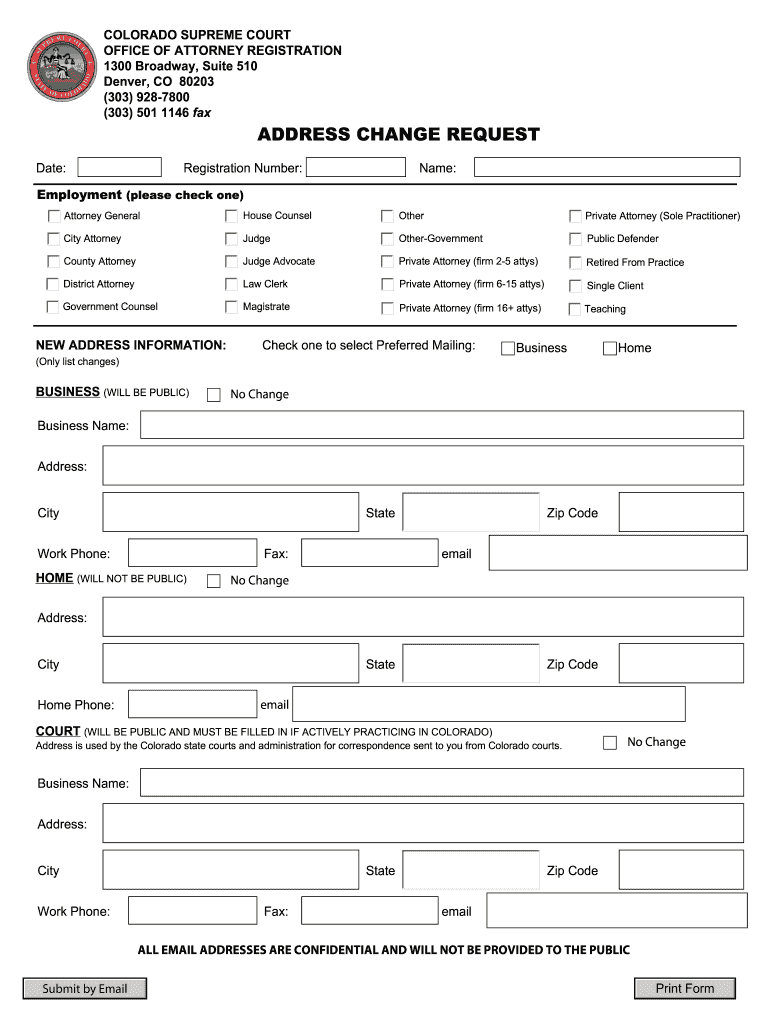
Colorado Court Forms Change of Address


What is the Colorado Court Forms Change Of Address
The Colorado Court Forms Change Of Address is a legal document that allows individuals to officially notify the court of a change in their residential address. This form is essential for maintaining accurate records within the court system, ensuring that all correspondence and legal notifications are sent to the correct location. It is particularly important for individuals involved in ongoing legal matters, as failure to update an address may result in missed court dates or important communications.
Steps to complete the Colorado Court Forms Change Of Address
Completing the Colorado Court Forms Change Of Address involves several straightforward steps:
- Obtain the correct form from the Colorado Supreme Court website or the local court.
- Fill in your current address and your new address accurately.
- Provide any case numbers associated with your ongoing legal matters.
- Sign and date the form to certify the information is true and correct.
- Submit the completed form to the appropriate court, either online, by mail, or in person.
Legal use of the Colorado Court Forms Change Of Address
The legal use of the Colorado Court Forms Change Of Address is crucial for upholding the integrity of legal proceedings. Courts rely on accurate address information to ensure that all parties receive notifications regarding court dates, hearings, and other important updates. Using this form not only fulfills a legal obligation but also helps prevent complications that may arise from incorrect or outdated contact information.
Required Documents
When submitting the Colorado Court Forms Change Of Address, it is important to have the following documents ready:
- A completed Change Of Address form.
- Any case-related documents that may require your updated address.
- A valid identification document, if required by the court.
Form Submission Methods (Online / Mail / In-Person)
The Colorado Court Forms Change Of Address can be submitted through various methods, providing flexibility for users:
- Online: Many courts offer electronic submission through their websites.
- Mail: You can send the completed form to the court's mailing address.
- In-Person: Visit the court clerk's office to submit the form directly.
Who Issues the Form
The Colorado Court Forms Change Of Address is issued by the Colorado Supreme Court and is available through local court offices. It is designed to be accessible to all individuals needing to update their address for legal purposes. Courts ensure that the form is updated regularly to reflect any changes in legal requirements or procedures.
Quick guide on how to complete address change request colorado supreme court
Finalize and submit your Colorado Court Forms Change Of Address swiftly
Robust tools for virtual document transfer and validation are essential for enhancing processes and the continual progression of your forms. When handling legal documents and signing a Colorado Court Forms Change Of Address, the appropriate signing solution can help you conserve signNow time and resources with every submission.
Search, fill out, modify, sign, and distribute your legal paperwork with airSlate SignNow. This platform provides everything necessary to create efficient paper submission workflows. Its vast library of legal forms and user-friendly navigation can assist you in accessing your Colorado Court Forms Change Of Address promptly, and the editor featuring our signature capability will enable you to complete and authorize it instantly.
Sign your Colorado Court Forms Change Of Address in a few straightforward steps
- Locate the Colorado Court Forms Change Of Address you require in our library via search or catalog pages.
- Examine the form details and view it to ensure it meets your specifications and legal standards.
- Click Obtain form to open it for modifications.
- Fill out the form utilizing the extensive toolbar.
- Verify the information you entered and click the Sign option to validate your document.
- Choose one of three options to affix your signature.
- Complete editing and save the document in your storage, then download it on your device or share it right away.
Streamline every phase of your document formation and validation with airSlate SignNow. Experience a more effective online solution that considers all aspects of managing your paperwork.
Create this form in 5 minutes or less
FAQs
-
How do I change my address in the Aadhar card?
You can change the following details in Aadhar Card:NameGenderDate of BirthAddressE-mail IDTHINGS TO REMEMBER BEFORE APPLYING FOR AADHAR CARD DETAILS CHANGE:Your Registered Mobile Number is mandatory in the online process.You need to submit Documents for change of – Name, Date of Birth and Address. However, Change in Gender and E-mail ID do not require any document.You have to fill details in both – English and Regional/Local language (Eg. Hindi, Oriya, Bengali etc)Aadhar Card Details are not changed instantly. It is changed after Verification and Validation by the authoritySTEPS TO AADHAR CARD DETAILS CHANGE ONLINE:Click Here for going to the link.Enter your Aadhar Number.Fill Text VerificationClick on Send OTP. OTP is sent on your Registered mobile number.Also Read: Simple Steps to Conduct Aadhar Card Status Enquiry by NameYou will be asked to choose the Aadhar Card Details that you want to change.You can select multiple fields. Select the field and Submit.In next window fill the Correct Detail in both – English and Local language (if asked) and Submit.For Example – Here one has to fill the Email IdNOTE – If you are changing – Name, Date of Birth or Address, you have to upload the scanned documents. Click Here to know the Documents or Check them here.Verify the details that you have filled. If all the details look good then proceed or you can go back and edit once again.You may be asked for BPO Service Provider Selection. Select the provider belonging to your region.At last – You will be given an Update Request Number. Download or Print the document and keep it safe. It is required in checking the status of the complaint in future.So this step completes the process of Aadhar Card details change online.CHECK THE STATUS OF YOUR AADHAR CARD DETAILS CHANGE REQUESTStep 1 – Go the website by Clicking HereStep 2 – Fill the Aadhaar No. and URN – Update Request NumberStep 3 – Click on “Get Status”You are done. The new window on the screen will show the status of your request for change in Aadhar Card Details.
-
How do I respond to a request for a restraining order? Do I need to fill out a form?
As asked of me specifically;The others are right, you will likely need a lawyer. But to answer your question, there is a response form to respond to a restraining order or order of protection. Worst case the form is available at the courthouse where your hearing is set to be heard in, typically at the appropriate clerk's window, which may vary, so ask any of the clerk's when you get there.You only have so many days to respond, and it will specify in the paperwork.You will also have to appear in court on the date your hearing is scheduled.Most courts have a department that will help you respond to forms at no cost. I figure you are asking because you can't afford an attorney which is completely understandable.The problem is that if you aren't represented and the other person is successful in getting a temporary restraining order made permanent in the hearing you will not be allowed at any of the places the petitioner goes, without risking arrest.I hope this helps.Not given as legal advice-
-
How can I proceed to the Supreme Court after 9 years for filling out a petition?
I consider the 9 years as a judgement or order by the lower court.According to the Supreme Court Rules, 1966A petition need to be filed within 30 days from the date of the order or judgement.So,No. You can't file a petition after 9 years.
-
How can I sue someone for not filling out a change of address form and using my address as their business address (moved a year ago, CA)?
I do not think you have a lawsuit just because someone did not file a change of address with USPS. As per the previous answer, you would have to had suffered financial loss or injury due to the situation.As information, it is illegal to file a forwarding request on behalf of another person unless you have a power of attorney or are otherwise authorized to do so.To help stop receiving mail for previous residents write “Not at this address” on any first class mail and place it with outgoing mail. and write the names of those who should be receiving mail at your address on the mailbox (you may place it inside the flap where it is only visible to the carrier).Please note that any mail which has “or current resident”, or similar phrasing, will still be delivered to you even though it may also have the previous residents name. If you don’t want it, toss it into recycling.
-
How will changing my address after filling out the IGNOU term end exam form affect me?
You need to contact your regional centre immediately.They will better guide you.All the best.
-
I have filled out the Manipal application form with wrong address - and now they won't allow me to change it. What should I do?
what is the problem if the address is wrong ?Anyways, the results will be posted online and you can get the print out of the same if you wish to join.If you wish to join, then again they will ask you to submit all the required proofs.... then you can submit correct address.By the way, why did you give it wrong ?
-
Would change in home address after filling the form of SBI or any other exams turn out to be something wrong?
No it won't be a problem if you have proper justification for that, they are supportive in these things if you have relevant documents for proof.
-
I’m being sued and I’m representing myself in court. How do I fill out the form called “answer to complaint”?
You can represent yourself. Each form is different per state or county but generally an answer is simply a written document which presents a synopsis of your story to the court. The answer is not your defense, just written notice to the court that you intend to contest the suit. The blank forms are available at the court clerk’s office and are pretty much self explanatoryThere will be a space calling for the signature of an attorney. You should sign your name on the space and write the words “Pro se” after your signature. This lets the court know you are acting as your own attorney.
Create this form in 5 minutes!
How to create an eSignature for the address change request colorado supreme court
How to make an electronic signature for your Address Change Request Colorado Supreme Court in the online mode
How to generate an eSignature for your Address Change Request Colorado Supreme Court in Google Chrome
How to make an eSignature for putting it on the Address Change Request Colorado Supreme Court in Gmail
How to create an electronic signature for the Address Change Request Colorado Supreme Court from your smartphone
How to make an electronic signature for the Address Change Request Colorado Supreme Court on iOS
How to make an eSignature for the Address Change Request Colorado Supreme Court on Android devices
People also ask
-
What is the co address supreme court and how does it relate to airSlate SignNow?
The co address supreme court refers to the central location for legal documents and cases in Colorado. airSlate SignNow facilitates the electronic signing and management of such documents, ensuring compliance with legal standards, including those set forth by the co address supreme court.
-
How can airSlate SignNow help businesses comply with co address supreme court regulations?
airSlate SignNow provides a legally binding eSignature solution that meets the requirements of the co address supreme court. By using our platform, businesses can ensure their documents are securely signed and stored, aligning with state laws and providing a reliable audit trail for compliance.
-
What are the pricing options for airSlate SignNow?
airSlate SignNow offers flexible pricing plans tailored to different business needs. Whether you require basic functionality or advanced features, we ensure that our plans provide great value, accommodating the needs of organizations looking for solutions related to co address supreme court documents.
-
What features does airSlate SignNow offer for document management?
airSlate SignNow includes a range of features like document templates, real-time tracking, and automation tools, enhancing efficiency in managing legal documents. Our features are designed to streamline processes, making it easier to handle documents required by the co address supreme court.
-
How does airSlate SignNow improve the eSigning process?
airSlate SignNow simplifies the eSigning process through an intuitive interface, allowing users to sign documents quickly and securely. This efficiency is crucial for businesses handling documents related to the co address supreme court, ensuring timely submissions and streamlined workflows.
-
Can airSlate SignNow integrate with other software for enhanced functionality?
Yes, airSlate SignNow offers integrations with popular software such as Google Workspace, Salesforce, and more. This connectivity enables businesses to easily manage documents related to the co address supreme court within their existing digital ecosystem, increasing productivity.
-
What benefits does airSlate SignNow provide for legal professionals?
Legal professionals benefit from airSlate SignNow through expedited document processing and enhanced security features. Our platform ensures that documents comply with the requirements set by the co address supreme court, empowering lawyers with reliable tools for their practice.
Get more for Colorado Court Forms Change Of Address
Find out other Colorado Court Forms Change Of Address
- How Do I Sign Vermont Online Tutoring Services Proposal Template
- How Do I Sign North Carolina Medical Records Release
- Sign Idaho Domain Name Registration Agreement Easy
- Sign Indiana Domain Name Registration Agreement Myself
- Sign New Mexico Domain Name Registration Agreement Easy
- How To Sign Wisconsin Domain Name Registration Agreement
- Sign Wyoming Domain Name Registration Agreement Safe
- Sign Maryland Delivery Order Template Myself
- Sign Minnesota Engineering Proposal Template Computer
- Sign Washington Engineering Proposal Template Secure
- Sign Delaware Proforma Invoice Template Online
- Can I Sign Massachusetts Proforma Invoice Template
- How Do I Sign Oklahoma Equipment Purchase Proposal
- Sign Idaho Basic rental agreement or residential lease Online
- How To Sign Oregon Business agreements
- Sign Colorado Generic lease agreement Safe
- How Can I Sign Vermont Credit agreement
- Sign New York Generic lease agreement Myself
- How Can I Sign Utah House rent agreement format
- Sign Alabama House rental lease agreement Online