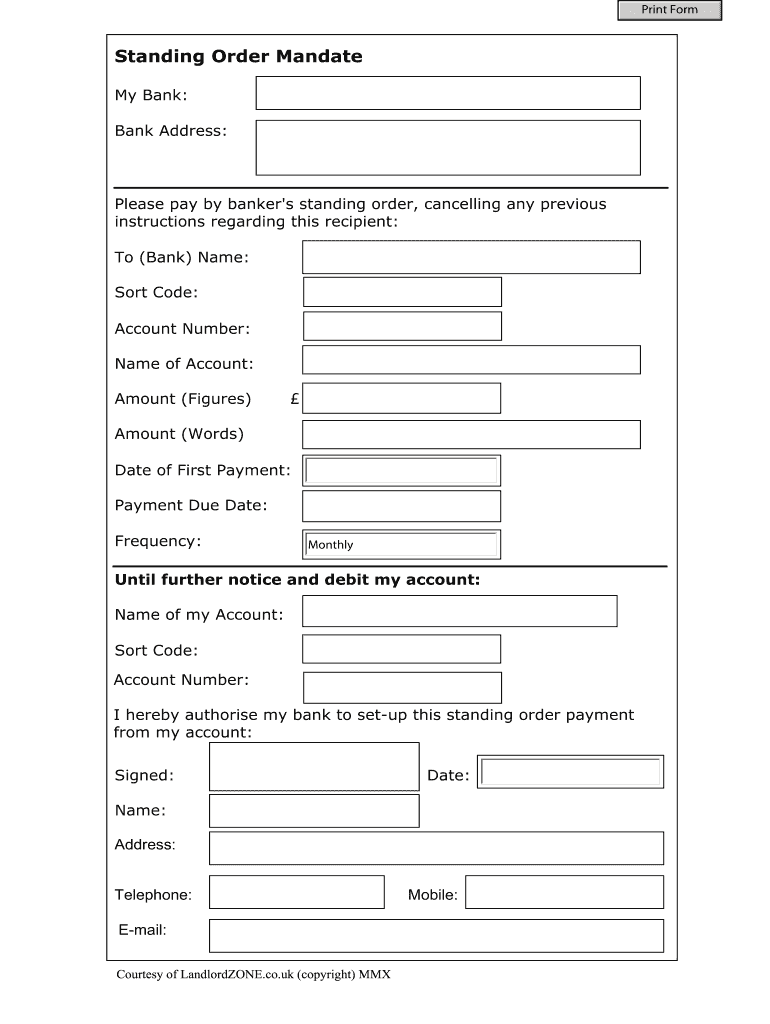
Standing Order Mandate LandlordZONE Rental Property Form


What is the Standing Order Mandate LandlordZONE Rental Property
The Standing Order Mandate LandlordZONE Rental Property is a formal document that allows landlords to automatically collect rent payments from tenants. This document establishes a recurring payment schedule, ensuring timely rent collection without the need for manual transactions each month. By utilizing this mandate, landlords can streamline their financial processes, reduce administrative burdens, and enhance cash flow management.
How to use the Standing Order Mandate LandlordZONE Rental Property
To effectively use the Standing Order Mandate LandlordZONE Rental Property, landlords must first complete the form with essential details, including tenant information, bank account details, and the agreed-upon rental amount. Once the form is filled out, it should be signed by both the landlord and the tenant to ensure mutual consent. After obtaining the necessary signatures, the completed form can be submitted to the tenant's bank to initiate the standing order.
Steps to complete the Standing Order Mandate LandlordZONE Rental Property
Completing the Standing Order Mandate LandlordZONE Rental Property involves several key steps:
- Gather necessary information, including tenant and bank account details.
- Fill out the form accurately, ensuring all required fields are completed.
- Review the form for any errors or omissions before signing.
- Obtain signatures from both the landlord and tenant.
- Submit the signed form to the tenant's bank to set up the standing order.
Legal use of the Standing Order Mandate LandlordZONE Rental Property
The Standing Order Mandate LandlordZONE Rental Property is legally binding when completed correctly. It is essential for both parties to understand the terms outlined in the mandate, as it governs the payment schedule and amounts. Compliance with relevant laws and regulations, such as the Electronic Signatures in Global and National Commerce (ESIGN) Act, ensures that the electronic signatures on the document are valid and enforceable in a court of law.
Key elements of the Standing Order Mandate LandlordZONE Rental Property
Several key elements must be included in the Standing Order Mandate LandlordZONE Rental Property to ensure its effectiveness:
- Tenant's full name and address.
- Landlord's full name and contact information.
- Bank account details for the tenant's account from which payments will be deducted.
- Specific amount of rent to be collected.
- Frequency of payments (e.g., monthly, quarterly).
- Start date for the standing order.
State-specific rules for the Standing Order Mandate LandlordZONE Rental Property
It is important to note that state-specific regulations may apply to the use of the Standing Order Mandate LandlordZONE Rental Property. Landlords should familiarize themselves with local laws regarding rental agreements and payment methods. These regulations can vary significantly from one state to another, affecting aspects such as notice periods for changes in payment amounts and tenant rights regarding automatic deductions.
Quick guide on how to complete standing order mandate landlordzone rental property
Complete Standing Order Mandate LandlordZONE Rental Property effortlessly on any device
Web-based document management has become favored by enterprises and individuals alike. It offers an ideal environmentally friendly substitute for traditional printed and signed documents, enabling you to obtain the correct forms and securely store them online. airSlate SignNow equips you with all the tools necessary to create, modify, and eSign your documents swiftly and efficiently. Handle Standing Order Mandate LandlordZONE Rental Property on any device using airSlate SignNow apps available for Android and iOS and enhance any document-related workflow today.
The easiest method to alter and eSign Standing Order Mandate LandlordZONE Rental Property with ease
- Obtain Standing Order Mandate LandlordZONE Rental Property and click on Get Form to commence.
- Make use of the tools we provide to finalize your document.
- Emphasize important sections of the documents or conceal sensitive information using tools specifically provided by airSlate SignNow for this purpose.
- Generate your signature with the Sign tool, which takes mere seconds and carries the same legal significance as a conventional wet ink signature.
- Review all the details and click on the Done button to save your modifications.
- Choose your preferred method for sending your form—via email, SMS, or invitation link, or download it to your computer.
Eliminate concerns over lost or misfiled documents, cumbersome form navigation, or inaccuracies that require reprinting new document copies. airSlate SignNow meets your document management needs in just a few clicks from any device you prefer. Modify and eSign Standing Order Mandate LandlordZONE Rental Property and ensure effective communication at every stage of the document preparation process with airSlate SignNow.
Create this form in 5 minutes or less
Create this form in 5 minutes!
How to create an eSignature for the standing order mandate landlordzone rental property
How to create an electronic signature for a PDF online
How to create an electronic signature for a PDF in Google Chrome
How to create an e-signature for signing PDFs in Gmail
How to create an e-signature right from your smartphone
How to create an e-signature for a PDF on iOS
How to create an e-signature for a PDF on Android
People also ask
-
What is a Standing Order Mandate for LandlordZONE Rental Property?
A Standing Order Mandate for LandlordZONE Rental Property is a financial instruction that enables landlords to automatically receive rental payments from tenants. This automated process ensures timely payments, minimizes late fees, and helps landlords manage their properties more efficiently.
-
How does airSlate SignNow streamline the Standing Order Mandate process?
airSlate SignNow simplifies the Standing Order Mandate process by offering an intuitive platform for document creation, signing, and management. By using electronic signatures, landlords can quickly execute agreements with tenants, reducing paperwork and saving valuable time.
-
What are the benefits of using a Standing Order Mandate for LandlordZONE Rental Property?
Using a Standing Order Mandate for LandlordZONE Rental Property offers several benefits, including guaranteed on-time payments, reduced administrative work, and improved cash flow management. This system also provides security for both landlords and tenants, as it outlines clear payment expectations.
-
Are there any fees associated with using airSlate SignNow for Standing Order Mandate?
airSlate SignNow offers cost-effective solutions with flexible pricing plans tailored for different business needs. While there may be minor fees associated with premium features, creating and managing a Standing Order Mandate is typically included in the subscription, ensuring you receive great value.
-
Can I integrate airSlate SignNow with my existing property management software for Standing Order Mandate?
Yes, airSlate SignNow supports seamless integrations with various property management software, allowing you to enhance your Standing Order Mandate processes. This ensures that rental payments and tenant information sync efficiently for better management of your LandlordZONE Rental Property.
-
How secure is the Standing Order Mandate process with airSlate SignNow?
The Standing Order Mandate process with airSlate SignNow is highly secure, utilizing advanced encryption and authentication features. This ensures that your personal and financial information remains protected while executing and storing rental agreements and documents.
-
Can tenants easily understand and follow the Standing Order Mandate instructions?
Absolutely! airSlate SignNow simplifies the Standing Order Mandate instructions, making it easy for tenants to understand their payment obligations. Clear templates and user-friendly documentation facilitate a smooth onboarding process, reducing confusion from both parties.
Get more for Standing Order Mandate LandlordZONE Rental Property
Find out other Standing Order Mandate LandlordZONE Rental Property
- How Do I eSign Idaho Finance & Tax Accounting Form
- Can I eSign Illinois Finance & Tax Accounting Presentation
- How To eSign Wisconsin Education PDF
- Help Me With eSign Nebraska Finance & Tax Accounting PDF
- How To eSign North Carolina Finance & Tax Accounting Presentation
- How To eSign North Dakota Finance & Tax Accounting Presentation
- Help Me With eSign Alabama Healthcare / Medical PDF
- How To eSign Hawaii Government Word
- Can I eSign Hawaii Government Word
- How To eSign Hawaii Government Document
- How To eSign Hawaii Government Document
- How Can I eSign Hawaii Government Document
- Can I eSign Hawaii Government Document
- How Can I eSign Hawaii Government Document
- How To eSign Hawaii Government Document
- How To eSign Hawaii Government Form
- How Can I eSign Hawaii Government Form
- Help Me With eSign Hawaii Healthcare / Medical PDF
- How To eSign Arizona High Tech Document
- How Can I eSign Illinois Healthcare / Medical Presentation