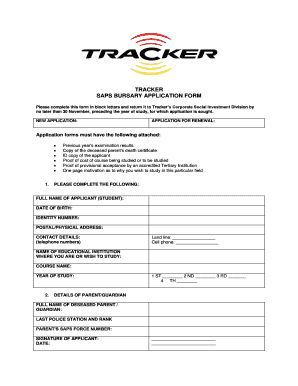
Bursary Tracking Form


What is the bursary tracking?
The bursary tracking refers to a structured process that enables students and educational institutions to monitor the status and progress of bursary applications. This system typically involves collecting and managing information related to financial aid, ensuring that both applicants and institutions remain informed throughout the application lifecycle. By utilizing digital tools, the bursary tracking process becomes more efficient, allowing for real-time updates and streamlined communication.
Steps to complete the bursary tracking
Completing the bursary tracking form involves several key steps that ensure accuracy and compliance. First, gather all necessary personal and financial information, including identification documents and proof of income. Next, access the bursary tracking form through a secure platform. Fill out the form by providing detailed responses to each section, ensuring that all required fields are completed. After filling out the form, review your entries for accuracy and completeness. Finally, submit the form electronically, ensuring to keep a copy for your records.
Legal use of the bursary tracking
The bursary tracking form is legally binding when it meets specific criteria established by eSignature laws. To ensure compliance, it is important to use a reliable digital signature solution that adheres to regulations such as the ESIGN Act and the Uniform Electronic Transactions Act (UETA). This legal framework ensures that electronic signatures hold the same weight as traditional handwritten signatures, provided that the signer has consented to use electronic records and signatures.
Key elements of the bursary tracking
Several key elements are essential to the bursary tracking process. These include:
- Applicant Information: Personal details such as name, contact information, and social security number.
- Financial Details: Information regarding household income and expenses to assess eligibility.
- Institution Details: Information about the educational institution, including program of study and tuition costs.
- Submission Date: The date when the bursary tracking form is completed and submitted.
How to use the bursary tracking
Using the bursary tracking system involves several straightforward steps. Begin by logging into the designated platform where the bursary tracking form is hosted. Once logged in, navigate to the bursary tracking section and select the appropriate form. After completing the form, you can track the status of your application through the same platform. Regular updates will be provided, allowing you to monitor progress and respond to any requests for additional information promptly.
Eligibility criteria
Eligibility for bursary tracking typically depends on several factors, including financial need, academic performance, and enrollment status. Applicants must provide documentation that demonstrates their financial situation, such as tax returns or pay stubs. Additionally, some bursaries may have specific requirements related to the field of study or the educational institution attended. It is important to review the eligibility criteria carefully to ensure compliance before submitting the bursary tracking form.
Quick guide on how to complete bursary tracking
Complete Bursary Tracking seamlessly on any device
Digital document management has become favored by businesses and individuals alike. It offers an ideal eco-friendly substitute for conventional printed and signed paperwork, allowing you to obtain the necessary form and securely retain it online. airSlate SignNow equips you with all the tools required to create, modify, and eSign your documents efficiently without any delays. Manage Bursary Tracking on any device using airSlate SignNow Android or iOS applications and enhance any document-related task today.
How to alter and eSign Bursary Tracking with ease
- Find Bursary Tracking and then click Get Form to initiate.
- Use the tools we provide to complete your document.
- Emphasize relevant portions of the documents or obscure sensitive information with tools specifically designed by airSlate SignNow for that purpose.
- Create your eSignature with the Sign tool, which takes just moments and carries the same legal validity as a conventional wet ink signature.
- Review the details and then click on the Done button to save your changes.
- Select your preferred method to send your form, by email, SMS, or invitation link, or download it to your computer.
Say goodbye to lost or misplaced documents, tedious form navigation, or mistakes that necessitate printing new document copies. airSlate SignNow addresses your document management needs in just a few clicks from any device you choose. Alter and eSign Bursary Tracking and guarantee excellent communication at every stage of the form preparation process with airSlate SignNow.
Create this form in 5 minutes or less
Create this form in 5 minutes!
How to create an eSignature for the bursary tracking
How to create an electronic signature for a PDF online
How to create an electronic signature for a PDF in Google Chrome
How to create an e-signature for signing PDFs in Gmail
How to create an e-signature right from your smartphone
How to create an e-signature for a PDF on iOS
How to create an e-signature for a PDF on Android
People also ask
-
What is bursary tracking and how does it work?
Bursary tracking is a systematic process that enables organizations to monitor and manage scholarship funds efficiently. It helps in keeping track of applications, funding allocations, and recipient progress, ensuring transparency and accountability. With airSlate SignNow, businesses can streamline this process through eSigning documents and automated workflows.
-
How does airSlate SignNow improve bursary tracking?
AirSlate SignNow enhances bursary tracking by providing a user-friendly platform for document management and eSigning. This solution automates workflows associated with applications and approvals, allowing organizations to reduce processing times. By centralizing all necessary documentation, airSlate SignNow ensures better tracking and visibility of bursary allocations.
-
What features does airSlate SignNow offer for effective bursary tracking?
AirSlate SignNow offers robust features for effective bursary tracking, including customizable templates, real-time status updates, and automated reminders. Users can set up workflows tailored to their specific bursary processes, enabling easier monitoring of applications and approvals. The solution also ensures that all necessary documents are securely signed and stored.
-
Is there a cost associated with using airSlate SignNow for bursary tracking?
Yes, airSlate SignNow offers various pricing plans to suit different organizational needs for bursary tracking. These plans are designed to be cost-effective while providing essential features for document management and eSigning. Prospective customers can choose a plan based on their usage requirements, ensuring they only pay for what they need.
-
Can airSlate SignNow integrate with other platforms for bursary tracking?
Absolutely! AirSlate SignNow integrates seamlessly with various platforms, enhancing your bursary tracking capabilities. Whether it’s CRM systems, cloud storage solutions, or other management software, these integrations provide a comprehensive approach to tracking scholarship applications and funds more efficiently.
-
How secure is airSlate SignNow for managing bursary tracking?
Security is a top priority for airSlate SignNow. The platform employs advanced encryption methods to protect all documents related to bursary tracking. Additionally, user access controls and audit trails ensure that sensitive information remains confidential and secure throughout the tracking process.
-
What are the benefits of using airSlate SignNow for bursary tracking?
The main benefits of using airSlate SignNow for bursary tracking include increased efficiency, improved accuracy, and enhanced accessibility. By digitizing and automating the tracking process, organizations can save time and reduce errors associated with manual tracking. This ultimately leads to better resource management and a smoother experience for applicants.
Get more for Bursary Tracking
Find out other Bursary Tracking
- Can I eSign Nebraska Police Form
- Can I eSign Nebraska Courts PDF
- How Can I eSign North Carolina Courts Presentation
- How Can I eSign Washington Police Form
- Help Me With eSignature Tennessee Banking PDF
- How Can I eSignature Virginia Banking PPT
- How Can I eSignature Virginia Banking PPT
- Can I eSignature Washington Banking Word
- Can I eSignature Mississippi Business Operations Document
- How To eSignature Missouri Car Dealer Document
- How Can I eSignature Missouri Business Operations PPT
- How Can I eSignature Montana Car Dealer Document
- Help Me With eSignature Kentucky Charity Form
- How Do I eSignature Michigan Charity Presentation
- How Do I eSignature Pennsylvania Car Dealer Document
- How To eSignature Pennsylvania Charity Presentation
- Can I eSignature Utah Charity Document
- How Do I eSignature Utah Car Dealer Presentation
- Help Me With eSignature Wyoming Charity Presentation
- How To eSignature Wyoming Car Dealer PPT