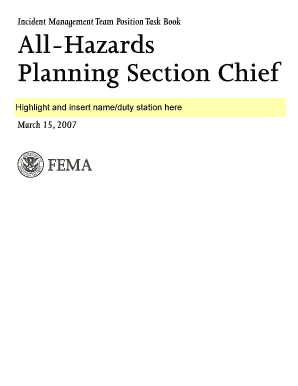
Task Books Fema Form


What is the Task Books FEMA Form
The Task Books FEMA Form is a critical document used by individuals and organizations involved in disaster response and recovery efforts. It serves as a record-keeping tool that documents the qualifications and experiences of personnel engaged in Federal Emergency Management Agency (FEMA) operations. This form is essential for ensuring that responders meet the necessary standards and are adequately prepared for their roles in emergency situations.
How to use the Task Books FEMA Form
Using the Task Books FEMA Form involves several steps to ensure that all required information is accurately captured. First, individuals must gather relevant documentation that supports their qualifications and experiences related to disaster response. Next, they should fill out the form by providing detailed descriptions of their roles, responsibilities, and training. After completing the form, it is important to review it for accuracy before submission to the appropriate FEMA authority.
Steps to complete the Task Books FEMA Form
Completing the Task Books FEMA Form requires careful attention to detail. Follow these steps:
- Gather all necessary documentation, including training certificates and previous experience records.
- Fill out personal information, including name, contact details, and relevant identification numbers.
- Detail your roles and responsibilities in past disaster response efforts, providing specific examples.
- Include any additional training or certifications that enhance your qualifications.
- Review the completed form for any errors or omissions.
- Submit the form to the designated FEMA office, either electronically or via mail.
Legal use of the Task Books FEMA Form
The legal use of the Task Books FEMA Form is governed by federal regulations that outline the necessary standards for disaster response personnel. To be considered valid, the form must be completed accurately and submitted to the appropriate authorities. Compliance with these regulations ensures that the qualifications of responders are recognized and that they are eligible for participation in FEMA programs and activities.
Key elements of the Task Books FEMA Form
Key elements of the Task Books FEMA Form include:
- Personal Information: Name, contact information, and identification numbers.
- Experience Documentation: Detailed accounts of previous disaster response roles.
- Training Records: Certifications and training programs completed.
- Signatures: Required signatures from the individual and, if applicable, a supervisor or approving authority.
Examples of using the Task Books FEMA Form
Examples of using the Task Books FEMA Form include documenting experiences for various roles, such as:
- Emergency Medical Technicians (EMTs) who have participated in disaster response.
- Firefighters involved in wildfire management and recovery.
- Community volunteers assisting in disaster relief efforts.
Quick guide on how to complete task books fema form
Complete [SKS] effortlessly on any device
Digital document management has gained traction among businesses and individuals. It offers an ideal eco-friendly alternative to conventional printed and signed documents, allowing you to access the necessary form and securely store it online. airSlate SignNow equips you with all the resources needed to create, modify, and eSign your documents quickly without hindrances. Handle [SKS] on any device with airSlate SignNow Android or iOS applications and enhance any document-related workflow today.
The simplest way to modify and eSign [SKS] without breaking a sweat
- Obtain [SKS] and click on Get Form to begin.
- Utilize the tools we provide to complete your form.
- Mark signNow portions of the documents or redact sensitive information with tools that airSlate SignNow specially provides for that intent.
- Create your signature using the Sign tool, which takes seconds and carries the same legal validity as a traditional wet ink signature.
- Review all the information and click on the Done button to save your changes.
- Choose how you want to deliver your form, via email, SMS, invitation link, or download it to your PC.
Eliminate concerns over lost or misplaced documents, time-consuming form searches, or errors that necessitate printing new document copies. airSlate SignNow caters to your document management requirements in just a few clicks from the device of your preference. Alter and eSign [SKS] and ensure exceptional communication at any stage of your form preparation process with airSlate SignNow.
Create this form in 5 minutes or less
Related searches to Task Books Fema Form
Create this form in 5 minutes!
How to create an eSignature for the task books fema form
How to create an electronic signature for a PDF online
How to create an electronic signature for a PDF in Google Chrome
How to create an e-signature for signing PDFs in Gmail
How to create an e-signature right from your smartphone
How to create an e-signature for a PDF on iOS
How to create an e-signature for a PDF on Android
People also ask
-
What is a Task Books Fema Form?
A Task Books Fema Form is a standardized document used by the Federal Emergency Management Agency (FEMA) to manage and track critical tasks. This form ensures that all necessary procedures are followed in emergency situations. Using airSlate SignNow, you can easily create, sign, and store these forms efficiently.
-
How does airSlate SignNow streamline the completion of Task Books Fema Forms?
airSlate SignNow streamlines the completion of Task Books Fema Forms by allowing users to fill out and sign documents electronically. This eliminates the need for paper forms and reduces errors, making the entire process faster and more reliable. You can send notifications and reminders to ensure timely submissions.
-
Is there a cost associated with using Task Books Fema Form on airSlate SignNow?
Yes, there is a cost associated with using airSlate SignNow to manage Task Books Fema Forms, depending on the plan you choose. However, the platform offers cost-effective solutions that provide great value for businesses. Check our pricing page for specific options tailored to your needs.
-
What features does airSlate SignNow offer for managing Task Books Fema Forms?
airSlate SignNow offers a variety of features for managing Task Books Fema Forms, including electronic signatures, document templates, and real-time tracking. These features enhance productivity by simplifying the document workflow. Additionally, airSlate SignNow provides a user-friendly interface to navigate easily.
-
Can I integrate Task Books Fema Forms with other applications using airSlate SignNow?
Absolutely! airSlate SignNow allows for seamless integrations with various applications, enhancing the functionality of Task Books Fema Forms. You can connect with popular platforms, including CRM, project management tools, and more. This helps streamline your operations and improves document collaboration.
-
What are the benefits of using airSlate SignNow for Task Books Fema Forms?
The benefits of using airSlate SignNow for Task Books Fema Forms include increased efficiency, reduced processing time, and enhanced compliance. By utilizing electronic signatures and automated workflows, you can save valuable resources and ensure that your documents are processed correctly and swiftly.
-
How secure is my information when using airSlate SignNow for Task Books Fema Forms?
AirSlate SignNow prioritizes your data security when managing Task Books Fema Forms. The platform uses industry-standard encryption to protect sensitive information while in transit and at rest. You can trust that your documents are handled securely throughout the signing process.
Get more for Task Books Fema Form
- 27thannual car amp motorcycle show may 5th 2019 nam form
- Gateway grocery amp liquor grocery order form
- Hotel reservation form with answer
- The porsche multi point inspection report dps form
- Vision team application common hope commonhope form
- Waiver and release of liability big indian paintball form
- Yuran food institute of malaysia form
- Share certificate ontario template form
Find out other Task Books Fema Form
- eSignature Arizona Contract of employment Online
- eSignature Texas Contract of employment Online
- eSignature Florida Email Contracts Free
- eSignature Hawaii Managed services contract template Online
- How Can I eSignature Colorado Real estate purchase contract template
- How To eSignature Mississippi Real estate purchase contract template
- eSignature California Renter's contract Safe
- eSignature Florida Renter's contract Myself
- eSignature Florida Renter's contract Free
- eSignature Florida Renter's contract Fast
- eSignature Vermont Real estate sales contract template Later
- Can I eSignature Texas New hire forms
- How Can I eSignature California New hire packet
- How To eSignature South Carolina Real estate document
- eSignature Florida Real estate investment proposal template Free
- How To eSignature Utah Real estate forms
- How Do I eSignature Washington Real estate investment proposal template
- Can I eSignature Kentucky Performance Contract
- eSignature Nevada Performance Contract Safe
- eSignature California Franchise Contract Secure