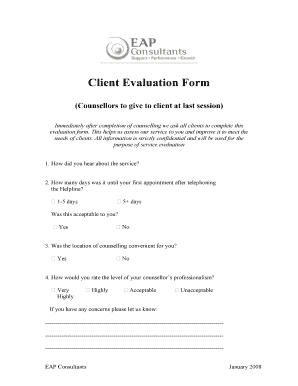
Counselling Evaluation Form


What is the counselling evaluation form
The counselling evaluation form is a structured document designed to assess the effectiveness and quality of counselling services provided to clients. It typically includes sections for client feedback, therapist evaluation, and specific outcomes related to the counselling process. This form serves as a critical tool for mental health professionals to gather insights, improve their practices, and ensure that clients receive the best possible care.
How to use the counselling evaluation form
Using the counselling evaluation form involves several straightforward steps. First, ensure that the form is accessible to clients, either digitally or in print. Clients should fill out the form after completing a series of counselling sessions, reflecting on their experiences and outcomes. Once completed, the form can be submitted to the counselling professional for review. This feedback is invaluable for enhancing service quality and addressing any concerns clients may have.
Key elements of the counselling evaluation form
The counselling evaluation form typically includes several key elements that facilitate thorough feedback. These elements may consist of:
- Client Information: Basic details about the client, such as name, age, and contact information.
- Session Details: Dates and number of sessions attended.
- Feedback Questions: Specific questions related to the counselling experience, including satisfaction levels and perceived outcomes.
- Therapist Evaluation: An opportunity for clients to assess the therapist's approach and effectiveness.
- Additional Comments: A section for clients to provide any other feedback or suggestions.
Steps to complete the counselling evaluation form
Completing the counselling evaluation form involves a few essential steps to ensure thorough and honest feedback. Begin by reading each question carefully to understand what is being asked. Take your time to reflect on your counselling experience, considering aspects such as the therapeutic relationship, techniques used, and overall satisfaction. Provide clear and concise answers, and use the additional comments section to elaborate on any specific points. Finally, review the completed form for accuracy before submitting it to your therapist.
Legal use of the counselling evaluation form
The legal use of the counselling evaluation form is crucial for ensuring that the feedback provided is considered valid and protected under relevant laws. To maintain legal integrity, it is important that the form is completed voluntarily and that clients are informed about how their information will be used. Compliance with privacy regulations, such as HIPAA, is essential to safeguard client confidentiality. Additionally, using a secure platform for digital submissions can help ensure that the form is legally binding and protected against unauthorized access.
Digital vs. paper version of the counselling evaluation form
Both digital and paper versions of the counselling evaluation form have their advantages. The digital version allows for easier access, quicker submission, and often includes features such as automatic data collection and analysis. This can streamline the feedback process for both clients and therapists. On the other hand, some clients may prefer the tactile experience of a paper form, which can feel more personal and less intimidating. Ultimately, the choice between digital and paper formats should be guided by client preferences and the operational capabilities of the counselling practice.
Quick guide on how to complete counselling evaluation form
Effortlessly Prepare Counselling Evaluation Form on Any Device
Digital document management has gained traction among businesses and individuals. It serves as an ideal eco-friendly alternative to traditional printed and signed documents, allowing you to find the appropriate form and securely store it online. airSlate SignNow provides you with all the tools necessary to create, modify, and electronically sign your documents swiftly without delays. Manage Counselling Evaluation Form on any platform using airSlate SignNow's Android or iOS applications and simplify any document-driven process today.
Edit and eSign Counselling Evaluation Form with Ease
- Find Counselling Evaluation Form and then click Get Form to begin.
- Utilize the tools we offer to complete your document.
- Emphasize important sections of your documents or redact sensitive information using tools that airSlate SignNow specifically offers for that purpose.
- Generate your electronic signature with the Sign tool, which takes mere seconds and carries the same legal validity as a conventional ink signature.
- Review the information and then click on the Done button to save your modifications.
- Choose your preferred method for delivering your form, whether by email, text message (SMS), invitation link, or download it to your computer.
Say goodbye to lost or misplaced files, tedious form searching, or mistakes that necessitate printing new document copies. airSlate SignNow meets all your document management needs in just a few clicks from any device of your choice. Modify and eSign Counselling Evaluation Form to ensure outstanding communication throughout the document preparation process with airSlate SignNow.
Create this form in 5 minutes or less
Create this form in 5 minutes!
How to create an eSignature for the counselling evaluation form
How to create an electronic signature for a PDF online
How to create an electronic signature for a PDF in Google Chrome
How to create an e-signature for signing PDFs in Gmail
How to create an e-signature right from your smartphone
How to create an e-signature for a PDF on iOS
How to create an e-signature for a PDF on Android
People also ask
-
What is a counselling evaluation form and how can it benefit my practice?
A counselling evaluation form is a structured document that helps assess the effectiveness of your counselling sessions. By gathering client feedback and perspectives, it can highlight areas for improvement and enhance your overall service quality.
-
Can I customize the counselling evaluation form using airSlate SignNow?
Yes, airSlate SignNow allows you to easily customize your counselling evaluation form to meet your specific needs. You can add or remove fields, change the layout, and incorporate branding elements to ensure it aligns with your practice.
-
Is there a mobile app available for managing counselling evaluation forms?
Absolutely! With airSlate SignNow's mobile app, you can manage your counselling evaluation forms on-the-go. This flexibility allows you to gather client feedback anytime, ensuring you never miss an opportunity to improve your services.
-
What security features does airSlate SignNow offer for counselling evaluation forms?
AirSlate SignNow prioritizes your privacy and data security. The platform provides encryption, secure access controls, and compliance with legal standards, ensuring that all your counselling evaluation forms are handled safely and confidentially.
-
Are there integration options available for the counselling evaluation form?
Yes, airSlate SignNow seamlessly integrates with popular applications like Google Drive, Salesforce, and other platforms. This enhances your workflow by allowing you to automatically send and store your counselling evaluation forms in your preferred systems.
-
What is the pricing model for using airSlate SignNow for counselling evaluation forms?
AirSlate SignNow offers a range of pricing plans designed to fit different budgets and requirements. You can choose a plan that suits your practice size and gain access to essential features for managing your counselling evaluation forms effectively.
-
How can I track responses from my counselling evaluation form?
AirSlate SignNow provides analytics tools that allow you to track responses on your counselling evaluation forms. You can easily monitor feedback trends and client satisfaction levels, which can guide your future counselling strategies.
Get more for Counselling Evaluation Form
Find out other Counselling Evaluation Form
- eSignature Massachusetts Insurance Lease Termination Letter Free
- eSignature Nebraska High Tech Rental Application Now
- How Do I eSignature Mississippi Insurance Separation Agreement
- Help Me With eSignature Missouri Insurance Profit And Loss Statement
- eSignature New Hampshire High Tech Lease Agreement Template Mobile
- eSignature Montana Insurance Lease Agreement Template Online
- eSignature New Hampshire High Tech Lease Agreement Template Free
- How To eSignature Montana Insurance Emergency Contact Form
- eSignature New Jersey High Tech Executive Summary Template Free
- eSignature Oklahoma Insurance Warranty Deed Safe
- eSignature Pennsylvania High Tech Bill Of Lading Safe
- eSignature Washington Insurance Work Order Fast
- eSignature Utah High Tech Warranty Deed Free
- How Do I eSignature Utah High Tech Warranty Deed
- eSignature Arkansas Legal Affidavit Of Heirship Fast
- Help Me With eSignature Colorado Legal Cease And Desist Letter
- How To eSignature Connecticut Legal LLC Operating Agreement
- eSignature Connecticut Legal Residential Lease Agreement Mobile
- eSignature West Virginia High Tech Lease Agreement Template Myself
- How To eSignature Delaware Legal Residential Lease Agreement