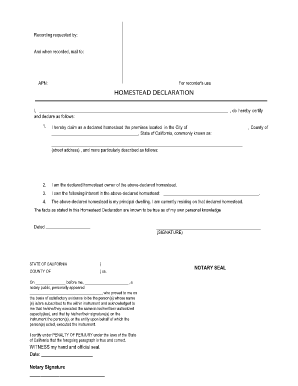
Declaration of Homestead Form


What is the Declaration of Homestead
The declaration of homestead is a legal document that allows homeowners to protect a portion of their property from creditors and legal judgments. This form is particularly relevant in the United States, where state laws vary regarding the extent of protection offered. By filing a declaration of homestead, homeowners can safeguard their primary residence from being seized in the event of financial difficulties, ensuring that they have a place to live even in challenging times.
How to Obtain the Declaration of Homestead
To obtain a declaration of homestead, individuals typically need to visit their local county clerk's office or the appropriate government agency responsible for property records. Many states also offer the option to download the form online from official state websites. It is essential to ensure that the correct version of the form is used, as requirements may differ by state. Additionally, some jurisdictions may require notarization or additional documentation to accompany the form.
Steps to Complete the Declaration of Homestead
Completing a declaration of homestead involves several key steps:
- Gather necessary information about the property, including the legal description and address.
- Fill out the declaration form, ensuring all required fields are completed accurately.
- Sign the form in the presence of a notary public, if required by state law.
- Submit the completed form to the appropriate county office, either in person or by mail.
- Keep a copy of the filed declaration for personal records.
Key Elements of the Declaration of Homestead
Several key elements must be included in a declaration of homestead to ensure its validity:
- The full name of the homeowner(s) filing the declaration.
- A detailed description of the property, including its legal description.
- A statement declaring the property as the primary residence of the homeowner(s).
- The date of filing and signatures of the homeowner(s).
Legal Use of the Declaration of Homestead
The legal use of the declaration of homestead varies by state but generally serves to protect homeowners from losing their primary residence due to unpaid debts or legal judgments. It is important to understand the specific laws in your state, as some states provide automatic protection upon filing, while others may have limitations on the amount of equity protected. Consulting with a legal professional can provide clarity on how to best utilize this form for individual circumstances.
State-Specific Rules for the Declaration of Homestead
Each state has its own rules and regulations regarding the declaration of homestead. For instance, some states may have specific eligibility criteria, such as the length of residency or the type of property that qualifies. Additionally, the amount of equity protected can vary significantly. Homeowners should familiarize themselves with their state's laws to ensure compliance and maximize the benefits of filing a declaration of homestead.
Quick guide on how to complete declaration of homestead
Complete Declaration Of Homestead seamlessly on any device
Digital document management has gained popularity among businesses and individuals alike. It serves as an ideal eco-friendly alternative to conventional printed and signed documents, as you can obtain the correct form and securely store it online. airSlate SignNow provides all the resources you need to generate, modify, and electronically sign your documents promptly without delays. Manage Declaration Of Homestead on any device using the airSlate SignNow Android or iOS applications and streamline any document-related process today.
How to modify and electronically sign Declaration Of Homestead effortlessly
- Obtain Declaration Of Homestead and then click Get Form to begin.
- Utilize the tools we offer to finalize your document.
- Emphasize essential sections of your documents or obscure sensitive information with tools that airSlate SignNow offers specifically for that purpose.
- Create your electronic signature with the Sign tool, which takes seconds and carries the same legal weight as a traditional handwritten signature.
- Review all the details and then click on the Done button to save your modifications.
- Select how you wish to share your form, via email, text message (SMS), invitation link, or download it to your computer.
Eliminate concerns about lost or misplaced files, frustrating form navigation, or mistakes that necessitate printing new document copies. airSlate SignNow fulfills all your document management needs in just a few clicks from any device you choose. Modify and electronically sign Declaration Of Homestead and ensure superior communication at every step of your document preparation process with airSlate SignNow.
Create this form in 5 minutes or less
Create this form in 5 minutes!
How to create an eSignature for the declaration of homestead
How to create an electronic signature for a PDF online
How to create an electronic signature for a PDF in Google Chrome
How to create an e-signature for signing PDFs in Gmail
How to create an e-signature right from your smartphone
How to create an e-signature for a PDF on iOS
How to create an e-signature for a PDF on Android
People also ask
-
What is a declaration of homestead?
A declaration of homestead is a legal document that protects a homeowner's primary residence from creditors. By filing this declaration, homeowners can secure their property against seizure for debt payments. This essential tool is designed to provide peace of mind for residents.
-
How can airSlate SignNow assist with the declaration of homestead process?
airSlate SignNow streamlines the eSigning and document management process for your declaration of homestead. Our platform allows you to create, sign, and store your documents securely and efficiently. Experience a fast and user-friendly solution that keeps your essential documents safe.
-
Is there a cost associated with filing a declaration of homestead through airSlate SignNow?
While airSlate SignNow provides a cost-effective solution for managing your declaration of homestead documents, specific filing fees may vary depending on your state. We offer competitive pricing plans that enable you to send and sign documents without breaking the bank. Our goal is to deliver value at an affordable cost.
-
What features does airSlate SignNow offer for managing real estate documents?
airSlate SignNow offers a range of features for managing real estate documents, including customizable templates, secure eSigning, and cloud storage. These tools make it easy to prepare and sign your declaration of homestead, while maintaining compliance and security. Enjoy a seamless experience with powerful document management capabilities.
-
Can I integrate airSlate SignNow with other tools for my declaration of homestead documents?
Yes, airSlate SignNow integrates seamlessly with a variety of third-party applications, allowing you to streamline your workflow. Whether you're using CRM systems or project management tools, our platform can enhance your declaration of homestead process through effective integration. Customize your experience to fit your specific needs.
-
Why should I file a declaration of homestead?
Filing a declaration of homestead can protect your home from creditor claims and enhance your financial security. This legal safeguard is particularly beneficial in cases of bankruptcy or foreclosure, ensuring your primary residence remains secure. It's a proactive step every homeowner should consider.
-
What types of documents are needed to complete a declaration of homestead?
To complete a declaration of homestead, you'll typically need proof of ownership of your property, identification, and relevant financial documents. airSlate SignNow can help you organize these files effectively, so you’re prepared to file your declaration efficiently. Make sure you have all necessary documentation on hand to ensure a smooth process.
Get more for Declaration Of Homestead
- Domanda per la concessione dellassegno form
- Medical certificate in case of trip cancellation form
- Aql chart form
- Dokumenten einreichung fr export inkasso deutsche bank form
- Krispy kreme donuts cornwall gymnastics club form
- Furtwangen university of applied sciences form
- Application for seagoing appointment seamar seamar form
- Name of judge form
Find out other Declaration Of Homestead
- Electronic signature Oregon Finance & Tax Accounting Lease Agreement Online
- Electronic signature Delaware Healthcare / Medical Limited Power Of Attorney Free
- Electronic signature Finance & Tax Accounting Word South Carolina Later
- How Do I Electronic signature Illinois Healthcare / Medical Purchase Order Template
- Electronic signature Louisiana Healthcare / Medical Quitclaim Deed Online
- Electronic signature Louisiana Healthcare / Medical Quitclaim Deed Computer
- How Do I Electronic signature Louisiana Healthcare / Medical Limited Power Of Attorney
- Electronic signature Maine Healthcare / Medical Letter Of Intent Fast
- How To Electronic signature Mississippi Healthcare / Medical Month To Month Lease
- Electronic signature Nebraska Healthcare / Medical RFP Secure
- Electronic signature Nevada Healthcare / Medical Emergency Contact Form Later
- Electronic signature New Hampshire Healthcare / Medical Credit Memo Easy
- Electronic signature New Hampshire Healthcare / Medical Lease Agreement Form Free
- Electronic signature North Dakota Healthcare / Medical Notice To Quit Secure
- Help Me With Electronic signature Ohio Healthcare / Medical Moving Checklist
- Electronic signature Education PPT Ohio Secure
- Electronic signature Tennessee Healthcare / Medical NDA Now
- Electronic signature Tennessee Healthcare / Medical Lease Termination Letter Online
- Electronic signature Oklahoma Education LLC Operating Agreement Fast
- How To Electronic signature Virginia Healthcare / Medical Contract