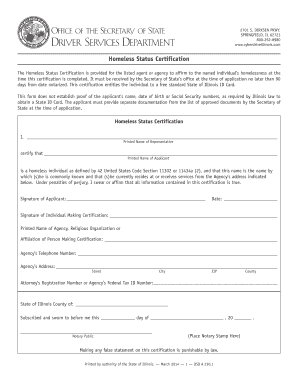
Homeless Certification Form California


What is the homeless verification letter?
The homeless verification letter serves as an official document that confirms an individual's homeless status. This letter is often required by various organizations, including housing authorities and social services, to provide necessary assistance or benefits. It typically includes personal information about the individual, details regarding their current living situation, and may require signatures from authorized personnel, such as social workers or case managers, to validate the claim of homelessness.
Steps to complete the homeless verification letter
Completing a homeless verification letter involves several key steps to ensure it meets legal and organizational requirements. Start by gathering necessary personal information, including your full name, date of birth, and current address or location where you are staying. Next, provide a detailed account of your living situation, including how long you have been homeless and any relevant circumstances. If applicable, obtain signatures from a qualified individual who can attest to your situation. Finally, review the document for accuracy and completeness before submission.
Legal use of the homeless verification letter
The homeless verification letter must comply with specific legal standards to be considered valid. In the United States, this includes adherence to the ESIGN Act, which governs electronic signatures, and other relevant regulations. The letter should be signed by an authorized representative, ensuring that it carries the necessary weight in legal and administrative contexts. Additionally, organizations may have their own requirements regarding the format and content of the letter, so it is essential to check with the requesting agency.
Key elements of the homeless verification letter
A well-structured homeless verification letter should include several key components. These typically consist of the individual's full name, contact information, a clear statement of homelessness, and the duration of the situation. It should also contain a description of the living conditions and any relevant supporting details. Signatures from authorized personnel, along with the date of issuance, are crucial for validating the document. Including contact information for the verifying agency can also facilitate follow-up if needed.
Who issues the homeless verification letter?
The homeless verification letter is typically issued by social service agencies, shelters, or organizations that provide assistance to individuals experiencing homelessness. These entities often have trained staff who can assess the individual's situation and confirm their homeless status. In some cases, healthcare providers or legal representatives may also issue such letters, particularly if they are involved in the individual's care or support services.
Required documents for the homeless verification letter
To obtain a homeless verification letter, individuals may need to provide specific documentation to support their claim. Commonly required documents include identification, such as a driver's license or state ID, proof of residency or lack thereof, and any relevant paperwork from social service agencies or shelters. Additionally, individuals may need to complete a self-certification form to attest to their current living situation. Providing comprehensive documentation can help streamline the verification process.
Quick guide on how to complete homeless certification form california
Complete Homeless Certification Form California effortlessly on any device
Digital document management has become increasingly popular among businesses and individuals. It offers an ideal eco-friendly substitute for traditional printed and signed papers, as you can find the appropriate form and securely store it online. airSlate SignNow equips you with all the tools you need to create, modify, and eSign your documents quickly without delays. Manage Homeless Certification Form California on any device using airSlate SignNow's Android or iOS applications and enhance any document-based process today.
How to modify and eSign Homeless Certification Form California with ease
- Locate Homeless Certification Form California and click Get Form to begin.
- Utilize the tools we provide to complete your document.
- Highlight relevant sections of your documents or obscure sensitive information with tools that airSlate SignNow offers specifically for that reason.
- Create your eSignature using the Sign tool, which takes seconds and carries the same legal validity as a traditional wet ink signature.
- Review the information and click on the Done button to save your changes.
- Select how you wish to send your form, whether by email, SMS, or invitation link, or download it to your computer.
Eliminate concerns about lost or misplaced documents, tiring form searches, or mistakes that necessitate printing new document copies. airSlate SignNow meets your document management needs in just a few clicks from any device of your choice. Modify and eSign Homeless Certification Form California and ensure excellent communication at every stage of the form preparation process with airSlate SignNow.
Create this form in 5 minutes or less
Create this form in 5 minutes!
How to create an eSignature for the homeless certification form california
How to create an electronic signature for a PDF online
How to create an electronic signature for a PDF in Google Chrome
How to create an e-signature for signing PDFs in Gmail
How to create an e-signature right from your smartphone
How to create an e-signature for a PDF on iOS
How to create an e-signature for a PDF on Android
People also ask
-
What is a homeless verification letter?
A homeless verification letter is a document that confirms an individual's homeless status, typically required for accessing resources like housing assistance. This letter can be generated using airSlate SignNow, making it easy to create official documentation. With our platform, you can quickly prepare and eSign the document for seamless submission.
-
How does airSlate SignNow help in generating a homeless verification letter?
airSlate SignNow offers user-friendly templates and tools to create a homeless verification letter. You can customize the letter based on your specific needs and electronically sign it, ensuring it meets all necessary requirements. Our platform streamlines the documentation process, saving you time and effort.
-
Is there a cost associated with generating a homeless verification letter with airSlate SignNow?
Yes, airSlate SignNow operates on a subscription model, with different pricing tiers based on your usage needs. However, our service is cost-effective and provides great value by offering features tailored for creating documents like a homeless verification letter. You can choose the plan that best fits your budget.
-
What features does airSlate SignNow offer for creating official documents?
airSlate SignNow provides a comprehensive range of features, including customizable templates, electronic signatures, and document tracking. These tools ensure that your homeless verification letter is professional and compliant. You can also integrate with various applications, enhancing your document management experience.
-
Can I sign my homeless verification letter remotely with airSlate SignNow?
Absolutely! airSlate SignNow allows you to eSign your homeless verification letter from anywhere with an internet connection. Our secure platform ensures that your signatures are legally binding, making it easy to submit your letter to the necessary parties without any hassle.
-
What are the benefits of using airSlate SignNow for my documentation needs?
Using airSlate SignNow for your documentation, like a homeless verification letter, offers numerous benefits, including time savings, ease of use, and the ability to manage documents efficiently. The platform enhances collaboration by allowing multiple parties to eSign in one workflow. Plus, it provides secure storage for easy access.
-
Are there any integrations available with airSlate SignNow for creating a homeless verification letter?
Yes, airSlate SignNow provides several integrations with popular applications that can enhance your workflow when creating a homeless verification letter. You can connect with tools like Google Drive, Dropbox, and more to manage your documents seamlessly. These integrations simplify the process, making it more efficient.
Get more for Homeless Certification Form California
Find out other Homeless Certification Form California
- Sign California Government Job Offer Now
- How Do I Sign Colorado Government Cease And Desist Letter
- How To Sign Connecticut Government LLC Operating Agreement
- How Can I Sign Delaware Government Residential Lease Agreement
- Sign Florida Government Cease And Desist Letter Online
- Sign Georgia Government Separation Agreement Simple
- Sign Kansas Government LLC Operating Agreement Secure
- How Can I Sign Indiana Government POA
- Sign Maryland Government Quitclaim Deed Safe
- Sign Louisiana Government Warranty Deed Easy
- Sign Government Presentation Massachusetts Secure
- How Can I Sign Louisiana Government Quitclaim Deed
- Help Me With Sign Michigan Government LLC Operating Agreement
- How Do I Sign Minnesota Government Quitclaim Deed
- Sign Minnesota Government Affidavit Of Heirship Simple
- Sign Missouri Government Promissory Note Template Fast
- Can I Sign Missouri Government Promissory Note Template
- Sign Nevada Government Promissory Note Template Simple
- How To Sign New Mexico Government Warranty Deed
- Help Me With Sign North Dakota Government Quitclaim Deed