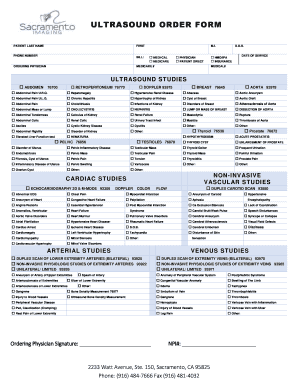
ULTRASOUND ORDER FORM 2016


What is the ultrasound order form?
The ultrasound order form is a critical document used by healthcare providers to request ultrasound imaging services for patients. This form typically includes essential patient information, the type of ultrasound being requested, and any specific instructions or clinical indications relevant to the procedure. It serves as a formal request to ensure that the necessary imaging is performed accurately and efficiently, facilitating timely diagnosis and treatment.
How to use the ultrasound order form
Using the ultrasound order form involves several key steps. First, the healthcare provider must complete the form with accurate patient information, including name, date of birth, and insurance details. Next, the provider should specify the type of ultrasound required, such as abdominal, pelvic, or vascular. Additionally, any pertinent medical history or symptoms should be noted to guide the imaging process. Once completed, the form can be submitted electronically or printed for in-person delivery to the imaging facility.
Steps to complete the ultrasound order form
Completing the ultrasound order form involves a systematic approach:
- Gather patient information, including full name, date of birth, and insurance details.
- Indicate the specific type of ultrasound needed, such as a prenatal or cardiac ultrasound.
- Provide relevant clinical information, including symptoms or medical history that necessitate the ultrasound.
- Review the form for accuracy and completeness before submission.
- Submit the form electronically through a secure platform or print it for physical delivery to the imaging center.
Legal use of the ultrasound order form
The ultrasound order form must be used in compliance with healthcare regulations to ensure its legal validity. This includes adhering to privacy laws such as HIPAA, which protect patient information. The form should be signed by a licensed healthcare provider to authenticate the request. Electronic signatures are acceptable, provided they meet the requirements set forth by the ESIGN Act and UETA, ensuring that the document is legally binding.
Key elements of the ultrasound order form
Several key elements are essential for the ultrasound order form to be effective:
- Patient Information: Full name, date of birth, and contact details.
- Insurance Information: Details of the patient's insurance provider for billing purposes.
- Type of Ultrasound: Clear specification of the ultrasound required.
- Clinical Indications: Relevant medical history and symptoms that justify the imaging.
- Provider Signature: Signature of the healthcare provider to validate the request.
How to obtain the ultrasound order form
The ultrasound order form can typically be obtained through various channels. Healthcare providers often have standardized forms available in their offices or electronic health record systems. Additionally, many imaging centers provide downloadable versions of the form on their websites. It is advisable for providers to ensure they are using the most current version of the form to comply with any updates in medical guidelines or regulations.
Quick guide on how to complete ultrasound order form 436869037
Prepare ULTRASOUND ORDER FORM effortlessly on any device
Web-based document management has gained traction with both businesses and individuals. It offers an ideal environmentally friendly substitute for traditional printed and signed documents, enabling you to locate the appropriate form and securely archive it online. airSlate SignNow equips you with all the resources necessary to create, amend, and electronically sign your documents swiftly without hindrances. Manage ULTRASOUND ORDER FORM on any device using the airSlate SignNow Android or iOS applications and enhance any document-centric process today.
How to adjust and electronically sign ULTRASOUND ORDER FORM efficiently
- Locate ULTRASOUND ORDER FORM and click on Get Form to begin.
- Utilize the tools we provide to complete your form.
- Emphasize important sections of the documents or redact sensitive information with tools that airSlate SignNow offers specifically for that purpose.
- Create your signature using the Sign tool, which takes mere seconds and holds the same legal authority as a conventional handwritten signature.
- Review the information and click on the Done button to save your modifications.
- Select your preferred method to deliver your form, whether by email, SMS, invite link, or download it to your computer.
Say goodbye to lost or misfiled documents, tiresome form searches, or errors that necessitate printing new document copies. airSlate SignNow meets your document management needs in just a few clicks from any device you prefer. Modify and electronically sign ULTRASOUND ORDER FORM and ensure exceptional communication at every stage of the form preparation process with airSlate SignNow.
Create this form in 5 minutes or less
Find and fill out the correct ultrasound order form 436869037
Create this form in 5 minutes!
How to create an eSignature for the ultrasound order form 436869037
How to create an electronic signature for a PDF online
How to create an electronic signature for a PDF in Google Chrome
How to create an e-signature for signing PDFs in Gmail
How to create an e-signature right from your smartphone
How to create an e-signature for a PDF on iOS
How to create an e-signature for a PDF on Android
People also ask
-
What is an ultrasound order form and why do I need it?
An ultrasound order form is a crucial document that healthcare providers use to request ultrasound imaging. It ensures that the necessary information is collected for the procedure and helps in maintaining accurate medical records. Using an ultrasound order form streamlines the process, making it easier for both patients and providers.
-
How does airSlate SignNow streamline the ultrasound order form process?
airSlate SignNow offers a user-friendly platform that allows you to create, send, and eSign ultrasound order forms efficiently. With our electronic signature solution, you can reduce paperwork and ensure that all necessary approvals are obtained promptly. This saves time and enhances patient experience.
-
Are there any costs associated with using the ultrasound order form feature?
Yes, while airSlate SignNow provides various pricing plans tailored to different business needs, the ultrasound order form feature is included in all tiers. You can choose a plan that best suits your volume of usage and the features desired, making it a cost-effective solution for any practice.
-
What benefits can I expect from using the ultrasound order form with airSlate SignNow?
Using the ultrasound order form with airSlate SignNow offers several benefits, including increased efficiency, reduced errors, and improved patient satisfaction. The ability to track and manage documents digitally enhances overall workflow, ensuring that all orders are processed smoothly and accurately.
-
Can I customize my ultrasound order form using airSlate SignNow?
Absolutely! airSlate SignNow allows you to customize your ultrasound order form to fit your specific needs. You can add fields, adjust formatting, and include branding elements, ensuring the document reflects your practice's identity and meets regulatory requirements.
-
Is the ultrasound order form secure and compliant with regulations?
Yes, airSlate SignNow takes security seriously. Our ultrasound order forms are designed to comply with HIPAA regulations, ensuring that all sensitive patient information is protected. You can trust that your documents are secure and safeguarded against unauthorized access.
-
What integrations does airSlate SignNow offer for the ultrasound order form?
airSlate SignNow integrates seamlessly with various healthcare software and applications to enhance the functionality of your ultrasound order form. This allows for easy data transfer, improved workflow automation, and better collaboration with other team members and systems.
Get more for ULTRASOUND ORDER FORM
Find out other ULTRASOUND ORDER FORM
- eSign California Finance & Tax Accounting IOU Free
- How To eSign North Dakota Education Rental Application
- How To eSign South Dakota Construction Promissory Note Template
- eSign Education Word Oregon Secure
- How Do I eSign Hawaii Finance & Tax Accounting NDA
- eSign Georgia Finance & Tax Accounting POA Fast
- eSign Georgia Finance & Tax Accounting POA Simple
- How To eSign Oregon Education LLC Operating Agreement
- eSign Illinois Finance & Tax Accounting Resignation Letter Now
- eSign Texas Construction POA Mobile
- eSign Kansas Finance & Tax Accounting Stock Certificate Now
- eSign Tennessee Education Warranty Deed Online
- eSign Tennessee Education Warranty Deed Now
- eSign Texas Education LLC Operating Agreement Fast
- eSign Utah Education Warranty Deed Online
- eSign Utah Education Warranty Deed Later
- eSign West Virginia Construction Lease Agreement Online
- How To eSign West Virginia Construction Job Offer
- eSign West Virginia Construction Letter Of Intent Online
- eSign West Virginia Construction Arbitration Agreement Myself